The Chhattisgarh State Power Distribution Co. Ltd. (CSPDCL) is the company responsible for the generation, transmission and distribution of electricity in the state. Through its official portal, the CSPDCL enables citizens to avail of a host of services, which includes online CSPDCL bill payment.
CSPDCL bill payment
Different modes to pay bills online
The following are the many online payment options that are available for your electricity bills:
- Debit Card or Credit Card
- UPI
- RTGS/NEFT
- Net banking
- e-Wallets
- Cash Cards
Different modes to pay bills offline
You may use any one of the following ways to pay your power bill without using the internet:
- ATP
- Cheque/Draft
- Common Service Centres
- Pay Point Centres
How to pay CSPDCL bill online?
- Visit the official CSPDCL website https://www.cspdcl.co.in/cseb/frmHome.aspx
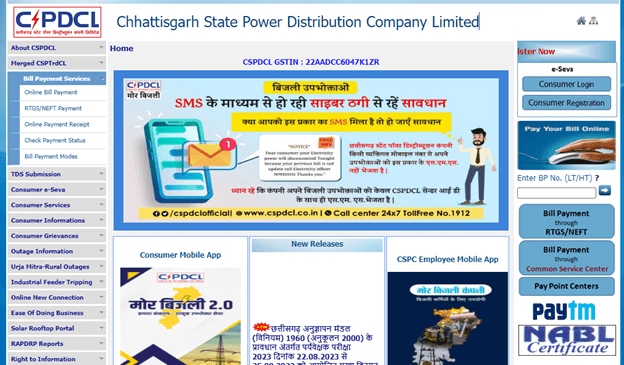
- Click on the online bill online payment option given on the left side bar. It will direct the user to the quick bill payment page.
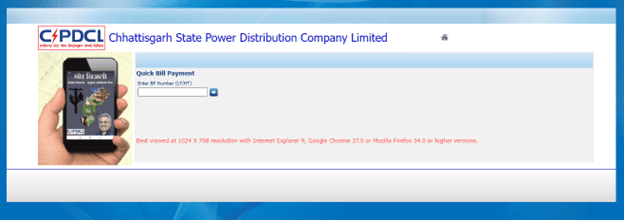
- Enter the BP number in the given field, which is the unique number allotted to the customer.
- Choose the preferred payment method to complete the transaction.
How to pay CSPDCL bill through PayTM?
- Open the Paytm app on your smartphone
- Click on the Recharge & Pay Bills option. Click on the Electricity tab.
- Select Chhattisgarh from the options under Electricity Boards.
- Enter the BP Number. Click on Proceed.
- The total amount will be displayed on the screen.
- Proceed to make the payment.
- The user will receive a notification that the payment has been processed.
How to pay CSPDCL bill using Google Pay?
- Launch the application on your mobile device.
- Simply choose “Bill payments” from the menu.
- To proceed, choose the “Electricity” option.
- Simply choose “Chhattisgarh Power (CSPDCL)” from the drop-down menu.
- If this is the first time you have used Google Pay to pay a bill, you will need to link your account by selecting the “Get Started” button and then entering your “BP Number.”
- After you have connected your accounts, you will be able to input the total due on the bill and then finish making the payment. A notification letting you know that your power bill was paid in whole and successfully will be sent to you shortly.
How to pay CSPDCL bill using PhonePe?
- Launch the PhonePe application on the mobile device you’re using.
- Click on the word option “Electricity” that is located under the heading “Recharge & Pay Bills.”
- Select “CSPDCL” from the list of “All Billers.”
- In order to finish paying your account, you will need to enter your “BP Number” and then follow the on-screen instructions. You will get a notice as soon as the payment is processed successfully, letting you know that the payment for the power bill was processed successfully.
How to pay CSPDCL bill through e-wallets?
Pay your CSPDCL power bill using an e-Wallet, including Amazon Pay and other options. All that is required of you is to choose the state and then enter your BP number. After the bill has been shown on your screen, you will be able to finish making the payment.
CSPDCL offline payment options
- You may settle your bill by providing a cheque and leaving it at the Common Service Center in your area. You may locate the Common Service Centre that is geographically located closest to you by visiting the website of the CSPDCL.
- You may settle your bill by taking the cheque to the Pay Point Center located in the area most convenient to you. You may locate the Pay Point Centre that is geographically closest to you by going to the website of the CSPDCL.
- You may pay your power bill at any time using the ATP Machines that have been put in a number of different locations throughout Chhattisgarh. You may locate the ATP Machine that is geographically closest to you by going online to the CSPDCL website.
- You may pay your power bill with a demand draft or a cheque if you go to the CSPDCL office.
How to check CSPDCL bill payment?
Consumers can check their bill payment status through the official CSPDCL website and clicking on ‘Check payment status’ on the left side bar.
How to get CSPDCL online bill payment receipt?
- Visit the official CSPDCL website and clicking on ‘online payment receipt’ option on the left side bar.
- Enter the BP number in the given field to proceed.
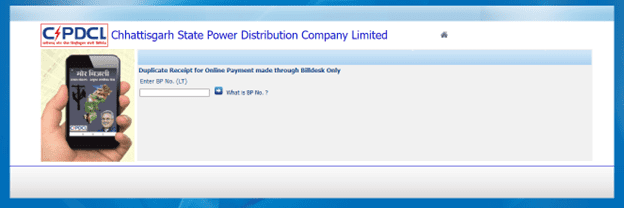
FAQs
Does CSPDCL provide an online bill calculation service?
The CSPDCL website does, in fact, provide a feature for calculating electricity bills online.
What can I do if my name has to be corrected on my bill?
Dialling the number 1912 will put you in contact with a customer service specialist who will guide you through the steps of changing your name on the bill.
What might happen if I fail to pay my power bill on time?
If you are late in paying your power bill, the electricity company will first give you notice and could also charge you a late payment fee. If you continue to be late in paying your bill, they will continue to send you warnings. After that, the board reserves the right to discontinue the distribution of power to you as a consequence.
Will I incur extra charges if I make the payment using Paytm?
If you pay the bill using Paytm, there will not be any extra fees that you are responsible for paying.
Can a credit card be used to pay the CSPDCL power bill?
Yes, credit card payments are accepted as a method of payment for the BESL power bill.
What is CSPDCL BP number?
BP number is the 10-digit unique number allotted to the CSPDCL consumer, which is mentioned on the bill.
| Got any questions or point of view on our article? We would love to hear from you. Write to our Editor-in-Chief Jhumur Ghosh at [email protected] |
Harini is a content management professional with over 12 years of experience. She has contributed articles for various domains, including real estate, finance, health and travel insurance and e-governance. She has in-depth experience in writing well-researched articles on property trends, infrastructure, taxation, real estate projects and related topics. A Bachelor of Science with Honours in Physics, Harini prefers reading motivational books and keeping abreast of the latest developments in the real estate sector.











