Keeping the central rules at its core, the Punjab government notified the Real Estate (Regulation and Development) Rules, 2017, on June 8, 2017. The Punjab Real Estate Regulatory Authority or RERA Punjab was established on August 10, 2017, upon the joining of a chairperson with two full-time members. Here is all that you need to know about Punjab RERA.
How to check list of RERA-registered projects in Punjab?
Step 1: Visit the official website of the Punjab RERA at https://rera.punjab.gov.in/.

Step 2: Scroll down the page to find the ‘Search Registered Page’ option.

Step 3: You will be redirected to a new page. On this page, select the district, project name, promoter name, registration number and enter Captcha before clicking on the ‘Search’ option. Selection of the district is necessary to search project status on the Punjab RERA website. Providing project name, promoter name and registration number is optional.

Step 4: The list of all projects in the selected district will become visible on the screen along with project name, promoter name, registration number and RERA registration validity date.

Step 5: To view project detail, click on the ‘View’ option.

Note: The search of registered ‘ON-LINE’ projects through web-portal is available with effect from 13 April 2018, and also the list of registered ‘OFF-LINE’ projects before 13 April 2018 is available on the same web-portal (in PDF file) under tab “Registrations”.
RERA Punjab: How to file a complaint?
Vikas Bhatia was looking to buy a property in 2019 when he came across the advertisement of an upcoming project. The price of the property and the developer’s offering in terms of configuration, amenities, etc., looked good and therefore Bhatia wished to proceed further. On a friend’s suggestion, Bhatia wanted to check the RERA details of this project. To his surprise, he couldn’t find this particular project online. There are a number of problems that may crop up if one invests into a non-RERA registered project. For example, there are limited number of recourses and aid that a homebuyer stuck with a delayed project can seek. In contrast, a RERA approved project is under the vigilant eyes of the authorities. Prospective homebuyers like Bhatia can file a complaint online on Punjab RERA. On the homepage, just opt for the ‘Report Unregistered Projects’ and complete the details asked for such as your name, email id, contact numbers, address for communication, details of the project, your complaint in 4,500 characters and enclosures.
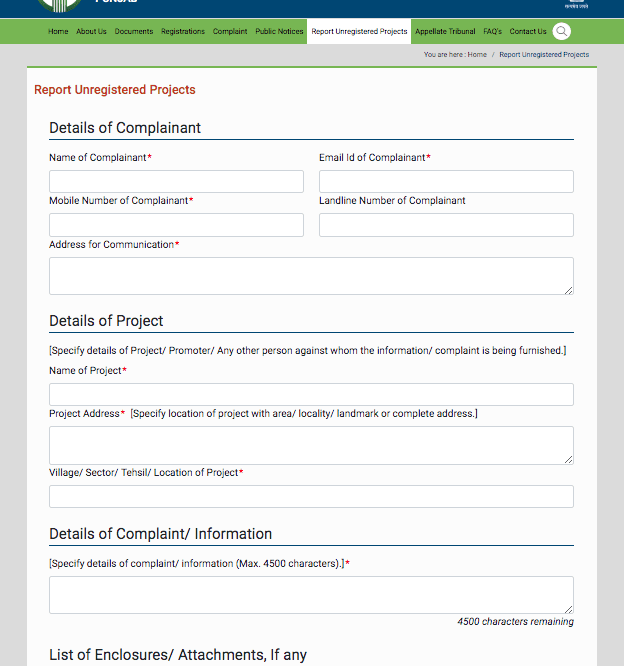
RERA Punjab: How to appeal to appellate tribunal?
Under Section 44 of the Real Estate Act, a complainant has the right to appeal to the Appellate Tribunal. So far, the Punjab Appellate Tribunal has closed almost 81 cases, details of which are uploaded on the Punjab RERA website. To appeal to the Appellate Tribunal, you will need to fill Form L. There are strict instructions on how to fill the form. The form reads as follows: “Every appeal shall be filed in English and in case it is in some other Indian language, it shall be accompanied by a copy translated in English and shall be fairly and legibly type-written, lithographed or printed in double spacing on one side of standard petition paper with an inner margin of about four centimetres width on top and with a right margin on 2.5 cm, and left margin of 5 cm, duly paginated, indexed and stitched together in paper book form.”
RERA Punjab: How to register a project?
On the home page, you will see a ‘Project Registrations’ tab. Click on it to create an account for yourself. Choose the user type whether a promoter, real estate agent or a complainant. You will be asked for your username, email id and password. Once you verify your email id, you will be able to log into your account. You will also be asked to populate all the fields with information about your ongoing project besides your previous experience in this field. Note that the website also asks you about any litigation record you may have faced in the past. Upload all the relevant documents and you are all set to begin. For detailed information on how to register, you can go through this user manual.
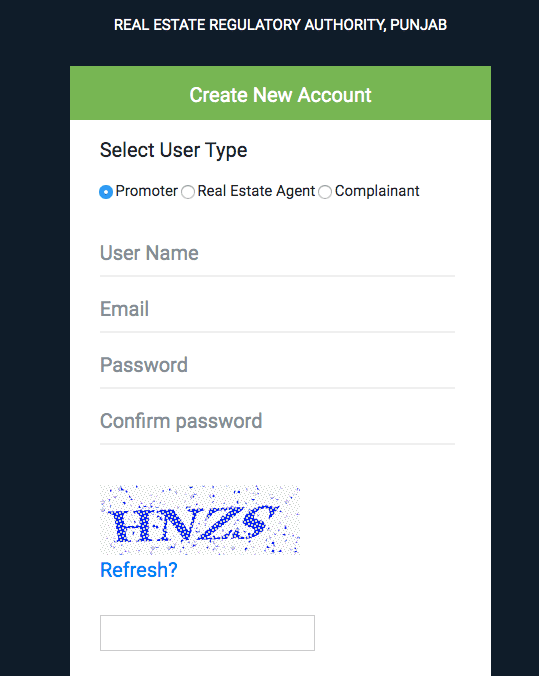
RERA Punjab: Documents needed to register as a promoter
You will need the following documents to validate your identity and other details
Proof of identity: Aadhar card, PAN card, passport-size photos, company’s registration certificate and record of other parent entities.
Financial record: Statement of profit and loss covering the last three years, balance sheet, auditor’s report etc.
Project-related details: Start and end date of the project, developmental plan, amenities in the project, documents that will be signed by allottees, etc. You will also be asked to provide details of the land where the project is to be situated and its specifics such as the approved project plans, encumbrance certificate, etc. Once all these details are entered, a unique number will be assigned to the developer and all the details will be saved.
Punjab RERA: Registration fee and other charges
For your convenience, the Punjab RERA has provided an online calculator in excel format that will tell you the exact fees to register your project. All you need to do is choose the exact zone, feed in the total area of the project, area under residential plotted development excluding common areas and amenities, area under group housing without common areas and amenities, area under commercial development, etc. You can access the fee calculator in the ‘Registrations’ tab or click here.
RERA Punjab: How to register as a real estate agent?
The process of creating an account is the same as of a promoter. You will also be required to provide your identity details such as PAN, Aadhar, income tax returns, details of your enterprise, proof of registration fee payment. Access the full list of registered agents in Punjab until April, 2018 here.
See also: Jalandhar pin code
Punjab RERA:Contact details
For those who would like to get in touch with Punjab RERA authorities, the address of the RERA office in Punjab is:
Real Estate Regulatory Authority, Punjab Mandi Bhawan, Ground Floor, Sector – 65-A, Mohali, SAS Nagar, Punjab – 160062
Alternatively, you can also browse through the rule book and the FAQ section available on the official website for more information.
FAQs
What is Punjab RERA?
The Punjab Real Estate Regulatory Authority is the state-level body that monitors and regulates the functioning of the real estate sector in Punjab. The Punjab Government notified the Real Estate (Regulation and Development) Rules, 2017 on June 8, 2017 while the regulatory authority was established on August 10, 2017.
How can I file online complaint on Punjab RERA?
You can go to the homepage and click the ‘Complaint’ tab and proceed to ‘File complaint’.
What is the office address of Punjab RERA office?
The Punjab RERA address is as follows: Punjab Mandi Bhawan, Ground Floor, Sector - 65-A, Mohali, SAS Nagar Punjab – 160062
What is the fee to file a complaint?
It is merely Rs 1,000.
What are the charges to appeal under Section 44 of the Real Estate Act?
To appeal to the Appellate Tribunal, individuals need to pay Rs 1,000.








