Governments across the world are looking at ways to flatten the curve of the Coronavirus pandemic. In India, one such step is the Aarogya Setu mobile app, developed by the Ministry of Electronics and Information Technology, which helps you understand your risk of contracting COVID-19. As of April 22, the app, available on Play Store and Apple App Store, has seen over 50 million downloads and has a rating of 4.6 stars. Here is what you should know about the Aarogya Setu app and how to use it
Why should I use the Aarogya Setu app?
The Aarogya Setu app is designed to help you self-examine and understand your risk of contracting COVID-19. All it requires is that you keep your Bluetooth switched on and based on your location, the app will alert you, if you have unknowingly crossed paths with a COVID-positive person. In this case, if you happen to develop symptoms, you could take necessary precautions early on.
How do I start using the Aarogya Setu app?
Once you download the app on your smartphone, you will need to allow the app to access your device location. You will also be asked to enter the OTP for confirmation. Fill in the required information, such as gender, name, age, profession, history of foreign travel, etc. If you have travelled recently and there have been COVID-19 cases reported thereafter, the Indian Council of Medical Research (ICMR) database will help you understand if you are at risk.
See also: Should we still wipe down groceries 2022 to safeguard from coronavirus
How does the Aarogya Setu app locate potential threats?
The app calculates your risk, by using artificial intelligence, algorithms and Bluetooth. For this, the Bluetooth needs to be turned on all the time.
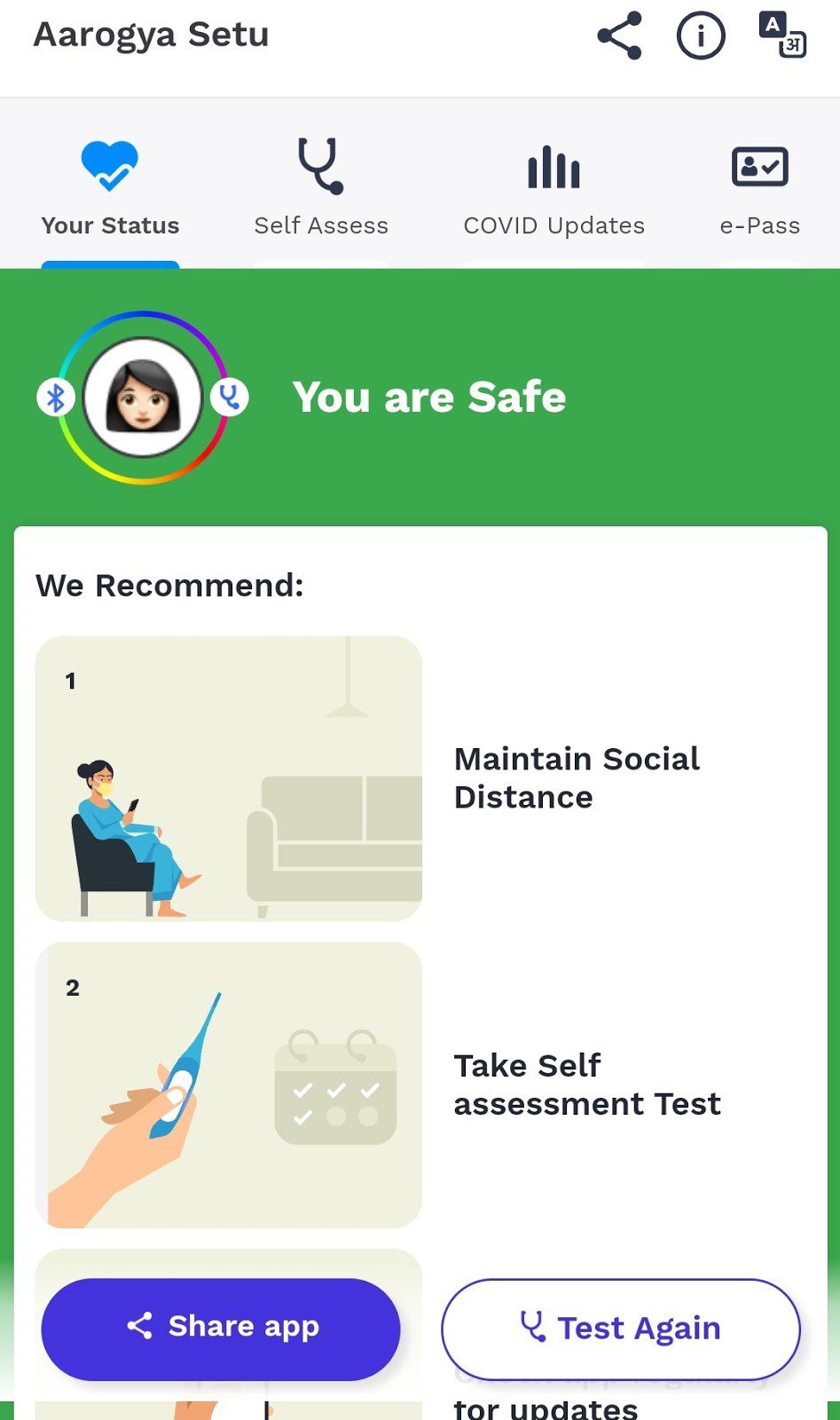
Is the Aarogya Setu app available in regional languages?
Yes, apart from English and Hindi, Aarogya Setu is also available in Gujarati, Tamil, Kannada, Telugu, Bengali, Oriya, Malayalam, Punjabi and Marathi.
Does the Aarogya Setu app give me recent updates?
Yes, state-wise number of positive cases, recovered cases and death toll due to COVID-19, gets automatically updated.
How is the data that I provide on Aarogya Setu used?
The app clearly states that all the information that you provide while self-testing, will be used for monitoring and management of the pandemic in India and further research based on inputs. If you are found to be at risk, the app also transfers such data to the authorities.
What is the e-pass on Aarogya Setu app?
The e-Pass has so far been only given to those in an emergency situation. It contains basic information about the person, their company, supply chain partner, validity and expiry date of the pass, location, as well as nature of work.
Can I use the Aarogya Setu e-Pass for other purposes?
No, the e-Pass is only for those in essential services or those providing essential supply. Misusing the pass may attract punitive action.
What is my e-Pass number?
If you have been given an e-Pass, the six digit alphanumeric ID mentioned on the card is the e-Pass number.
Do I have unrestricted movement if I procure the e-Pass?
Even if you get an e-Pass, your movement must be restricted to the location as mentioned in the pass. Violation of the rules can attract action against you.
Who is the issuing authority of e-pass?
Respective state governments issue the e-Pass. You will need to validate this pass with a government ID, such as voter card, driving license, PAN, or Aadhaar card.
How can I verify the e-Pass given to me?
You will need to scan the e-Pass with a QR code scanner or simply send a message to 9686454890. The text in the message should be “VERIFY <e-pass number>”.
Does Aarogya Setu App show risk analysis automatically?
If you have conducted a self-assessment and are found to be safe, you will get a “You are safe” message on your screen. Similarly, if you are at risk, it will alert you, as well.






