EPFO’s e-passbook facility, which remained inoperative for several days, is once again operational. Earlier, the official e-Passbook site carried the message that the facility was unavailable due to network failure. “The same will be available shortly,” the message adds. “Member Passbook Service is accessible through UMANG App,” it added.
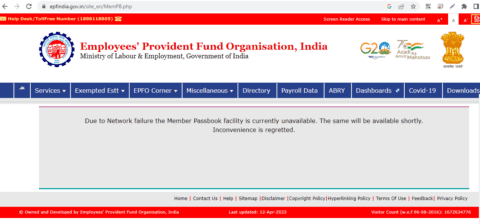
In January this year, too, the e-passbook facility had gone down, and the situation remained unresolved for several days.
The EPF e-passbook is an online version of the Employee’s Provident Fund Account passbook. EPF passbook carries all the information about your EPF and EPS accounts. By using the UAN login, members of the Employees Provident Fund Organisation can access their EPF passbook online on the EPF member portal and on the UMANG app.
Details in EPF passbook
Your EPF passbook/UAN passbook carries the following details:
- Employer ID
- Employer name
- Employee ID
- Employee name
- EPFO name and type
- Detailed contributions to EPF
- Detailed monthly contributions towards EPS (Employees’ Pension Scheme)
- Interest on the amount accumulated in EPF
- Monthly deposits and withdrawals by employer and employee
- Date and time of printing of the passbook
- EPF account balance
- EPF nominee details
EPF passbook check various methods
EPF subscribers have several other options to check their PF account balance in case the online facility is not working.
How to view EPF passbook on UMANG?
- Download the UMANG app from Google Play Store or App Store.
- Go to ‘EPFO’ option on the home screen.
- Click on ‘Employee Centric Service’.
- Input your UAN after which you will receive an OTP on your mobile number.
- Fill in the OTP.
- Now, click on ‘View Passbook’.
How to check EPF passbook offline?
There are 2 ways to check your EPF passbook balance offline:
SMS
If your UAN and your mobile number are registered with the EPFO, and your UAN is seeded with your bank account, your Aadhaar number and your PAN, you can check your PF balance by sending a text message EPFOHO UAN ENG on the number 7738299899. The abbreviation ENG here means that the user wants the information in English. In case you would prefer the information to reach you in, say, Hindi, just replace ENG with HIN.
Missed call
You can also give a missed call on the toll-free number, 011-22901406 to know your PF balance using your mobile number. After getting a ringing tone, the call will get connected and then, disconnected on its own. Shortly afterwards, you will receive an SMS about your PF account along with the account balance. In this case, too, the UAN must be seeded with your bank account number, your Aadhaar number and your PAN.
| Got any questions or point of view on our article? We would love to hear from you. Write to our Editor-in-Chief Jhumur Ghosh at [email protected] |

An alumna of the Indian Institute of Mass Communication, Dhenkanal, Sunita Mishra brings over 16 years of expertise to the fields of legal matters, financial insights, and property market trends. Recognised for her ability to elucidate complex topics, her articles serve as a go-to resource for home buyers navigating intricate subjects. Through her extensive career, she has been associated with esteemed organisations like the Financial Express, Hindustan Times, Network18, All India Radio, and Business Standard.
In addition to her professional accomplishments, Sunita holds an MA degree in Sanskrit, with a specialisation in Indian Philosophy, from Delhi University. Outside of her work schedule, she likes to unwind by practising Yoga, and pursues her passion for travel.
[email protected]











