November 22, 2023: Updating or uploading the Quarterly Progress Report (QPR) of a registered real estate project is one of the most important functions of the developer who has registered his project with the real estate regulatory authority (RERA) of the state. This holds true under Section 11(1) of the RERA 2016 Act.
What does the QPR mention?
A QPR keeps the homebuyer updated about the real estate project that he has invested in or is interested to invest in. It includes
- An architect’s certificate on the amount of work that has been completed in the project in that quarter.
- It includes the engineer’s certificate that details on the quality, quantity.
- The company’s CA’s certificate that gives proof of the money spent from the bank for the project.
See also: MahaRERA suspends registration of 248 projects
What happens if QPR is not updated?
If the QPR is not updated, the RERA first sends notices to the developers asking them to comply with the regulation and adds a penalty. Failure to address the notices will result in the RERA suspending the project. Once the project has been suspended, the developer can’t advertise, market, sell, construct the project until the suspension is withdrawn, which will be done only on following the regulatory compliance.
How to check the QPR?
- Go to the RERA website of the state with which the project is registered.
- Then go to registered projects and search for the project for which you want to see the QPR by entering RERA registration number, project name, promoter name etc.
- You will reach the page of that promoter. Here click on View Details.
- Click on view complete project details.
- At the bottom of the page you will see View Quarterly Progress Certificates. Click on that and check the QPR.
For eg. If a project is registered with RERA Uttar Pradesh, then go to RERA UP website. At the bottom of the page, click on registered projects under the Search tab.

- You will reach this page. Click on details of the project that you are looking out for.

- Click on View Project in Detail.
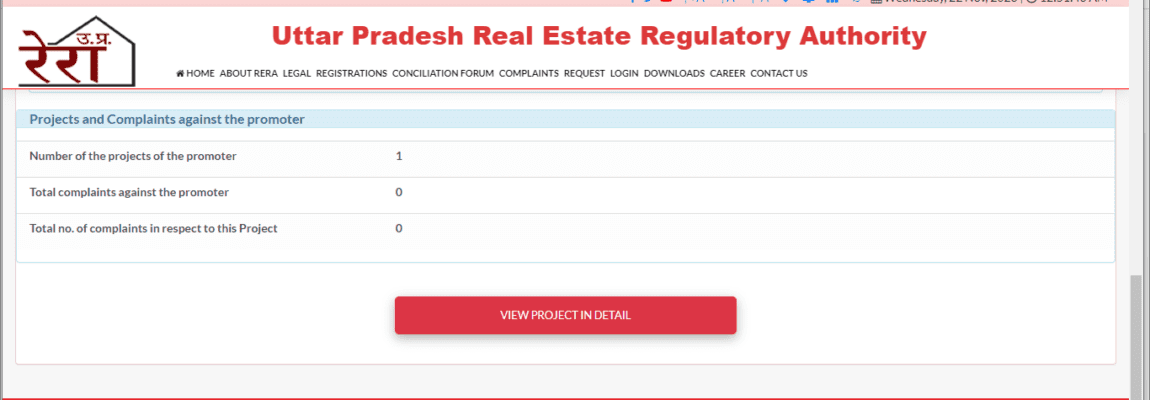
- You will reach the page where you can view all project details.

At the bottom of the page, click on View Quarterly Progress Certificates.

| Got any questions or point of view on our article? We would love to hear from you. Write to our Editor-in-Chief Jhumur Ghosh at [email protected] |

With 16+ years of experience in various sectors, of which more than ten years in real estate, Anuradha Ramamirtham excels in tracking property trends and simplifying housing-related topics such as Rera, housing lottery, etc. Her diverse background includes roles at Times Property, Tech Target India, Indiantelevision.com and ITNation. Anuradha holds a PG Diploma degree in Journalism from KC College and has done BSc (IT) from SIES. In her leisure time, she enjoys singing and travelling.
Email: [email protected]











