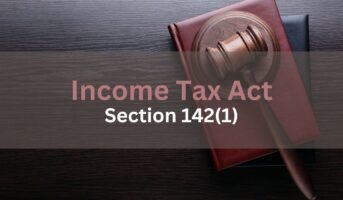The Department of Income Tax sends a document to the taxpayer’s registered email address as proof of filing once you submit an income tax return. The Indian income tax return acknowledgement is the name of this document. The process of submitting taxes can be finished when you confirm this acknowledgement. This guide will walk you through downloading the acknowledgement for your income tax return and the procedures you must undertake to verify it.
Income tax return acknowledgement: What is it?
A tax document that verifies all of your income and assets is the Indian Income Tax return acknowledgement. This document may be used as proof for all reasons, including loan approvals, passport or VISA applications, and real estate purchases.
Income tax return acknowledgement: Information required to download it
Verify that you have successfully submitted a completed ITR-V form without utilising a digital signature before you proceed and get your ITR Acknowledgement. To download a copy of your acknowledgement, you must also have access to your user ID, which is also known as your PAN, and the login password.
Income tax return acknowledgement vs ITR-V: What is the distinction?
Income tax return verification is the process of confirming that the information provided in an income tax return is true and accurate. The IRS typically verifies income tax returns by performing an audit, which requires taxpayers to provide additional documents and information to support their claims.
Income tax return acknowledgement is a document that is issued by the Internal Revenue Service (IRS) when a taxpayer files a tax return. The acknowledgement confirms that the IRS has received the taxpayer’s return and provides a tracking number that can be used to track the status of the return. It does not, however, verify the accuracy of the information provided in the return.
Main points
- Taxpayer income, assets, spending, deductions, and other information are disclosed on income tax filings.
- You receive an income tax return acknowledgement as confirmation of the filing procedure after filing.
- Every taxpayer must, however, confirm their returns either in person or online before using the acceptance of their income tax return as proof of income.
How to download ITR verification form?
By following a couple of easy steps, you can get the ITR Verification Form, also known as the ITR-V Form, from the IT department’s official website:
- Log in at www.incometax.gov.in, the official income tax website for India.
- To see e-filed tax returns, choose ‘e-File’ > ‘Income Tax Returns’ > ‘View Filed Returns’.
- Choose “Get Form” for the appropriate assessment year to download the form.
- Finally, your ITR-V form will be available for download to your device.
How to get acknowledgement number in ITR?
Each acknowledgement number for an income tax return is different. This is also available when you download your return. To learn how to obtain the acknowledgement number for an income tax return, follow these steps.
- Visit the webpage for income taxes.
- Go to the “Income tax returns” section of the “e-file” tab, then select “View filed returns” from the drop-down menu.
- Type in the appropriate evaluation year.
- All the information is there, including who submitted the return, the filing date, the e-filing status, and the acknowledgement number. You will furthermore have the choice to download the ITR-V.
How to I download acknowledgement for an income tax return?
The actions you must take to download the Indian Income-tax return acknowledgement are as follows:
Step 1: Visit the income tax e-filing website at https://www.incometax.gov.in/iec/foportal to start.
Step 2: Select the “Login Here” tab. To use this feature, you need an account. The first step is to register yourself by making an account if you don’t already have one.
Step 3: After arriving at the login screen, input your information. You must input your User ID and password you chose when setting up your account here. Enter the provided CAPTCHA code for security purposes, and then click the login button. There is a feature to recover the password if you have forgotten it.
Step 4: Select “My Account” from the top menu.
Step 5: Your PAN number is shown there. Select “Income Tax return” from the drop-down menu, then click “Submit.”
Step 6: After that, choose the ITR V/ Acknowledgement button. Your date of birth is the second part of the password, followed by your PAN, with no spaces. You can download your acknowledgement after providing your information.
Downloading the acknowledgement for an Indian income tax return without logging in (E-verification)
- Creating an OTP for Aadhaar
- EVC generation through bank account
- EVC generation using Demat account
- EVC generation via bank ATM
What is the default password for the income tax return acknowledgement form?
The ITR V is delivered in a password-protected zip file to the assessee’s email address to ensure that only the intended user may access it. The ITR V Password is made up of the Assessee’s PAN number (in tiny letters) and their birthdate. For instance, the ITR V password would be aaaaa0000a10012008 if the PAN is AAAAA0000A and the date of birth is January 10, 2008.
What does acknowledgement of income tax return include?
An acknowledgement that your return has been filed is included in the income-tax return. As a result, while submitting your return, some points or revenues could not apply to you. Similar to this, you must remove everything that doesn’t relate to you from the acknowledgement before publishing.
- The acknowledgement for the income tax return contains the information below:
- ITR Form number
- PAN for the assessee and
- an acknowledgement number for electronic filing
- Section for which the ITR was submitted
Use of income tax return acknowledgement or ITR-V
ITR-V, also known as the Income Tax Return Acknowledgement Verification Form, is a crucial document that details your taxable income as well as any taxes that have been withheld, paid, and claimed deductions.
You may utilise it for the following things:
Processing loans
A copy of your tax return is the first item a bank requests when you apply for a loan, be it for a car, a house, or any other purpose. The bank will want a copy of your ITR-V or acknowledgement of tax return submission.
Making these copies will help you qualify for loans more easily.
Processing Visas
If you have any plans to go abroad, we advise you to maintain the previous three years’ worth of income tax return filing receipts on hand in case a foreign consulate requests them during the visa interview.
Buying insurance
Insurance firms often need the previous three years’ worth of income tax returns, receipts or acknowledgements in order to determine your actual income when you purchase a high value life cover term plan. Your life insurance amount will be determined based on your income.
Government contract
Governmental organisations are requesting income tax return receipts for a minimum of three fiscal years in order to verify the financial standing of your business or corporation.
In all instances when proof of your financial income is necessary, in addition to the aforementioned criteria, you will also be asked to present Income Tax Return receipts.
Other ways to verify income tax return
ITR verification via Aadhaar-based OTP
Select ‘Verify using OTP on the mobile number registered with Aadhaar’ on the ‘e-Verify’ page. Check the box agreeing to validate Aadhaar details, then click ‘Create Aadhaar OTP’. Enter the 6-digit OTP received on your registered mobile number.
ITR Verification via net banking
Choose ‘Via Net Banking’ and select the bank for validation. Log in to your net banking, choose the e-verify option and select the appropriate ITR form. Your tax return will be e-verified successfully.
ITR verification via bank account
Select ‘Via Bank Account’ on the e-verify screen. An Electronic Verification Code (EVC) will be generated and sent to your registered mobile number and email. Input the EVC and click e-verify.
ITR verification via demat account
Choose ‘Via Demat Account’ on the e-verify screen. An EVC will be generated and sent to your mobile number and email associated with the Demat account. Enter the EVC and click e-verify.
ITR verification via bank ATM
Generate EVC using the bank ATM card from select banks. Swipe your ATM card, input the PIN, and select ‘Create EVC for Income Tax Filing’. Input the EVC received on your mobile and email, then proceed to e-verify.
ITR verification via pre-validated bank account
For income tax refund, pre-validate your bank account. Choose ‘Via Bank Account’, enter the EVC sent to your mobile and email, then click e-verify.
FAQs
Are ITR verification and acknowledgement the same?
Verifying an income tax return's information to ensure that it is truthful and accurate is known as income tax return verification. The Internal Revenue Service (IRS) issues an acknowledgement of income tax return after a taxpayer files a tax return. The acknowledgement includes a tracking number that may be used to check the status of the return and verifies that the IRS has received the taxpayer's return.
How do I get an income tax return acknowledgement?
The Income Tax Department will usually generate an acknowledgement once the return has been filed. This acknowledgement can be accessed through the Income Tax Department's website or mobile app. Alternatively, taxpayers can also get an acknowledgement via email or SMS.
Housing News Desk is the news desk of leading online real estate portal, Housing.com. Housing News Desk focuses on a variety of topics such as real estate laws, taxes, current news, property trends, home loans, rentals, décor, green homes, home improvement, etc. The main objective of the news desk, is to cover the real estate sector from the perspective of providing information that is useful to the end-user.
Facebook: https://www.facebook.com/housing.com/
Twitter: https://twitter.com/Housing
Email: [email protected]