Water bills are among the utility expenses that must be paid to the local authority. In Goa, tenants and landlords can access the Goa online portal to pay their water bills. In this article, we explain how to register and log in to the portal and pay water bills online.
Goa online portal: Services
As part of the Digital India mission, the Goa online e-services portal offers various government services to the citizens under a single platform, such as Goa water bill payment. The Goa online initiative is steered by the information technology department under the National e-Governance Plan.
The online facility ensures convenience for citizens to access various information while ensuring transparency and efficiency.
Goa online portal: Services
- Property tax payment
- Water bill payment
- Electricity bill payment
- Property registration
- Residence certificate
- Divergence certificate
- Income certificate
- Caste certificate
How to register on the Goa online portal?
- Visit the official Goa online portal at https://goaonline.gov.in/HomePage
- Click on ‘Register’.
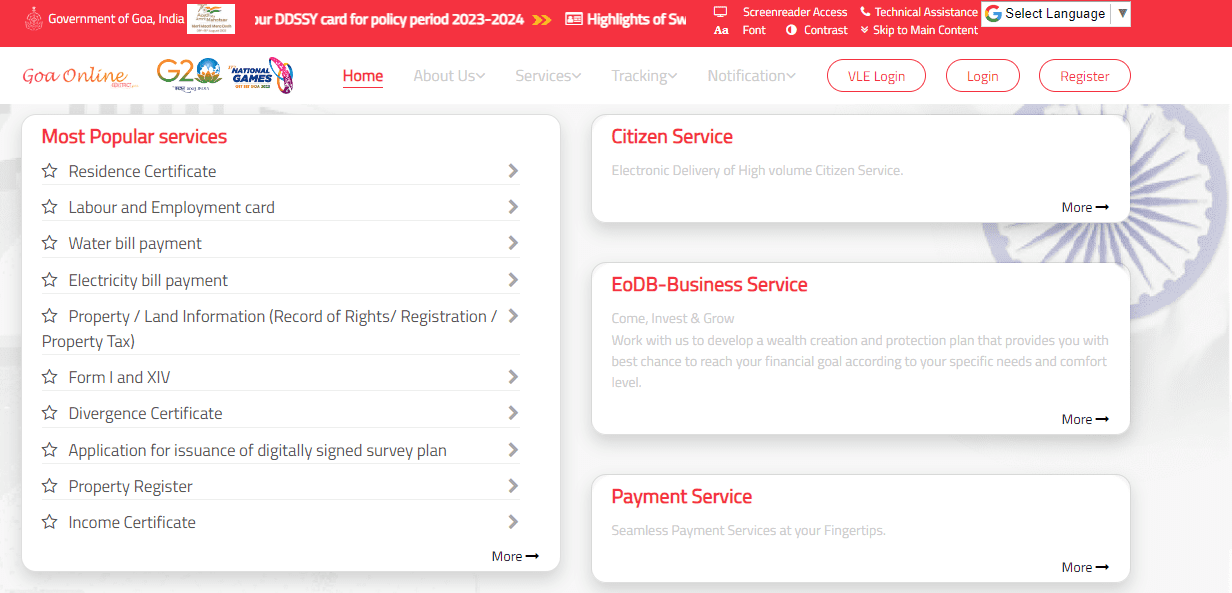
- On the user registration page provide your email address, mobile number and captcha code.
- Click on the ‘Generate OTP’ button.
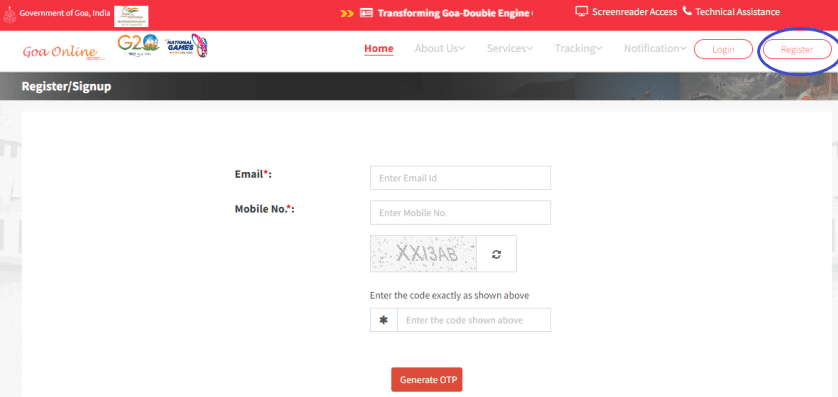
- An OTP will be sent to the user’s registered mobile number. Enter the OTP and click on ‘Register’ to complete the process.
Goa online portal: How to log in?
- Visit the official Goa online portal at https://goaonline.gov.in/HomePage and click on ‘Login’.
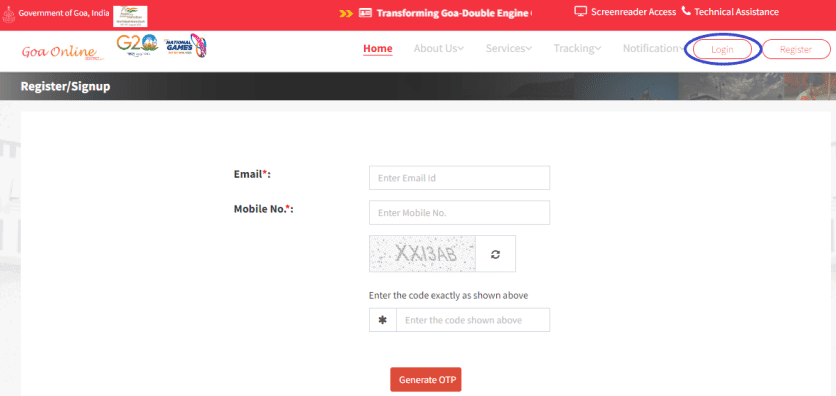
- On the login page enter the username (email) and password. Submit the captcha code and click on ‘Login’.
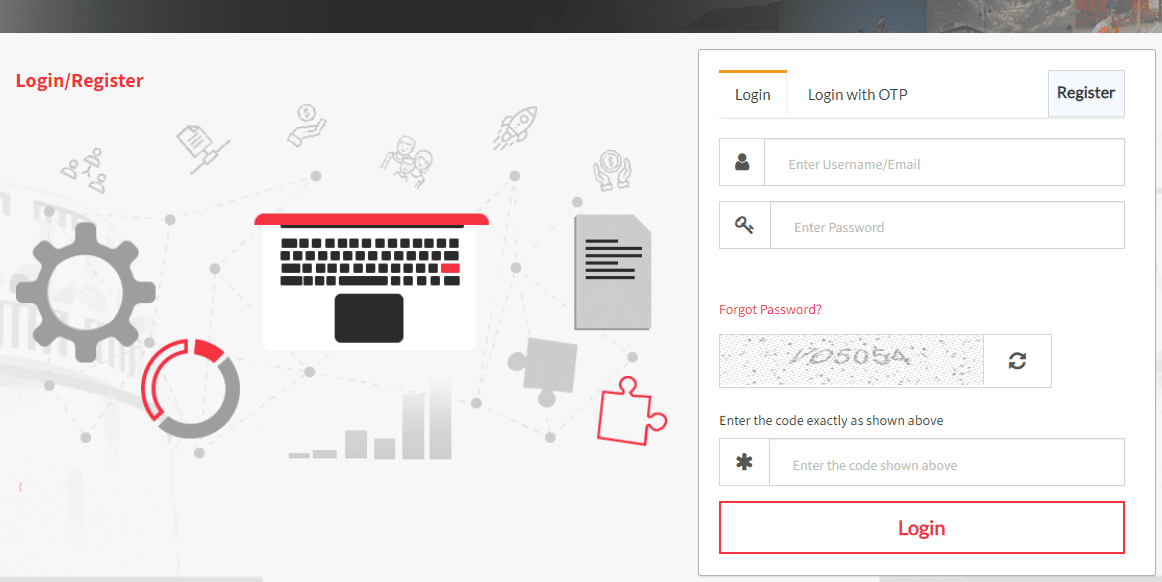
- After successfully logging in, users will be directed to the portal dashboard.
Goa online portal: How to pay the water bill?
- For Goa water online bill payment, visit the official Goa online portal at https://goaonline.gov.in/HomePage
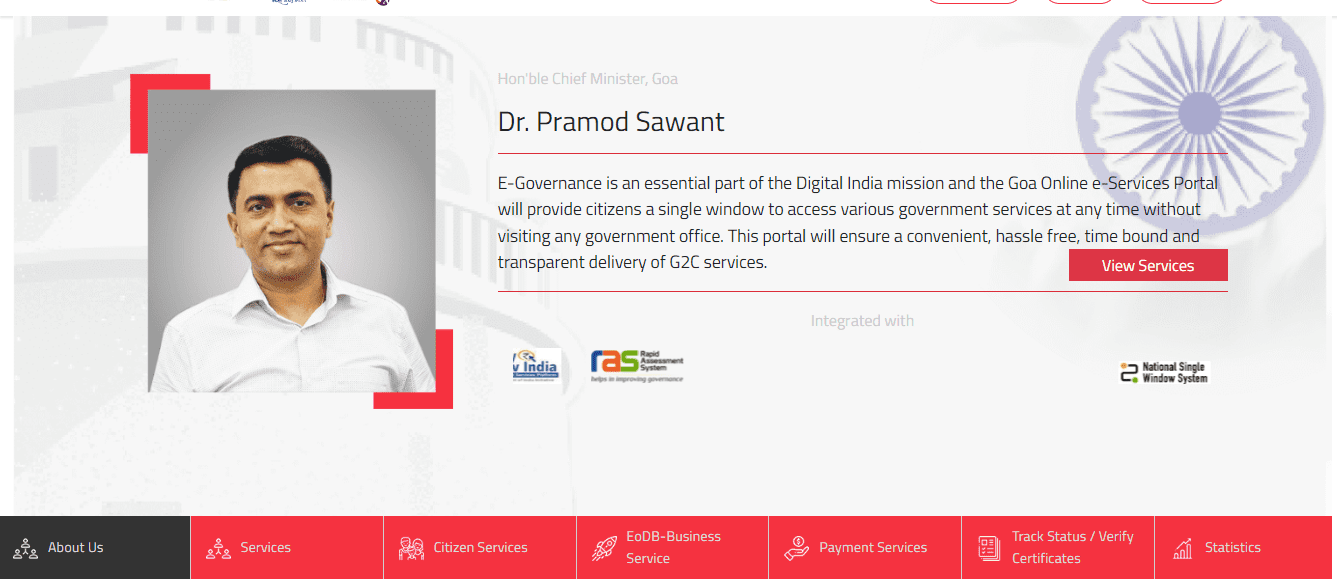
- Click on ‘Payment Services’.
- Click on ‘Pay Now’ under ‘Water Bill’.
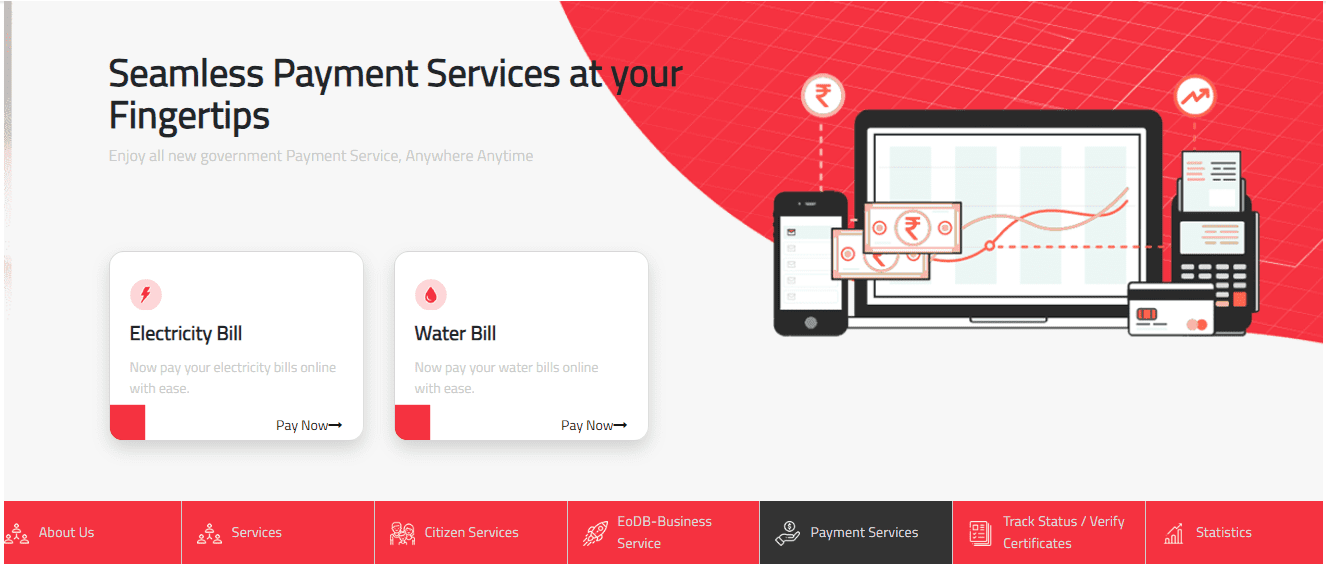
- On the next page, click on ‘Click here to proceed’.
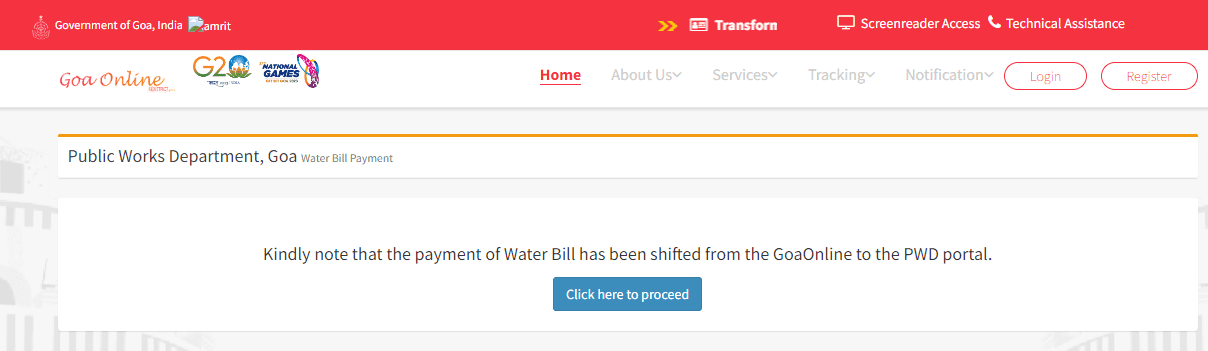
- You will be directed to the Goa PWD TJSB Sahakari Bank page. Provide all the required details.
- On the next page, the water bill with the dues will be displayed.
- Complete the process of Goa water online bill payment.
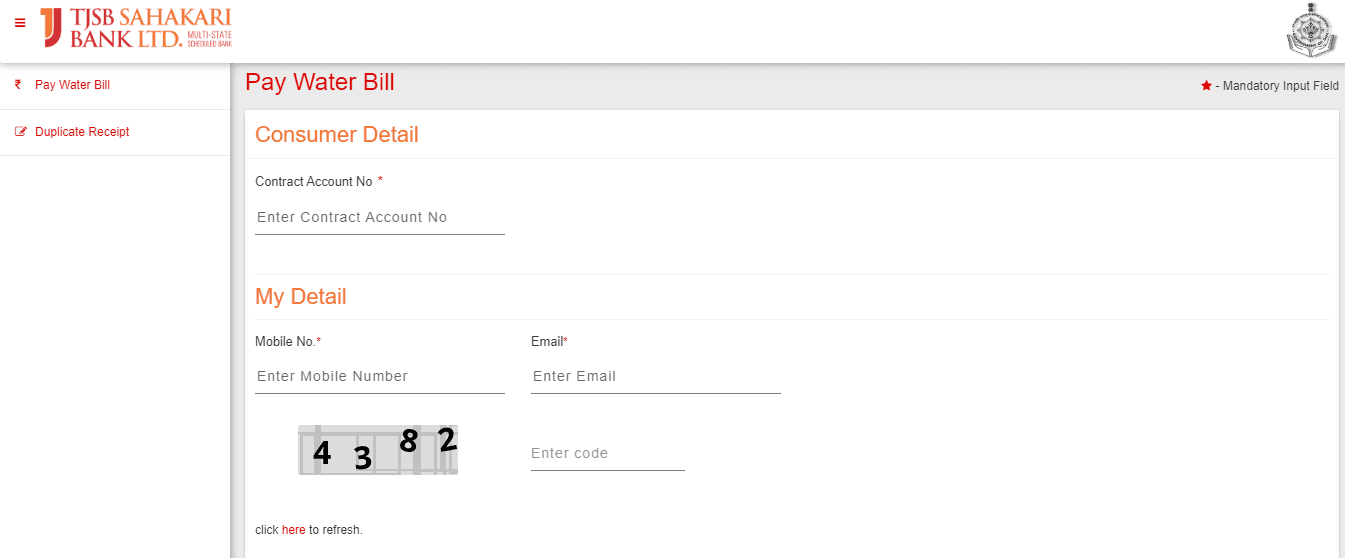
Goa online portal: How to check previous water bills?
- Visit the official Goa online portal at https://goaonline.gov.in/HomePage
- Under ‘Popular Services’, click on ‘Water bill payment.’
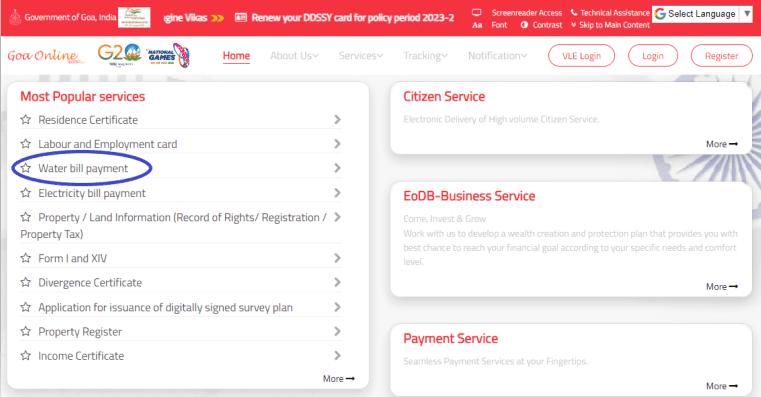
- On the next page, go through the instructions and click on ‘Proceed to Pay’.
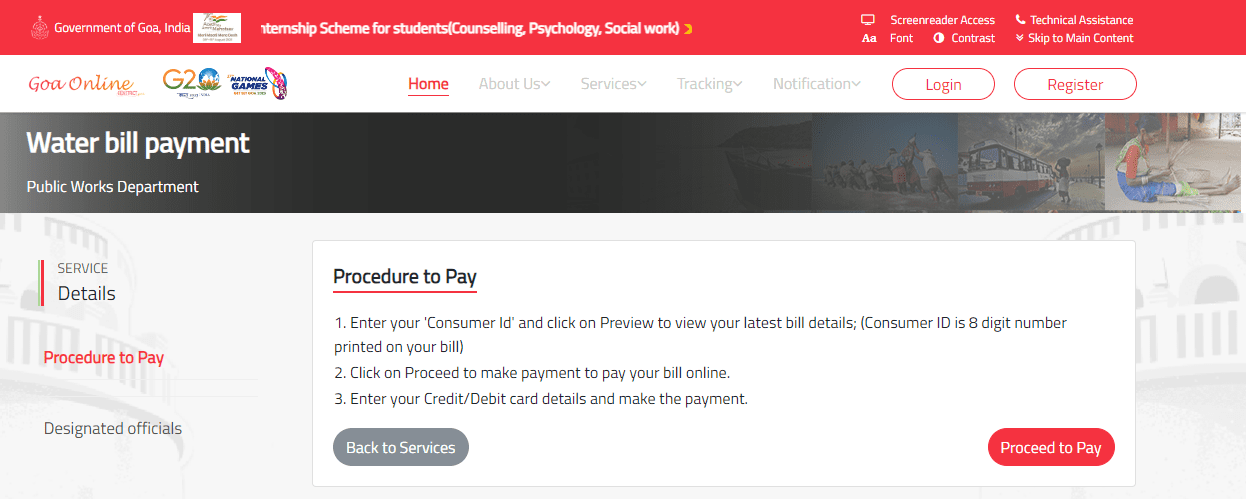
- Click on ‘Click here to proceed’.
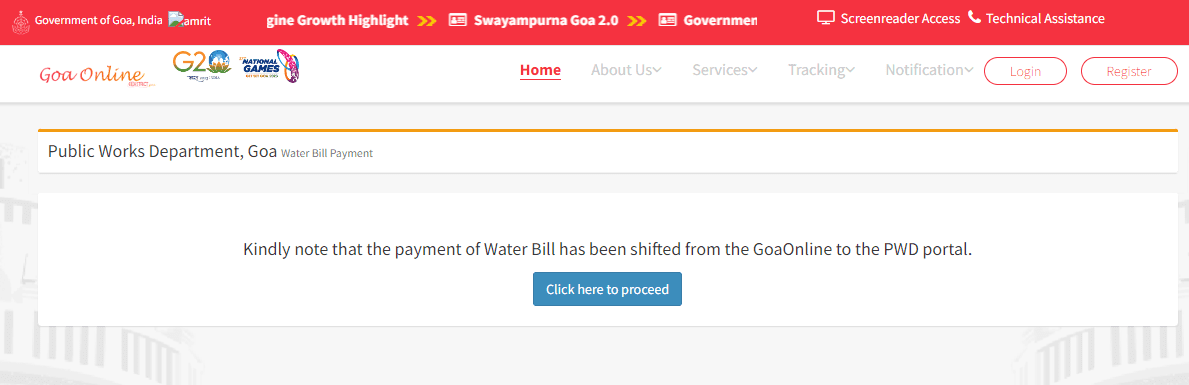
- Enter the consumer details and the code. Click on ‘Fetch Bill’ to view the latest and previous water bills.
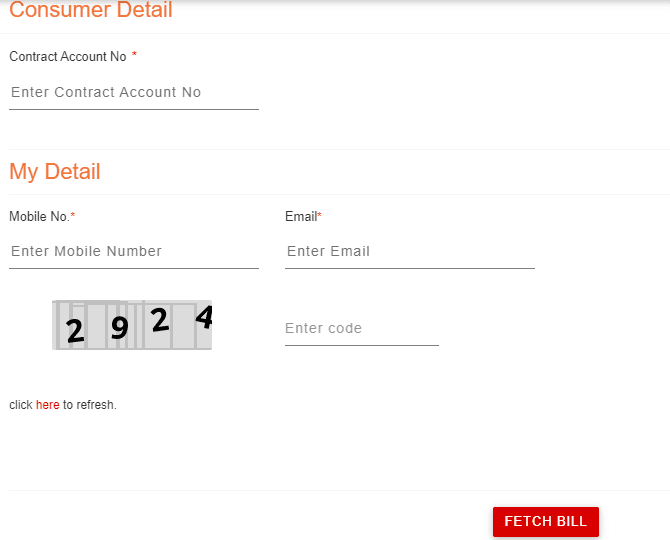
How to get a duplicate water bill receipt?
- Go to the home page of the official Goa online portal at https://goaonline.gov.in/
- Under ‘Popular Services’, click on ‘Water bill payment’.
- Read the instructions and click on ‘Proceed to Pay’.
- Click on ‘Click here to proceed’.
- Click on the ‘Duplicate Receipt’ button.
- Enter the transaction reference number and click on ‘Receipt’.
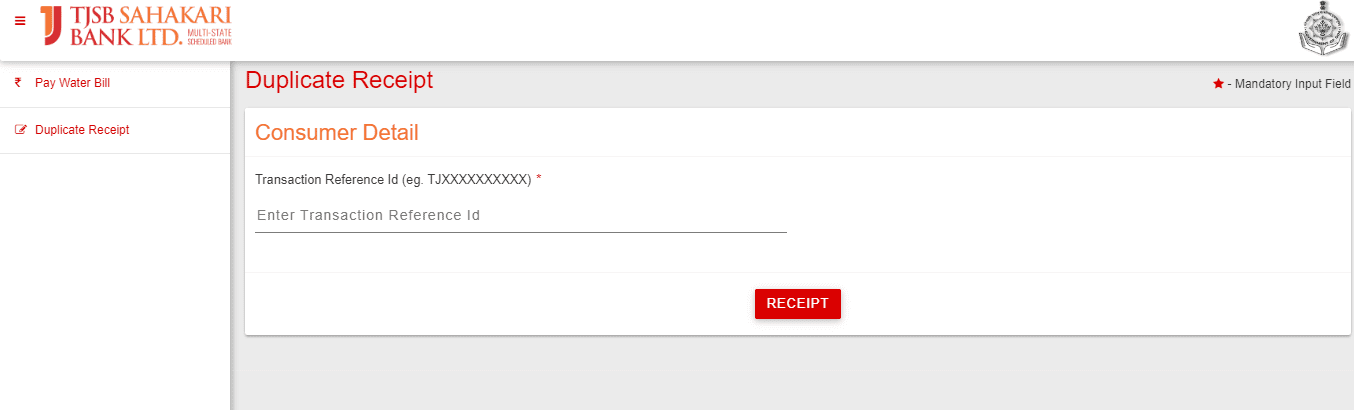
How to pay the water bill in Goa offline?
For Goa water bill payment offline, visit the nearest PWD/Water Supply office along with the latest bill. You can complete the payment through cash, cheque, debit card/credit card or UPI payment.
Documents required for Goa water bill payment
- Latest water bill
- Old copy of the water bill payment receipt in case you do not have the latest bills
- Consumer ID
- Aadhaar Card
Other modes for Goa water bill payment
Citizens in Goa can pay their water bills through various modes, such as:
- Banks authorised by the state water board
- E-wallets, such as PhonePe, Amazon Pay, etc.
- Nearest post office authorised by the state water board
How to get a new water connection in Goa?
- Go to the home page of the official Goa online portal at https://goaonline.gov.in/
- Click on ‘Citizen services’ under ‘Services’.
- Click on the ‘Water Connection Application’.
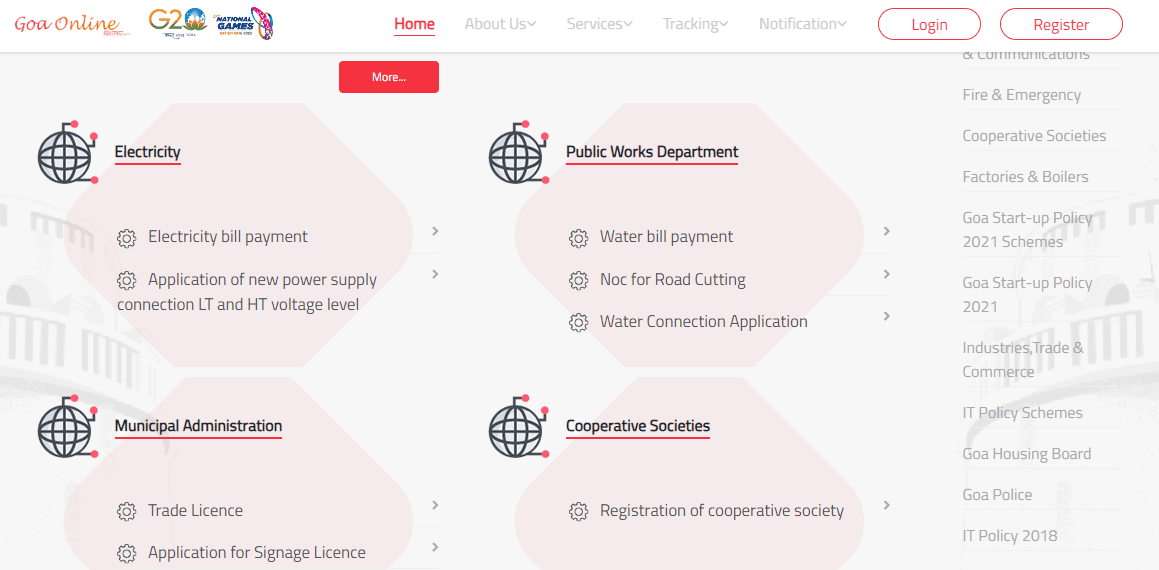
- Click on ‘Proceed to Apply’.
- Users will be directed to the login page. New users must register on the site.
- Select the water connection and provide the relevant details.
- Submit the application along with the supporting documents.
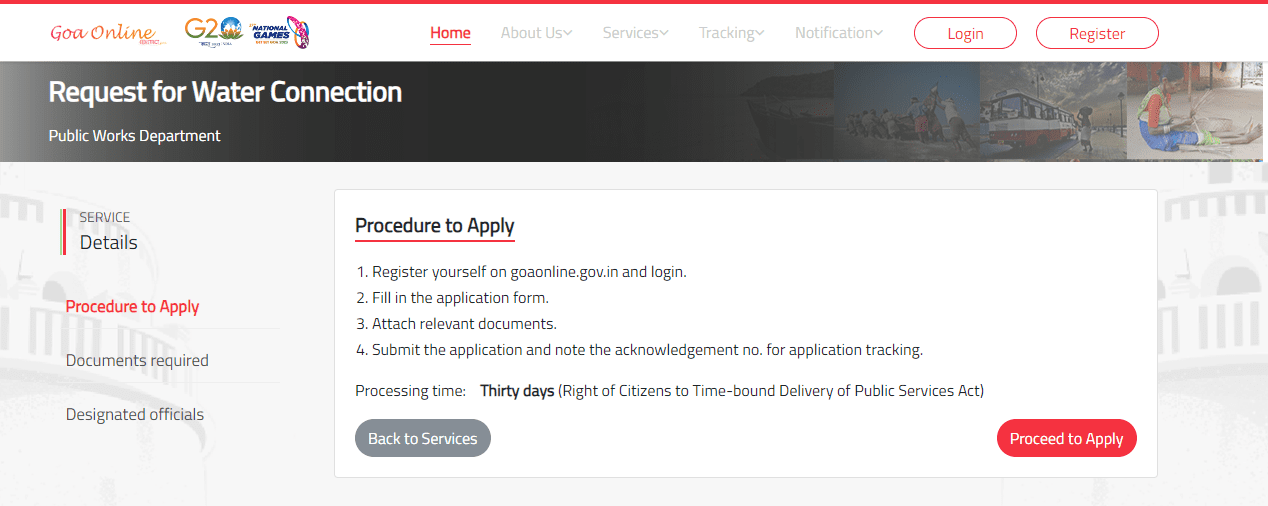
Documents required for new water connection in Goa
- Affidavit on Rs 50/- stamp paper
- Plumber certificate
- Site plan
- Plumbing layout
- Form I & XIV/Form D/Sale Deed (Property ownership document)
- Neighbour’s latest water bill
- Identity proof, such as Aadhaar or Voter ID
- NOC from Panchayat/CCP/Health Act Order
- Latest House Tax payment receipt (for domestic connection)
- Occupancy certificate (In case of new premises)
- Floorwise plan
- Power of attorney (in case of rented premises)
- Trade license (in case of non-domestic)
Housing.com News Viewpoint
Domestic consumers of water supply in Goa can access the Goa online portal for water connection-related services, such as Goa water online bill payment, viewing the latest bills, application for new water connection, etc. It is important to pay the water bill by the due date to avoid any penalties, which can include disconnection of the water supply.
Goa online portal: Contact information
Phone: +91-8882988000 (Monday to Friday, 10 AM to 05:30 PM)
Email: [email protected]
Address: Department of Information Technology, IT HUB, 2nd floor, Altinho, Panaji-Goa – 403001
FAQs
Can we pay the water bill online in Goa?
Residents of Goa can pay their water bills by accessing the Goa online portal.
Is the water bill free in Goa?
The state government launched a free water scheme on September 7, 2021, to provide individual domestic consumers with water up to 16,000 litres free of cost.
How to get a customer identification number?
The customer identification number is a unique number assigned to all consumers and is mentioned on the water bill.
What is the penalty for non-payment of water bill in Goa?
Consumers who have unpaid water bills of up to two months can face water supply disconnections, according to the latest water supply norms by the Public Works Department (PWD), announced in December 2023. The department offered a one-time settlement scheme for citizens to pay their outstanding bills.
How to check the water bill status in Goa?
Consumers in Goa can check their water bill status through the Goa online portal or any e-wallet app.
| Got any questions or point of view on our article? We would love to hear from you. Write to our Editor-in-Chief Jhumur Ghosh at [email protected] |
Harini is a content management professional with over 12 years of experience. She has contributed articles for various domains, including real estate, finance, health and travel insurance and e-governance. She has in-depth experience in writing well-researched articles on property trends, infrastructure, taxation, real estate projects and related topics. A Bachelor of Science with Honours in Physics, Harini prefers reading motivational books and keeping abreast of the latest developments in the real estate sector.











