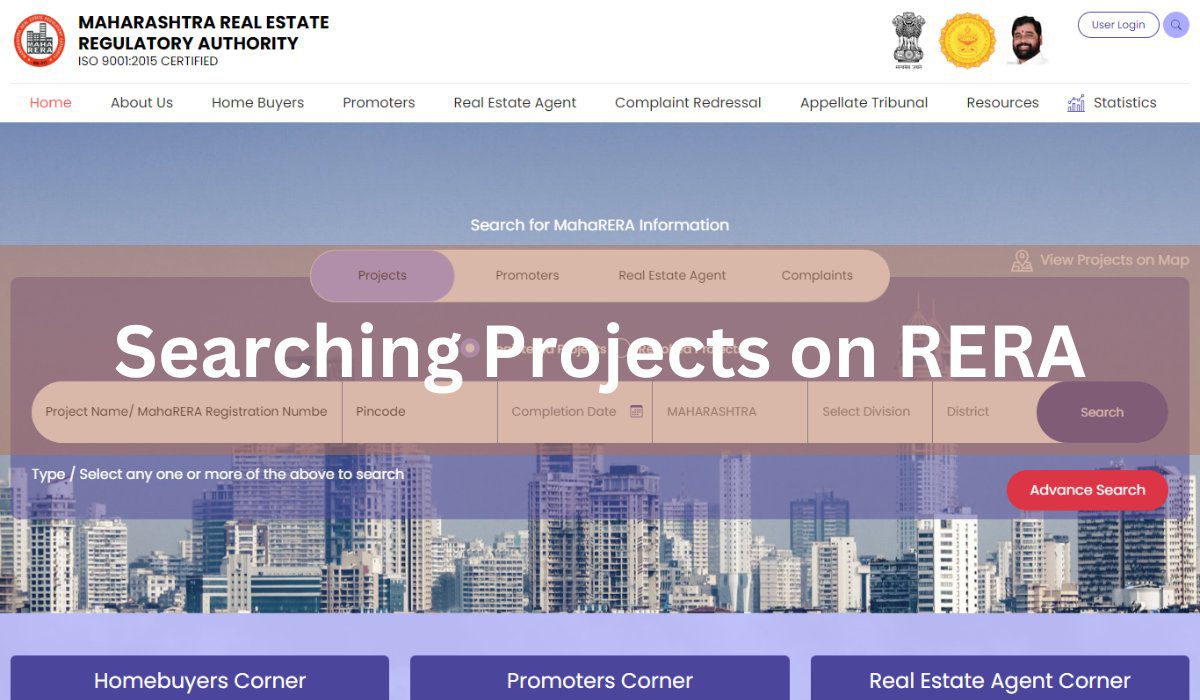Due-diligence is key during real estate investments. While there are many steps to be followed, the first step and mandatory one is to search if a project is Real Estate Regulatory Authority (RERA) registered on the RERA website of the state where the project is located.
While doing a RERA search for a project on the state implemented RERA’s website, you can search by promoter name, project name or the unique RERA registration number that each RERA registered project should compulsorily have.
Note that one project cannot have two Rera project registration numbers.
Why do a RERA project search?
The RERA website of a state (where RERA has been implemented) has information about the promoter, the project and even the agent with whom you may be dealing with.
Prospective buyers can check the RERA website to know about the developer whose project they want to invest in, his past record and projects etc.
RERA search: Details that you can get
- Details of promoter: You will get details of the promoter such as address, contact number, experience, member information etc.
- Project name
- Construction type
- Location
- Plot size of project
- Building design
- Number of blocks and number of units in each
- Approvals of the project: You will get to see all approvals that are necessary and received by the developer for the project.
- Funds: You will get details about the ESCROW account that will have 70% of the project fund. You can also monitor at what stage is the money used. Also, this cannot be diverted to any other project.
- Carpet area: RERA has standardised carpet area and this includes the actual usable area in a property.
- Floor plans and layout: You can see the entire layout and floor plans that has been approved for a project. No violations can be done on this regard unless exceptions that the RERA will notify. This will also be implemented only after home buyers consent.
- Complaints: On the RERA website, you can also check if there are any complaints regarding the project you are interested in investing in.
- Possession date
RERA search: Steps to check project on website
- Go to the RERA website of the state you want to invest your project in and click on Registration.
- You will see a drop-down menu where you have to click on Registered Projects.
- Search the project by the RERA number, project name or promoter name
- You will get all project related details including registration number, date of registration, name of the promoter, promoter’s address, email id, phone number, etc.
You can use the RERA Search feature supported by RERA websites in states that have implemented the Real Estate Regulatory Act.
RERA Search: MahaRERA project details
If a buyer wants to invest in a property in Maharashtra, he can do a RERA project search by visiting MahaRERA website at https://maharera.mahaonline.gov.in/

- Select projects and click on Registered projects.
- Enter the RERA registration number and click on search.

RERA search can be seen on the following page. 
- You will see details including project name, promoter name, last modified on, view details, view application, view certificate, view extension certificate, view on map and directions.
- You can click on the certificate to access it. You can also access the original application submited by the developer during RERA project registration.
RERA Search: Delhi RERA project details
- Visit the official website of Delhi RERA at https://www.rera.delhi.gov.in/. Under Projects, select the list of Registered Projects.

- You can see a list of projects for which you can see project details, registration details and Quarterly Progress Report (QPR) by clicking on it.


RERA Search: Rajasthan RERA project details
- Visit the official website of Rajasthan RERA at https://rera.rajasthan.gov.in/. Under Search, select Project.

- Select district and enter promoter name, project name and RERA registration number and click on Search.

- Click on View to see project status details.


RERA Search: Odisha RERA project details
Visit the official website of Odisha RERA at https://rera.odisha.gov.in/. Under Online Projects, click on Registered Projects.

- Click on view certificate and view details to know about status of the Odisha RERA project.nline Projects, click on Registered Projects.


RERA Search: Madhya Pradesh RERA project details
How to check the RERA status of a RERA-certified project in Madhya Pradesh?
- Visit the official website of Madhya Pradesh RERA at https://www.rera.mp.gov.in/. Under Projects, click on Registered Projects and then choose ongoing projects. You may choose extended projects, withdrawn projects, suspended projects, lapsed projects or revoked project options if you want information regarding that.

- You can search by project name and project district or scroll through the list.

- Click on View to check details.

RERA Search: Gujarat RERA project details
- Visit the official website of Gujarat RERA at https://gujrera.gujarat.gov.in/#/.

- On the top of the page, enter Project, Promoter or Location and click on search to see project details.

- Click on View More to check all details.

- Scroll down to see project documents such as architect and engineer certificates.

RERA Search: Jharkhand RERA project details
- Visit the official website of Jharkhand RERA at https://jharera.jharkhand.gov.in/ . Scroll down and click on Registered Projects under Quick Search.

- Click on either Online Registered Projects, Offline to Online Registered Projects or Offline Registered Projects to see project status.

- Click on View Profile to know project details and status.

How to RERA search revoked projects?
This is particularly useful for people who are looking to invest in a property.
RERA search: Revoked projects in MahaRERA
- On the MahaRERA website, under Home Buyers, click on registration revoked.

- You can see the project name, promoter name whose RERA registration has been revoked. Click on certificate/order to know details.

Housing News View Point
Housing News recommends that before proceeding with the investment, check thoroughly on the RERA website if the project is revoked, lapsed, deregistered etc. This will save home buyers a lot of legal hassles and mental tension. A home buyer can check all details about a project on the RERA website of the state that the project is located in.
FAQs
How do I check my project on MahaRERA?
On the MahaRERA website, click on Registered projects. Enter details and click on search.
What is difference between RERA and MahaRERA?
RERA stands for Real Estate Regulatory Authority (RERA) and every state that has implemented its own RERA. MahaRERA is the regulatory authority of Maharashtra.
How has RERA organised the real estate segment?
RERA has organised the real estate segment by standardising things like RERA carpet area that didn't exist before.
Can you check the finances of the project you will be investing in?
Yes, on the RERA website, once you register as a buyer, you can check the funds collected by the developer and where it has been used.
Is it safe to buy an apartment which is not RERA approved?
No, it is very unsafe to buy an apartment that is not RERA registered. Home buyers may run a risk of dealing with fraudulent developers who may run away with the money, give a lesser configuration home, change the layout at the last minute, inferior quality etc. Also, as the project may not have any approvals in place, it may also risk demolition by the local body.
| Got any questions or point of view on our article? We would love to hear from you. Write to our Editor-in-Chief Jhumur Ghosh at jhumur.ghosh1@housing.com |