The central government in India offers unskilled workers an opportunity to avail of 100 days of work, across the country, under the NREGA scheme. Once a household has registered for employment, a NREGA job card is issued to it, which acts as an identity for the household. NREGA workers can view and download their job cards online following a few simple steps. This guide will elaborate the steps you need to follow to find your Jharkhand NREGA job card and the process to download it.
See also: How to know your NREGA job card number?
How to find your name in Jharkhand NREGA job card list 2023?
Step 1: Copy and paste the following link in your browser.
https://nrega.nic.in/netnrega/HomeGP.aspx
Step 2: On the homepage, you will find ‘Generate Reports’. Click on it.

Step 3: On the next page, a list of states will appear. Click on Jharkhand.
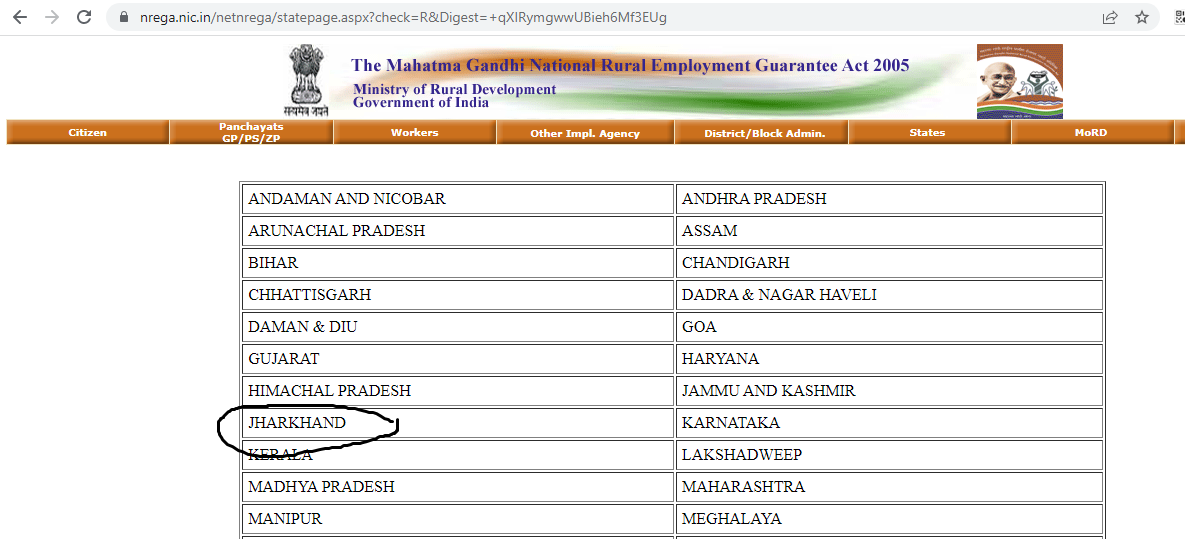
Step 4: On the next page, you will have to select the financial year, district, gram panchayat/zila panchayat, etc. Select the applicable options from the dropdown menu and click on Proceed.
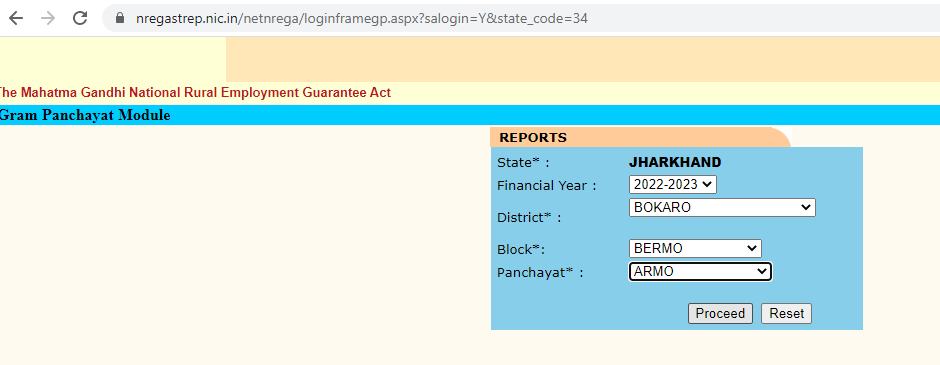
Step 5: On the next page, under Job Card/Registration, click on Job Card Employment Register.
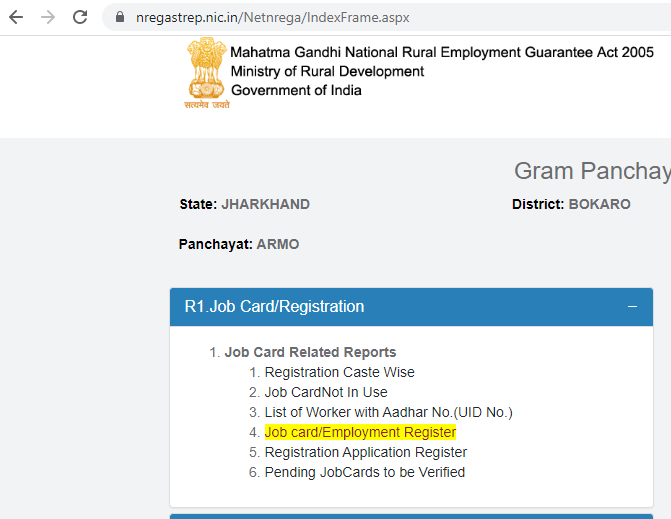
Step 6: A list of NREGA job card holders in Jharkhand will appear with job card numbers. Scroll down to find your Jharkhand NREGA job card.
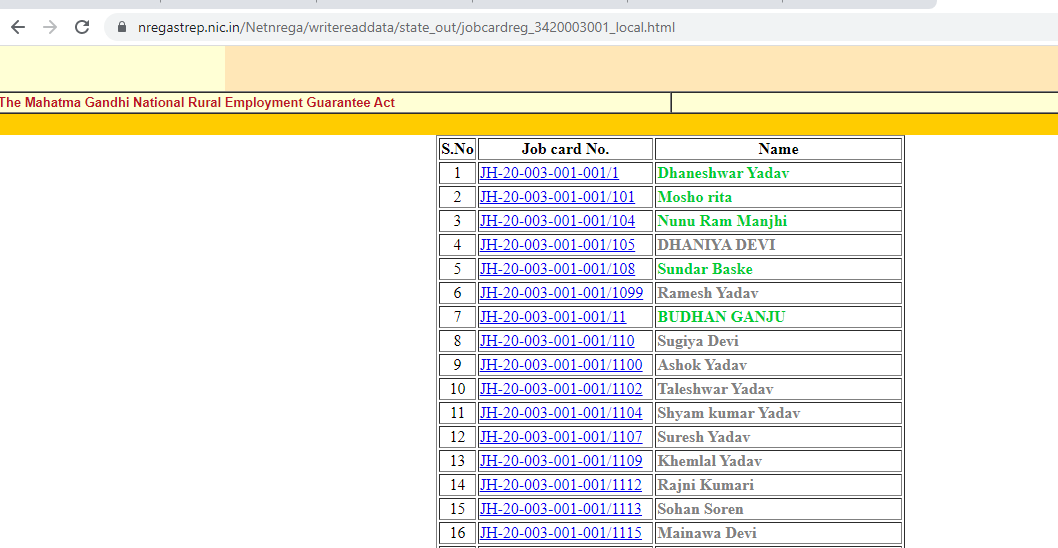
| The names in this list are colour coded. Names mentioned in
Green means Job Card is active with photograph and employment availed. Gray means job card with photograph and no employment availed. Sun Flower colour means Job Card without photograph and employment availed. Red means Job Card without photograph and no employment availed. |
How to download Jharkhand NREGA job card?
Step 1: Copy and paste the following link in your browser.
https://nrega.nic.in/netnrega/HomeGP.aspx
Step 2: On the homepage, you will find ‘Generate Reports’. Click on it.

Step 3: On the next page, a list of states will appear. Click on Jharkhand.
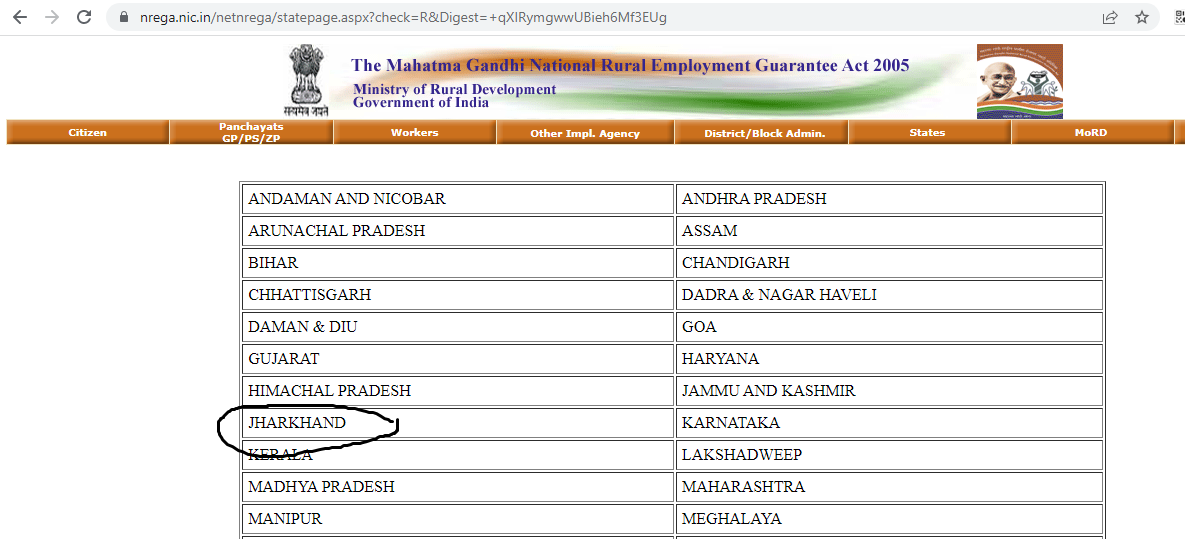
Step 4: On the next page, you will have to select the financial year, district, gram panchayat/zila panchayat, etc. Select the applicable options from the dropdown menu and click on Proceed.
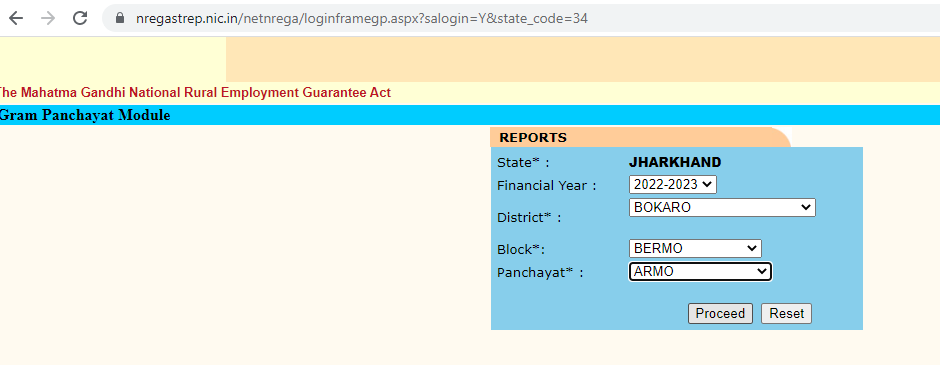
Step 5: On the next page, under Job Card/Registration, click on Job Card Employment Register.
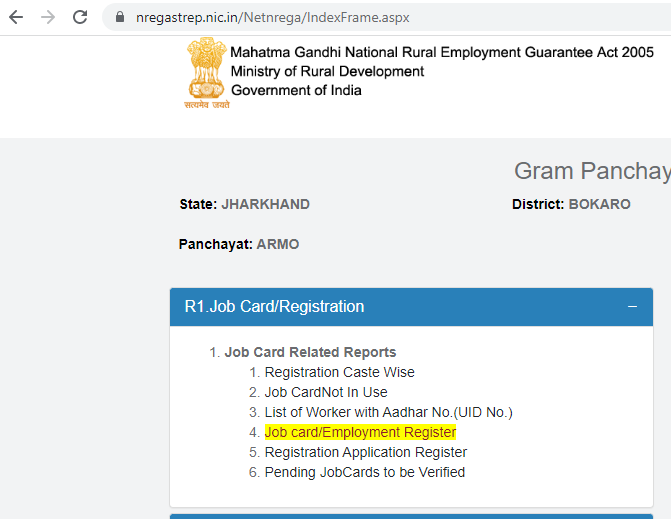
Step 6: A list of NREGA job card holders in Jharkhand will appear with job card numbers. Scroll down to find your Jharkhand NREGA job card.
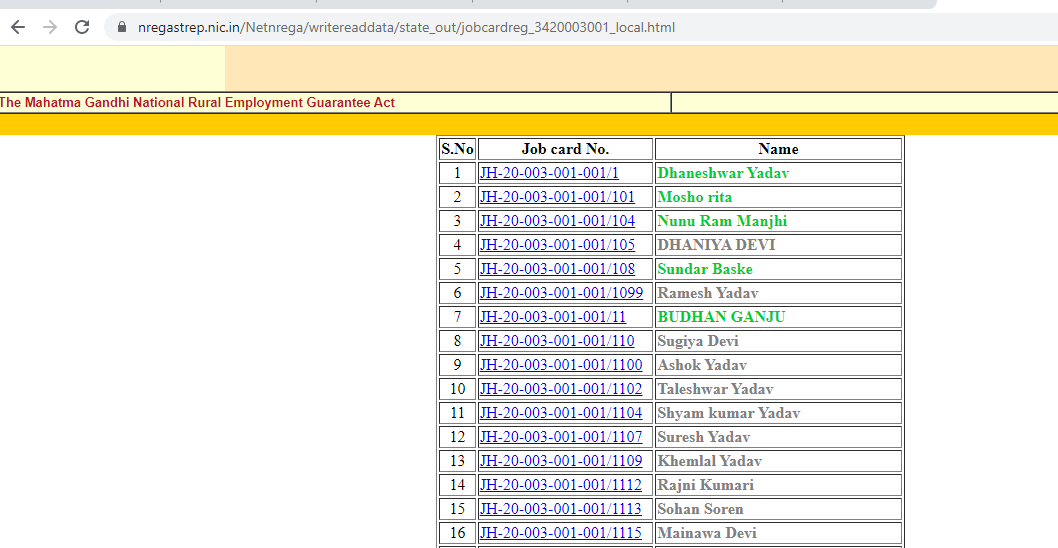
Step 7: Click on the job card number to view your Jharkhand NREGA job card.
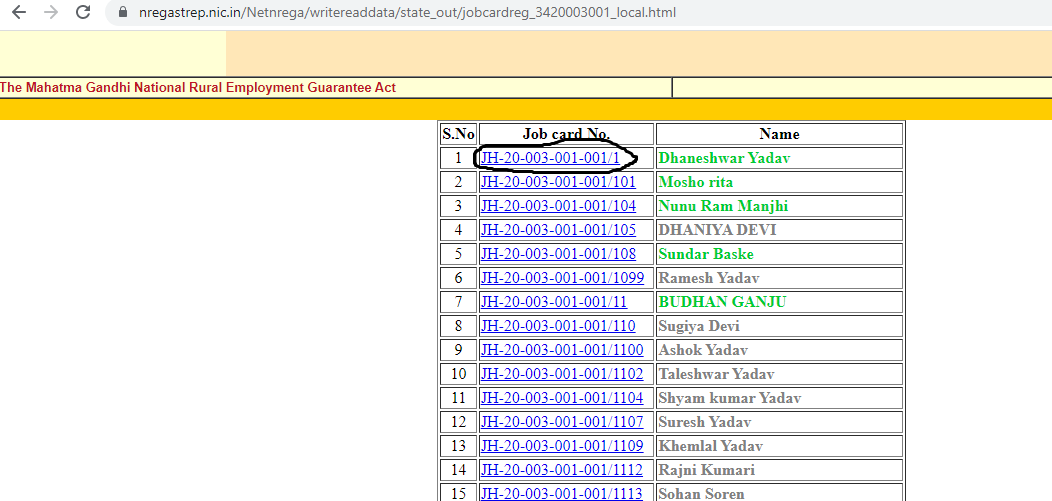
Step 8: The job card will appear on screen with all details.
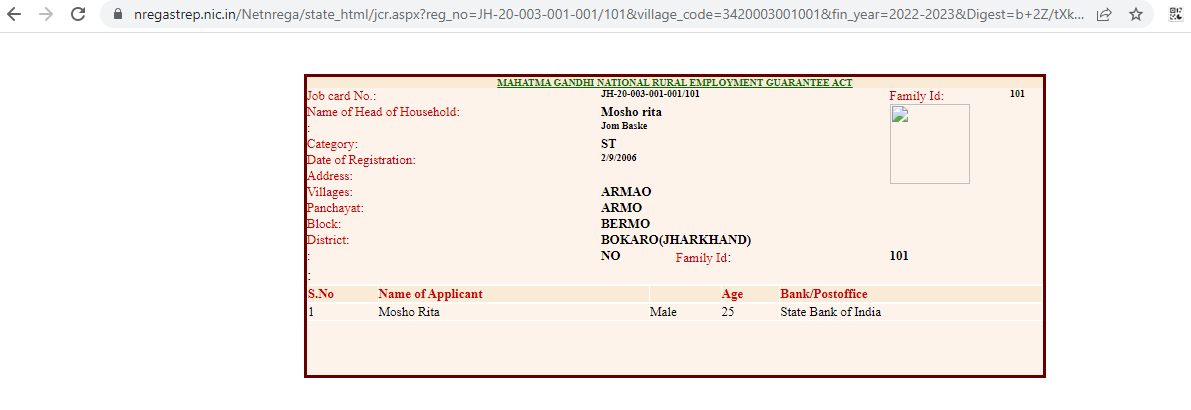
Click here to view and download NREGA job card list in other states.
What if your name is not in the job card list despite registration?
In case you have applied for NREGA job card in Jharkhand, but your job card is still not visible in the list, you can see if it is pending for verification.
Step 1: Copy and paste the following link in your browser.
https://nrega.nic.in/netnrega/HomeGP.aspx
Step 2: On the homepage, you will find ‘Generate Reports’. Click on it.

Step 3: On the next page, a list of states will appear. Click on Jharkhand.
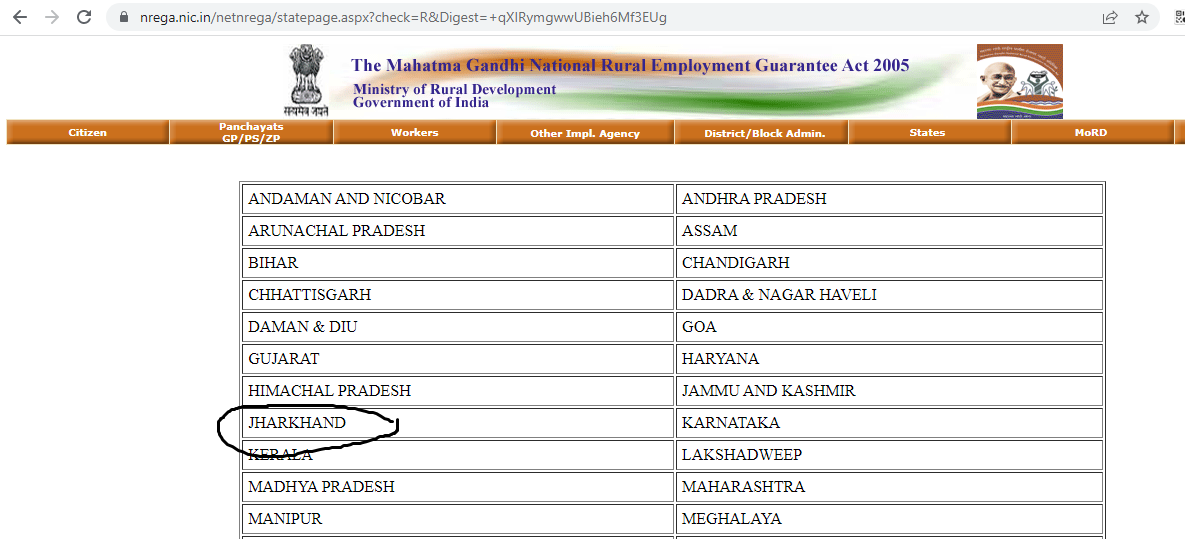
Step 4: On the next page, you will have to select the financial year, district, gram panchayat/zila panchayat, etc. Select the applicable options from the dropdown menu and click on Proceed.
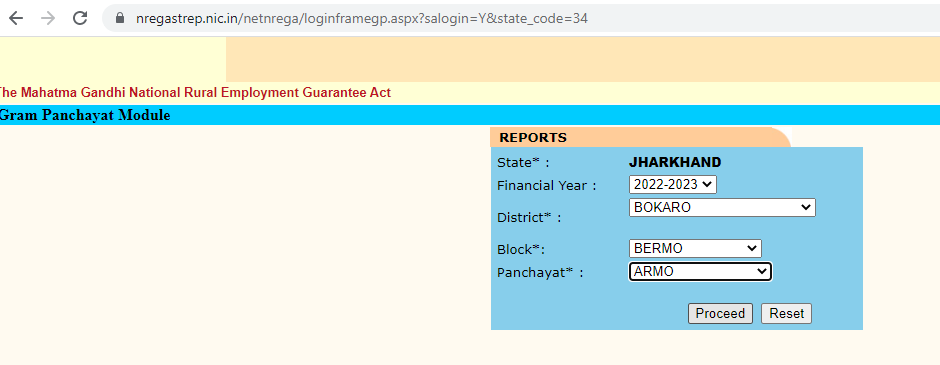
Step 5: On the next page, under Job Card/Registration, click on Pending Job Card to be Verified.
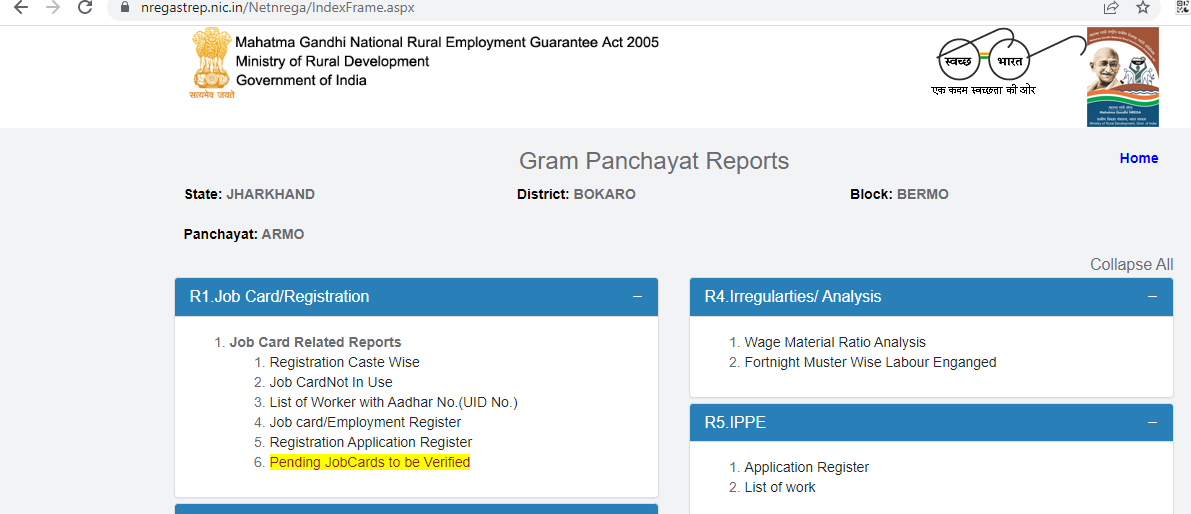
Step 6: You will see a complete list of pending Jharkhand NREGA job cards. Reasons will also be mentioned as to why the job card was not issued.
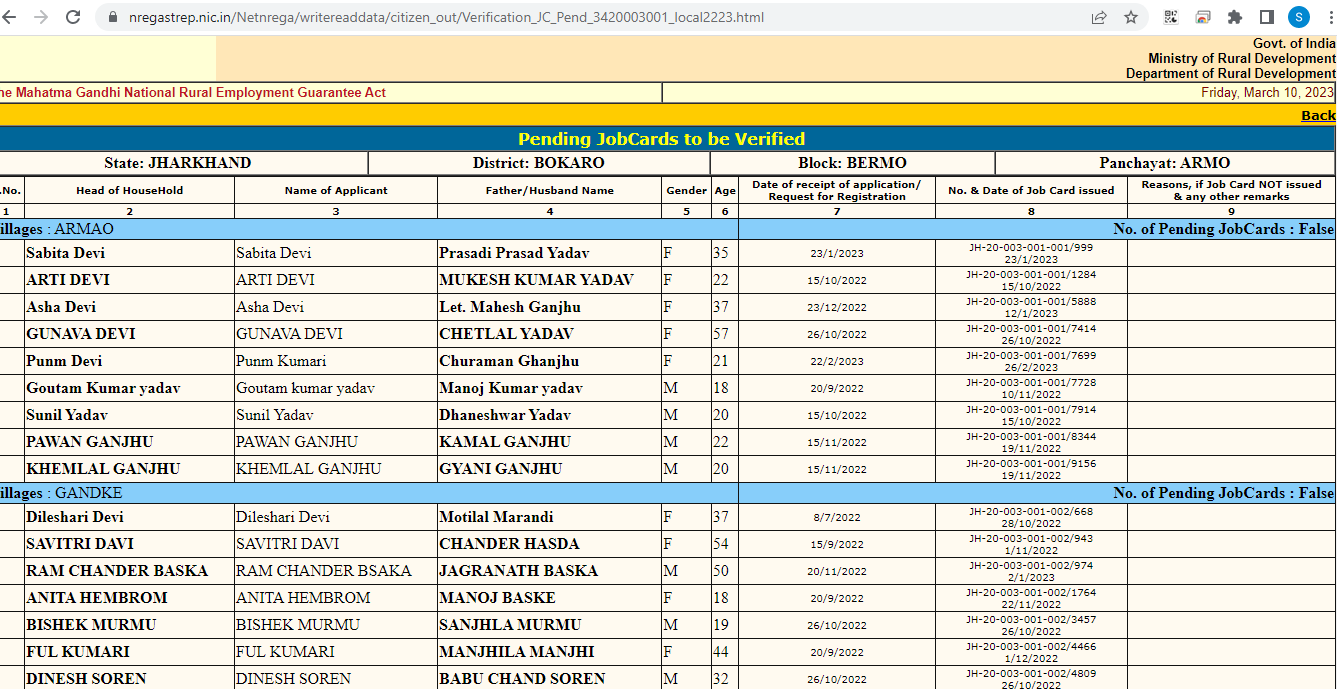
FAQs
What is the goal of NREGA?
The objective of National Rural Employment Guarantee Act (NREGA) is to enhance livelihood in rural areas by providing at least 100 days of guaranteed employment in a year to individuals willing to do unskilled work.
What is the use of NREGA job card?
NREGA job card acts as an identity proof for beneficiaries. Besides, being an important tool to help track days worked and payments done, the job card also enables tracking of household mobility (change of residence, or migration) and personal data modifications. The job card is tailored to meet local needs, including those of illiterate beneficiaries.
| Got any questions or point of view on our article? We would love to hear from you.
Write to our Editor-in-Chief Jhumur Ghosh at jhumur.ghosh1@housing.com |

An alumna of the Indian Institute of Mass Communication, Dhenkanal, Sunita Mishra brings over 16 years of expertise to the fields of legal matters, financial insights, and property market trends. Recognised for her ability to elucidate complex topics, her articles serve as a go-to resource for home buyers navigating intricate subjects. Through her extensive career, she has been associated with esteemed organisations like the Financial Express, Hindustan Times, Network18, All India Radio, and Business Standard.
In addition to her professional accomplishments, Sunita holds an MA degree in Sanskrit, with a specialisation in Indian Philosophy, from Delhi University. Outside of her work schedule, she likes to unwind by practising Yoga, and pursues her passion for travel.
sunita.mishra@proptiger.com












