Laptops have become an indispensable part of our daily life. We use them for work, playing, communication and entertainment purposes. However, many of us overlook the need to keep our laptops clean.

Source: Pinterest (The Spruce)
Did you realise that a dirty laptop can cause overheating, sluggish performance and even hardware failure? In this article, we will explain why it is important to clean your laptop regularly and walk you through the process of cleaning laptop screen and other components.
See also: AC Cleaning: How to clean your AC at home?
Why should you clean your laptop?
According to studies, a laptop keyboard may harbour more germs than a public restroom. It can not only be an incubator for germs, but it can also degrade the functionality of your gadget. Dust and dirt can clog the fans and vents of your laptop, causing it to overheat and potentially harm the internal components. You can guarantee that your laptop performs smoothly and lasts longer by cleaning it on a regular basis.
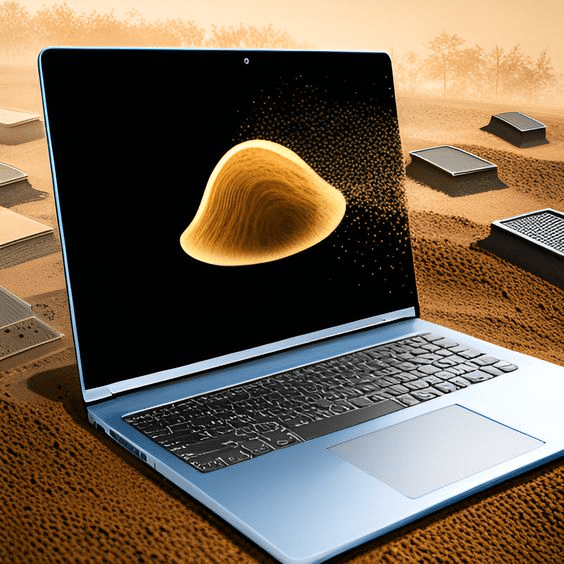
Source: Pinterest
Cleaning laptop: Things you will need
You will require a microfiber cloth, compressed air duster, rubbing alcohol, cotton swabs and a soft-bristled brush to clean your laptop. You can also buy readily available cleaning kits for various devices. These materials are necessary for safely cleaning dirt and dust from your gadget.

Source: Pinterest (LifeSavvy)
The microfiber cloth is ideal for cleaning the screen and keyboard, whereas the compressed air duster may be used to clear trash from the ports and fans. To clean hard-to-reach locations, such as around the perimeter of the keys, use rubbing alcohol and cotton swabs. Finally, the soft-bristled brush is excellent for cleaning dirt and dust from your laptop’s crevices.
Cleaning laptop: A step-by-step guide
- Step 1: Unplug your laptop from any power source and turn it off. This will protect you from electrical hazards and keep you safe.
- Step 2: Gently wipe off the outside of your laptop using a microfiber cloth. Make sure to clean off any dust or debris that has gathered on the surface.
- Step 3: Blow away any dust or dirt from the keyboard and ports with compressed air. To avoid damaging the internal components, keep the canister upright and utilise brief bursts of air.
- Step 4: Dampen a fresh microfiber cloth with rubbing alcohol and carefully wipe the screen down. Avoid applying too much pressure since this might harm the display.
- Step 5: Clean between the keys on the keyboard with a toothbrush or cotton swab coated in rubbing alcohol. Allow the keyboard to dry thoroughly before using it again.
- Step 6: Finally, blast away any dust or debris from the fans and vents with a compressed air canister. This will keep your laptop cool and prevent it from overheating.
Cleaning laptop: Tips and tricks
A microfiber cloth is one of the simplest methods to keep your laptop screen clean. It not only removes fingerprints and smudges, but it additionally helps to prevent screen scratches. To prevent spreading dirt or grime, wipe your laptop with a clean towel every time.
Another technique is to wipe out the keyboard and ports using compressed air. This can get rid of any dust, debris or any other substance that got accumulated in the keyboard creases over time. Just keep the container upright and use brief bursts to avoid damaging any of the components within.
When cleaning your laptop, remember to clean the touchpad as well. You may carefully clean the touchpad with rubbing alcohol and a microfiber towel. This can help remove any dirt or grime built over time and simplify navigating your laptop.
Another recommendation is to employ a screen protector. This will not only shield your screen from scratches, but it will also make cleaning simpler. Simply take off the screen protector and clean it with a microfiber cloth. This can assist in wiping any fingerprints or smudges from the screen without hurting it.
FAQs
Can I clean my laptop screen with any cleaning solution?
No, a microfiber cloth and water or a specialised screen cleaning solution for laptops are advised.
How often should I thoroughly clean my laptop?
It is advised that you clean your laptop thoroughly once every three months. If you routinely use your laptop in dusty or unclean surroundings, though, you may need to clean it more frequently.
Can I use a paper towel to clean the screen of my laptop?
No, using a paper towel is not suggested since it might harm the surface of your screen. Instead, use a microfiber cloth.
Can I use the same technique to clean my laptop keyboard as I do my screen?
No, using the same solution for both the screen and the keyboard is not suggested. Use a specialised keyboard cleaning solution or simply a damp cloth to wipe away any dirt or debris.
| Got any questions or point of view on our article? We would love to hear from you. Write to our Editor-in-Chief Jhumur Ghosh at jhumur.ghosh1@housing.com |
Housing News Desk is the news desk of leading online real estate portal, Housing.com. Housing News Desk focuses on a variety of topics such as real estate laws, taxes, current news, property trends, home loans, rentals, décor, green homes, home improvement, etc. The main objective of the news desk, is to cover the real estate sector from the perspective of providing information that is useful to the end-user.
Facebook: https://www.facebook.com/housing.com/
Twitter: https://twitter.com/Housing
Email: editor@housing.com











