UAN (universal account number) is the key to find out all your employee provident fund-related (EPF) information. To use your UAN login, it must also be activated. You UAN can be activated only online and not offline.
UAN activation: Why is it needed?
- To check your PF accounts.
- To check PF balance and know the exact amount in your pension fund.
- To withdraw PF
- To check PF claim status
- For EPFO member nomination
- To get regular alerts about your PF account
See also: How to check and download EPF Member Passbook?
Documents/details to activate UAN number
- Identity proof
- Address proof
- Aadhaar card copy
- PAN card copy
- Bank account number
- Bank account branch name
- Bank account IFSC code
- Registered mobile number
How to know your UAN?
Step 1: Visit the official UAN portal. 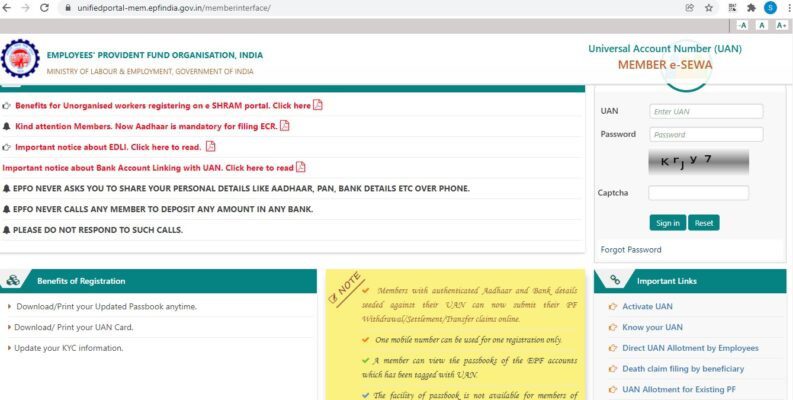
Step 2: Under ‘Important Links’, click on the ‘Know your UAN’ option.
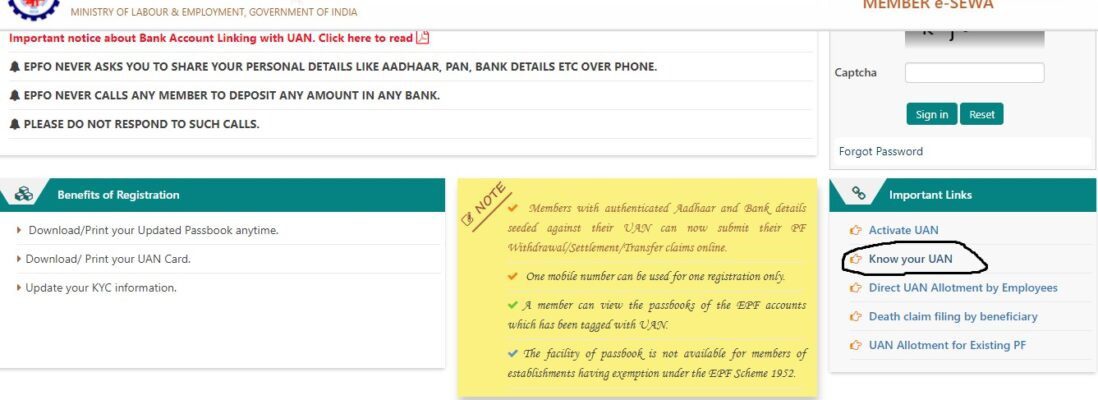
Step 3: Enter your mobile number and captcha code for verification. Click on the ‘Request OTP’ button.
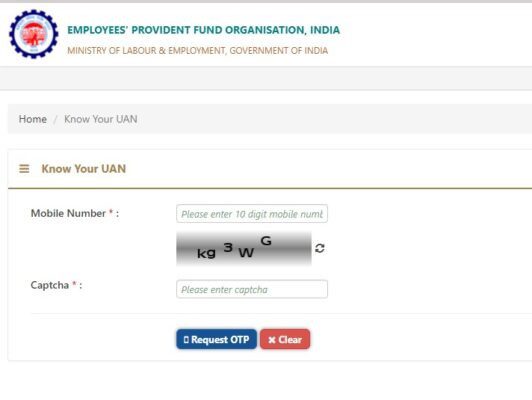
Step 4: Enter the 6-digit OTP that you receive on your mobile number and click on the ‘Validate OTP’ option.
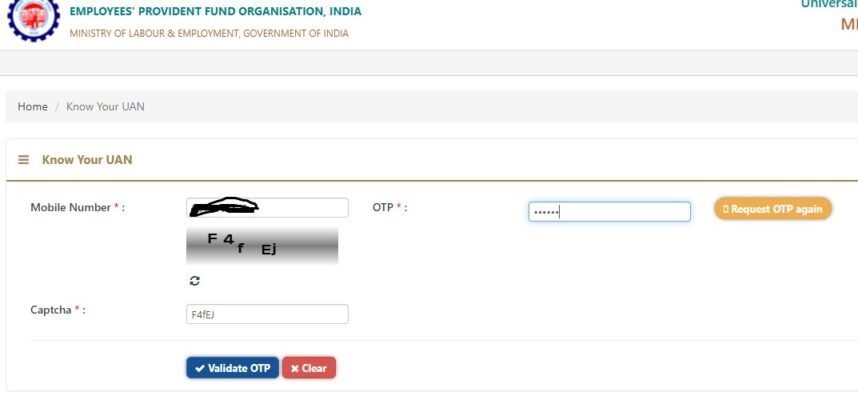
Step 5: Once the OTP validation is successful, click on ‘OK’.

Step 6: Enter all the required details and the Captcha code. Click the ‘Show UAN’ button.
Step 7: In place of Aadhaar, you can also use your PAN or member ID to know your UAN.
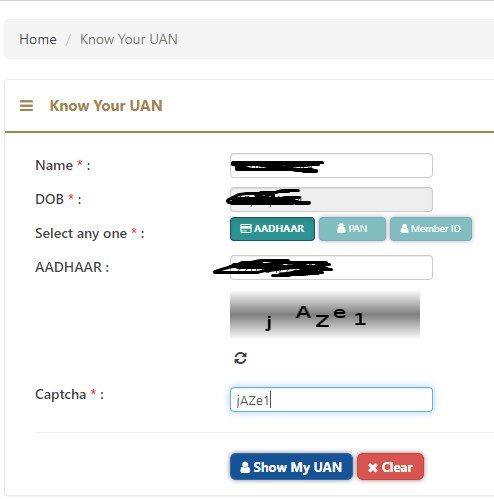
Step 8: Your universal account number will now be visible on the screen.

How to know UAN in offline mode?
You can check your salary slip to know your UAN offline.

You can also ask your employer or visit the nearest EPFO branch.
UAN activation: Step-wise process
Step 1: On the EPFO homepage, select the ‘For Employees’ option under the ‘Services’ tab.

Step 2: From ‘Services’, choose ‘Member UAN/Online Services’.

Step 3: On the next page, click on the ‘Activate UAN’ option under ‘Important Links’.

Step 4: Enter your UAN number or your member ID, Aadhaar number, name, date of birth and mobile number. Next, enter the Captcha code. Accept the terms and conditions and click on ‘Get authorization PIN’.

Step 5: You will receive an OTP on your registered mobile number. Enter this OTP and click on the ‘Validate OTP and Activate UAN’ option. On UAN activation, the EPFO will send you an SMS to access your PF account.
See also: Your complete guide to UAN Login
Is UAN activation needed for apply for higher pension?
Activation of UAN is not required to apply for higher EPF pension. Provide details given on the application for validation of joint options name/DOB as per PPO. For joint options, the name and date of birth should be the same as on your UAN.
FAQs
What is UAN?
UAN or Universal Account Number is a unique 12-digit account number assigned to members of the Employees Provident Fund Organisation.
Is UAN activation necessary to access the PF account?
Yes, UAN activation is necessary to access the PF account.
Are PF member ID and UAN the same?
No, an EPFO member can have multiple member IDs, allocated by various employing companies. The UAN, on the other hand, is an umbrella ID allocated by the EPFO. One member can have only one UAN.
Can UAN be activated offline?
No, UAN cannot be activated offline. It can only be activated online.







