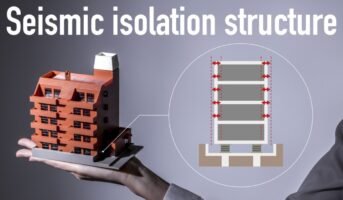Civil engineering apps are important tools for civil engineers, architects, and other professionals in the construction industry. These applications have provided engineers with a way to calculate stress on materials, assess the feasibility of projects before they are built, and ensure that structures will stand up to earthquakes or other natural disasters.
This article will explore some of the most important civil engineering apps and how they can be used to make life easier for civil engineers.
Civil engineering apps every builder needs
RealCalc Plus
RealCalc Plus was created to appear and function in precisely the same way as a traditional hand-held calculator would. In addition to the conventional scientific operations, it also includes fractions, degrees, minutes, and seconds; history; memories; unit conversions that may be customised; and constants.
You have a set of options available to you in terms of presentation styles and layouts. Calculations may be performed in binary, octal, plus hexadecimal, and an RPN mode is available as an additional option.
Although it is simple to use, RealCalc Plus comes with comprehensive help documentation. It is, without a doubt, one of the most helpful civil engineering apps for industry experts.
Google Earth
The Google Earth app is most useful for civil engineers in determining the satellite picture of any site location and calculating the site’s total land size. This is the app’s primary purpose. Primarily, it is utilised for things like preliminary surveys and studies of sites.
Beam design
This application for the Finite Element Method (FEM) is beneficial for individuals, design professionals, engineering technicians, and architects who want to construct 1D hyperstatic frameworks. This software is essential for every contractor.
You are able to input new geometry, as well as alter existing geometry, forces, anchors, and load cases, among other things. The results of the computation are completed instantaneously.
Frame Design
This program, which comes from the same creators as Beam design, does a similar function. This application for the Finite Element Method (FEM) is useful for construction managers, industrial designers, constructors, and trainees who seek to construct 2D hyperstatic frameworks using Finite Element Analysis (FEA).
Construction Calculator
A construction calculator is an online tool for calculating various construction-related costs and expenses. Brickwork, cement, concrete, gravel, aggregates, concrete blocks, platform slab, square pillar concrete, round pillar concrete, tiling, cylindrical steel weight, and the area of all forms can all be easily calculated using the Construction Calculator.
Civil Engineering basics
This application for civil engineering is a one-stop solution for all of your needs related to civil engineering, and it includes a variety of essential concepts related to civil engineering. It covers about 300 and more subjects that are relevant to civil engineers, making it beneficial for both civil engineering students and experts already working in the field. This program is completely free of charge and intended for use by civil engineering college students as well as site engineers.
AutoCAD DWG Viewer & Editor
You can take AutoCAD with you and use it everywhere you go. Simple sketching and drafting capabilities are included in the AutoCAD app. The DWG file format may be viewed, created, edited, and shared on the go. With the best CAD software, you can complete genuine CAD work while on the fly, streamlining your site visits.
Concrete Calculator
A straightforward device for determining the quantity of concrete required to pour slabs, foundations, columns, and stairs, among other objects. Concrete Calculator is a complimentary calculator that has the following features and capabilities:
- Determine how much cement, sand, and aggregate should be used in concrete.
- How many bags of ready-mixed concrete do you need for the project
- The ability to customise both the bag size and the pace of premix bags is included.
eSUB Field Works
Every piece of information pertaining to your projects, such as regular updates, field observations, files, images, contacts, and RFIs, may be safely recorded, accessed, and viewed with the help of eSUB Field Works. Features that set eSUB apart include taking images and annotating them in the field, then instantly sending them to the workplace and also other eSUB users.
Fieldwire
Fieldwire is a construction management software that integrates your complete field crew, from the project leader to the foremen of each specialist contractor. Helping field workers easily access designs, plan projects, and monitor progress toward completion.
Invoice Maker
Sending quotes and invoices to your clients may be done quickly and easily with the help of the software known as Invoice Simple. Small company owners, independent contractors, and freelancers that want a straightforward and sophisticated mobile invoicing solution will find Invoice Simple to be an ideal choice. You can simply create, email, and monitor estimates and invoices using your mobile device.
TSheets Time Tracker
With TSheets, cloud-based scheduling and time tracking programs, your workers may use their own mobile devices to check in and out of the office or construction site. Payroll and invoicing may be processed more quickly and at a lower cost when based on accurate electronic time data rather than paper timesheets.
Engineering Codes and Standards
Whether you’re working in mechanical, civil, piping, or electrical engineering, this app will point you in the direction of the relevant Codes and Standards for engineering design. When designing networks, piping systems, static and rotary mechanical equipment, or electrical components, this app is a valuable resource for architects, professional engineers, and designers looking for the most up-to-date industry standards and norms.
In addition to this, it provides a condensed explanation of the code, as well as a list of the subject areas that are addressed by the code or standard that corresponds to it.
Basic Engineering Dictionary
This app will definitely help you solidify your understanding of the fundamentals of construction. It has more than 11000 different engineering terms, in addition to a large number of engineering computations and procedures. This Basic Engineering Dictionary includes a Quick Guide that provides graphical representations of equations and formulae, making it possible to acquire knowledge rapidly.
The Basic Engineering Dictionary includes a wide variety of different engineering quizzes for you to take in order to test your knowledge and push yourself professionally.
SketchBook-Draw and Paint
Autodesk SketchBook is a drawing application that has won several awards and comes from the dominant player in computer-aided design (CAD). It is designed for those who work in creative fields, people who want to be professionals, and everyone else who enjoys putting their thoughts into digital form.
SketchBook, which is well-known for its intuitive sketching experience and streamlined user interface that stays out of the way while you work, provides all of the tools necessary to produce stunning works of digital art.
Engineering unit converter
The engineering unit converter application comes with an intuitive spinning wheel interface. It enables on to select a category like length, energy, entropy, electric charge, etc. from the given list.
The available units are displayed in two spinning wheels – one can select ‘From Unit’ and ‘To Unit.’ That is it. Users can also change the input value in the yellow field, sort units, or use the swap button. More details about a measure will be available using the help option.
Civil Engineering MCQs
This Civil Engineering MCQs is available for those planning to prepare for civil engineering interviews, online tests, examinations, and certifications. This app has over 10,000 civil engineering multiple choice questions and answers covering all areas of Civil Engineering with 28-course reference books and over 1,000 topics. The topics have been selected from a collection of the most authoritative, Civil Engineering reference books.
Build A Bridge
It is a bridge construction puzzle game where one can construct bridges for cars, trucks, buses, etc. It is a useful tool to help improve on your engineering and improvisation skills. The game provides users with a simple, 2D interface and allows users to choose materials for the bridge and connect the dots.
BIMx- BIM explorer
BIMx is a mobile BIM communication tool by Graphisoft and a popular BIM project communication app. It features the BIMx Hyper-model technology for navigating the integrated drawing sheet and 3D building model and displaying building component information. The application allows users to visualise or collaborate on architectural design projects on their devices.
A360-View & Markup CAD files
Autodesk A360 is an application that allows architects, engineers and designers to comment, markup and collaborate on 2D & 3D CAD models. It supports over 100 CAD files and additional file formats, allowing one to upload and view any file.
FAQs
What benefits do civil engineering apps provide?
It improves the speed and precision with which drafters may do their work. Before presenting a design to clients, the computer-based tools may evaluate it and suggest improvements. Important parties may now see the mockups from any location. As a result of these advantages, civil engineering apps have become indispensable tools for construction professionals.
Is there a fee to use AutoCAD?
Autodesk offers free software and services for educational purposes to qualified students and teachers for a period of one year.
| Got any questions or point of view on our article? We would love to hear from you. Write to our Editor-in-Chief Jhumur Ghosh at jhumur.ghosh1@housing.com |
Housing News Desk is the news desk of leading online real estate portal, Housing.com. Housing News Desk focuses on a variety of topics such as real estate laws, taxes, current news, property trends, home loans, rentals, décor, green homes, home improvement, etc. The main objective of the news desk, is to cover the real estate sector from the perspective of providing information that is useful to the end-user.
Facebook: https://www.facebook.com/housing.com/
Twitter: https://twitter.com/Housing
Email: editor@housing.com