Aadhar card address change online is essential when a person desires to permanently relocate and change their address. Contrary to popular misconception, updating an Aadhar card is a simple and straightforward procedure that may be completed online or offline. Aadhar card updates are also possible using a mobile application created specifically for Aadhar card update services.
UIDAI, or the Unique Identification Authority of India, distributes Aadhar cards. Whether it is the assignment of a new number or the upgrade of an Aadhar card, the UIDAI controls the entire Aadhar ecosystem.
UIDAI is a government agency in India. It was created by the Aadhaar (Targeted Delivery of Financial and Other Subsidies, Benefits, and Services) Act, 2016 (the “Aadhaar Act 2016”). If you are interested in learning how to change your address on an Aadhar Card, continue reading.
What exactly is an Aadhar card?
The Indian government has issued Aadhar, a 12-digit unique number, for identifying purposes. It is available to every Indian citizen. A unique Aadhar number is assigned to each individual. In biometric format, the Aadhar card stores the enrolled individual’s name, permanent address, photograph, gender, fingerprints, Iris information, and age. If people want to update their Aadhar card, they can do so easily. Typically, an Aadhar card update is necessitated by a permanent change of location or a move to a new residence.
When should the Aadhar Card address change process be initiated?
There are numerous reasons why you may need to undertake the Aadhar card address change procedure. The following are some of the most typical causes for Aadhar card changes:
- When moving from one place to another
- There is a misspelling in the address.
- Error in address’s postal code
- When a child reaches the age of 15,
Aadhar Card: Address modification
When an Indian resident wishes to relocate permanently and relocates his or her residence, an Aadhar Card update and address change are required. The Aadhar card address can be updated through:
- Change Aadhar Card Address Online
- Change Aadhar Card Address Offline
How to change your Aadhaar Card address online?
The Aadhar card update and address change is a streamlined online process that the user can do on his own. If you are changing your address and would like to know how to alter the address on your Aadhar card, please follow the steps outlined below.
Step 1: To update your Aadhar card or alter your address, visit UIDAI’s official website at https://uidai.gov.in/.
Step 2: On the UIDAI website’s homepage, select the ‘My Aadhar’ option.
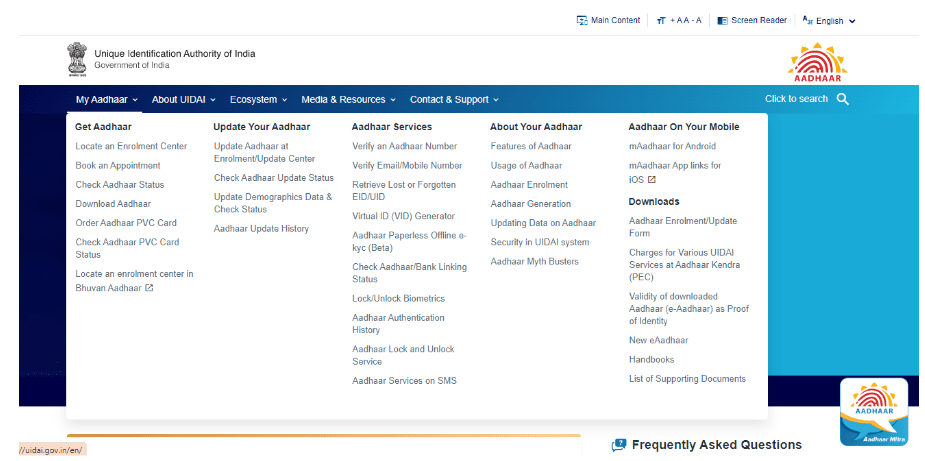
Step 3: Here, under the section titled “Update Your Aadhar,” click “Update Demographics Data and Check Status.”
Step 4: Upon clicking the Update Demographics Data and Check Status tab, the user is led to the following web page.
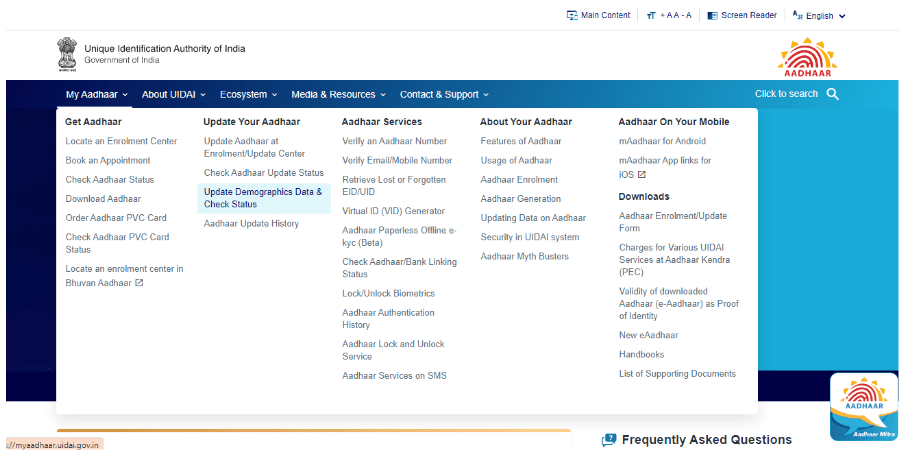
Step 5: On this page, you must enter your Aadhar number and a One Time Password to log in (OTP). Upon entering your Aadhaar number, a one-time password (OTP) will be provided to the linked/r registered mobile phone. Inputting the supplied OTP and Captcha code will allow you to access the Aadhar system. The following window will appear on your computer screen once you have successfully logged into the UIDAI system.
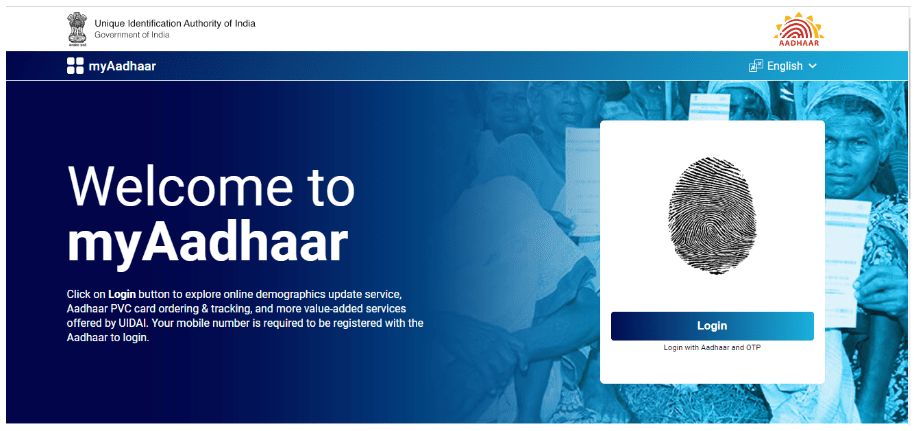
Step 6: When you select “Update Aadhar Online,”.
Step 7: If you choose to update your Aadhar card and change your permanent address, select an address from the drop-down menu on the redirected page, and then click “Proceed to Update Aadhar.”
Step 8: The person’s current address, as shown on the Aadhar card, will be shown on this page. Here, the opportunity to update your Aadhar card and enter your new address will appear. You will be requested to input your new residence’s address, building number, postal code, and city.
Step 9: For an Aadhar card update or Aadhar card Address change, you must attach a document that proves the new home address more explicitly. After the request has been made, the authorities may check the address.
Step 10: Once the revised Aadhar number has been input, click the “Next” option to continue with the payment. The user would be charged Rs 50 in total.
Step 11: Once the payment for the Aadhar card address change has been verified, the internal team will validate the request to modify the home address.
The Aadhar Card Address Change Application will be accepted. The update request will be executed within ninety days after the address change on the Aadhar card. As a crucial document (Aadhar card address change paperwork), the Aadhar card must not have an out-of-date permanent address. Moreover, as Aadhar is used for virtually all identification and verification purposes, it is essential to maintain accurate paperwork.
Aadhar Card: How to update it offline?
The Aadhar card has become an essential form of identification for Indian people. As the Aadhar card contains vital information about the individual, the information must be accurate.
In addition to the online option, the Aadhar card update or Aadhar card address change can also be completed offline.
Aadhar Seva Kendras (ASK) has been established by the government for enrolment, editing, and other Aadhar-related tasks. The ASKs are available seven days a week and are utilised by the general public for Aadhar enrollment, etc.
Aadhar Seva Kendras (ASK) offers the following services, including
- Aadhar Card Update
- Aadhar Enrollment of New Users Update any demographic data in Government records, such as name, mobile number, date of birth, address, email id, etc.
- Download the Aadhar Application for PVC Aadhar Card and Update Existing Biometric Data, Including Iris Scan, Fingerprints, and Photograph Print
The user can schedule an appointment with the nearby ASK for enrollment and updates to their existing Aadhaar card.
Post offices, banking institutions, state government offices, and BSNL offices are also being recruited for Aadhar enrollment and Aadhar card updating services by the federal government.
How do I change my Aadhar card’s address online without providing proof?
The Aadhar number is a unique 12-digit number assigned to every Indian citizen. In the event of a move, you may wonder how to change the address on your Aadhar card. The Aadhaar card serves as proof of identity and residency in India. Whenever you wish to change your residence, you must change the address on your Aadhar card.
Interestingly, you can change the address on your Aadhar card without submitting address proof (Aadhar card address change documents)
- Log in with your Aadhar number to the UIDAI portal.
- Enter the Aadhar number of the verifier. (The verifier is the person confirming that you reside at the specified address)
- Verifier will receive an SRN number
- Open the link once you have received the SRN.
- Sign in with your Aadhar number and grant permission.
- Log in using the SRN and preview the address.
- Modify the local language and click Submit.
- At this point, the requester will receive a Secret code via postal mail.
- Log in to the Aadhar card address change portal and enter the password.
- Review the new address
- Note the URN for determining the status of the Aadhaar card address change request.
Aadhar Card: Postal address change
In addition to the online and offline ways, you can also update the permanent address on your Aadhar card through the mail. India Post and Aadhar officials have coordinated to enable the service.
Postal Aadhar address changes are particularly important in remote areas of the country where internet access is not yet available. It is also handy for those serving in the military or stationed in remote regions of the country.
Follow the procedures below to update your Aadhar Card utilising the post-
- Visit the UIDAI or Unique Identification Authority of India’s government website.
- Download the Aadhar update form.
- You will be required to print the downloaded form.
- In this form, you will be needed to enter your name, address, and email address. Contact information, Postal Code, current address, and New address, among others, are required.
- It must be specified that the Aadhar address update form must be completed in the language selected during Aadhar enrollment.
- Complete the form’s New Address field.
- The address and other information must be entered correctly.
- The completed form must be mailed to the following address:
UIDAI, Post Box No. 99, Banjara Hills, Hyderabad-500034, India
Once submitted, the UDAI will validate the information and process the online request to modify the address on an Aadhar card.
Aadhar Card: How to update fees?
Despite the fact that enrolment and issue of a unique Aadhar Number are free, there are fixed fees for various Aadhar card update services. The following is a summary of the fees associated with the Aadhar card:
Name of the services |
Fees |
| Aadhaar enrollment | Free |
| Compulsory biometrics update for kids | Free |
| Any biometric update with or without demographic update | RS 100 |
| Only demographic update by the resident’s | RS 50 |
| Download/print Aadhar card | RS 30 |
All taxes are included in the prices listed. Customers may pay at the ASK counters or via the internet (when ready).
mAadhar Mobile App
The UIDAI has released the mAadhar App, a cutting-edge mobile application for Aadhar enrollment and update services. The mAadhar mobile application includes numerous features, including an interactive dashboard, simple login, real-time updates, and compatibility with multiple languages. Cardholders can access their profiles in the application by inputting their registered mobile number and an OTP issued to it.
The mAadhar mobile application provides numerous online services, including Aadhar card address modification, the locations, and addresses of various Aadhar enrollment centres, Aadhar Card verification, and Aadhar Card locking, among others.
All cardholders can simply update their Aadhar Card information via personalised sections on the mobile app. In addition to the aforementioned methods, the mAadhar App can be used to modify the address on an Aadhar card.
Why use the mAadhar mobile app to change your Aadhar Card Address
Listed below are a few important advantages of using the mAadhar mobile app to modify the address on an Aadhar card.
One-stop platform: In addition to the Aadhar card address change service, the mAadhar mobile app makes it easy to use many other online services, such as locking an Aadhar card, finding the nearest Aadhar card enrollment centre, updating profile information, etc.
Thorough information: The mAadhar mobile app provides detailed information regarding your Aadhar card address change request. You may easily view your update history by entering the one-time password supplied to your registered cellphone number and the right captcha displayed in the mobile app.
Multiple profiles: The mAadhar mobile app lets users associate three distinct Aadhar card profiles with their registered phone number. With this function, you can access not only your own Aadhar card details, but also those of your family members.
Personalised part: The mAadhar mobile app includes a personalised section where registered users can obtain a digital copy of their Aadhar card. In the same section, you may check the status of your Aadhar card address change at any moment with only a few clicks.
Update Aadhar Card using the mAadhar App
Using the mAadhar App, you can alter your address on your Aadhar card if you need to. To update the address on your Aadhar card or to alter the address on your Aadhar card, you must take the following steps:
Step 1: Get the mAadhar Mobile App on your phone. Click the “Register My Aadhar” button if you are not a registered user.
Step 2: Sign into your account with your Aadhar card number and the OTP sent to your mobile device.
Step 3: Navigate to the ‘Update Address Online option.
Step 4: You will be required to provide your current address, your new address, and a supporting document proving your new address. Once completed, UIDAI’s internal team will validate and update the address on the Aadhar card (Aadhar card address change online). Your new Aadhar card will reflect your updated address.
Bhuvan Aadhar Seva Kendras (ISRO Bhuvan)
Although Aadhar Card address change applications can be submitted online, the Indian government has also built Aadhar Seva Kendras throughout the country. ISRO has provided satellite imagery to the Indian government in order to facilitate a seamless connection with the ASKs.
The UIDAI has released a web application for the Bhuvan Aadhar Seva Kendra.
Using the Bhuvan Aadhar Seva Kendra application, a user can effortlessly locate the closest Aadhar Seva Kendra. To know the actual location of an Aadhar Seva Kendra online, the user must zoom in on the state and district/town in order to locate the nearest Aadhar Seva Kendra.
The URL for the Bhuvan Aadhar Portal is https://bhuvan.nrsc.gov.in/aadhaar/.
- ISRO’s Bhuvan is a geospatial platform.
- The Bhuvan Aadhar Portal allows for a Geographical Display of Aadhar Centres.
- It enables navigation to the nearest Aadhar Center from the location of the resident.
- The Bhuvan Aadhar webpage conducts a proximity analysis and provides a list of Aadhar centres in close proximity.
On the portal, the following options are available:
- Local Search Centres
- By Aadhar Service Centers
- Lookup By Postal Code
- State-wise Aadhar Seva Kendras
Application Bhuvan is available in 2D, 3D, and Lite formats.
How can the Aadhar Card address change request be tracked?
After submitting an online request to modify the address on your Aadhar card, you can check the status of the request online. After successfully submitting an online request to modify the address on your Aadhar card, you will obtain a URN (Update Request Number) in the format 0000/00XXX/XXXX.
This URN is displayed on-screen and sent by SMS to your registered cellphone number. Use this URN in conjunction with your Aadhaar number to check the status of your Aadhaar update at https://ssup.uidai.gov.in/checkSSUPStatus/checkupdatestatus.
Housing News Desk is the news desk of leading online real estate portal, Housing.com. Housing News Desk focuses on a variety of topics such as real estate laws, taxes, current news, property trends, home loans, rentals, décor, green homes, home improvement, etc. The main objective of the news desk, is to cover the real estate sector from the perspective of providing information that is useful to the end-user.
Facebook: https://www.facebook.com/housing.com/
Twitter: https://twitter.com/Housing
Email: [email protected]











