Telangana’s Northern Power Distribution Company (TSNPDCL) is responsible for distributing electricity throughout the 17 northern districts of Telangana.
As part of its territory, the TSNPDCL power company covers the districts Mancherial, Nirmal, Kamareddy, Nizamabad, Peddapalli, Jagtial, Adilabad, Rajanna, Warangal Rural, Warangal Urban, Mahabubabad, Kumram Bheem, Prof Jayashankar, Jangaon, Bhadradri, Karimnagar and Khammam, while its headquarters is located in Warangal. There are about 1.55 crore people living in TSNPDCL’s network spread across 66,860 KM of villages and towns.
TSNPDCL payment options
Those who live in Telangana state and want to pay their TSNPDCL electricity bills can do so by using online and offline payment methods.
TSNPDCL online payment options
TSNPDCL offers various options for paying your electricity bill online, which include:
- TSNPDCL Bill Desk
- TSNPDCL Mobile App
- Google pay
- PhonePe
- T-wallet
TSNPDCL payment options
Telangana state residents who wish to pay their TSNPDCL bill offline must visit the TSNPDCL office and pay the bill there. Approach the TSNPDL bill desk payment counter if you wish to pay TSNPDCL bills offline using cash, check, or demand draft.
You can also pay your TSNPDCL bill with cash or a check at a Mee Seva kiosk. Make sure you keep your electricity bill or its copy so you won’t have any trouble paying TSNPDL.
Paying the TSNPDCL bill online using bill desk
To pay your bill through the TS NPDCL Bill Desk, follow these steps:
- First, visit the TSNPDCL website https://tsnpdcl.in/

- Click on the “Pay Bill Online” option available in the menu.

- Click on the Bill Desk icon on the next page, where you will see the Paytm, Bill desk and Wallet options.

- On the next page, enter the TSNPDCL Unique Service Number. You can find this on your electricity bill.
- In the absence of a TSNPDCL Unique Service Number, type in the ERO Code, Circle Code, and Consumer Number.
- Click the ‘Submit’ button.
- On the next page, you can view the details of the TSNPDCL bill. Verify the TSNPDCL billing amount.
- Finally, follow the instructions for payment using any of the various payment options such as Net Banking, Credit Card, or Debit Card to successfully pay your bill.
- In case of non-updated TSNPDCL transactions, you may contact BillDesk support team at 040-42005000, 040-48208866 or email at [email protected]. You can also raise a ticket at https://billdesk.in/tms/web
Paying the TSNPDCL bill online using Paytm
Below are the steps to pay TSNPDCL electricity bills online via Paytm:
- Install the Paytm Mobile App on your smartphone or visit the Paytm website.
- Use your mobile number and security password to log into your Paytm App or official website.
- Select ‘Electricity’.
- Add the name of the state, Telangana, and the name of the board, Telangana Southern Power Distribution Company Limited (TSNPDCL).
- Input the USC number. You can find it on your bill.
- Click on the ‘Proceed’ button.
- On the next screen, you will see the amount that needs to be paid.
- To finish the procedure, click on ‘Pay’.
- In case of non-updated TSNPDCL transactions, you may contact PayTM support team at 1203888388 or email at [email protected], [email protected]
Paying the TSNPDCL bill online using Google Pay
Follow the steps below to pay your TSNPDCL electricity bill online using Google Pay:
- Visit Google Pay’s official website or download the Google Pay mobile app.
- Using your mobile number and security password, log in to your Google Pay account or official website.
- By clicking on the ‘Pay’ option, a new page will open where you can select the ‘Bill Payment’ option.
- Under the ‘Bill Payment’ option, select the electricity option.
- Add the name of the state, Telangana, and the name of the board, Telangana Southern Power Distribution Company Limited (TSNPDCL), on the new page.
- By linking your mobile number to your Google Pay account, you’ll be able to link your account with Google Pay.
- Your mobile device or computer screen will show the amount due on your electricity bill.
- Then click the ‘Pay’ button below.
- Choose the bank account where you wish to make your electricity payment.
- After entering your UPI PIN, click “Proceed” to pay your electricity bill.
Paying the TSNPDCL bill online using PhonePe
- On the ‘PhonePe’ app, go to ‘Recharge and Pay Bills’.
- Select the ’Electricity’ option
- Select the electricity board as TSNPDCL and enter the Unique Service Number
- Proceed with the payment
- Once you have done a successful payment, you will get acknowledgment for the same and a receipt will also be sent to you by the TSNPDCL
In case of non-updated TSNPDCL transactions, you may contact PhonePe support team at 080-68727374 / 022-68727374 or email [email protected]
Paying the TSNPDCL bill online using T Wallet
On the https://www.tssouthernpower.com/electricitybillpayonline#, click on T wallet.

You will reach

Select Postpaid or Prepaid based on your electricity connection and the enter the 9 digit unique service number and click on Fetch Bill.
You will get to see the consumer details. Enter the amount to be paid as bill and click on ‘Proceed to Pay’.
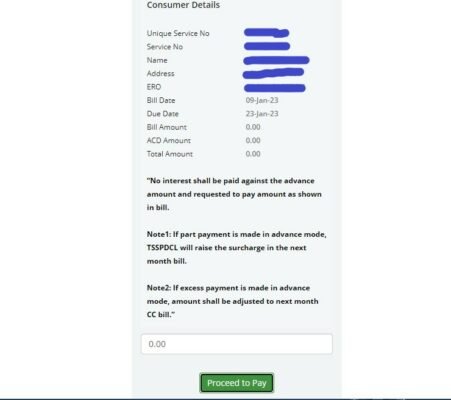
You will reach the T wallet page where you have to login with mobile number and password and complete the payment.
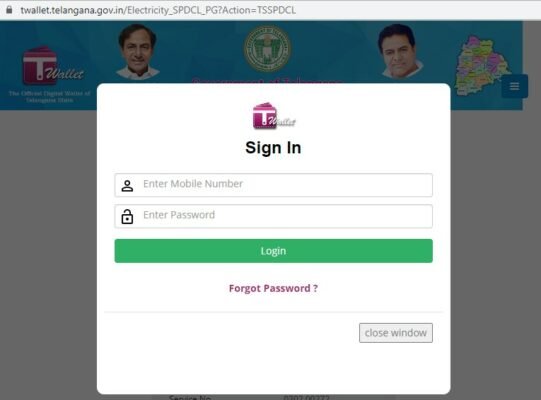
Paying the TSNPDCL bill online using the mobile app
Follow these steps to pay TSNPDCL electricity bill via the mobile app:
- Download the TSNPDCL mobile app first. Create your login account if you haven’t already done so.
- Enter your e-mail address and pin, and click on the submit button to complete the login process.
- In the next window, click on the option for paying your bill, and then fill out the ERO code, circle code, consumer number, etc.
- The bill payment is displayed on your mobile screen.
- The section allows you to pay your bill using different methods, including credit cards, debit cards, Net Banking and wallets/cash card.
TSNPDCL helpline number/customer care
TSNPDCL serves parts of Telangana State, and its residents can lodge any complaints related to electricity supply by calling its helpline or toll-free number listed below. A customer representative will lodge the complaint, and it will be resolved within a reasonable amount of time.
- Helpline: 18004250028
- Toll-Free Number: 1912
FAQs
What are the required documents to establish a new electricity line?
The following documents are required for a new electricity connection in the state of Telangana: A copy of your identity card. Copy of proof of residence Ownership documents for the property to which electricity is to be connected If you wish to take the agricultural connection, you will also need to have the village assistant certification.
How do you apply for a new connection?
You must fill out an application form at the local section office in order to obtain a new connection. No fee is required for the application.
What is the process for installing a submeter?
If you wish to install a sub metre, you must go to the concerned department. A private licensed electrician will install it on behalf of the concerned department.
I am experiencing frequent unscheduled load shedding. What can I do?
If you experience frequent unscheduled load shedding, contact your Divisional Engineer (Operations).
Housing News Desk is the news desk of leading online real estate portal, Housing.com. Housing News Desk focuses on a variety of topics such as real estate laws, taxes, current news, property trends, home loans, rentals, décor, green homes, home improvement, etc. The main objective of the news desk, is to cover the real estate sector from the perspective of providing information that is useful to the end-user.
Facebook: https://www.facebook.com/housing.com/
Twitter: https://twitter.com/Housing
Email: [email protected]











