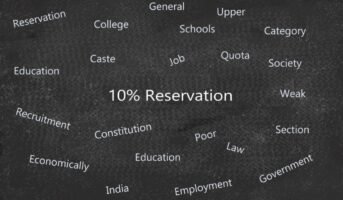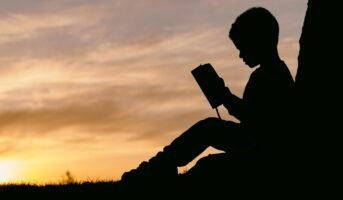The Calcutta Electric Supply Corporation (CESC), a flagship company of the RP-Sanjiv Goenka Group, is an electricity generation and distribution company in Kolkata. The company, through its official portal and mobile application, enables the residents to pay their bills online. CESC is the first utility company in India to introduce a mobile application that enables people to access a host of services, such as bill payment and bill calculator. In this article, we will explain the CESC bill payment online and offline procedure.
What is CESC?
The Calcutta Electric Supply Corporation (CESC) is involved in the generation and distribution of electricity across the 567 sqkm of the Kolkata Municipal Corporation, Howrah, Hooghly, 24 Parganas (North) and 24 Parganas (South) districts in West Bengal. CESC also supplies power in Rajasthan across Kota, Bharatpur and Bikaner.
CESC History
It was the first thermal power generating station commissioned on April 17, 1899, at Emambagh Lane, near Princep Street. The company has grown over the years, serving from 6,000 consumers in 1912 to 2.8 million consumers today.
CESC generates electricity based on renewable energy – wind, solar and thermal energy – supplying electricity to over three million, industrial, commercial and domestic customers. A majority of the power supplied is generated by its plants. However, a part of it is bought from third parties.
CESC bill payment online procedure through the website
- Go to the official website of CESC at https://www.cesc.co.in/home
- Click on the ‘Quick Bill Pay’ link on the homepage.
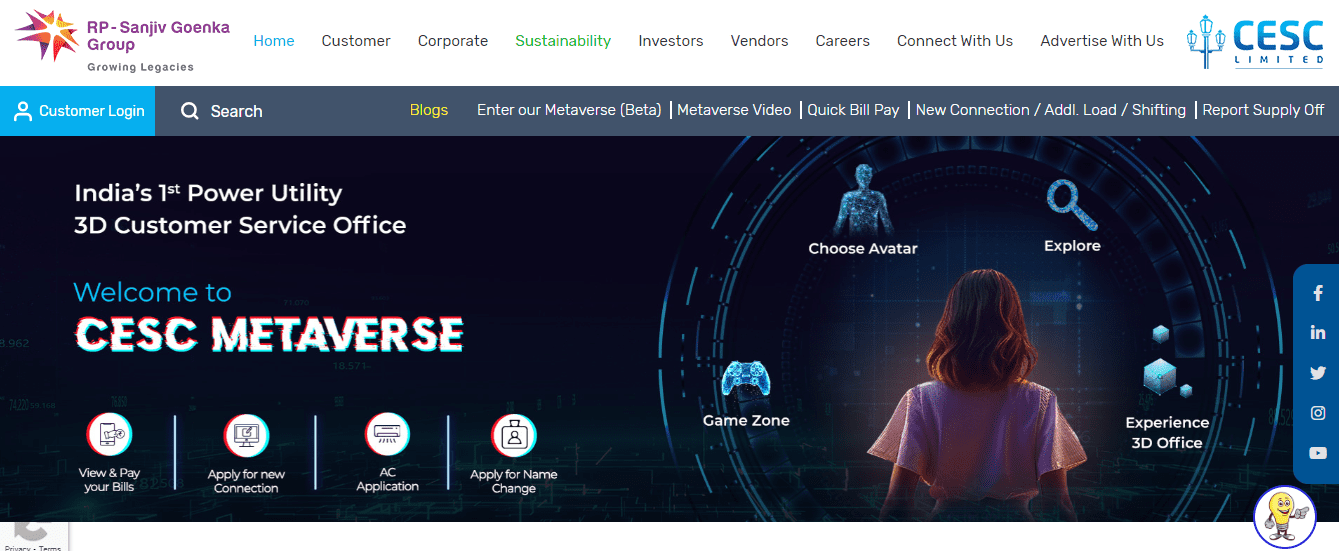
- On the next page, click on ‘Monthly Bill’.
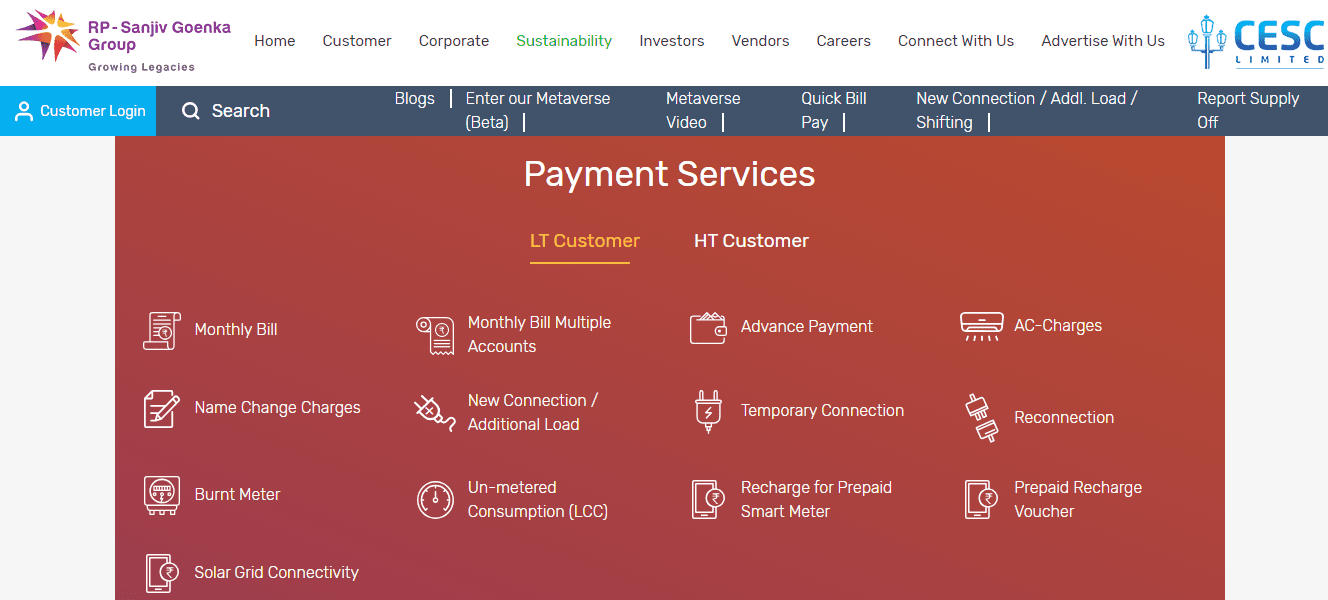
- Enter the 11-digit customer ID in the given field.
- Verify the captcha. Click on ‘Proceed’.
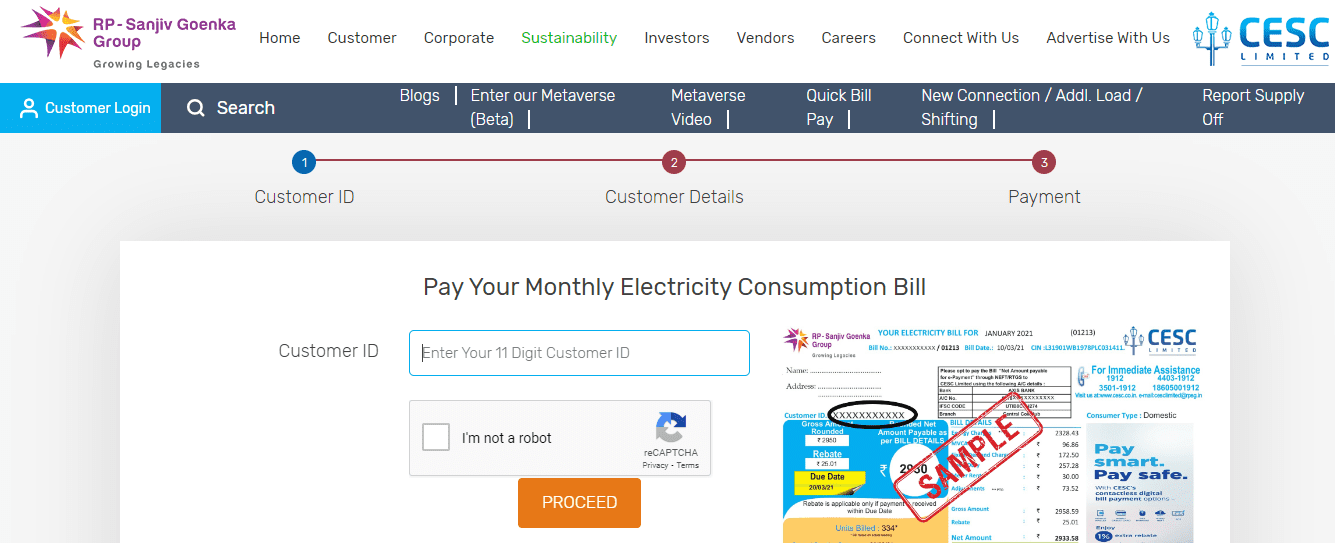
- Verify customer details displayed on the page.
- Complete the payment using a debit or credit card, UPI or digital wallet.
- After successful payment, a receipt will be generated. Download and save the receipt for future reference.
CESC bill payment through a mobile application
- Users can download and install the CESCAPPS from the Google Play Store or Apple Store.
- Open the app and sign in using your registered mobile number.
- Go to ‘My Account’.
- Select ‘Pay Bill’.
- Complete the bill payment through a debit or credit card, UPI or digital wallet.
- Save the receipt for future reference.
CESC bill payment through the offline procedure
Users can pay their CESC bill offline by visiting the nearest CESC office. They can visit the official website to access the address of the CESC office. Make sure to carry the CESC electricity bill. Payment can be made through cash, credit card, debit card or demand draft.
How to check CESC bills online?
- Go to the CESC website https://www.cesc.co.in/home
- Click on ‘View/Print Bill’.
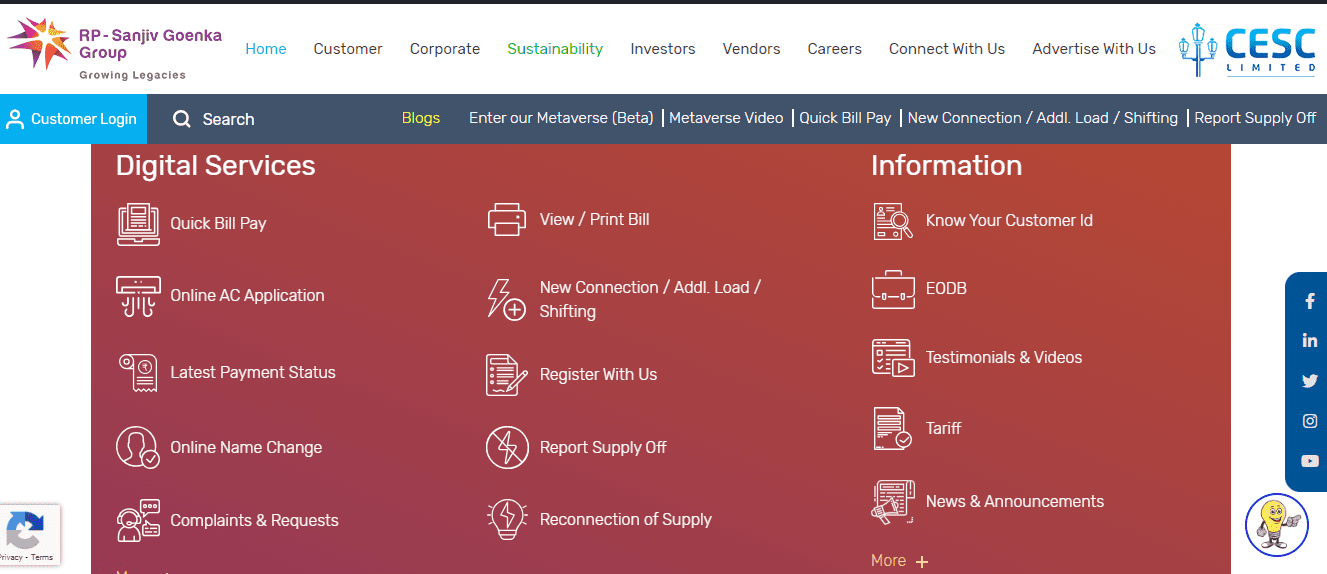
- Submit the 11-digit customer ID in the ‘Duplicate-Bill’ section.
- Click on ‘Generate Duplicate Bill’.
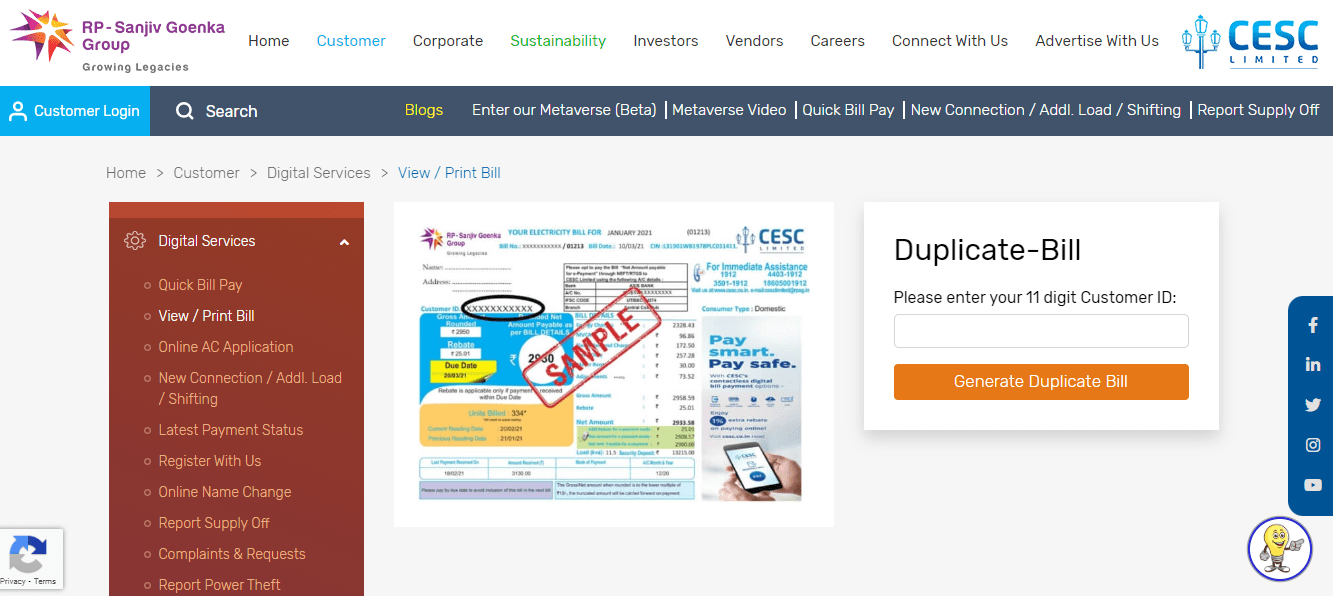
- The latest CESC electricity bill will be displayed on the screen. You can view, download or print the bill.
CESC bill payment: Tariff per unit
| Connection | Unit Slab | Cost per unit (Rs) |
| Domestic | 0-50 | Rs 2 |
| 51-100 | Rs 2.5 | |
| 100-150 | Rs 2.75 | |
| 151-250 | Rs 5.25 | |
| 251-500 | Rs 6.30 | |
| 501-800 | Rs 7.1 | |
| Over 801 | Rs 7.1 | |
| Commercial | Rs 7.52 |
CESC tariff category change application procedure
Residents opting for CESC tariff change must submit a written application, mentioning relevant details, such as current category, purpose of consumption, consumer number, etc. The application must be submitted to the Regional Office. The applicant may have to visit the regional office in case any additional verification is required. After successful verification, the requested tariff change will be reflected in the consumer’s next billing statement.
How to apply for a new CESC connection?
- Go to the CESC website https://www.cesc.co.in/home
- Click on the ‘New Connection/ Load/Shifting’.
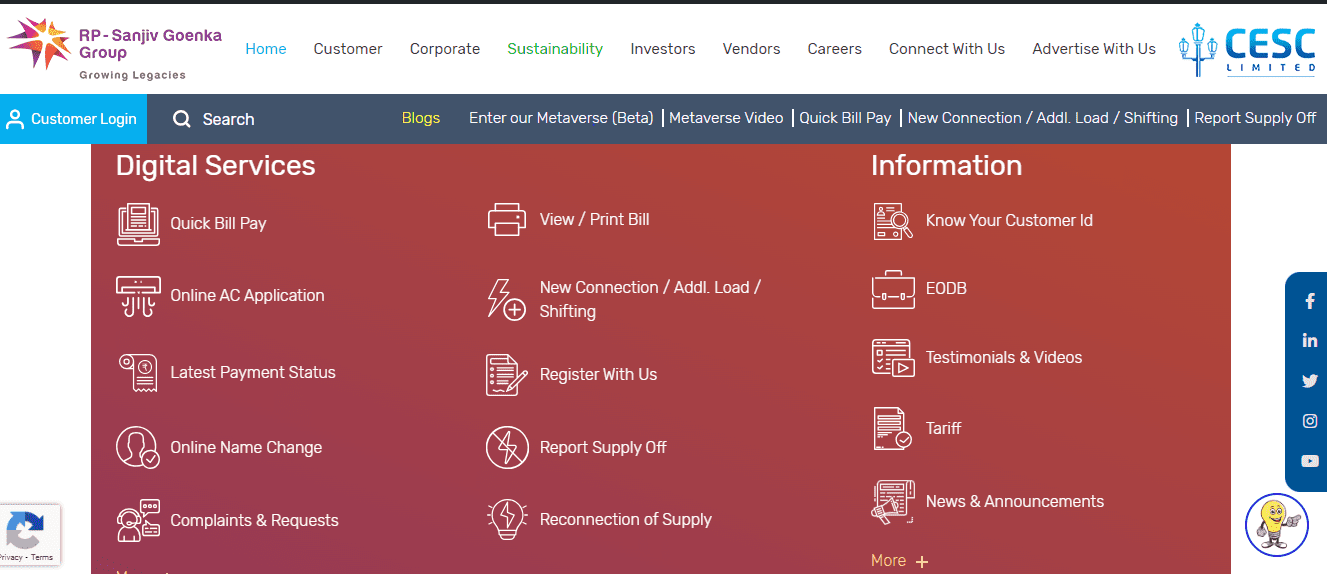
- Click on ‘New User Register’.
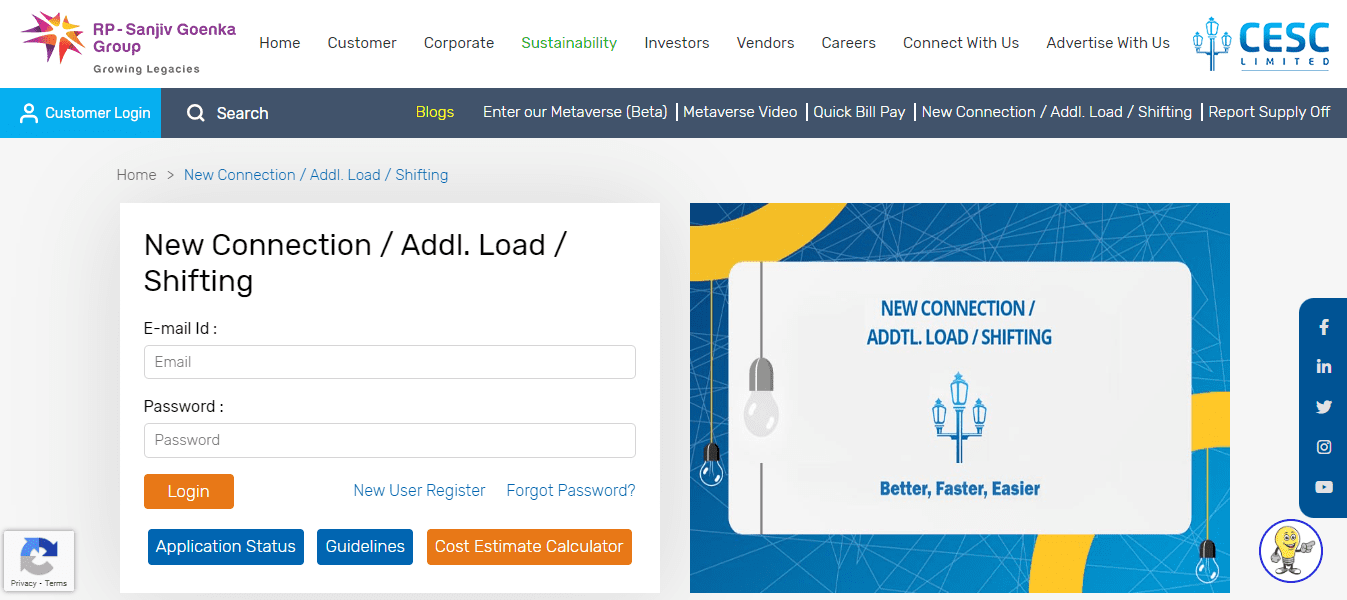
- Complete the registration form by entering the relevant details.
- Click on ‘Submit’.
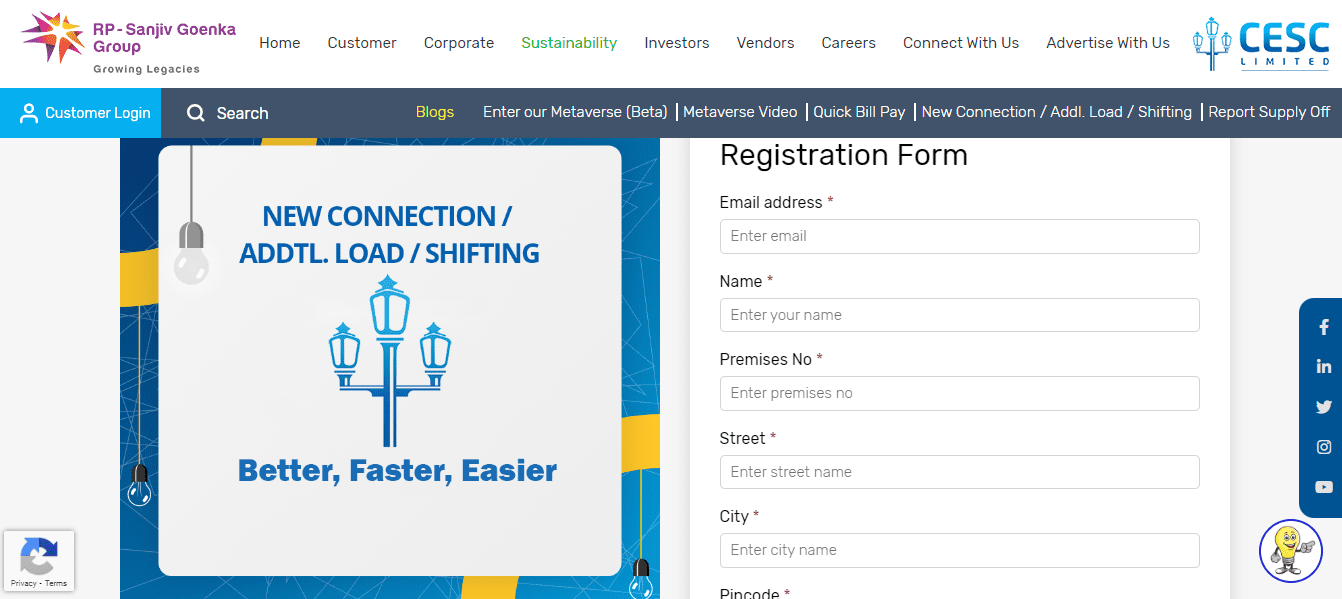
How to check the previous CESC bill invoice online?
Users can view and download previous CESC bills online or by visiting the regional office. To view the bill online, here are the steps to follow:
- Visit the official CESC website.
- Go to ‘My CESC’ and sign in using the customer ID.
- The previous bills will reflect on the If you have registered your email, the monthly bills will be available.
- Select the month for which you have to view the electricity bill. Click on the link to download it.
What to do if the CESC bill payment receipt is not generated?
The CESC bill payment receipt is generated as soon as the online CSEC bill payment is completed. However, if the receipt is not generated, check the bank account to see if the amount has been deducted. You can contact the regional CESC office and get the required details using your consumer number.
How to change the CESC meter name?
- Go to the CESC website https://www.cesc.co.in/home
- Click on ‘Online Name Change’.
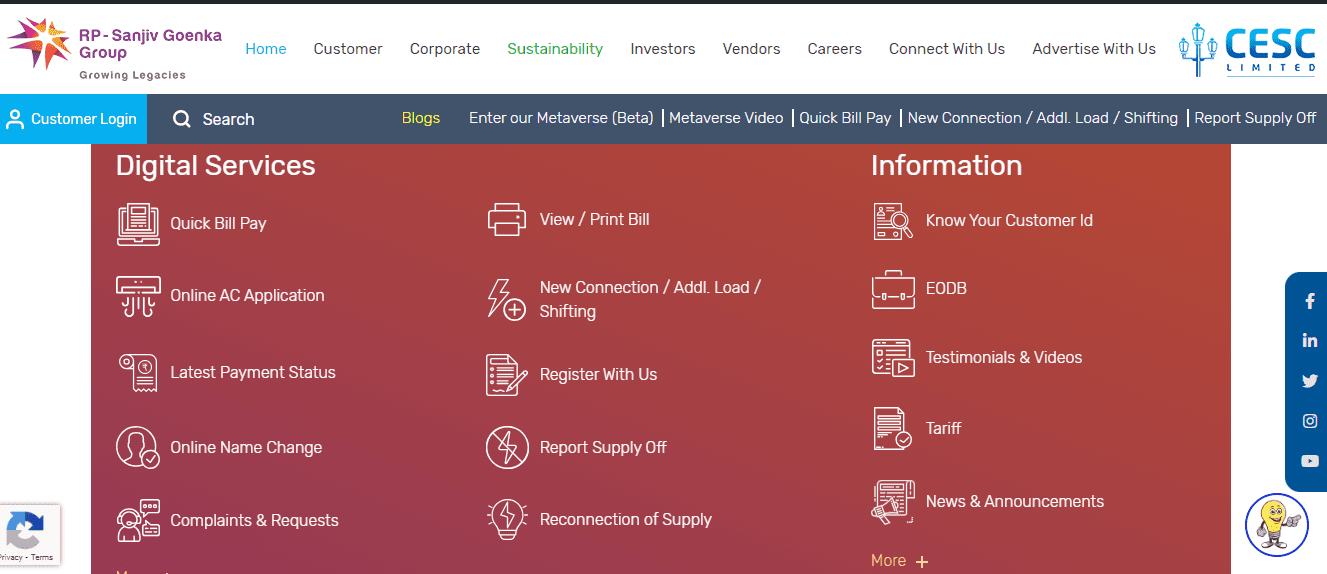
- Select ‘General Name Change’ or ‘Spouse of Deceased Consumer Requesting Name Change.’
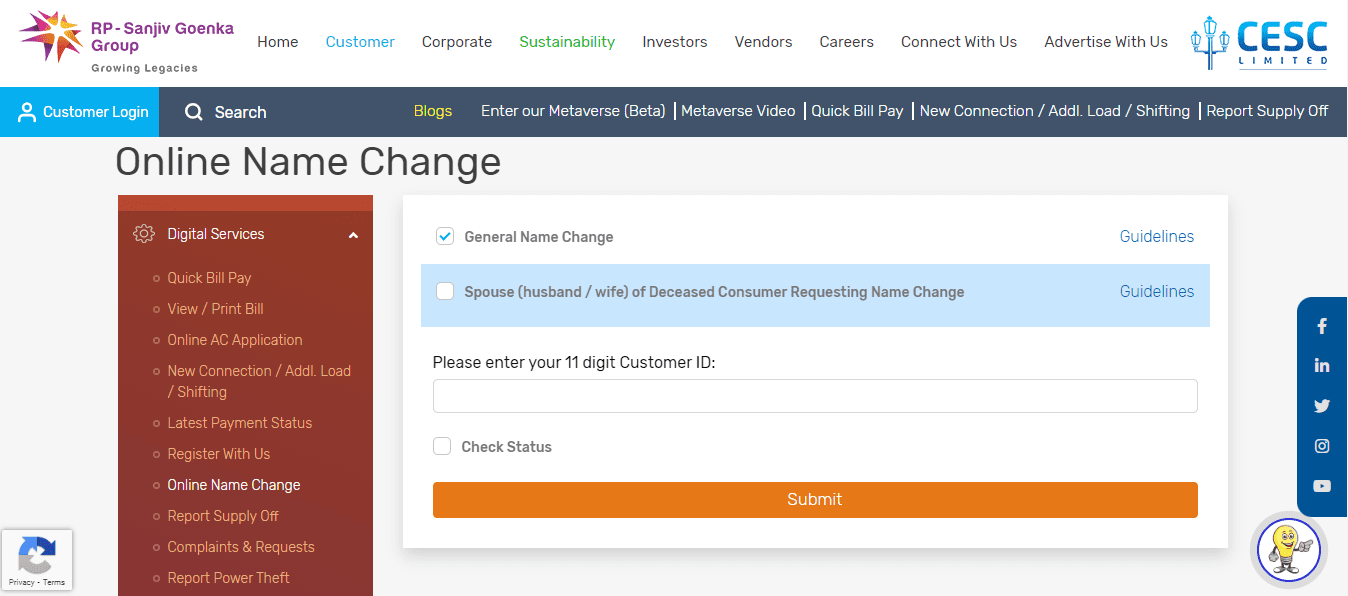
- Submit the 11-digit consumer number. Click on submit.
- Complete the application form and submit it along with the requisite documents.
- Make the payment of Rs 4,023 as a security deposit to complete and process the application.
How to find CESC bill consumer ID?
When paying the CESC electricity bill offline, users must be aware of their consumer ID. The consumer ID is an 11-digit unique number, similar to the IVRS code, which is mentioned on the latest electricity bill. One can contact the local electricity board for support.
- To find customer ID online, go to the CESC website https://www.cesc.co.in/home
- Click on ‘Know your customer ID’.
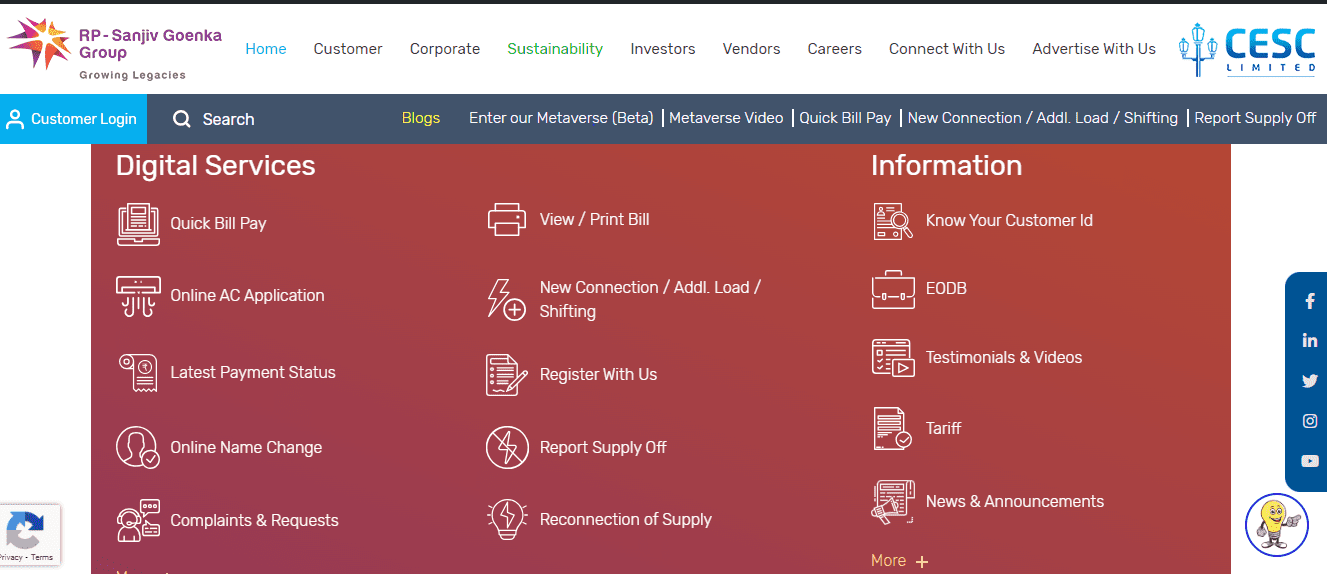
- Enter the 11-digit consumer number and click on submit to proceed.
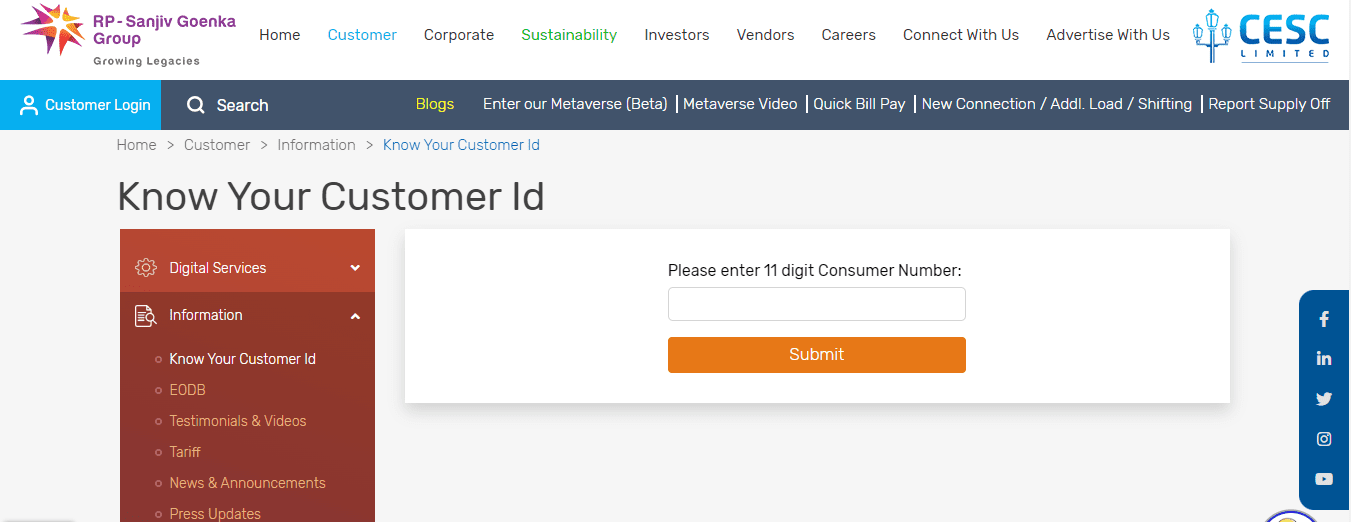
How to register complaints with CESC?
- Go to the CESC website https://www.cesc.co.in/home
- Click on ‘Complaints and requests’.
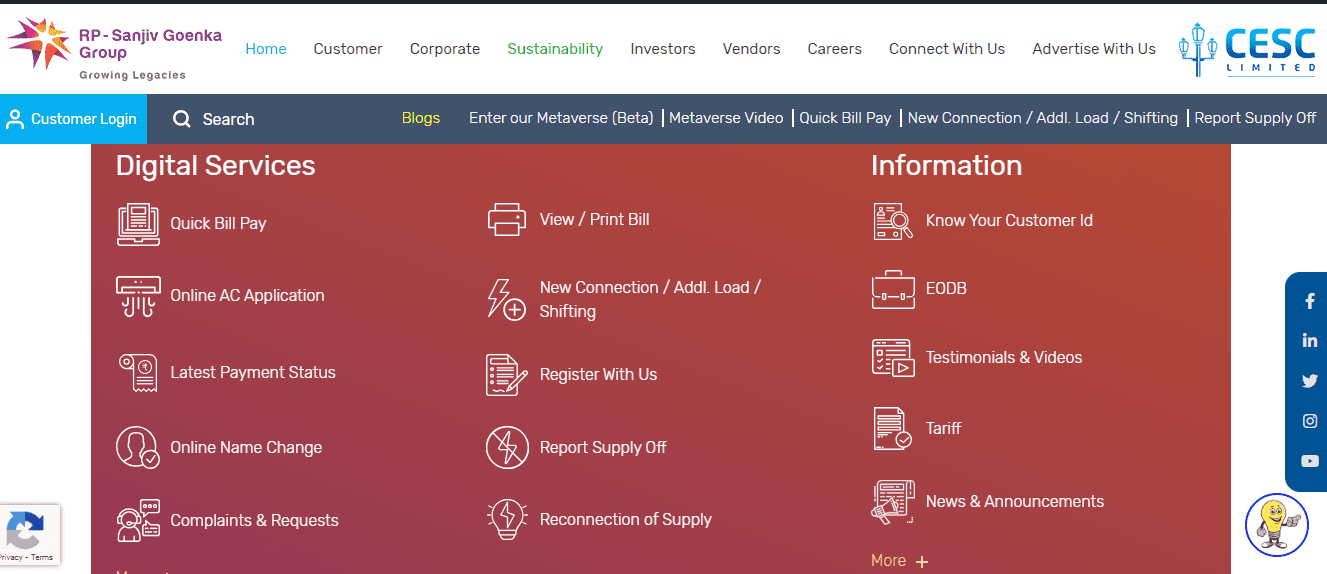
- Enter the required details and click on submit.
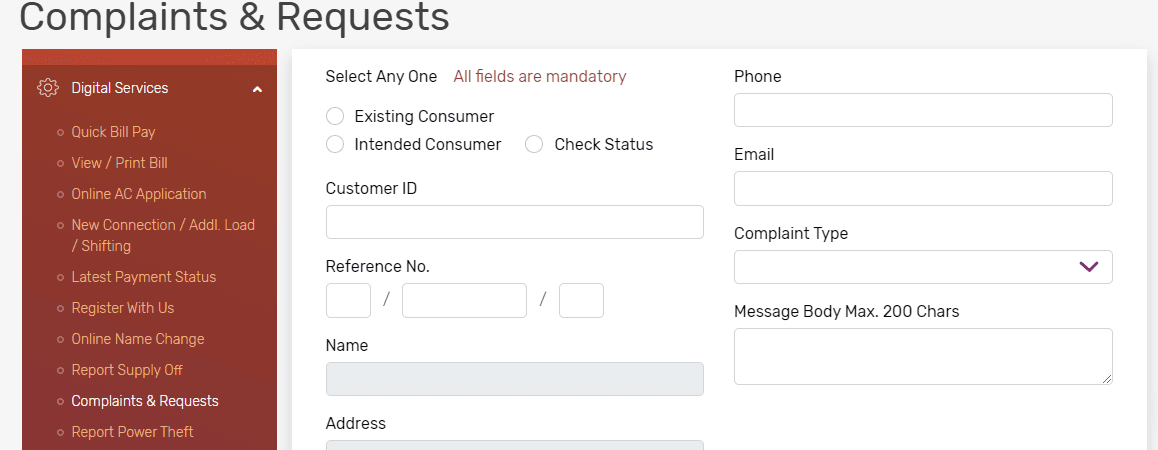
Guidelines to set up CESC solar PV generation
For installing a solar PV generating system on one’s property, one must select net billing or net metering as the preferred mode of electricity consumption. This will be used to calculate the cost of getting energy from the rooftop. Consumers must note the following points:
- The capacity of a solar PV generating system should be at least one kilowatt
- The capacity of solar PV source should be less than or equal to the load sanctioned.
- Net billing is essential for customers with a sanctioned load of over five kilowatts.
- Net metering is permitted for customers with a sanctioned load between one and five kilowatts.
CESC Contact information
Contact number: 2225 6040-49
Helpline number: 1912, 033 4403 1912, 033 3501 1912, 1860 500 1912
Address: CESC House, Chowringhee Square, Kolkata – 700001
E-mail: [email protected]
Housing.com News Viewpoint
The CESC online portal enables consumers to access various electricity-related services online, such as bill payment, online name change and viewing and printing bills. This eliminates the need to physically visit the regional CESC office, ensuring convenience for the consumers.
FAQs
Can CESC electricity bill payment be made after the due date?
Payment of the CESC electricity bill after the due date will result in a penalty.
How to report a power cut to CESC Kolkata?
Consumers can reach out on these numbers to report a power cut – 1912, 033 4403 1912, 033 3501 1912, or 1860 500 1912.
What is the CESC WhatsApp number?
Consumers can avail of various CESC services by contacting the company on its WhatsApp number 7439001912.
What is the CESC mobile application?
The official app of CESC is CESCAPPS, which is available on Google Store and App Store.
If the CESC supply is disconnected, how can it be restored?
One has to approach the Commercial Department of the Regional Office along with the consumer number. After completing the payment of the outstanding bill, reconnection charge of Rs 30 and additional security deposit, if required, the connection will be restored.
| Got any questions or point of view on our article? We would love to hear from you. Write to our Editor-in-Chief Jhumur Ghosh at [email protected] |
Harini is a content management professional with over 12 years of experience. She has contributed articles for various domains, including real estate, finance, health and travel insurance and e-governance. She has in-depth experience in writing well-researched articles on property trends, infrastructure, taxation, real estate projects and related topics. A Bachelor of Science with Honours in Physics, Harini prefers reading motivational books and keeping abreast of the latest developments in the real estate sector.