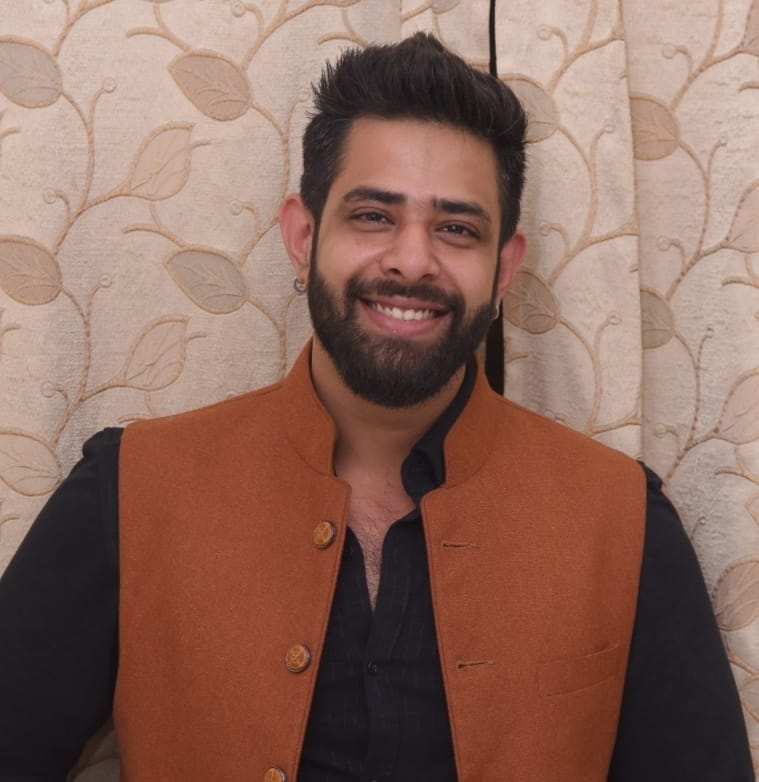Knowing your Universal Account Number (UAN) is essential for checking your Provident Fund (PF) balance and accessing your Employee Provident Fund (EPF) passbook online, among other EPF-related details. If you’ve forgotten your UAN and cannot log into your EPF account, online and offline methods exist to retrieve this 12-digit number.
See also: How to download and print your UAN card?
What is UAN?
The Universal Account Number (UAN) is a unique identifier assigned to every EPF member by the Employees’ Provident Fund Organisation (EPFO). It serves as an umbrella for multiple member IDs allotted to an individual by different establishments. The UAN allows members to view all their PF-related details in one place, simplifying the management of their provident fund accounts.
When was UAN launched?
In 2014, Prime Minister Narendra Modi launched the Universal Account Number scheme (UAN) for all provident fund contributors. UAN has been launched with an aim to allow portability of PF benefits and online tracking of PF benefits. According to a government statement issued in 2014, the Universal Account Number “has been designed to be an umbrella number of a member for all his employment with different establishments in organized sector”.
How UAN benefits EPF members
UAN would benefit the EPF members in the following ways:
Easy access to PF balances: Members can view their updated provident fund balance through the UAN-based member portal.
Portability of PF accumulations: When members change jobs, their bank account, Aadhaar, and PAN details linked to the UAN can be verified by the employer, allowing for seamless portability of PF accumulations.
Instant notifications: Members who register their mobile numbers on the UAN portal receive instant messages about their PF contributions.
How to generate UAN number
During your first employment, your employer will ask for some documents to generate your UAN number. This process happens just once, and the generated UAN number will remain the same throughout your career.
Documents needed to generate UAN number
- Bank account number, IFSC code, branch name
- ID Proof: Driving license, passport, voter ID card, aadhar card, SSLC book
- Your address proof: electricity bills, rent agreement, ration card, and any photo ID with the current address mentioned
- PAN card and Aadhar card (mandatory)
Online process to know UAN
Step 1: Visit the official UAN portal.

Step 2: Under ‘Important Links’, click on the ‘Know your UAN’ option.

Step 3: Input your mobile number and Captcha code for verification. After this, click on the ‘Request OTP’ button.
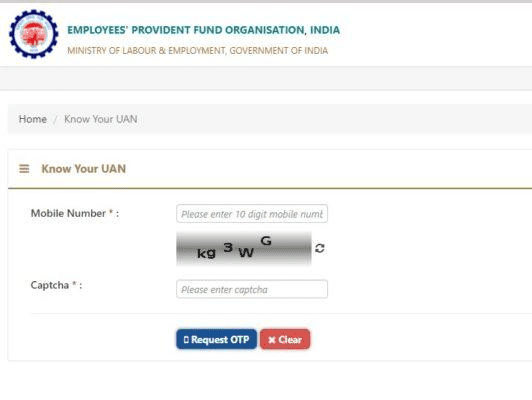
Step 4: Enter the 6-digit OTP you receive on your mobile number through SMS, and click on the ‘Validate OTP’ option.

Step 5: Once the OTP validation is successful, click on ‘OK’.

Step 6: You will now be asked to give your name, date of birth, Aadhaar number and captcha. Enter the details and click the ‘Show UAN’ button. In place of Aadhaar, you can also use your PAN or member ID to know your UAN.

Step 7: Your universal account number will now be visible on the screen.

Those who know their UAN and have activated it, can make use of the UAN login feature and track every detail of their PF accounts.
Offline process to know UAN
Find out UAN from employer
You can go to the HR department in your company and ask them about
your UAN. They will be in a position to share with you as soon as it is generated by the EPFO.
Get UAN with mobile number
You can also get your UAN with SMS. Send a message to the number 7738299899 from your registered mobile phone. Along with your UAN, you will also receive other details about your EPF account though SMS.
Check UAN on your salary slip
You can check your salary slip to find out your UAN. Among many other details about your and your employer, your salary slip will have your UAN number, mentioned as UAN.
How to activate your UAN after retrieval?
Finding your UAN is only the first step. To access EPFO services like checking your passbook, tracking contributions, or initiating PF withdrawals, you must activate your UAN on the EPFO portal.
Steps to activate your UAN:
- Visit the EPFO member e-Sewa portal:
Go to https://unifiedportal-mem.epfindia.gov.in/memberinterface/ - Click on “Activate UAN” below the login form.
- Enter the required details:
- UAN number
- Name (as per Aadhaar or PAN)
- Date of birth
- Mobile number (registered with EPFO)
- Email ID (optional)
- Generate and verify OTP:
Click on “Get Authorization Pin.” Enter the OTP received on your mobile and submit. - Create a password:
Once verified, set a password for your EPFO member portal login. This completes the activation process.
After activation, you can use your UAN and the newly created password to log in and access all EPF services online.
What happens to your UAN when you change jobs?
Your Universal Account Number (UAN) is meant to remain the same throughout your career, regardless of how many jobs you switch. When you join a new company, the employer generates a new Member ID (also known as PF account number) and links it to your existing UAN through the EPFO employer portal.
UAN remains constant across employments
You should never have more than one UAN. Every time you switch jobs, share your existing UAN with your new employer during onboarding so that your new PF account can be correctly mapped.
Linking new PF accounts to the same UAN
Once your new employer generates a new Member ID, it is automatically tagged under your UAN if the UAN is shared. This allows you to view all PF contributions from different jobs under a single EPF login.
What to do if you have multiple UANs
In some cases, a second UAN may be mistakenly generated due to employer oversight or mismatch in personal details. Here’s how to resolve it:
-
Log in to the EPFO portal with the UAN you wish to retain.
-
Submit a request to merge the duplicate UANs using the ‘One Employee – One EPF Account’ facility.
-
Alternatively, write to uanepf@epfindia.gov.in or contact EPFO via 14470.
-
Your old UAN will be deactivated and the latest active UAN will be retained, after verification by EPFO.
Maintaining only one UAN ensures smooth PF transfers, withdrawals, and claim settlements.
Additional features of UAN
UAN facilitates the management of your EPF account and enhances overall transparency and efficiency in the EPF system. Some notable features include:
- KYC compliance: UAN helps capture members’ KYC details, reducing dependency on employers.
- Single portal access: All PF-related activities can be managed through a single portal, eliminating the need to track multiple member IDs.
- Online withdrawal and transfer: Members can initiate the withdrawal or transfer of their PF balance online using their UAN, streamlining the process.
Importance of linking UAN with other documents
Linking your UAN with other essential documents such as Aadhaar, PAN, and bank details is crucial for several reasons:
- Seamless portability: When you switch jobs, your PF account can be easily transferred if your UAN is linked to these documents.
- Quick access to benefits: Accurate information linked to your UAN ensures that you receive timely updates and benefits from the EPFO.
- Eligibility for online services: Many online services, including withdrawals and transfers, require your UAN to be linked with these documents.
Common issues and troubleshooting
Sometimes, EPF members may face issues related to UAN. Here are a few common problems and how to resolve them:
- Forgotten password: If you’ve forgotten your UAN password, you can reset it through the UAN portal by following the ‘Forgot Password’ link and entering the required details.
- Mismatched details: If the details entered do not match EPFO records, ensure that the information you provide matches the official documents.
- Inactive UAN: If your UAN is inactive, you may need to contact your employer to get it activated.
UAN customer care details
UAN customer care details are essential for both employers and employees for any type of technical/non-technical support. You can contact EPFO through the following details:
- If you are an employee: employeefeedback@epfindia.gov.in
- If you are an employer: employerfeedback@epfindia.gov.in
- Toll-free number: 14470
Housing.com POV
The Universal Account Number (UAN) is a vital tool for every EPF member in India, simplifying the management of provident fund accounts and ensuring easy access to benefits. Understanding its features and processes allows you to maximise your PF benefits and enjoy a hassle-free experience. Feel free to reach out if you have any questions or need further assistance.
FAQs
What is a UAN?
UAN, or Universal Account Number, is a 12-digit identity proof allocated by the EPFO to every employee with an EPF account in India. It simplifies the management of multiple PF accounts and facilitates easy access to account details.
What is the use of UAN?
UAN is primarily used to capture the KYC details of EPF members, eliminating reliance on employers for accessing PF benefits. It allows members to track their contributions, balances, and related details online.
How can I check my PF balance using UAN?
You can check your PF balance by logging into the UAN member portal with your UAN and password. Once logged in, navigate to the balance section to view your current balance.
Can I withdraw my PF amount using UAN?
Yes, you can initiate the withdrawal process using your UAN through the EPFO online portal. Ensure your KYC details are linked for a smooth withdrawal process.
Is it necessary to link my Aadhaar with UAN?
While it is not mandatory, linking your Aadhaar with UAN is highly recommended. It ensures smooth verification and processing of your PF benefits and claims.
How do I change my mobile number linked to UAN?
To change your mobile number linked to your UAN, you can either contact your employer or update it through the UAN member portal by verifying your identity.
| Got any questions or point of view on our article? We would love to hear from you. Write to our Editor-in-Chief Jhumur Ghosh at jhumur.ghosh1@housing.com |