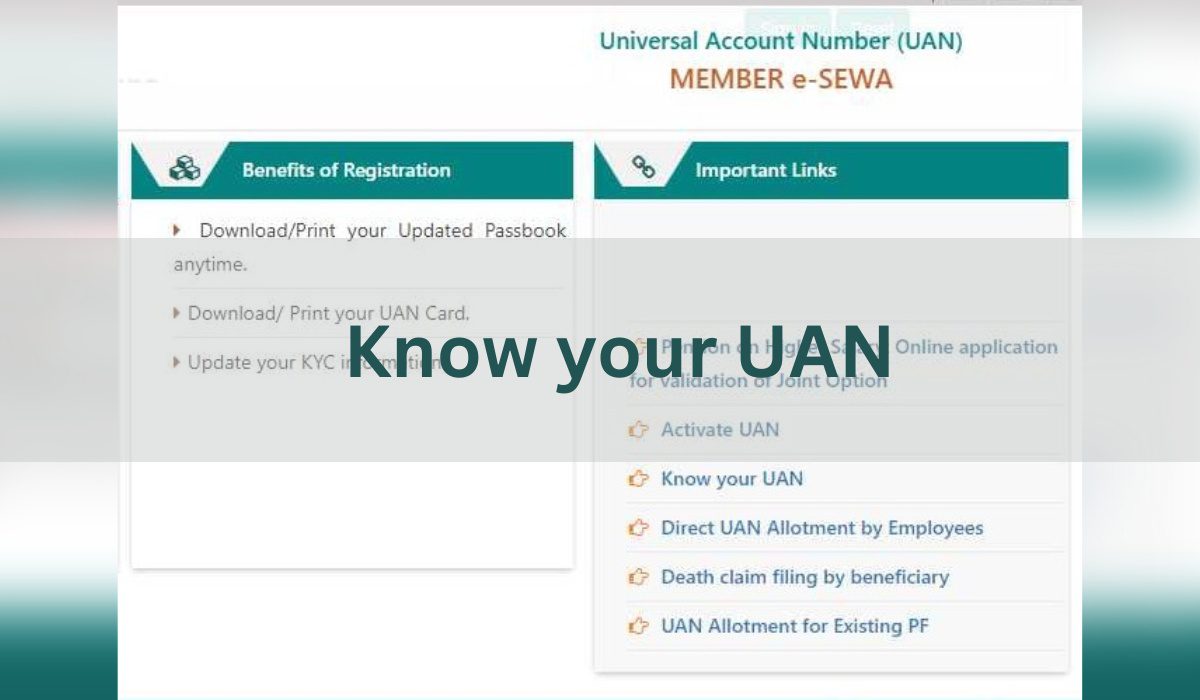Knowing your Universal Account Number (UAN) is must to know your PF balance and view and download your EPF passbook online, among other employee provident fund-related (EPF) details. In case you have forgotten your UAN and are not able to log into your EPF account, you can know the 12-digit number online as well as offline.
See also: How to download and print your UAN card?
What is UAN?
UAN or Universal Account Number is an umbrella for the multiple member IDs allotted to an individual by the EPFO by different establishments. The UAN helps members view all their PF-related details.
When was UAN launched?
In 2014, Prime Minister Narendra Modi launched the Universal Account Number scheme (UAN) for all provident fund contributors. UAN has been launched with an aim to allow portability of PF benefits and online tracking of PF benefits. According to a government statement issued in 2014, the Universal Account Number “has been designed to be an umbrella number of a member for all his employment with different establishments in organized sector”.
How UAN benefits EPF members
UAN would benefit the EPF members in the following ways:
*Members can get updated provident fund balance through UAN-based member portal.
*The system would enable portability of PF accumulations when the details of bank account, Aadhaar and PAN seeded in UAN database of member are verified by employer on change of job.
*Members would get a message on their mobile numbers about the receipt of their PF contribution if they have registered their mobile numbers on the Universal Account Number member portal.
Online process to know UAN
Step 1: Visit the official UAN portal.
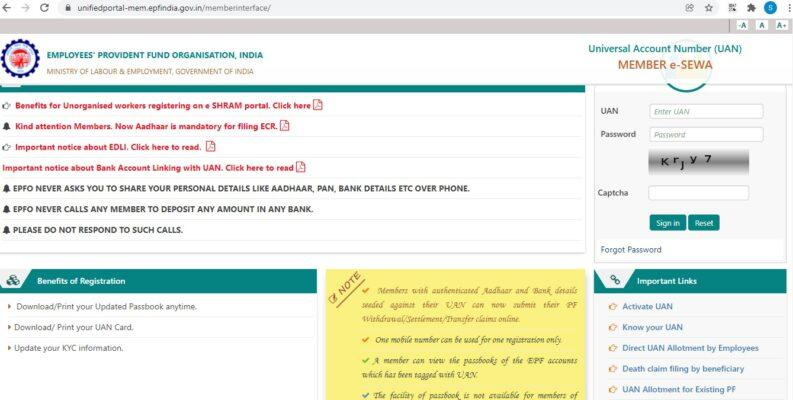
Step 2: Under ‘Important Links’, click on the ‘Know your UAN’ option.
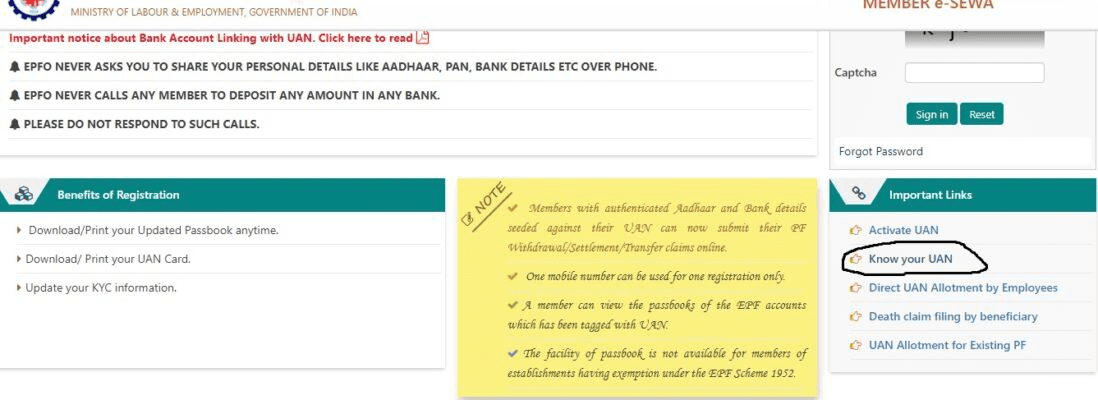
Step 3: Input your mobile number and Captcha code for verification. After this, click on the ‘Request OTP’ button.
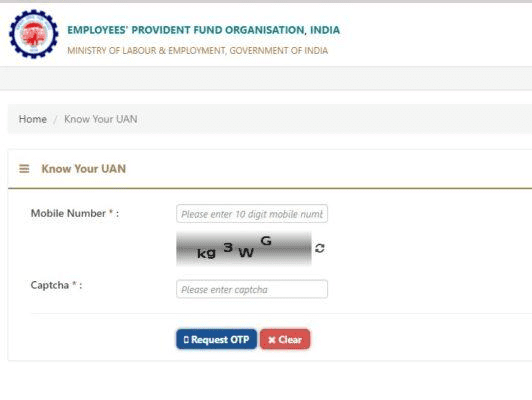
Step 4: Enter the 6-digit OTP you receive on your mobile number through SMS, and click on the ‘Validate OTP’ option.
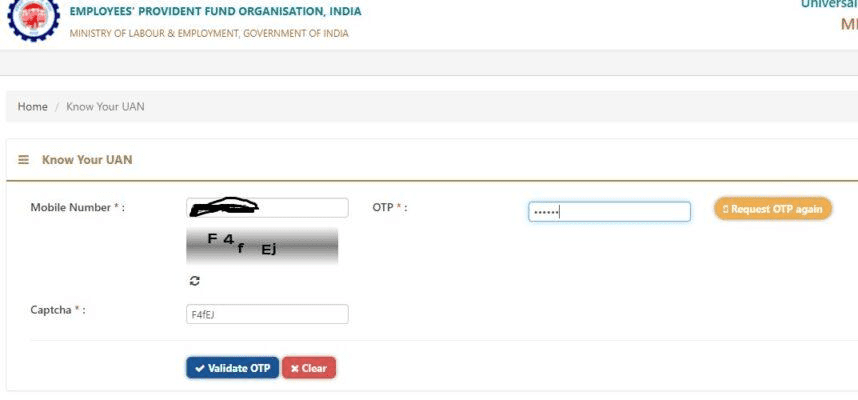
Step 5: Once the OTP validation is successful, click on ‘OK’.
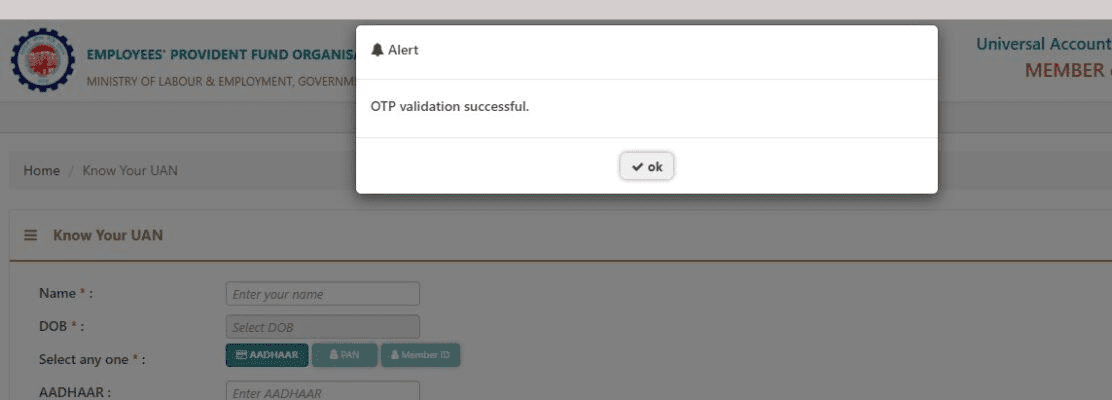
Step 6: You will now be asked to give your name, date of birth, Aadhaar number and captcha. Enter the details and click the ‘Show UAN’ button. In place of Aadhaar, you can also use your PAN or member ID to know your UAN.
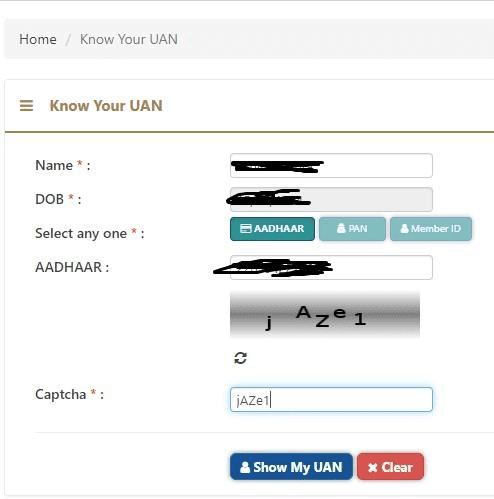
Step 7: Your universal account number will now be visible on the screen.
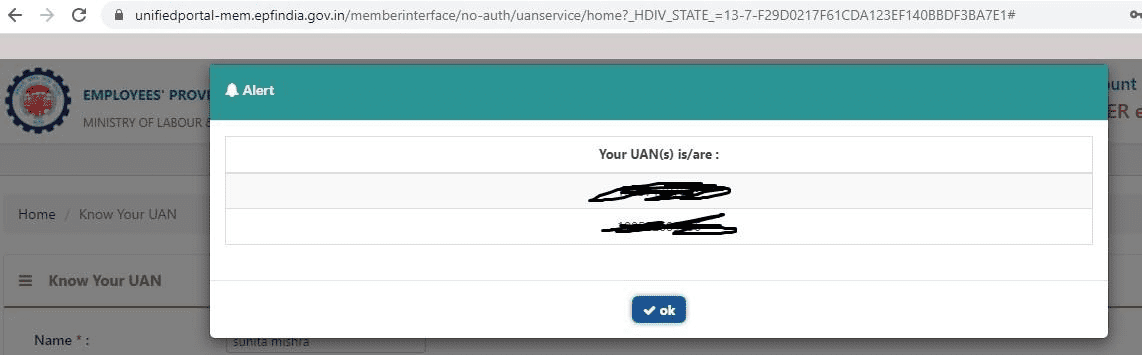
Those who know their UAN and have activated it, can make use of the UAN login feature and track every detail of their PF accounts.
Offline process to know UAN
Find out UAN from employer
You can go to the HR department in your company and ask them about
your UAN. They will be in a position to share with you as soon as it is generated by the EPFO.
Get UAN with mobile number
You can also get your UAN with SMS. Send a message to the number 7738299899 from your registered mobile phone. Along with your UAN, you will also receive other details about your EPF account though SMS.
Check UAN on your salary slip
You can check your salary slip to find out your UAN. Among many other details about your and your employer, your salary slip will have your UAN number, mentioned as UAN.
FAQs
What is a UAN?
As explained earlier, UAN is a 12-digit identity proof allotted by the Employee Provident Fund Organisation to every employee with an Employee Provident Fund account in India.
What is the use of UAN?
UAN basically helps the EPFO capture KYC details of its members in order to eliminate the dependency on the employer.
| Got any questions or point of view on our article? We would love to hear from you. Write to our Editor-in-Chief Jhumur Ghosh at [email protected] |

An alumna of the Indian Institute of Mass Communication, Dhenkanal, Sunita Mishra brings over 16 years of expertise to the fields of legal matters, financial insights, and property market trends. Recognised for her ability to elucidate complex topics, her articles serve as a go-to resource for home buyers navigating intricate subjects. Through her extensive career, she has been associated with esteemed organisations like the Financial Express, Hindustan Times, Network18, All India Radio, and Business Standard.
In addition to her professional accomplishments, Sunita holds an MA degree in Sanskrit, with a specialisation in Indian Philosophy, from Delhi University. Outside of her work schedule, she likes to unwind by practising Yoga, and pursues her passion for travel.
[email protected]