Bangalore is one of the fastest growing cities in the world, and a popular choice among homebuyers and investors for making commercial and residential real estate investments. To enable easy registration of properties, the Karnataka government has launched the improvised version of its property registration interface, Kaveri online portal, in 2023.
Kaveri online helps homebuyers complete most of the property registration work online. To use the property registration feature on this portal, the user must register himself on the website.
How to register for online property registration in Bangalore?
Step 1: Visit the Kaveri 2.0 official page at https://kaverionline.karnataka.gov.in/Layout/Layout. You will find the option ‘Register’ on the right side of the page.
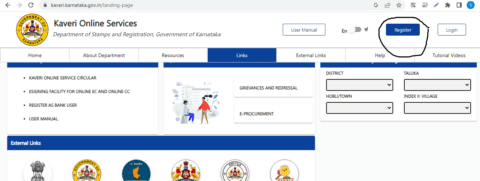
Step 2: A pop-up page will appear where you will be asked to provide details. Fill each one of them and submit.

Citizens need to enter the following details:
- First Name
- Middle Name
- Last Name
- Gender
- Email ID
- Mobile Number
- Select the security question from the list. This is required for your username/password recovery in case you forget the username or password.
- Information marked with * must be submitted.
- Enter the captcha that we see in the box above the Register box.
- Now click on Register.
- Once the account is created ‘username and password’ will be sent to you by an SMS and you will be redirected to the main page.
How to register a property online in Bangalore?
Step 1: Using your user ID and password login into the Kaveri portal. Click on the ‘Pre-Registration Data Entry and Appointment Booking (PRDE)’. On the next page, click on the ‘document registration’ as shown in the image below.

Step 2: On your screen, you will have to select options from the dropdown menu to initiate the document registration process. These details include the nature of the document, execution date, the number of shares, total number of parties, page count, and number of document description. After entering all details, hit the ‘save and continue’ button at the bottom.

Step 3: On the next page,
- Select the party type in box 1.
- Check box 2 for the presenter party.
- Check box 3 if Section-88 is exempted.
- Check box 4 if the party is an organization.
- Select the title for the party’s name in box 5.
- Enter the first, middle and last name of the party in the box.
- Select relation type in box 7.
- Enter the name of the relative in box 8.
- Enter your mobile number in box 9.
- Enter the PAN details in box 10.
- Enter the email ID number in box 11.
- Enter the date of birth in box 12.
- Enter the gender of the party in box 13.
- Enter the marital status of the party in box 14.
- Enter the nationality of the party in box 15.
- Enter the profession of the party in box 16.
- Enter the house door number of the party in box 17.
- Enter the street and sector details in box 18.
- Enter the area details in box 19.
- Select the country of the party in box 20.
- Select the state and the district of the party in box 21.
- Select ID proof type of the party in box 22.
- Select ID proof number of the party in box 23.
- Check the box if the party is represented by a power of attorney holder in box 24.
- Check the box if the party is represented by a minor’s guardian in box 25.
- Now, hit the save button. You could also hit the reset button to make changes.


Step 4: Select the title for the witness name and enter the first, middle, and last name of the witness. Enter the date of birth, gender, marital status, nationality, profession, and address of the witness. Also select the ID proof to be produced by the witness. Now, select the check boxes to verify the parties that the witness wished to verify. Now, hit the ‘save’ button.

Step 5: On the next page, you have to provide the details of the person who has created the deed.

Step 6: In the next page, provide all details about the property and hit save.


Step 7: The next page will ask you to provide the valuation details. Fill in all the details and hit the save button.

Step 8: The next page will ask you to upload the documents needed for the registration. It will also ask you to fill in the transaction payment details.




Step 9: Your application is now saved, which you can view by clicking on the ‘pending/saved application’ option as shown in the image below.


Once the sub-registrar office approves your application, the status of your application changes to ‘approved by SR’. After this you can proceed to book an appointment for the property registration.
Step 10: To proceed with the booking, click on ‘view’ option on your approved application.


Step 11: You should pay the fee for online appointment booking.







Step 12: Now proceed to book an appointment.
How to book online appointments for a property registration in Bangalore?
The buyer and the seller along with two witnesses should visit the sub-registrar’s office on an appointed day to complete the property registration formalities in Bangalore. This section explains how to book the online appointment for property registration in Bangalore on Kaveri 2.0.
Step 1: Go to the Kaveri 2.0 official portal.

Step 2: Registered users can use their login ID, password, and captcha to login into the official Kaveri 2.0 portal.

Step 3: On the home page, you can schedule an appointment at the sub-registrar’s office by clicking on ‘Schedule‘. You can also view your transaction by clicking on ‘View’.

Step 4: Now click on Schedule.

Step 5: You can schedule your appointment with the sub-registrar’s office selected by you in the application.
Step 6: Select the date and time for the appointment.
Step 7: When you click on a particular date, you will be notified about available time slots for the day.
Step 8: Once you click on ‘Book Slot‘, you will be notified with the following information. You will also get an SMS with appointment schedule details.

Step 9: Your appointment for the property registration is now booked on the Kaveri online services portal. Your application status will be Application Submitted Online.
Note: The buyer, the seller and the witnesses must appear 15 minutes before the scheduled time in the sub-registrar’s office, with all original copies of the documents they have uploaded during the online property registration process.
FAQs
Can I register a property online in Bangalore?
Yes, you can register a property online in Bangalore.
Will I still have to visit the sub-registrar’s office?
Yes, you will have to visit the sub-registrar’s office for final verification.
Can I pay stamp duty online in Bangalore?
Yes, you can pay stamp duty online in Bangalore.
What is the stamp duty charges on property registration in Bangalore?
Men and women should pay the following stamp duty and registration fee on property registrations in Bangalore. Stamp duty for men in Bangalore 2024 Property above Rs 45 Lakh - 5% Property between Rs 21 Lakh and Rs 45 Lakh - 3% Property up to Rs 20 Lakh - 2% Stamp duty for women in Bangalore 2024 When a man, woman, or joint owners (regardless of gender) buy the property - 3% on properties of up to Rs 45 Lakh 2% on properties less than Rs 20 Lakh - 1% of the property value
| If you have any questions or views on our article, we would love to hear from you. Write to our Editor-in-Chief Jhumur Ghosh at jhumur.ghosh1@housing.com |







