The Municipal Corporation of Gurugram has made is compulsory for all property owners to self-certify property to execute sale, purchase, lease or rent registrations at the revenue department office. Additionally, the MCG has also made it mandatory to self-certify if you need to access government services such as birth certificate, death certificate etc. Check out this step by step guide for citizens to self-certify the property.
- Visit https://property.ulbharyana.gov.in/ and choose the user type as citizen. If you are registered, login on the site using the registered mobile number, email id or the PID (property ID). If you are not registered, click on register and complete the registration.
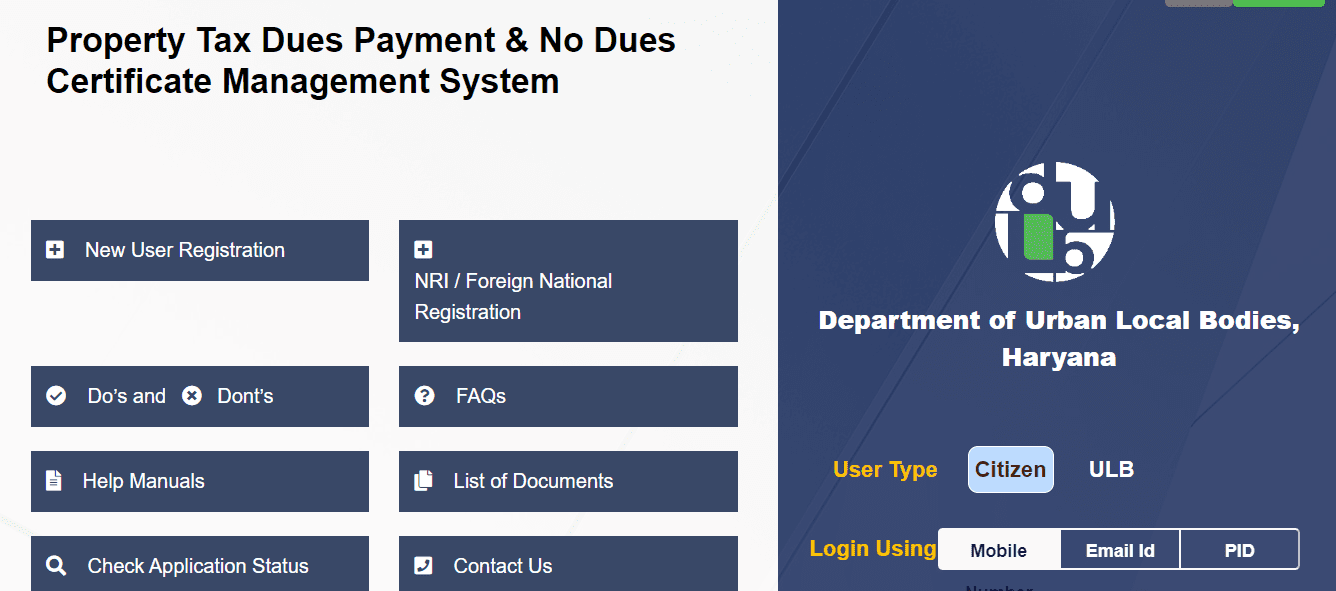
- Once logged in, the user can see the properties linked to the registered email id / mobile number. If you can see- click on view details/ self-certify.
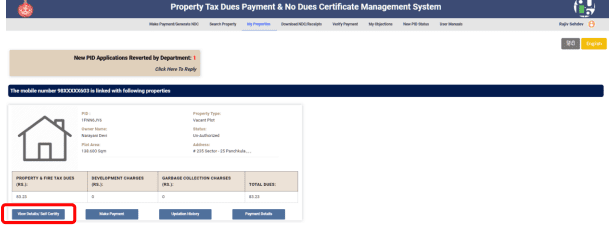
- If you don’t see any property linked, you will see the following message.
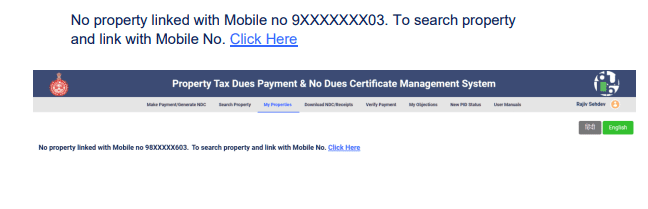
- Click on Click Here and search your property with owner name, mobile number, plot number or PID etc.
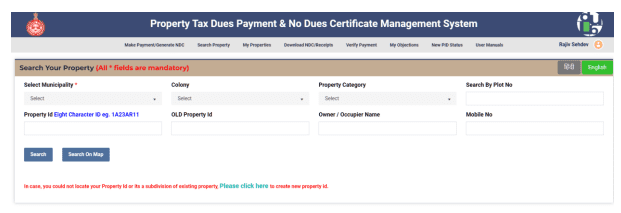
- On seeing your property details click on view details/ self-certify.
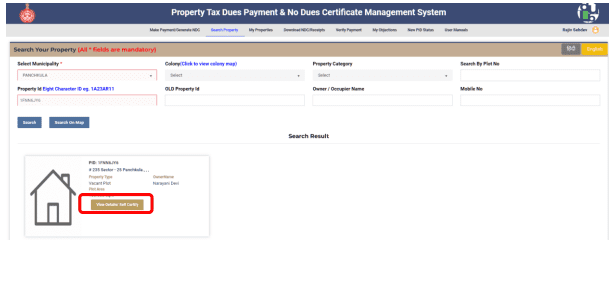
- You can see details of the property in four sections:
- Property details
- Mobile number
- Owner details
- Outstanding dues
- Property & fire tax dues
- Development charges (This also includes status of the property as falling in authorised colony or unauthorised colony)
The property owner has to certify each section whether the data shared is right or wrong.
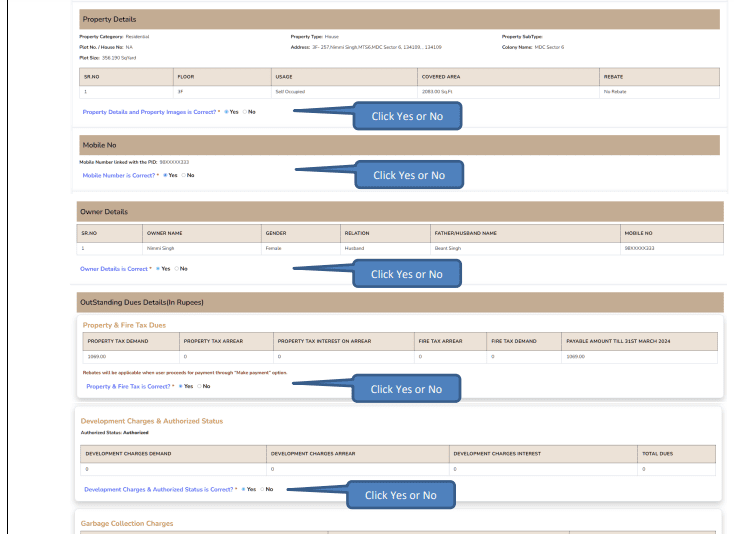
- Once done and if all are ‘Yes’, you will have to enter Family ID or Parivar Pehchan Patra. Enter OTP that you get on the registered mobile number and click on verify details. Your property will be self-certified.
- In the absence of a family ID, enter Aadhaar number. Enter OTP that you get on the registered mobile number and click on verify details. Your property will be self-certified.
- In the absence of both family id and Aadhaar number, click on No. You will have to certify that you do not have Family-id and Aadhar Number. Enter OTP that you get on the registered mobile number and click on verify details. Your property will be self-certified.
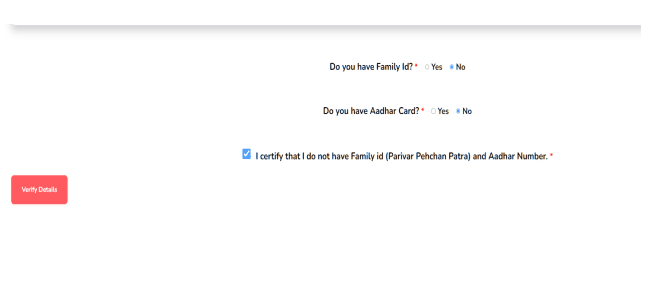
(All images are sourced from MCG)
| Got any questions or point of view on our article? We would love to hear from you. Write to our Editor-in-Chief Jhumur Ghosh at [email protected] |

With 16+ years of experience in various sectors, of which more than ten years in real estate, Anuradha Ramamirtham excels in tracking property trends and simplifying housing-related topics such as Rera, housing lottery, etc. Her diverse background includes roles at Times Property, Tech Target India, Indiantelevision.com and ITNation. Anuradha holds a PG Diploma degree in Journalism from KC College and has done BSc (IT) from SIES. In her leisure time, she enjoys singing and travelling.
Email: [email protected]











