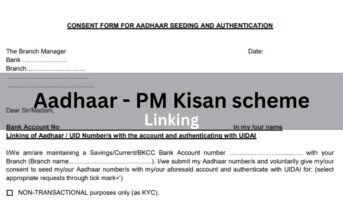The Pradhan Mantri Kisan Samman Nidhi (PM Kisan) is a government scheme that provides financial help to all cultivable landholding farmer families in India. Under the scheme, an amount of Rs 6,000 is transferred annually in three equal installments of Rs 2,000 directly into their Aadhaar- seeded bank account. So far, the government has released 15 installment of the PM Kisan subsidy. The 16th PM Kisan installment will be released between February 28, 2024.
However, eligible farmers who want subsidy under the government’s PM Kisan scheme should complete their KYC (know your customer) procedure. Without doing this, farmers will not receive the next PM Kisan instalment despite fulfilling all other eligibility criterion.
How is OTP-based KYC different from biometric-based KYC?
According to the official site, eKYC is mandatory for PM Kisan registered farmers . While OTP-based eKYC is available on the PM Kisan portal, the nearest CSC centres may be contacted for biometric-based eKYC. OTP-based KYC can be done online with the help of your registered mobile number. For biometric-based KYC, the farmer must visit a nearby common service centres.
See also: How to register for PM Kisan?
How to do OTP-based PM Kisan KYC?
Step 1: Go to the official PM Kisan website.
Step 2: Find the ‘e-KYC’ option under ‘Farmers Corner’ towards the right side of the page.

You can directly copy and paste the following link in your browser: https://exlink.pmkisan.gov.in/aadharekyc.aspx
Step 3: On the next page, provide your Aadhaar number. Click on ‘Search’.
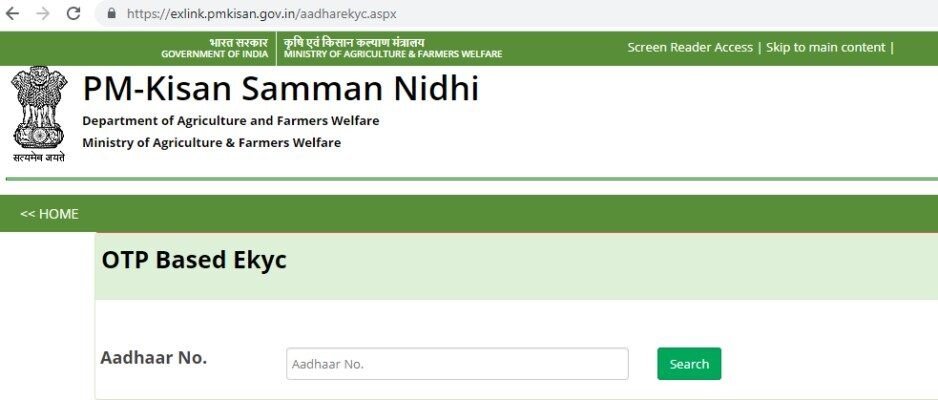
Step 4: You will receive a four-digit OTP on your registered mobile number.
Step 5: Enter this OTP on the next page.
Step 6: Click on ‘Submit OTP’.
Step 7: With this, your OTP-based PM Kisan KYC will be complete.
Note: In case the information provided by you is not valid, the OTP-based KYC will not be completed. Those who have already completed their PM Kisan KYC will get a message that their e-KYC is already done.
How to complete OTP-based PM Kisan KYC on mobile?
Step 1: Go to the official PM Kisan mobile app. You will find the ‘e-KYC’ option under the ‘Farmers Corner’ towards the right side of the page.
Step 2: On the next page, provide your Aadhaar number. Click on the ‘Search’ option.
Step 3: You will now receive a 4-digit OTP on your registered mobile number. Enter this on the next page and click on ‘Submit OTP’ option. With this, your PM Kisan eKYC will be complete.
How to complete face-authentication PM Kisan KYC on mobile?
Agriculture and farmers’ welfare minister Narendra Singh Tomar on June 22, 2023, launched the PM Kisan mobile app with face-authentication feature. The new feature will enable farmers eligible to get financial support under the Pradhan Mantri Kisan Samman Nidhi complete e-KYC by scanning face, the ministry said in a statement.
Step 1: Download on the PM Kisan app from Google Play Store.
Step 2: On the PM Kisan mobile app, you will find the no user status module.
Step 3: Use the face authentication feature to complete e-KYC.
Must-know facts
What is KYC?
KYC is the short for Know Your Customer, a standard operating procedure put in place to minimise fraud in banking worldwide. KYC enables banks and other institutions to know/understand their customers and their financial dealings to be able to serve them better and prudently manage the risks of money laundering. Doing KYC helps the bank of institute get sufficient information needed to offer a benefit.
Why KYC for PM Kisan?
Doing the eligible beneficiary’s KYC helps the government:
- Verify identity of the beneficial owners
- Verify the legal status of the person
- Identity of the authorised signatories
What is OPT?
OTP is the short for One-Time Password. To provide online services, websites use multi-step authentication for the protection of the customers. In multi-factor authentication, a user must pass different authentication stages to access his account. This means apart from using their username and password, they are also asked for additional information to provide an extra layer of protection. This makes it harder for any intruder to bogus the identity of the real user. OTP sent on the user’s mobile number of email ID acts as this extra layer of protection.
FAQs
What details are needed for OTP-based PM Kisan KYC?
For OTP-based PM Kisan KYC, a farmer needs his mobile number and Aadhaar number.
Is KYC mandatory for PM Kisan?
Yes, KYC is mandatory for PM Kisan.
How do I get an eKYC OTP?
One you start the online KYC process, the system will send you the OPT on your mobile number.
How will I receive an eKYC OTP?
You will receive an eKYC OTP through an SMS on your mobile.
How to apply KYC online for PM Kisan?
Step 1: Go to the official PM Kisan website. Step 2: Find the 'e-KYC' option under 'Farmers Corner' towards the right side of the page. Step 3: Enter your Aadhaar number. Step 4: You will receive a four-digit OTP on your registered mobile number. Step 5: Enter this OTP on the next page. Step 6: Click on ‘Submit OTP’. Step 7: Your OTP-based PM Kisan KYC will be complete.
Is it compulsory for PM Kisan beneficiaries to give their bank account numbers?
Yes, the beneficiaries are required to provide their bank account details along with their Aadhaar number to get the financial benefit under the scheme directly into their bank accounts. No benefit can be given if bank account details have not been provided.
What is the mandatory information required to be submitted on PM-KISAN portal for the transfer of benefits?
The mandatory information required to be submitted on PM-KISAN portal for the transfer of benefits is: Name Age Gender Category (SC/ST) Bank Account Number IFSC Code Mobile number
| Got any questions or point of view on our article? We would love to hear from you. Write to our Editor-in-Chief Jhumur Ghosh at [email protected] |

An alumna of the Indian Institute of Mass Communication, Dhenkanal, Sunita Mishra brings over 16 years of expertise to the fields of legal matters, financial insights, and property market trends. Recognised for her ability to elucidate complex topics, her articles serve as a go-to resource for home buyers navigating intricate subjects. Through her extensive career, she has been associated with esteemed organisations like the Financial Express, Hindustan Times, Network18, All India Radio, and Business Standard.
In addition to her professional accomplishments, Sunita holds an MA degree in Sanskrit, with a specialisation in Indian Philosophy, from Delhi University. Outside of her work schedule, she likes to unwind by practising Yoga, and pursues her passion for travel.
[email protected]