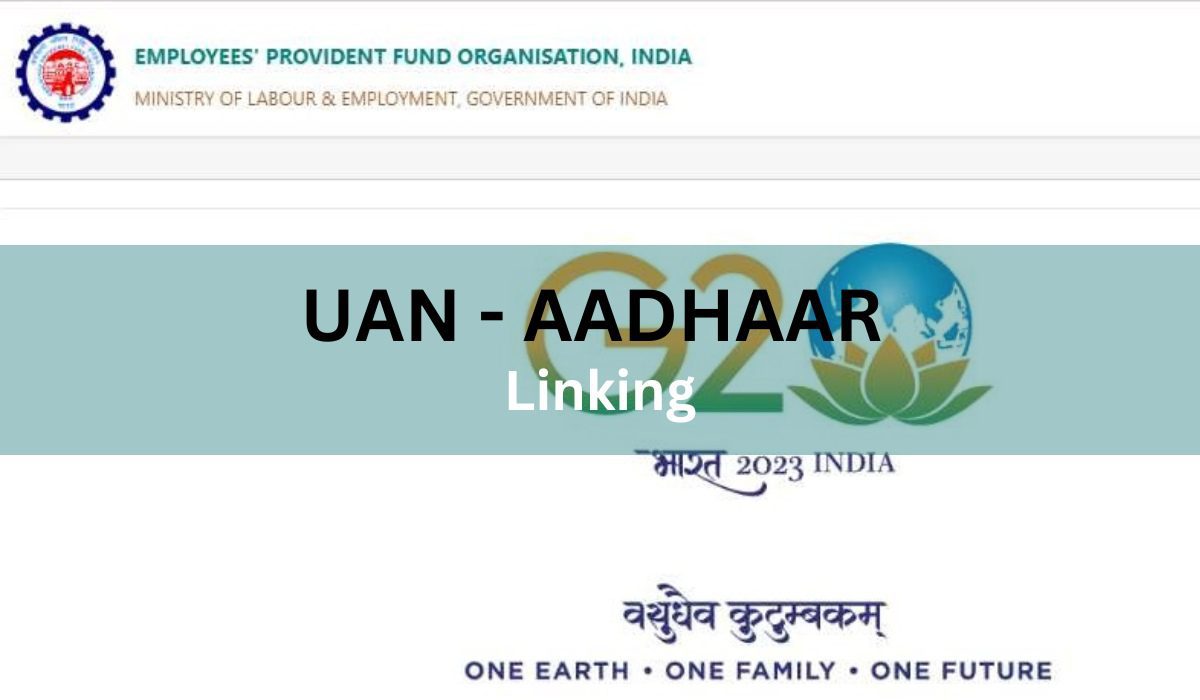Linking your UAN with Aadhaar is mandatory, according to the EPFO to perform certain tasks. Under Section 142 of Code on Security 2020, an electronic challan-cum return facility is allowed to be filed only by those EPF subscribers, whose Aadhaar number is seeded with their UAN. This rule has been in effect since June 1, 2021. The UAN-Aadhaar linking can be done offline, as well as online. In this guide, we will talk about various ways by which you can link your UAN with Aadhaar.
See also: Is PAN-Aadhaar linking mandatory?
UAN-Aadhaar link on web
On member portal
Step 1: To link your Aadhaar number with UAN, visit https://unifiedportal-mem.epfindia.gov.in/memberinterface/

Step 2: Use your UAN and password to log in.
Step 3: On the member homepage, select ‘KYC’ under ‘Manage’ tab.
Step 4: Select ‘Aadhaar’ to add a KYC document.
Step 5: Enter your Aadhaar number in the requested field. Click on Save.
Step 6: Status of Aadhaar will change from ‘not approved’ to ‘pending’, after you save these changes.
Your UAN will be linked with your Aadhaar only after your employer and EPFO approve these changes.
UAN-Aadhaar link on mobile
How to link UAN with Aadhaar offline?
Step 1: Ask for Aadhaar Seeding Application form at an EPFO branch office.
Step 2: Enter your UAN, Aadhaar number and other details.
Step 3: Provide copies of UAN, PAN and Aadhaar with a duly filled form.
Step 4: Submit it to the executive at any of the field offices of EPFO, or Common Service Centres.
Step 5: After verification, your Aadhaar will be linked with your UAN. You will receive an SMS on your registered mobile number about the same.
How to link UAN with Aadhaar on UMANG app?
Step 1: Select ‘EPFO’ under ‘All Services’ tab.
Step 2: Under ‘EPFO’, select ‘e-KYC services’.
Step 3: Under ‘e-KYC services’, select Aadhaar seeding option.
Step 4: Enter UAN and select ‘Get OTP’.
Step 5: After OTP verification, enter your Aadhaar number.
Step 6: Another OTP will be sent on Aadhaar-registered mobile number and e-mail.
Step 7: Your Aadhaar will be linked with UAN post verification.
How to know if Aadhaar is linked with UAN?
Step 1: To know if your Aadhaar number is linked to your PF account, visit https://unifiedportal-mem.epfindia.gov.in/memberinterface/
Step 2: Use your UAN and password to log in.
Step 3: On the member homepage, select ‘KYC’ under ‘Manage’ tab.
Step 4: If your Aadhaar number is displayed on screen under the verified documents page, your UAN is linked with Aadhaar. If not, you will have to link your UAN with Aadhaar.
How to change name and date of birth in EPFO records as per Aadhaar card?
Step 1: Visit Member Unified Portal.
Step 2: Enter UAN, password and captcha.
Step 3: Click on sign in.
Step 4: Click on manage. Then click on ‘Modify Basic Details’.
Step 5: Enter Aadhaar, name and DOB as per Aadhaar card.
Step 6: Click save/submit.
Step 7: Click on yes.
Step 8: Inform your employer to approve your ‘name change request’.
FAQs
What is KYC?
Know your customer (KYC) is a one-time process that helps in identity verification of subscribers through linking their UAN with KYC details. Employees/employers need to provide KYC details namely Aadhaar, PAN, bank details, etc., for unique identification of employees, enabling seamless online services.
What is UAN?
UAN is a 12-digit number provided to each member of EPFO. It acts as a pivot to link multiple Member Identification Numbers (Member IDs) allotted to one member.
Is it mandatory to link UAN with Aadhaar?
Yes, linking UAN with Aadhaar is mandatory for PF withdrawals. EPFO had earlier said that employers will not be able to credit PF amount to an employee’s account till his/her UAN is linked with Aadhaar. Neither employee, nor employer contribution could be deposited into PF accounts without UAN-Aadhaar linking.
What are the minimum details required to be linked with UAN for availing online services?
The minimum details required to be linked with UAN for availing online services include mobile, Aadhaar and bank account number.
Can I apply for online claims if my mobile is not linked with Aadhaar?
No, you cannot submit online claims if your mobile is not linked with Aadhaar. At the time of claim submission, an OTP is sent to the Aadhaar-linked mobile number.
| Got any questions or point of view on our article? We would love to hear from you.
Write to our Editor-in-Chief Jhumur Ghosh at jhumur.ghosh1@housing.com |

An alumna of the Indian Institute of Mass Communication, Dhenkanal, Sunita Mishra brings over 16 years of expertise to the fields of legal matters, financial insights, and property market trends. Recognised for her ability to elucidate complex topics, her articles serve as a go-to resource for home buyers navigating intricate subjects. Through her extensive career, she has been associated with esteemed organisations like the Financial Express, Hindustan Times, Network18, All India Radio, and Business Standard.
In addition to her professional accomplishments, Sunita holds an MA degree in Sanskrit, with a specialisation in Indian Philosophy, from Delhi University. Outside of her work schedule, she likes to unwind by practising Yoga, and pursues her passion for travel.
sunita.mishra@proptiger.com