The Madhya Pradesh Revenue Department inaugurated its online site, called RCMS MP (Revenue Case Management System of Madhya Pradesh), on April 1, 2016. As a trial project, the RCMS MP online portal was initially made available to five districts in Madhya Pradesh. Later in October 2016, it was made available to additional districts in the state. The purpose of RCMS MP is to make it possible for the state’s residents to submit and review revenue cases online. This article covers the benefits of this portal as well as how to use its various offerings.
See also: MP Bhu Naksha: How to Check Bhulekh Plot Map Online in Madhya Pradesh?
RCMS MP: What is it?
The Revenue Case Management System of Madhya Pradesh is the full name of RCMS MP. It is an online resource where you can get all of the state revenue department’s information. A Madhya Pradesh resident may simply submit an application for a revenue case while relaxing in their own house. A duplicate of all orders submitted on RCMS MP is instantly delivered inland for record updating, making it a crucial portal. The department of land records does not need separate visits from citizens.
RCMS MP: Benefits
The following are some benefits of the RCMS MP:
- The website allows users to file revenue cases from the comfort of their homes. The website is also available for the distribution and registration of land.
- On the website, a person can look up the progress of a revenue case online.
- It boosts the transparency of revenue court proceedings.
- For revenue officers, tracking revenue cases has become simpler.
- An issue is addressed within a specific period of time if it falls under the Public Service Guarantee Act. For instance, situations involving transfers and divisions are resolved within 30 days after the application date.
RCMS MP: Offerings and services
An individual from Madhya Pradesh may use any of the services available on the RCMS MP portal. The following are the categories of applications that can be made: –
- Property transfer
- Dividing up the property
- Land distribution
- For relief
- Lien
- For a rental home
- For BPL distribution
- Demarcation
- Road conflict
- Revision of the record
RCMS MP: How do I file a revenue case online?
Application for revenue cases can be made online on RCMS MP. Follow these steps:-
Step 1: Go to the official RCMS MP website.
Step 2: The website is currently in Hindi, but you may switch it to English if you’d prefer. From the top navigation bar, select the Facilities Available section.
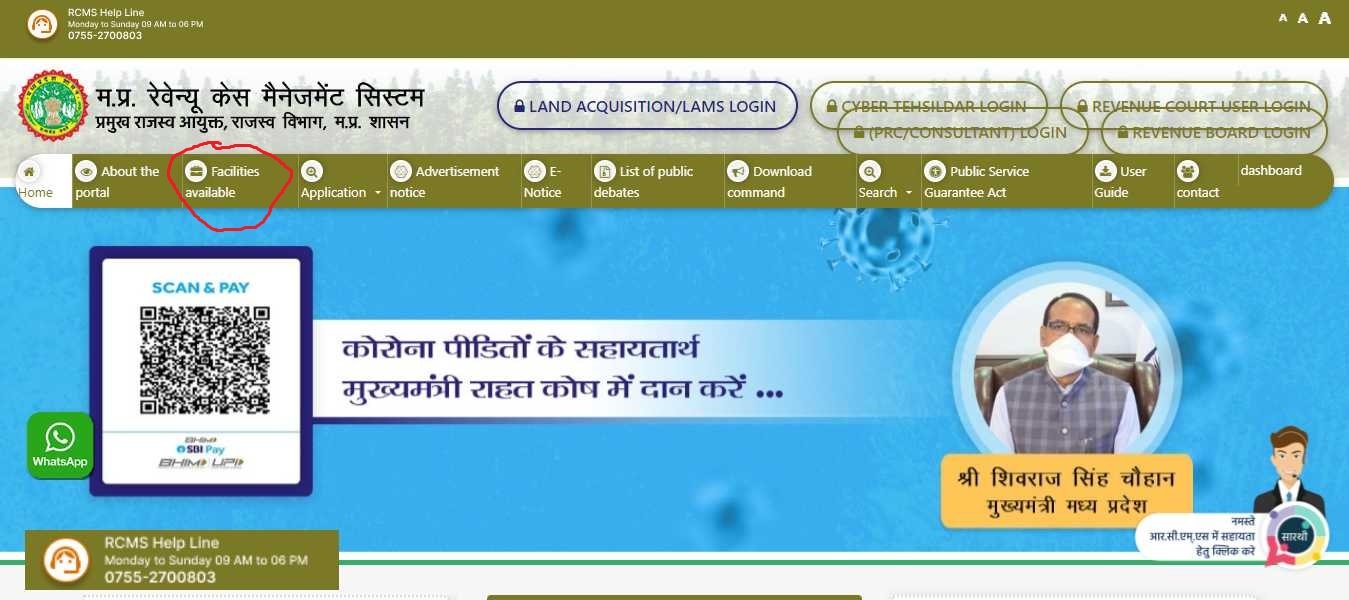
Step 3: Select the service you wish to use and click Apply when a selection of online services has opened.
Step 4: Once more, choose the appropriate application type.
Step 5: A new page will load. There, choose ‘Let’s go’.
Step 6: Complete and submit the application form. Verify every detail before clicking the ‘Submit’ button.
RCMS MP: How to check the RCMS MP application status online?
After submitting an application on the website, a user may quickly monitor the progress of their RCMS MP application online. Follow these methods to verify the RCMS MP’s status online:-
Step 1: Visit the official RCMS MP website.
Step 2: Select ‘Current Status of Application’ from the drop-down menu appearing from the navigation bar’s ‘Search’ section.
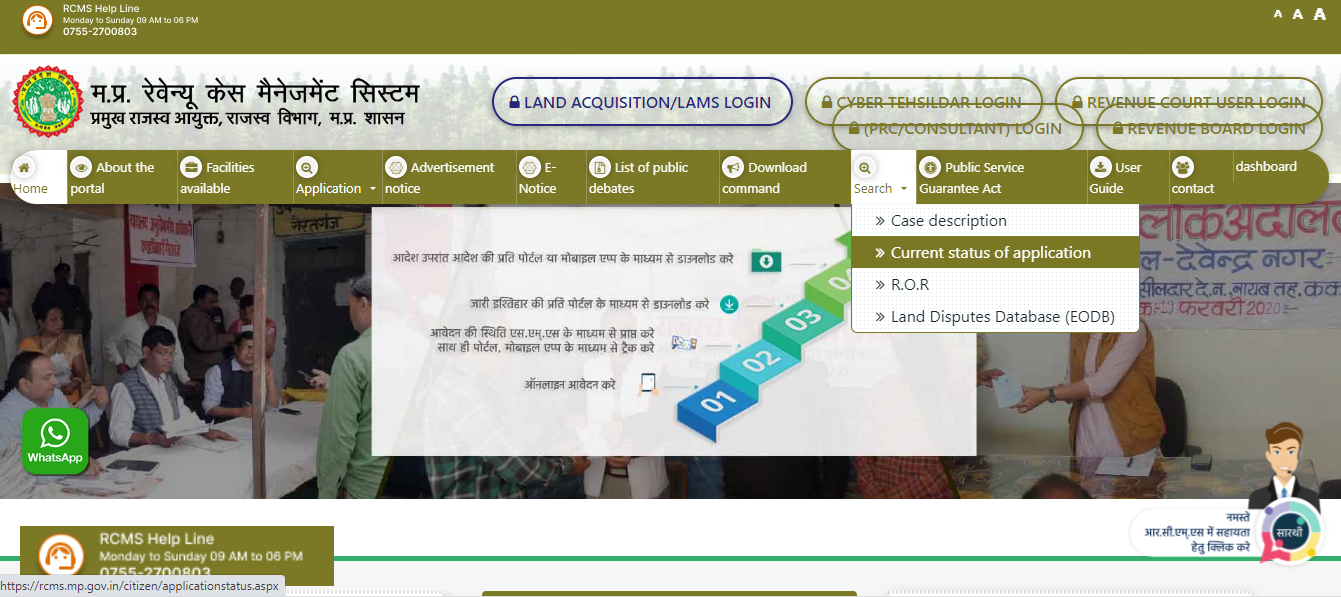
Step 3: A new page appears, where you may use the application number, LSK ID, or registry number to verify the progress of the application.
Step 4: Select “Submit.” The status of the application and its data will be shown on the screen.
RCMS MP: How to access the Revenue Board?
As a member of the Revenue Board, you must take the following actions in order to log into the RCMS portal:-
Step 1: Go to the official RCMS MP website.
Step 2: Click Revenue Board Login at the top of the homepage.
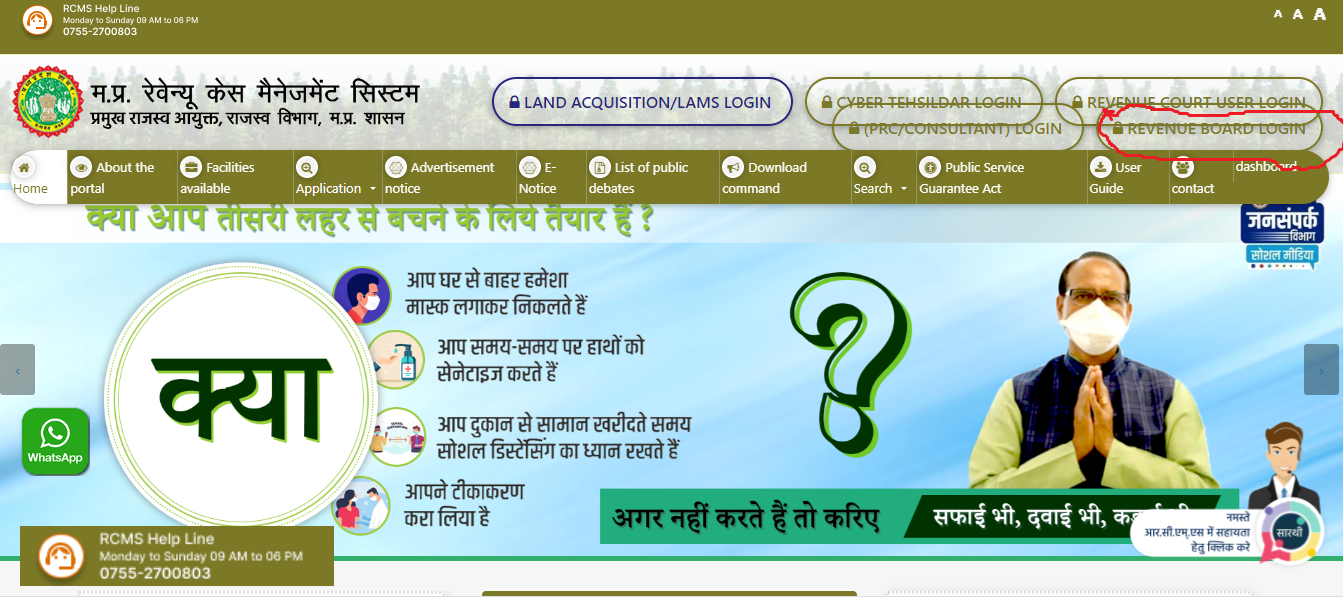
Step 3: Enter your login information and password. Add the captcha code as well. Then, click on ‘Login’.
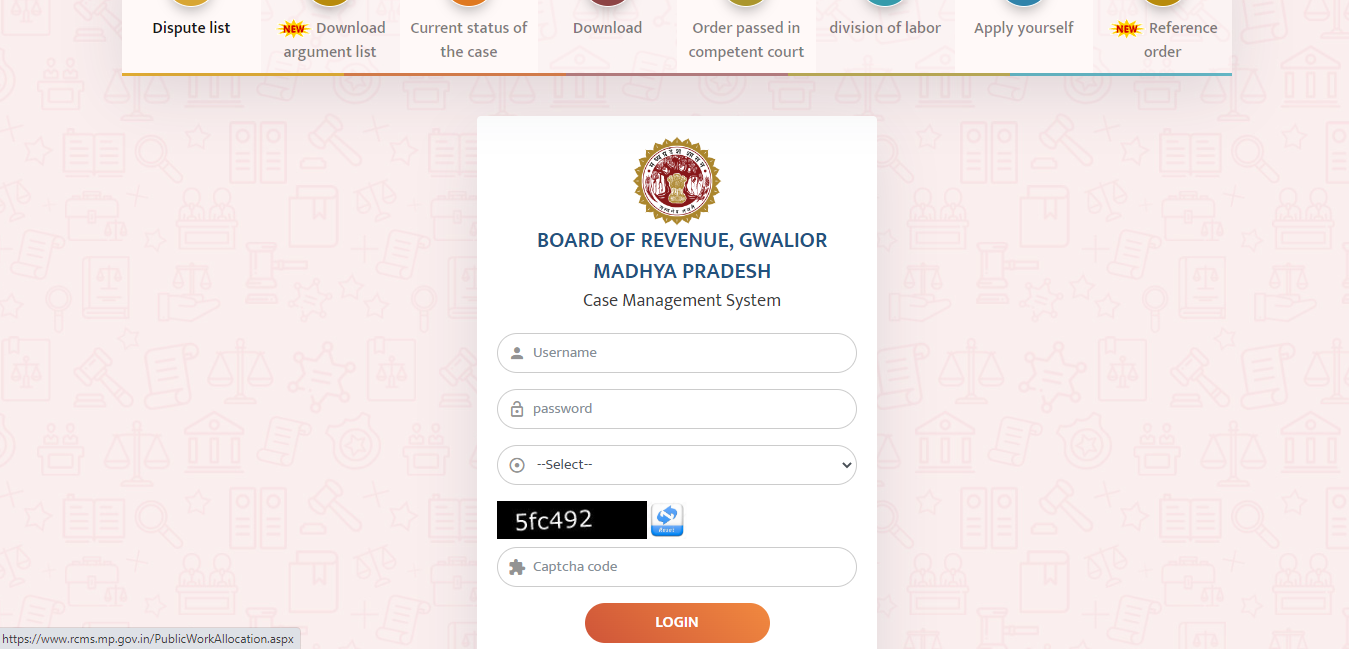
RCMS MP: How to access the RCMS MP Revenue Case?
The following actions must be taken in order to log into the RCMS site for Revenue Case:-
Step 1: Go to the official RCMS MP website.
Step 2: Click on ‘Revenue Case Login’ at the top of the screen.
Step 3: A login screen for Revenue Case Management Systems will appear.
Step 4: Pick the language you like for the page. For example, if you prefer Hindi, click on Hindi. If you prefer English, select English.
Step 5: Click on ‘Login’ after entering your username, password, and captcha code.
Remark: If you click on LDAP login, you will be sent to a new https://www.sso.mp.gov.in/, where you may also log in using your SSO ID or email ID, password, and security code.
RCMS MP: How to access the RCMS MP Public Cause List?
The Revenue Court maintains a list of active cases known as the Public Cause list. Follow these steps to examine the public cause list:
Step 1: Go to the official RCMS MP website.
Step 2: From the website’s homepage, choose the ‘Public Cause List’ option.
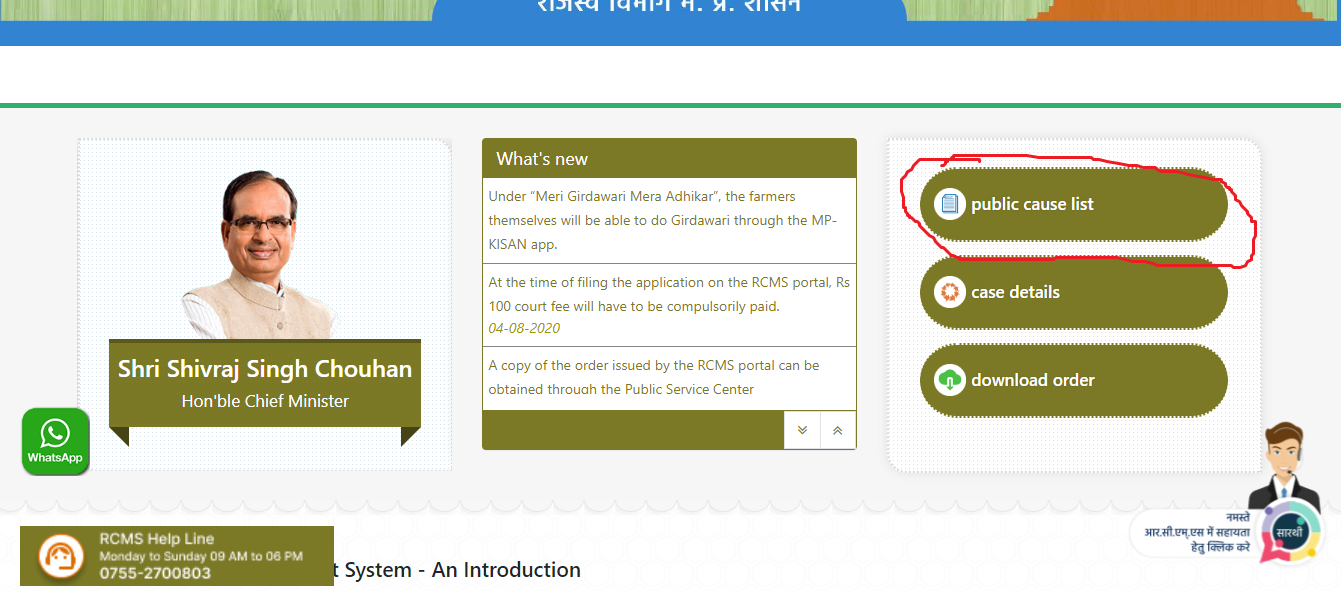
Step 3: To display the list, choose information such as the district, court type, court, and hearing date from the dropdown menu.
Step 4: A list of cases that are pending in court will appear. The Revenue case serial number, registration date, the name and contact information for the attorney, the topic, and the appropriate course of action will all be shown.
RCMS MP: How to check the case description on the RCMS MP Online?
On the RCMS MP website, you may look up the details of any case that is pending with the Revenue court of MP. Follow these steps to check out the case description:
Step 1: Go to the official RCMS MP website.
Step 2: Choose ‘Case Details’ from the homepage.
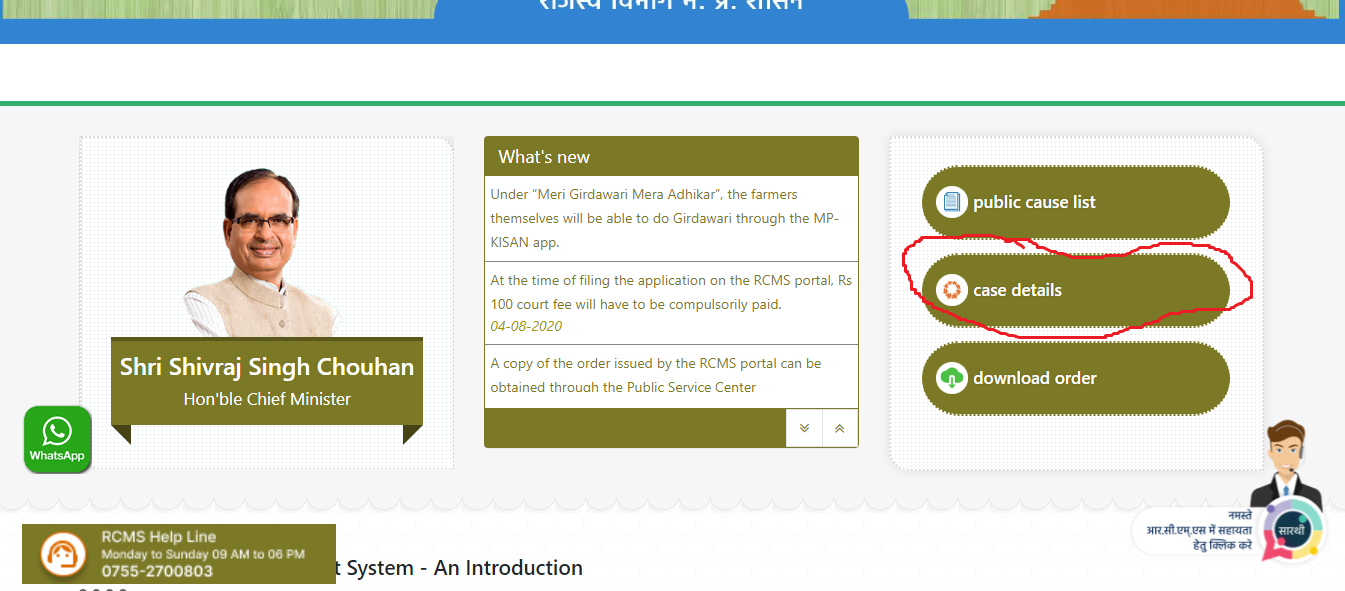
Step 3: A new page will open; add information such as the district, court type, court, applicant’s name, applicant’s/cellphone plaintiff’s number, respondent’s name, case number, application number, and date the case was registered. Additionally, you may search the case details by choosing the measles case and then clicking the District, Subdivision, Tehsil, RI Circle, Patwari Light, and Grams buttons.
Step 4: Select ‘See’ to examine the thorough case description.
RCMS MP: How to download orders from the website?
Follow these steps to download orders from the RCMS MP website:
Step 1: Go to the official RCMS MP website.
Step 2: On the homepage, select ‘Download Order’.
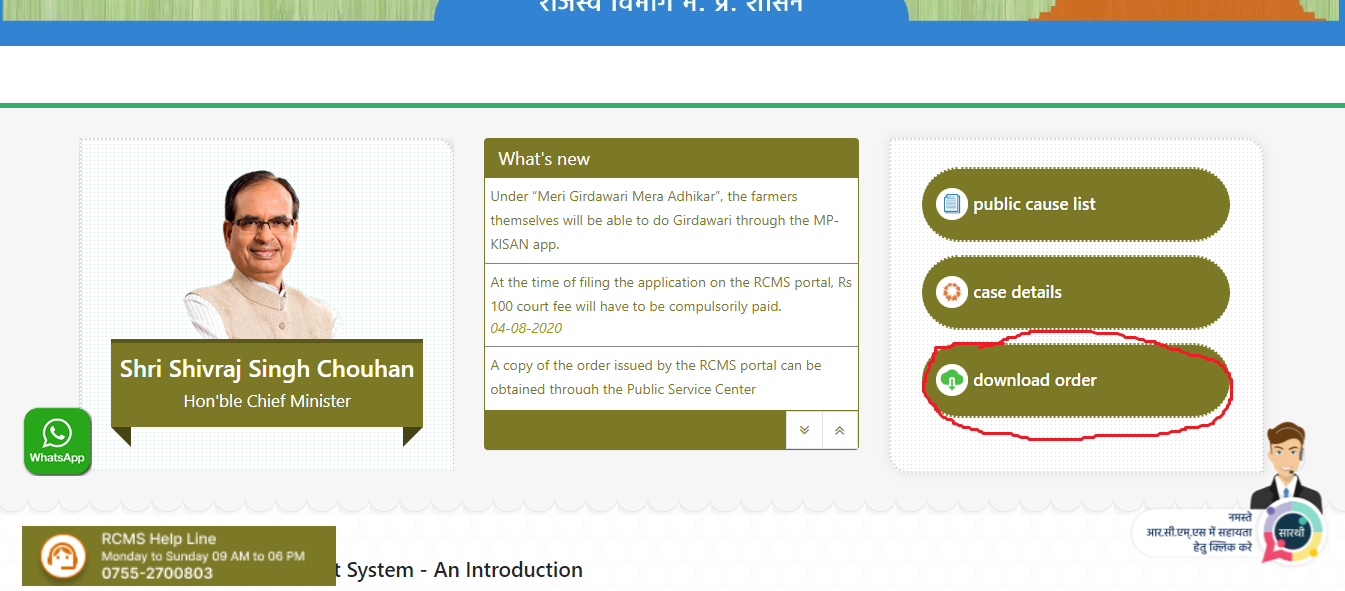
Step 3: There are two methods for determining the order: by cell phone number or application number; or by village and subject. To download the orders, select one of the options.
Step 4: To search by district, tehsil, gram, or subject, you must input the relevant information. If you have an application number, enter it along with your mobile number.
Step 5: Select ‘See’ and the order will be shown. The order may be downloaded easily from there.
RCMS MP: How to check the fee payment status online?
To verify the status of the fee payment on the RCMS MP website, follow these procedures.
Step 1:Go to the official RCMS MP website.
Step 2: Select the “Application” option to continue.
Step 3: Enter your CRN number or the application number in the next box.
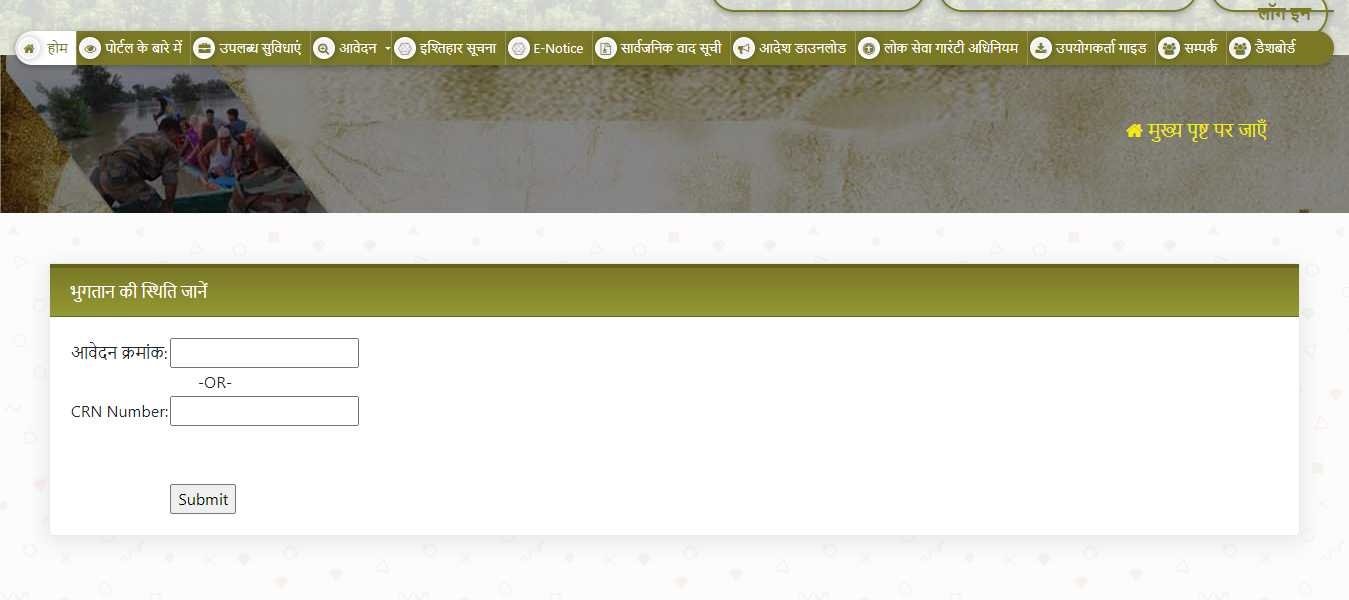
Step 4: Click on ‘Submit’ to bring up the necessary information on your screen.
FAQs
What is the purpose of RCMS MP?
The website intends to make it possible for Madhya Pradesh residents to submit revenue cases online.
When was the RCMS MP web portal launched ?
RCMS MP was introduced in Madhya Pradesh's five districts in April 2016. The portal was later made available in additional districts in October 2016.
Can I download court orders from the RCMS MP portal?
RCMS MP allows you to download court orders by providing your application number and cellphone number. You may also search by a subject or a village.
Housing News Desk is the news desk of leading online real estate portal, Housing.com. Housing News Desk focuses on a variety of topics such as real estate laws, taxes, current news, property trends, home loans, rentals, décor, green homes, home improvement, etc. The main objective of the news desk, is to cover the real estate sector from the perspective of providing information that is useful to the end-user.
Facebook: https://www.facebook.com/housing.com/
Twitter: https://twitter.com/Housing
Email: editor@housing.com












