If you are a new home buyer in the state of Tamil Nadu, you have to apply for a new electricity connection for your new home. All TNEB new connection in the state are managed by the Tamil Nadu Generation and Distribution Corporation Ltd, also known as TANGEDCO.
In a recent circular, TANGEDCO has decreed that the applicant would need to submit the completion certificate of the building, to get the permanent electricity connection.
Also read our guide on TNREGINET to know about how to use the Tamil Nadu govt portal to get information on guideline value and more in the state.
TNEB new service connection: Documents required
Here are the documents required for new TNEB connections:
- Property tax receipts.
- Certified copy of proof of ownership of the property, such as sale deed.
- If the applicant is not the property’s owner, a consent letter from the owner in Form 5 format or valid proof of occupancy and indemnity bond in Form 6 are required.
- If the applicant requires a load of more than 112KW, he/she needs to scan the undertaking form and submit the PDF.
Procedure to apply for TNEB new connection
Here is how to apply for a TNEB new connection and submit the form:
- Visit the TANGEDCO portal and click on ‘Apply’.

- Select your district, circle and area for new electricity connection
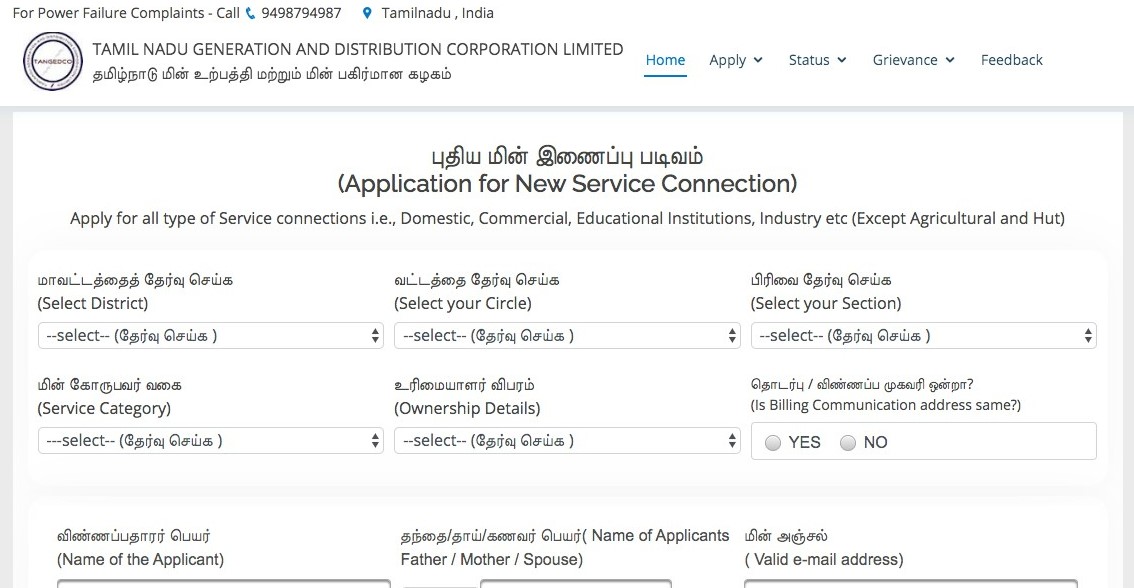
- Select the category of supply you need, wiring date, select the phase of supply required and fill up the required load details.

- Upload all the requisite documents, such as identity proof, proof of ownership and the completion certificate issued by the local body/corporation. (Note: Residential buildings of up to 12 metres with less than three units are exempted from providing completion certificate submission).
- Once your application is completed, an application reference number will be generated, which should be noted for future purposes. You need to use this application reference number to make online payment.
See also: Everything you need to know about Tamil Nadu Slum Clearance Board (TNSCB)
TANGEDCO TNEB new connection: Things to know
- Applicants are not required to submit any kind of hard copies with their application. All the documents are to be uploaded online only.
- In case of multi-storeyed buildings, industrial, commercial buildings except the domestic category, the hard copies of the signed application and self-certified documents are required to be submitted before supply begins.
- The completion certificate is not mandatory for residential building up to 12 metres in height or 750 sq m and all type of industrial buildings.
TNEB online payment
For online payment, use your application reference number as the username and your mobile number as the password.
Also read about new gas connection price and how to apply for a Indane new gas connection?
How to check TNEB bill status?
Consumers can check their TNEB bill status online by following these steps:
Step 1: Visit the TANGEDCO website. Go to Billing Services > Bill Status.

Step 2: On the next page, you will be required to enter details, such as Service Number (that is mentioned in the bill) and mobile number. Select the region from the drop-down list. Enter the captcha code and click on ‘Proceed’.

TNEB name transfer online
One can submit the TNEB name transfer application online through the TANGEDCO portal. The application, along with the requisite documents, no objection certificate, etc., with the applicable fees, need to be submitted to the concerned Assistant Engineer/Operation & Maintenance of TANGEDCO.
Go to the home page. Click on ‘Name Transfer’ option under ‘Apply’ option on the top menu bar.

Provide the mobile number/ Click on ‘Generate OTP’ to proceed.

Citizens can access the link https://nsc.tnebltd.gov.in/nsconline/nametransfer.xhtml to submit their application. They must provide their consumer number with region code and click ‘Enter’.

They should provide details, such as reason for name transfer and upload the relevant documents. Citizens will also receive an acknowledgment that can be downloaded for future reference.
How to link Aadhaar with TNEB?
Tamil Nadu residents can link their Aadhaar to the TNEB portal by following the procedure explained below:
- Visit the TANGEDCO website. Click on the ‘Aadhaar-Link your service connection number’ option under Consumer Info section.

- Submit ‘Service Connection Number’ and ‘registered mobile number’. Enter the security code and click on ‘Enter’ to continue.
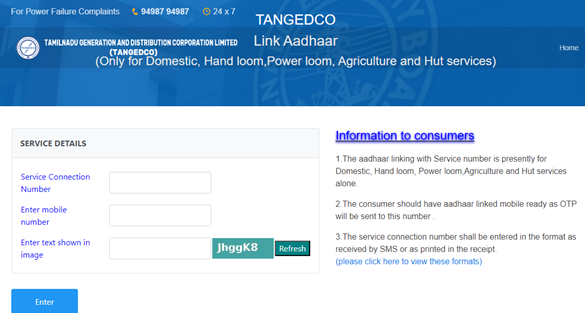
- An OTP will be sent to the registered mobile number. Submit the OTP to proceed.
- Provide ‘Consumer details’ and 12-digit Aadhaar card number.
- Upload Aadhaar card photo ID in the JPG/JPEG/PNG/PDF format. Supporting documents such as electricity bill is also required.
- Click ‘Submit’. An acknowledgement slip will be generated, and a confirmation is sent to the consumer on TNEB Aadhaar link online.
How to check if Aadhaar card is linked to TNEB?
- Visit the TANGEDCO website. Click on ‘Bill Status’ under ‘Billing Services’
- Provide the ‘Service Connection Number’ and ‘Registered Mobile Number.’
- Click ‘Submit’ to view the bill status. The Aadhaar details will also be displayed.
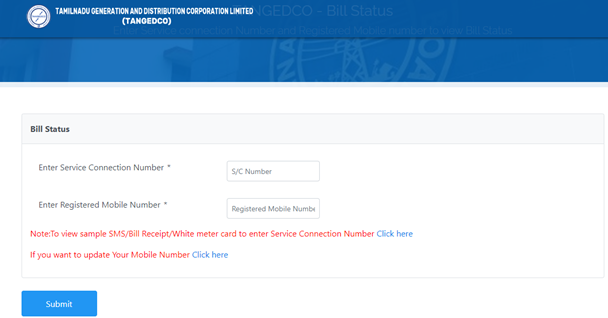
FAQs
You can check the list of documents required for TNEB connection in this article.
You can pay TNEB electricity bills online by visiting the TANGEDCO website and clicking on the ‘Pay Online’ options at the top-center of the page.
The TNEB consumer number, also known as Service Number, is mentioned on the TNEB bill. What are the documents required for TNEB new connection?
How to pay TNEB bill online?
How can I get my TNEB consumer number?
How can I activate my TNEB account?
Users can activate the TNEB account by visiting the TNEB portal and click on new user register option given on the first page. Provide your service number on the next page select LT or HT connection. Fill details such as name, consumer number, region, etc. Click to register.
How can I register my Aadhar card with TNEB?
One can visit the TANGEDCO website and click on ‘Aadhaar-Link your service connection number’ option to register Aadhaar number.
Are tenants required to link Aadhaar with Tangedco or the owner?
Owners of electricity connections are required to complete the TNEB Aadhaar link process, not for the tenants.
How long will it take to get a TNEB new connection?
Consumers can receive TNEB new connection within a week. TANGEDCO will pay compensation of Rs 100 per day for a maximum of 10 days, according to the newly amended Tamil Nadu Electricity Distribution Code.
How to download TANGEDCO bill?
One can visit the TANGEDCO website and log into their account to view and download the bill from the Billing Services section.
| Got any questions or point of view on our article? We would love to hear from you. Write to our Editor-in-Chief Jhumur Ghosh at [email protected] |
Harini is a content management professional with over 12 years of experience. She has contributed articles for various domains, including real estate, finance, health and travel insurance and e-governance. She has in-depth experience in writing well-researched articles on property trends, infrastructure, taxation, real estate projects and related topics. A Bachelor of Science with Honours in Physics, Harini prefers reading motivational books and keeping abreast of the latest developments in the real estate sector.











