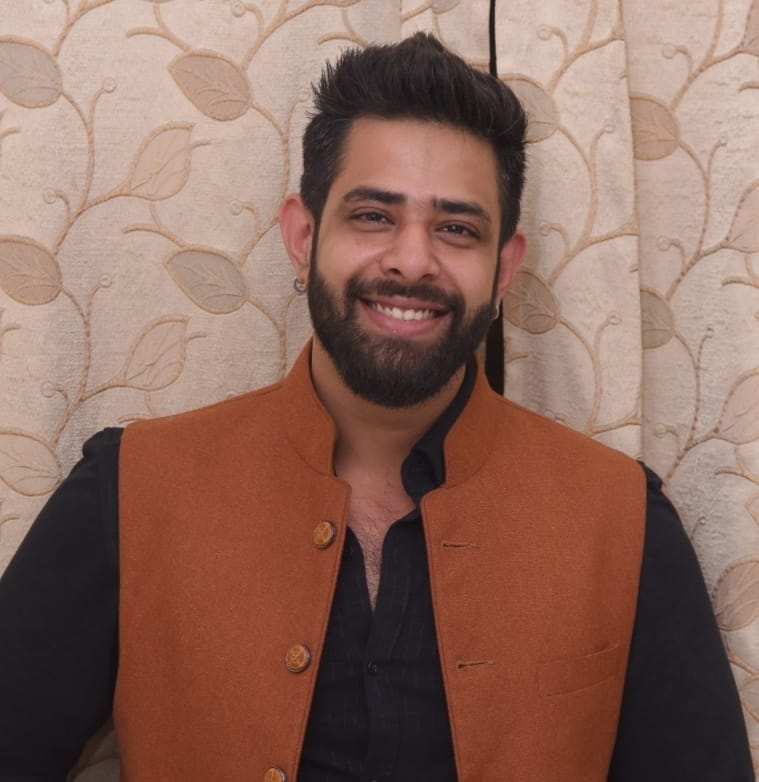TNReginet is the official portal of the Tamil Nadu Registration Department through which the state government offers its citizens an array of services, including registration of various documents. The TNReginet website is meant to simplify the registration process for birth, marriage, death and chit fund. It also helps users search encumbrance certificates.
The TNReginet portal also acts as a repository of land and property transaction and ownership-related information. The Tamil Nadu registration department is headed by an Inspector-General of Registration (IGR), who is responsible for all the services offered by the TNReginet portal.
See also: : What is Sale deed?
TNReginet portal services
The Tnreginet portal (https://tnreginet.gov.in/portal/) offers the following services:
- Tamil Nadu Tnreginet guideline value search
- Online application for Tnreginet EC (Encumbrance Certificate)
- Online EC view
- Online status for EC
- Marriage registration
- Online marriage certificate application
- Birth registration
- Death registration
- Land registration
- Firm registration
- Chit fund registration
- Application for society certification
- Online document registration
- Online document status check
- Calculating building value
- Online certified documents check
- Society search
- Stamp vendor search
- Document writer search
- Stamp duty rates and calculation
- Registered property search
Also read all about IGRS market value in Andhra Pradesh (AP)
How to download a registered document (CDR) copy
TNReginet allows users to download a certified copy of their registered property document, also known as Certified Document Registration (CDR). This is useful for legal verification, bank loans, or resale transactions.
To download the CDR:
-
Log in to the TNReginet portal using your credentials
-
Go to the E-Services section and select Certified Document
-
Enter the registration number, registration year, and sub-registrar office
-
Submit the details and view or download the certified copy in PDF format
This online feature helps avoid repeated physical visits to the sub-registrar office and ensures secure access to official property records.
Required documents for TNREGINET services
To use the various services available on the TNREGINET portal, users must provide specific documents depending on the service they are availing. Here’s a breakdown of the required documents for some of the key services:
- Property registration:
- Sale deed or gift deed (if applicable)
- Identity proof (Aadhaar, PAN card, Passport)
- Address proof (Electricity bill, Passport, Ration card)
- Property documents (Title deed, previous sale agreements)
- Passport-size photographs of parties involved
- Witness details (for registration of documents)
- Marriage registration:
- Valid government-issued identity proof (Aadhaar, Passport, Voter ID)
- Proof of date of birth (Birth certificate, Passport)
- Proof of residence (Aadhaar, utility bills)
- Passport-size photographs of the bride and groom
- Marriage invitation (if applicable)
- Witness details (two witnesses with valid ID proof)
- Encumbrance certificate (EC):
- Details of the property (Survey number, zone, and district)
- Property transaction details (date of sale, agreement, etc.)
- Previous encumbrance certificate, if applicable
- Document registration:
- Document type details (e.g., Sale deed, lease agreement)
- Identity proof of parties involved
- Address proof of parties involved
- Witness details (with identification)
How to verify the authenticity of a property document on TNREGINET?
In property transactions, especially resale or land deals, verifying the genuineness of documents is critical. TNREGINET provides access to Encumbrance Certificates (ECs), certified document copies, and registration details — but it’s still the buyer’s responsibility to confirm whether the downloaded or shared documents are legitimate.
Here are key steps to ensure the document is authentic:
- Cross-verify with Patta/Chitta records:
Use the official eservices.tn.gov.in portal to check if the ownership and survey details in the EC or sale deed match the corresponding Patta or Chitta records. Any mismatch in names or survey numbers is a red flag. - Check for digital signatures or watermarks:
Documents downloaded from TNREGINET (like Certified Document Registration copies) usually contain digital watermarks, seals, or authentication codes. If the document lacks these, or appears to be scanned/edited, it may not be valid. - Use “My Documents” to trace document status:
If you’re the one registering or receiving the document, always check its full status in the “My Documents” section of your TNREGINET account. This helps ensure that the document has not been altered post-registration or retrieved from unofficial sources.
This verification step is especially important if a broker or third party provides you a document without showing how it was sourced.
TNReginet user registration
To avail of the services on TNReginet, you have to register yourself on the portal. Follow this guide for user registration on the Tnreginet portal:
Step 1: On the TNReginet web portal, click on the ‘Registration’ option.

Step 2: Key in all the details in the user registration form, hit the ‘Complete Registration’ button.



Note that new users must avail any one of the registered user’s services on Tnreginet within seven days from the date of creation of the user profile. Otherwise, their user ID will be deactivated automatically. Existing users must avail any one of the registered user’s services every three months from the date of the last activity on Tnreginet. Otherwise, their user ID will be deactivated automatically.
How to register document on TNReginet?
Step 1: Using your credentials, log in.
Step 2: Under the Registration option, go to Document Registration and then click on Create Document Online option.
Step 3: Select the document type from the dropdown.
Step 4: All the pre-requisite details for the online process registration are listed.
Step 4: Necessary device integration files are provided in the Link ‘Click here for supporting files for device Integration’.
Step 5: Enter all the required party details and witness details.
Step 6: Identification type, for all the applicable parties, representatives, and execution witness, is mandatorily.
Step 7: Two witnesses are mandatory and consenting witness can be selected if required.
Step 8: If consenting witness is selected, their Aadhaar number is mandatory for identification type.
Step 9: If Aadhaar is not given for any executive parties and witnesses, a message saying ‘Please provide Aadhaar as Identification’ will be displayed.
Step 10: If Aadhaar is validated, the identification type box becomes disabled.
Step 11: Select the presenter in the presenter screen.
Step 12: Enter the required property details in property details tab.
Step 13: Enter the mortgage and security details.
Step 14: In supporting details, entering the place of execution is mandatory.
Step 15: the In Document Valuation screen upon clicking on the Create Document button, a temporary number will be generated.
Step 16: Go to My Documents and select the document and click on the photo biometric capture to capture photo and validate Aadhaar for all the applicable parties.
Step 17: Click on the Capture photo option. A new window will pop up to capture the photo. On clicking on the Submit, ‘Data Saved Successfully’ alert will occur. Click on Ok.
Step 18: Click on the Capture Biometric and Adhaar Validation option.
Step 19: Click on Validate Biometric with Aadhaar and a ‘Validated Successfully’ alert will pop up on successful validation.
Step 20: Click on OK.
Step 21: Biometric validation can be done three times.
Step 22: In case of biometric failure, Iris validation will be allowed. Iris validation can be done three times.
Note: In case of biometric and Iris failure of any one party, online registration will not be applicable, and the document should be created using the normal registration process.
Step 23: Click on “ok” button and Save. All captured data will display.
Step 24: Go to My Documents and Select the Document. Click on ‘Print’.
Note: It is mandatory to preview the details before payment.
Step 25: Once the document is created, the status will be updated to “Document Created”.
Before making the payment, upload the required reference document. In case of receipt deed, uploading bank representative ID proof is mandatory.
Step 26: Once the document is uploaded, click on Pay, and make the payment.
Step 27: All the fee details calculated will be autopopulated and fields will be disabled.
Step 28: If e-payment is done through e-services, select the document from My documents and click on Add Epayment.
Step 29: Enter the transaction ID and click on Add.
Step 30: Click on Submit.
Step 31: Once payment is done, status will be updated to “Submitted Online”. After that document details cannot be updated.
Step 32: No token booking is required for the online registration application.
Step 33: Only after successful E-Payment of all the required stamp duty and fees, the document will be moved to SRO Queue in Back Office.
Note: The office has the provision to refuse the document. An SMS notification will be sent to the user in case a check slip has been generated. Once a document is refused, the e-payment number can be used for both normal registration or against the same online document. A user can re-submit the same document Within 10 days of check slip generation. The User can modify all the details except party details. When updating the same online document, the previously entered e-payment reference number needs to be entered again.
What to do if your document is refused?
Sometimes, the Sub-Registrar Office (SRO) may refuse to accept a document submitted online for registration due to discrepancies or missing information. In such cases, a check slip is generated and an SMS notification is sent to the applicant.
Common reasons for refusal include:
- Mismatch in party or property details
- Aadhaar not linked or not validated
- Incorrect document classification (e.g., treating a gift deed as a sale deed)
- Incomplete or invalid witness information
- Technical issues with biometric/photo capture
How to respond:
- The user can resubmit the same document within 10 days of receiving the check slip.
- All fields can be modified except party details.
- The previously used e-payment reference number must be re-entered.
Is there an appeal process?
- There is no formal appeal mechanism through TNREGINET.
- If resubmission fails or clarification is needed, users must visit the respective Sub-Registrar Office (SRO) in person to resolve the issue manually.
How to check status of property or land online (EC status)?
Step 1: On the Tnreginet portal, click on the option ‘E-Services’.

Step 2: When you reach the ‘Encumbrance Certificate’ option on Tnreginet, click on ‘View EC’.

Step 3: The Tnreginet portal will display the ‘Search Encumbrance Certificate’ screen. Fill in all the details to proceed with Tnreginet online EC search.

Step 4: Fill in the zone, district, EC start date and survey details, and click the ‘Add’ button. Enter the captcha code and click ‘Search’.
Know about: Tirunelveli
What do EC results mean?
When you search for an Encumbrance Certificate (EC) on TNREGINET, the result may display terms like “Nil EC”, a single entry, or even “Pending/Under Process”. Here’s what each of these means — and why they matter during due diligence:
- Nil EC:
This means no transactions (sales, mortgages, leases) were registered for the selected property during the chosen period. However, a Nil EC does not confirm ownership. It’s possible the property was inherited, mutated, or involved in unregistered transfers. Always verify using Patta/Chitta records or mutation history. - EC with one transaction only:
If there’s a single entry, it may show the last sale deed or transfer. This could indicate co-ownership, a partial sale, or a power of attorney transfer. Cross-check the parties named in the EC with seller documents.
Pending EC / Under Process:
This usually means the EC request hasn’t synced with the back-office database yet. It could also signal that the property is under legal dispute, blocked for registration, or flagged internally. If you face this, wait and retry — or visit the sub-registrar office for clarification.
Understanding EC Form 15 and Form 16
When you download an Encumbrance Certificate (EC) from the TNREGINET portal, it will be issued in either Form 15 or Form 16, depending on the transaction history of the property during the selected time period:
- Form 15: This form is generated when the property has registered transactions like sale deeds, mortgages, leases, or power of attorney assignments. It includes a list of all encumbrances recorded in the sub-registrar office for the specified period, showing parties involved, document numbers, and transaction dates.
- Form 16 (Nil EC): This form is issued when no encumbrances are found for the property in the given date range. It confirms that the property was not involved in any registered financial or ownership-related transaction during that period.
Both forms are digitally signed and carry legal validity. Buyers must review the correct form and cross-check it with Patta or Chitta records for complete due diligence.
How to check property by survey number on TNReginet?
Apart from viewing encumbrance certificates, TNReginet allows users to verify land ownership or transaction status using a property’s survey number or Patta Number. This is particularly useful when checking rural or undeveloped plots where address-based searches are less accurate.
To check using survey details:
- Visit the TNReginet portal and go to E-Services > Encumbrance Certificate
- On the Search EC screen, select the “Survey Number” option
- Enter the zone, district, village, and survey number
- Input the EC start and end date, then click on Search
The system will display the property’s encumbrance details, including past registrations, which can help validate ownership history before a purchase.
Link between TNReginet and Patta/Chitta records
For verifying land ownership in Tamil Nadu, documents like Patta, Chitta, and Adangal are crucial. These records are maintained by the Revenue Department (eservices.tn.gov.in) and provide details about land type, ownership, and usage. While TNReginet manages registration records, it now indirectly supports due diligence by allowing users to cross-verify registered deeds and encumbrance data with Patta/Chitta records.
During a land transaction, especially in rural or semi-urban areas, it’s advisable to check:
- The Encumbrance Certificate (EC) on TNReginet to verify transaction history
- The Patta/Chitta records to confirm current land ownership and classification
The names mentioned in the EC should match those in the Patta document. Any mismatch could indicate an incomplete transfer or pending mutation, requiring further clarification before purchase.
Tnreginet guideline value
The TNReginet guideline value is the minimum price at which land and property can be registered Tamil Nadu.
For the uninitiated, state governments are responsible for assigning a monetary value to all the land and property under their jurisdiction. They assign a minimum rate to every land and property below which it cannot change hands. This minimum transaction rate is known by various names in various states of India – circle rate, minimum value rate, ready reckoner rate, guideline value or guidance value, collector rates, etc. The basic minimum value in TN is known as Tnreginet guideline value.
As is true in all states, the Tnreginet guideline value is revised from time to time to bring the guideline value of the property closer to the market rates. (To know the difference between guidance value and market rates of property, read our complete guide here.)
Tnreginet guideline value is based on the sales details of property in each category as recorded in the past two years and on-field inspections.
See also: Guideline Value in Tamil Nadu: All you need to know
Guideline value Tnreginet: Steps to check guideline value of a property in TN
Step 1: Go to the Tnreginet portal, https://tnreginet.gov.in/portal/. Click on ‘Guideline Value’ on the home page.

Step 2: The next page will display the guideline value of property in Tamil Nadu, starting from the year 2002 till 2017 (this is when the guidance value in Tamil Nadu was last revised).

Step 3: Select the period for which you want to check the Tnreginet guideline value. You will be redirected to the ‘Guideline Value & Property Valuation’ page. Fill in all the required details and hit ‘Search’.

Note: Tamil Nadu guidance value is fixed based on the street number in developed areas, and based on survey number for land and property in developing areas. Click on the option applicable in your case to proceed with your search on Tnreginet. Information on guideline value of about 2.19 lakh streets and over 4.46 crore survey numbers are available on Tnreginet.
Step 4: Your search result on Tnreginet will display the Tamil Nadu guideline value for every street, based on the selected zone and registration details.

Tnreginet: Jurisdiction check process
Only your local jurisdiction can provide you with the land and other related details. Find out the local jurisdiction of your area by following these steps on the Tnreginet portal:
- On the Tnreginet homepage, go to the ‘Know your Jurisdiction’ option.
- Fill in the street name or village name, and hit ‘Submit’.

Tnreginet: Building value calculation
Calculation of property value is necessary to know about stamp duty and registration charge payment in Tamil Nadu at the time of property registration. You can check the building value calculation on the Tnreginet portal.
On the Tnreginet home screen, click on the ‘Building value calculation’ option at the bottom of the page.

Fill in all the details in the form to know your building value.


Also read: How to get EC Patta Chitta online in Tamil Nadu?
Tamil Nadu stamp duty and registration charge in 2024
| Category of document | Stamp duty | Registration fee |
| Sale deed | 7% on the market value of the property | 4% on the market value of property |
| Gift deed | 7% on the market value of the property | 4% on the market value of the property |
| Exchange deed | 7% on the market value of the greater value | 4% on the market value of the greater value |
| Simple mortgage deed | 1% (on the loan amount) subject to a maximum of Rs 40,000 | 1% on loan amount subject to a maximum of Rs 10,000 |
| Mortgage with possession deed | 4% on loan amount | 1% subject to the maximum of Rs 2,00,000 |
| Agreement to sale | Rs 20 | 1% on the money advanced (1% on total consideration if possession is given) |
| Agreement relating to construction of a building | 1% on the cost of the proposed construction or the value of construction or the consideration specified in the agreement, whichever is higher | 1% on the cost of the proposed construction or the value of construction or the consideration specified in the agreement, whichever is higher |
| Cancellation deed | Rs 50 | Rs 50 |
| Partition deed | ||
| I) Partition among family members | 1% on the market value of the property subject to a maximum of Rs 25,000 for each share | 1% subject to a maximum ofRs 4,000 for each share. |
| II) Partition among non-family members | 4% on the market value of the property for separated shares | 1% on the market value of the property for separated shares |
| Power of attorney | ||
| I) General power of attorney to sell an immovable property | Rs 100 | Rs 10,000 |
| II) General power of attorney to sell an immovable property (Power is given to a family member) | Rs 100 | Rs 1,000 |
| III) General power of attorney to sell the movable property & for other purposes | Rs 100 | Rs 50 |
| IV) General power of attorney given for consideration | 4% on consideration | 1% on consideration or Rs 10,000, whichever is higher |
| Settlement deed | ||
| I) In favour of family members | 1% on the market value of the property but not exceeding Rs 25,000 | 1% on the market value of the property, subject to a maximum of Rs 4,000/- |
| II) Other cases | 7% on the market value of the property | 4% on the market value of the property |
| Partnership deed | ||
| I) Where the capital doesn’t exceed Rs 500 | Rs 50 | 1% on the capital invested |
| II) Other cases | Rs 300 | 1% on the capital invested |
| Memorandum of deposit of title deeds | 0.5% on the loan amount, subject to a maximum of Rs 30,000 | 1% on the loan amount, subject to a maximum of Rs 6,000 |
| Release deed | ||
| I) Release among family members (coparceners) | 1% on the market value of the property, but not exceeding Rs 25,000 | 1% on the market value of the property, subject to a maximum of Rs 4,000 |
| II) Release among non-family members (co-owner and benami release) | 7% on the market value of the property | 1% on the market value of the property |
| Lease | ||
| Lease below 30 years | 1% on the total amount of rent, premium, fine, etc. | 1%, subject to a maximum of Rs 20,000 |
| Lease up to 99 years | 4% on the total amount of rent, premium, fine, etc. | 1%, subject to a maximum of Rs 20,000 |
| Lease above 99 years or perpetual lease | 7% on the total amount of rent, fine, premium of advance, if any | 1%, subject to a maximum of Rs 20,000 |
| Declaration of trust (if a property is there, it would be considered as a sale) | Rs 180 |
Source: Tnreginet
See also: Tamil Nadu stamp duty and registration charge
Recent changes in Tamil nadu property registration laws
In recent years, the Tamil Nadu government has implemented several significant changes to property registration procedures and charges to enhance transparency and curb fraudulent activities. As of July 2024, the state increased the stamp duty for new property registrations from 4% to 7% of the property’s market value, while reducing the registration fee from 4% to 1%. This adjustment resulted in a total registration cost of 9%, down from the previous 11%.
Additionally, the government has mandated the registration of documents related to Power of Attorney, Sale Agreements, Agreements concerning the Deposit of Title Deeds, and Construction Agreements to prevent fraudulent registrations. These measures aim to ensure the authenticity of property transactions and protect the interests of property owners and buyers.
Housing.com POV
TNREGINET offers a comprehensive platform for Tamil Nadu residents and NRIs to manage property-related tasks efficiently. While it simplifies processes like property registration, encumbrance certificate access, and document verification, the evolving regulations, especially regarding stamp duty and property transaction laws, require users to stay informed. For those outside Tamil Nadu or NRIs, understanding the nuances of local procedures, including the need for a Power of Attorney, can be crucial. Overall, while the portal is user-friendly, it’s essential to be aware of its opportunities and challenges, ensuring that every property transaction is handled with due diligence.
FAQs
How many sub-registrar offices are there in Tamil Nadu?
There are 575 sub-registrar offices in Tamil Nadu.
When was the guideline value last revised in Tamil Nadu?
The guideline value in Tamil Nadu was last revised in 2017. Plans are afoot to revise them again, and a decision is expected in 2022.
How many days does it take for issuing documents for the transfer of the name of the property owner in Tamil Nadu?
It takes 15 days to issue documents for the transfer of the name of the property owner.
How can I enquire about guideline value in Tamil Nadu?
These are the numbers you could use to inquire about guidance value in Tamil Nadu: 044-24640160; 044-24642774. You can also write an email to helpdesk@tnreginet.net.