Torrent Power, one of the most established power companies in Gujarat, is responsible for electricity distribution, transmission and production. Torrent Power in 1997 acquired 28.89% stake of the Ahmedabad Electricity Company that was held by the government of Gujarat. This led to formation of the Torrent Power AEC. The company had also acquired the Surat Electricity Company in the same deal and thus was formed the Torrent Power SEC.
If you are a resident of Surat and a customer of Torrent, you can access the services provided by Torrent Power online. You also have the option to pay your electricity bills online or offline.
Note that as per Supply Code Regulation Clause No 6.74 by GERC, it is mandatory for a consumer to pay bill amount of more than Rs 1,000 through various e-Payment options. You can also pay the bill using the mobile application that is available for both iOS and Android.
How to register on Torrent Bill Surat online portal?
- Logon to the Torrent Power website.
- Click on create new account.
- Enter details such as city, service number (10 digit electricity service number that is mentioned on the bill), password, confirm password, email, registered mobile number.
- Submit the online form.
- You will get a link on your registered email id. Verify that.
- Then login to the Torrent Power Surat account using service number and password.
How to pay Torrent Electricity Bill online?
- Access your account by going to the website https://connect.torrentpower.com/ and logging in.
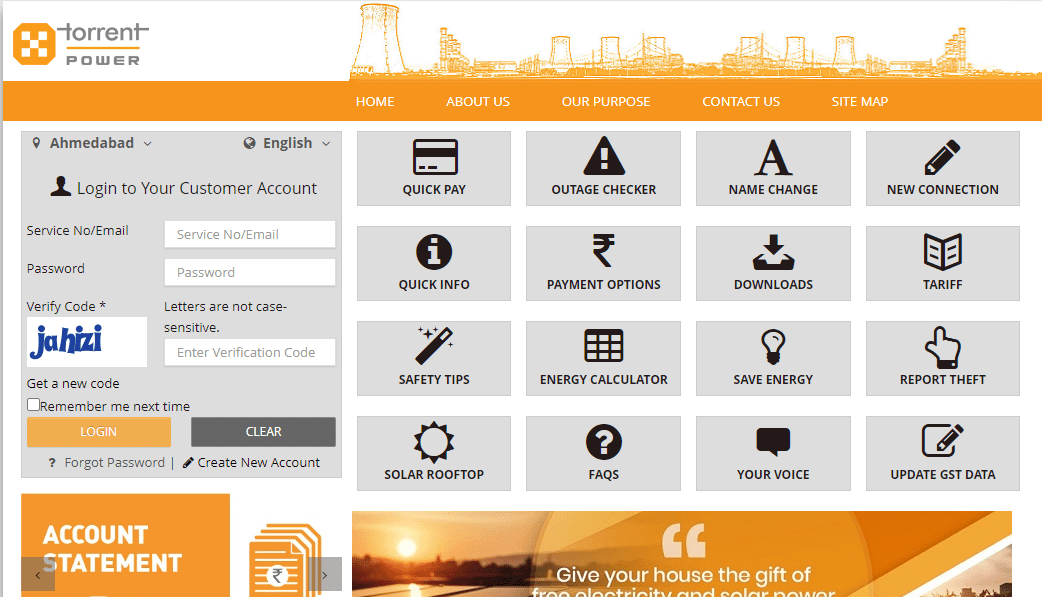
- Choose the Quick Pay option.
- To see your bill, choose the city you live in, then fill in the service number associated with your account.
- After selecting Proceed to Pay, you will be brought to the page where you can make your payment.
- Select the method of payment most convenient for you.
- Choose the Pay Now option.
- Now, choose the Make Payment option.
- After this, you will get a screen for authorising the transaction.
- You are going to get a confirmation as well as a transaction ID once pay torrent electricity bill.
- The transaction will be shown on your Torrent Power account within the next two days when processed.
Pay Torrent Electricity Bill Surat: ECS payment
Direct debit payments from the customer’s bank account are another option for paying Torrent Power’s electricity bills. Paying your payments online, rather than with cash or a cheque, is a time-saving convenience.
How does it work?
- Click this link to see a downloadable version of the ECS registration form. Get a printout of this.
- Fill in the data requested by the form, such as your name, address, contact information, bank account information, and service number, among other things.
- Include a scanned copy of the cancelled blank cheque or the original cheque along with the properly filled-out form, and hand both items in during business hours at any one of Torrent power’s zonal offices.
- Following the completion of the submission process, the subscription will be enabled within 15 days. You may use the direct debit function to pay all of your future invoices from the bank account that you have provided.
- You may also set restrictions for autopay so that consent is not needed if the bill amount falls within the range of amounts you estimate.
- If you do not opt to have your bill paid automatically, all you will need to do to ensure payment is taken from your account is authorise your monthly or bi-monthly bill to be paid via email or phone.
Pay Torrent Electricity Bill Surat through E-CMS
You can use this option to execute electronic payments with your current bank account at any bank. These payments may be made using disbursing funds utilising NEFT/RTGS through either your bank or online banking.
How does it work?
- The RTGS/NEFT transactions need to be performed with the following specifics in mind:
-
- Beneficiary Name: Torrent Power Limited
- Beneficiary Bank: HDFC Bank Limited
- Bank Account No.: TPLSRT < service number > for Surat customers
- Branch Name: Sandoz Branch, Mumbai
- Branch IFSC Code: HDFC0000240
- Ensure that your most recent energy bill is paid in full.
- This payment option cannot be used to pay the energy bill for services that have been disconnected, nor can it be used to pay an energy bill that includes a notification that the service is due for termination.
- Through this feature, you are not permitted to make a partial payment on your energy account.
Pay Torrent Electricity Bill Surat via ATM dropbox
- Torrent Power Limited is the correct name that should be written on the check.
- On the reverse of the check, it would be appreciated if you could write your service number and a contact number.
- Always remember to include the stub (the bit that you peel off) with your cheque.
- It would be helpful if you could pay each individual bill with a separate cheque.
- Cheques issued from out of town or with future dates cannot be processed.
- It is not possible to use the drop boxes to make a payment that is either a partial or advance payment on your account; any cheques left in one of those boxes will not be accepted and discarded.
- It is impossible to make a payment toward the Notice Bill using this feature if you are a client of LTMD.
- This service is provided at no additional cost.
Torrent Electricity Bill: Convenience fees for online payment
| Online Payment | Convenience fees |
| Payment through credit card | 0.80% of the total bill to be paid plus GST |
| Payment through debit card | Rs 16 + GST |
What is the process to sign up for Torrent Power Surat e-bill?
- To begin, either create a new account or log in to an existing one.
- After that, go to the tab labelled “Subscriptions” and choose the “Subscribe” option. You will be presented with the opportunity to subscribe to both E-bill and Text Messages when this page loads.
- To enrol on the facility, ensure the appropriate box is checked, and then click the Subscribe button.
How to check Torrent Power Surat’s bill payment history?
Customer portal
- Register on the Torrent Power Surat portal and then login with service number and password.
- Under My Account section, choose Bill History.
- You can see all past bills and download them as PDFs.
Quick Pay
- Login on Torrent Power Surat portal and click on Quick Pay.
- Enter Service number and code.
- Click on View Previous Bill to see the previous bills.
Offline option
If the online option has not been chosen, you can always check the previous bills that you would received on paper.
Torrent Power Surat: How to file online complaints?
No electricity complaint
If you are experiencing a power outage at your location, you may immediately have your complaint lodged by entering it into your account if you have already registered for one.
Step 1:
Typing your service number into the Outage Checker page will allow you to determine whether or not your service is experiencing an outage. If your service account is shown as being affected by an outage, this indicates that Torrent Power Ltd. has already been notified of a problem with the electricity in your area, and their crew is now working to resolve the issue. There is no need to take any more action since your electricity will be back on very soon.
Step 2:
If your connection is not currently experiencing an interruption, you may immediately file a complaint by going to “My Dashboard,” clicking on “Register Complaint,” and then selecting “Power Related.” You will receive a confirmation message as well as an estimated amount of time needed for the repair.
Complaints related to bills
- Click on “Register Complaint” from your Dashboard, then choose “Bill Related” from the drop-down menu.
- You will be given two options: the first is to immediately download your bill, and the second is to lodge a complaint about the lack of delivery. To prevent problems like this in the future, it is strongly recommended that you sign up for our electronic billing service.
Torrent Power Surat: Contact information
Torrent House, Station Road, Surat,
Gujarat -395003
Phone: 02612400240
Email: [email protected]
Housing News View Point
Torrent Power Surat offers customers with options to pay online using its portal and mobile application. Also, with the new notification of all customers needing to pay their electricity bills online through the various e-payment options on a bill of Rs 1,000 or more, it’s in the best interest of the people to check this guide.
FAQs
Is there a fee for using net banking to pay my utility bill?
When you pay your bills through net banking, you will not be charged any kind of service fee or any other kind of extra cost.
What is the maximum advance payment amount that I may make?
The maximum amount of money you may pay in advance is Rs. 5 lakh.
Is there a convenience or processing charge if I use a debit or credit card to pay my bill?
You will be subject to a utility or processing fee if you choose to pay your bill with a debit or credit card.
Do the payments appear in your account when they've been made?
If the payments were made with cash or a cheque, they will be displayed in the account as soon as they are processed. In the event that the transaction is made through the internet or by using a credit card, the transaction will not be displayed until the bank provides its confirmation.
How much of the total charge may I pay in instalments?
Part payments are not accepted by Torrent Power. As a result, you must pay the full amount of your bill by the due date.
What should I do if my meter is charred, damaged, or faulty?
If you have a problem with your meter in any way, call their customer care number at (079) 22551912 / 665512 to discuss your concerns. Their professional will come to your location to inspect the meter and provide you with instructions in the appropriate manner.
In order to sign up for E-Bill, do I need to establish an account?
Yes, in order to enrol in the E-Bill service, you will need to have a Torrent Power CONNECT account first. Before enrolling for the E-Bill service, you will first need to register an account if you do not already own one.
Under what circumstances can my connection be dropped?
The most common cause of service termination is delinquent bill payment. Your electricity supply might be turned off if the overdue payment is not settled within 15 calendar days of the notification being sent to you about the overdue balance.

With 16+ years of experience in various sectors, of which more than ten years in real estate, Anuradha Ramamirtham excels in tracking property trends and simplifying housing-related topics such as Rera, housing lottery, etc. Her diverse background includes roles at Times Property, Tech Target India, Indiantelevision.com and ITNation. Anuradha holds a PG Diploma degree in Journalism from KC College and has done BSc (IT) from SIES. In her leisure time, she enjoys singing and travelling.
Email: [email protected]











