The Gujarat Government has set the AnyROR E-Dhara portal that provides easy access to registered land records, including 7/12, 8A, and 8/12 extracts. Land record basically tells all the information linked to land like its configuration, ownership etc.
What is E Dhara land record in Gujarat?
- E Dhara Gujarat is a land record digitisation system that enables users to search land records in the state online through AnyROR anywhere and update it as and when required, be it for obtaining crop loans or getting electrical connection or subsidies.
- To help the rural landowners, e-Dhara Kendras (e-DK) are set up in Gujarat. Landowners can fill applications for digitisation of their land records in these Kendras.
- All 7/12 8A, 8/12 documents of 1.5 crore land records have been digitised, which can be searched on the AnyROR platform anywhere using the E Dhara Gujarat portal.
- All the information provided on the E Dhara portal is updated and there is no need for a physical visit to access this information.
- The E Dhara website can be accessed in both, Gujarati and English.
- Except https://anyror.gujarat.gov.in,where you can view the land records, the Gujarat Revenue Department does not have any other website or mobile app with respect to anyror, operational now.
See also: Bhulekh Bihar
E Dhara: Benefits
- Elimination of manual records
- Computer-controlled mutation process and self-sustainability
- Transparent hassle free services to access computerised copies.
- Prompt updation of land records.
- Making land records tamper-proof.
- Reduction in service delivery time – i.e., to speed up delivery of ROR without delays.
- Litigations can easily be solved using E dhara.
See also: Know West Bengal land record search by name on Banglarbhumi
E Dhara: Services offered
On AnyROR, one can view land record-rural, view land record-urban, do a property search and fill online applications for obtaining various permissions.
-
- 7/12 utara Gujarat
- Old scanned VF-7/12 details
- VF-7 survey number details
- VF-8A Khata details
- 8a extract
- Land record Gujarat
- Online mutation
- 135-D Notice for mutation
- RoR anywhere
- Entry list by month-year
- Integrated survey number details
- Know Khata details by owner name
- Know survey number by owner name
- New survey number from old for promulgated village
- Nondh number details
- VF-6 entry details
- Old scanned VF-6 entry details
- Revenue case details
See also: All about Form I & XIV Goa land records online
E Dhara: What does AnyRoR include?
The record of rights or RoR is the record that tells us a great deal about a land parcel. Applicant can check AnyROR from anywhere. The facts in the RoR include:
-
-
- Who is the owner of the land?
- How many owners are there?
- What is the share of each owner?
- What is the type of land?
- What kind of crop is grown on this land?
- What is the exact location of the land?
- How many times has the land changed hands?
- If there a debt on the land?
- Is there any legal dispute on the land?
-
See also: Know in detail about difference between a khata and b khata
E Dhara: What is 7/12 utara Gujarat?
The 7/12 utara Gujarat or AnyROR Gujarat 7/12 online is a legal document providing details of land. Details include
- survey number
- area
- owner
- ownership pattern
The 7/12 farmer certificate Gujarat is a combination of two forms – Form 7 which provides details about the land owner and his rights and Form 12 that has details about the land, including its size, type and usage, etc. On the E Dhara portal, you can access this AnyRoR Gujarat 7 12 document.
See also: All about Mahabhulekh 7/12 online
Guide to check Anyror Gujarat 7 12 online
To check the AnyRoR Gujarat 7 12 document, follow the process mentioned below: *Visit AnyROR anywhere official website.
*On the AnyROR website, you will see three options- Rural land records, Urban land records and property search

For all three options on AnyROR, you should know following details to look for 7/12 utara Gujarat document of land-
– Survey number or nondh number or owner name or entry list by month year
– District
– City survey office
– Ward
– Survey number
– Sheet number
View land record- Rural
Click on view land record rural and you will reach

Here, select the record you want to access, district, taluka, village, enter captcha and click on get record detail.
How to check name in 7/12 utara online on AnyRoR Gujarat gov website?
You can check name in 7/12 utara online and a lot more other information on the 7/12 utara Gujarat document:
- Gaav means the village name where the land is located.
- Tehsil means the sub-division of the district.
- Bhumapan Kramank means the survey number, as provided by the revenue authorities of the state.
- Bhumapan Kramank Upbhivaag means the sub-division of survey number.
- Bhudharana Paddhiti means the type of occupancy.
- Bhogvatacharache Naav means the name of the occupant.
- Khate Kramank means the account number provided to the landlord.
- Kudanche Naav means the name of the tenant and their class- contractual tenant or deemed tenant.
- Lagvadi Yogaya Shetra means total area fit for cultivation.
AnyROR: How to find 8A, 8/12 document?
You can also view the 8/12 document for verifying land ownership on AnyROR anywhere. Follow the process below to view your 8/12 document on the edhara portal:
*Visit AnyROR official website.
*On AnyROR website, you will see three options- Rural land records, Urban land records and property search.
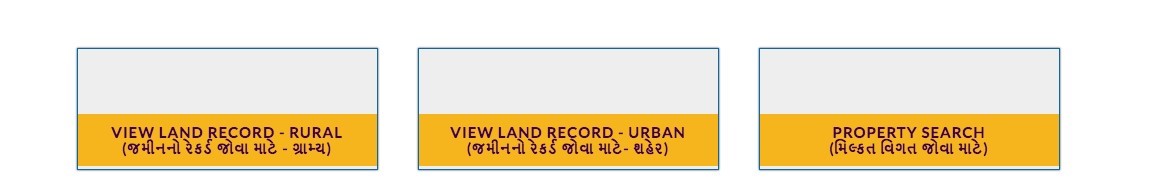
*Next on AnyROR website, click on ‘View Land Record- Rural; and select VF-8A from the drop-down menu.
Search for your Bhulekh records in Gujarat online

*On the AnyRoR Gujarat gov website, select the district, Taluka, Village and Khata Number and obtain the information required.

In addition to AnyRoR Gujarat 7 12, you can find other documents such as VF-6, 135D, and Khata details by owner name on the AnyRoR Gujarat gov platform.
Know about: Gaya (Bihar)
What is ROR issuance process?
If you are a landowner, you can get the print of Record of Rights (ROR) online without submitting any manual application from the Taluka office. With the E Dhara portal, you can obtain the kheti 7/12 document or 7/12 gujarat document even if you are aware of only one of these things- survey number, khata number, farm name or landowner name. The operator will be able to search the database and will confirm the details with you, before printing the 7/12 gujarat document.
If you want to use the AnyROR for official purposes, you can get this printed document signed by the Mamlatdar or the designated person. The landowner also has to pay user charges of Rs 15 to get the ROR issued.
E Dhara: Mutation of land
What is property mutation?
Mutation refers to those records that reflect any changes in the property titles. These records are maintained by the revenue department in a state.
Since the entire process of land mutation has gone online, follow this procedure step-by-step to get your mutation done:
*Obtain the mutation application forms kept at Mamlatadar office, TDO office, banks and at Panchayat and Sarpanch’s office.
| Mutation type | Mutation name |
| Sale | Vasiyat |
| Gift | Vechani |
| Inheritance | Land Allotment |
| Co-partner-admission of right | Hakk Kami |
| Admission of tenant | Ganot Mukti |
| Admission of Boja | Boja Mukti |
| Giro dakhal | Giro Mukti |
| Identification of fragment | Tukdaa Kami |
| Non-Agricullture | Sharat Badli (Tenure) |
| Survey Sudhar | Jodan |
| Ekatrikaran | Land Acquisition |
| Orders | Notification under Sec 4 |
| Identified under LA Sec 6 | KJP |
| Survey Adal Badal | Kabjedar Namfer |
| Sagir Pukht | Hyati Ma Hakk Dakhal |
| Hyati Ma Vechani | Land Khalsa |
| Lease Patto | Bija Hakk dakhal |
| Bija Hakk Kami |
*Submit the application at the E Dhara center where you have to mention the postal addresses and telephone number. Also, you have to fill the separate application form for separate mutation type. You also have to attach required documents which will be matched with online records to ensure consistency.
| Mutation type | Document |
| Varsai | OC of Death Certificate Computerized 7/12 and 8A |
| Hayati ma Hak Dakhal (Right entry during life) | If Bojha exist, then certificate of Bojha Mukti. |
| Vechan / Survey Adal Badal | Registered Copy of the Sale deed.
Proof that the buyer is a Khatedar (for purchase of agricultural land). If sold by affidavit then certificate of Bojha Mukti. If land sale of minor then certi. from certifying authority. Computerized copy of 7/12 Gujarat and 8A. |
| Will | Certified copy of Will.
In case of agricultural land then proof from person of being Khatedar benefiting from the will. Copy of Probate if required. |
| Gift | Certified copy of Registered document.
In case of agricultural land, the beneficiary has to produce proof of being Khatedar. |
| Co-partner Right Entry | Registered Document copy to enter co-partner.
Person entering as co-partner to produce proof of being a Khatedar. |
| Bojha / Giro Dakhal | Copy of deed from bank / co-op. society. |
| Vechani (Distribution) | Affidavit of all interested persons/parties.
If Bojha exists then Bojha Mukti certificate. Computerized copy of 7/12 Gujarat and 8A. |
| Minor to Major | Age proof (School leaving certificate or birth certificate) |
*Mutation requests are accepted and acknowledged through Bhulekh software. One of the two copies of the acknowledgement receipt which will be handed over to you.
*The official authorities will verify the application detail, attached documents and other basic details. A unique mutation entry number will be generated along with the legal notices for record-keeping.
*All this information will go into the case file which will be collected by the Talati from the e-Dhara Center. The notices will be served and acknowledgements will be expected within 30 days.
*After the authority’s approval, the file will come back to the e-Dhara center for processing.
*A S-Form is generated which indicates changes in land records before making actual changes. This form has to be signed by all landowners before biometric authentication is done.
*Once changes are made, the print out is sent to village records to update the land information.
AnyROR Gujarat land record system
To help people search land records online, the Gujarat government has come up with ‘AnyROR’ anywhere, through which you can search any information related to land records including land owner’s name, 7/12 utara Gujarat and other records maintained by the state government.
E Dhara: Importance of ROR anywhere
E Dhara Gujarat land records system’s most important advantage, is that it protects the land owners’ rights. So, once registered legally with the department, the farmer will be eligible for all his rights in a transparent way and does not have to be at the mercy of anyone. He can easily get the 7/12 farmer certificate Gujarat. Also, he will be safeguarding himself from issues like land grabbing or illegal land acquisition. Using the documents registered with the government of Gujarat’s E Dhara, a farmer is eligible to get loans from bank. Finally, these documents help the farmer in protecting his interests when fighting a legal battle.
Uses of ROR
Buyers or landowners can obtain the ROR for following uses:
- To check the ownership of the land.
- To get access to information pertaining to the land.
- To get a loan from a bank.
- To verify or check the revenue records of the land during the sale or purchase of land.
Types of land records
There are three types of land records available on the AnyROR Gujarat 7/12 platform:
- VF6 or Village Form 6 – Entry details
- VF7 or Village Form 7- Survey number details
- VF8A or Village Form 8A- Khata details
AnyRoR: How to check property search online in Gujarat anywhere?
Click on View Land Record Rural on the homepage to check the anyROR rural land record. You will reach https://anyror.gujarat.gov.in/LandRecordRural.aspx .
Select any one from the drop-down box as shown in the picture. Then, choose the district, taluka, village and survey/block number from the drop-down box. Enter the text shown and press on ‘Get Record Detail’.

You will see the record details as shown below.


Info. regarding: Bharuch pin code
View land record- Urban on AnyROR Gujarat
Click on View Land Record Urban on the homepage. You will reach https://anyror.gujarat.gov.in/emilkat/GeneralReport_IDB.aspx
Select between Property Card and Unit Property Card on the page. Then, choose from the drop-down box on how you want to search by selecting from Survey No. Details, Nondh No. Details, 135D Notice Details, Know Survey No. by owner name, Entry list by Month Year, Know Survey No. detail by UPIN. Then, choose the district, city survey office, ward, survey no and sheet no from the drop-down box, enter the text and get the record details.

AnyROR: How to check property search online in Gujarat?
For searching property, click on Property Search on the homepage and you will reach https://anyror.gujarat.gov.in/egarvipropertyror/DefaultPagePropertySearchror.aspx
For finding the property details, first select from the drop-down box on the option by which you want to find- Property Wise, Name Wise or Document No. Year Wise. Then, choose the district, the sub-registrar office, index-2 village, property land type, search type, TP/survey/value zone, applicant name, mobile no, email ID and click on ‘Send Verification Code’. Then, enter the code that you received on your registered mobile number and press on CERSAI search.

How to apply for online revenue applications in Gujarat?
To apply, click on AnyROR online applications https://iora.gujarat.gov.in/OnlineAppl.aspx
You can choose between AnyROR ‘new application’, ‘registered application’, ‘payment for extension’ and ‘show cause notice presentation’ and proceed to feed information and generate the OTP.

For new application
Click on ‘Is Application New’ for making a new application. Choose ‘Purpose of Application’ from the options in the drop-down box – Get permission to pay premium, obtaining non-agriculture permission, non-cultivation permission with non-cultivation premium, to obtain a certificate of honest industrial purpose, getting permission to buy land, application related to the deed, application related to city survey office, application pertaining to sub-registrar’s office, application related to land survey, farmer obtaining a certificate of authenticity, Gujarat land digestion (Prohibition ) Act 2020.

Corresponding to the purpose of application, choose the application type with each option having 3-4 sub choices. Then, enter the applicant’s mobile number and applicant’s email id. Enter the text displayed on the screen for verification purposes and click on generate OTP.
For application request
Select ‘Is Application Registered’ for application request. Enter the application number, applicant’s mobile number, applicant’s email ID and the verification code and generate the OTP.

Payment of extension
To increase the period of premium payment of money, click on Payment of Extension. Enter the applicant number approved to pay premium, applicant’s mobile number, applicant’s email ID and the verification code and click on generate OTP.

Show-cause notice presentation
Click on the show cause notice presentation for a show-cause notice orientation presentation. Enter the notice of application number, applicant’s mobile number, applicant’s email ID and verification code and generate the OTP.

E Dhara Kendra: Find the nearest centre
You can also access all the documents from the e-Dhara Kendra, a government office situated in each taluka mamlatdar office. While the Gujarat government’s e-Dhara project is aimed at modernising land administration, all these services can be accessed online, as well. At the E-Dhara Kendra, mutation documents are registered in digital format and are recorded and stored at the central server situated at Gandhinagar.
Steps to submit application through AnyROR
Applicants who wish to submit applications related to premium payment or other permission related to land buying, need to follow this procedure:
Step 1: Visit the AnyROR portal and click on ‘Online Application’ from the top menu.
Step 2: To make a new application, click on the first option and then choose the purpose of application as shown in the picture below.

Step 3: Once you have selected the purpose of the application, choose the application type, district name, taluka, village and submit your mobile number and email ID.
Step 4: Generate the OTP to verify your credentials. Your application will be submitted.
AnyROR: How to search property details on?
Applicants can now search property details on the AnyROR portal in a few simple steps:
Step 1: Visit the AnyROR portal and click on ‘Property Details’ from the top menu.
Step 2: Select the criteria you want to use, for searching the property details.
Step 3: Select the district, sub-registrar’s office, Index 2 village, property land type and search type. Also, enter the applicant’s name, mobile number and email id.
Step 4: Verify your mobile number and click on search.
Step 5: The result will be displayed on the screen.
AnyROR digitally signed ROR login
Click on Digitally signed ROR on the homepage and you will reach

Enter the mobile and captcha and generate the OTP.

You will reach

Select details like village sample number, district name, taluka name, village name, account number and click on add village form. Then you will see details of village sample number entered to get digital print. Finally, you will see details of digital village sample number obtained through the registered mobile number. Note that once digitally signed ROR is generated, it will be available for download within 24 hours in your RoR Login.
AnyROR mobile app
There are a number of mobile apps listed on Google Play Store, which claim to provide AnyROR details on your smartphone. However, users should know that none of these apps are affiliated to the Gujarat government and all these mobile apps are from private parties. Hence, user discretion is advised before making any payments or furnishing any details on any such app that claims to provide ROR details from the government website. The only place to access your ROR documents is the official website of anyror.gujarat.gov.in.
AnyROR: Process for office login
Firstly, go to https://anyror.gujarat.gov.in/home.aspx and on the homepage click on office login. You will reach the below shown page where you have to enter username, password, captcha and press on login.

You can also link your Aadhar number by clicking on ‘Link your Aadhar number’ once you login.
Info. regarding: Bhavnagar pin code
What is Jantri Certificate?
Jantri is a legal document that specifies the land and building value at a particular time. The Gujarat government fixes the unit rates of land or building in the state from time to time. The Jantri Certificate or Gujarat land value certificate contains the value of land according to the current market value in that particular area at that time.
AnyROR Gujarat Helpline Number (Contact number)
Right now there is no AnyROR Gujarat Helpline number but you can visit the respective revenue office in case of any additional information you would need.
Commonly asked questions about E Dhara
How can I search Gujarat 7/12 using AnyROR ?
You can visit AnyROR portal and search for land records using ‘Owner’s name’.
How can I download 7/12 Utara online in Gujarat?
You can download the 7/12 Utara online using the E Dhara portal. For an official copy, you can visit the E Dhara kendra.
How to find the survey number of the land?
You can look for Village Form 7 on AnyROR, to search survey number details of the land.
What is Jantri rate?
Jantri rate is the minimum price of land or building in a particular area. The revenue department of Gujarat government decides price of each land depending on its location.
Gujarat saw revised jantri rates effective April 15, 2023. However, the government slashed the jantri rate by 25% now on constructed projects. With this change, jantri rate that will be applied to different construction projects will be 1.5 times and not doubled as decided previously. Gujarat revised jantri rate after 12 years with the last one being made in 2011.
Housing.com POV
Searching land documents in Gujarat, getting 7/12 farmer certificate Gujarat, applying for mutation and updating land records on AnyROR anywhere and E-Dhara is made easy now. Using this now, you can have transparent and easy access to their land records.
Know about: Gandhinagar pin code
FAQs
How to download 7 12 8A Gujarat?
To download 7/12, 8A Gujarat, visit the AnyROR Gujarat website and click on 'View Land Record Rural'. Choose 7/12 or 8A and enter details like District, Taluka, Village and Khata Number and you will have access to 7/12, 8A Gujarat.
What is 7 12 & 8A in Gujarat?
7/12 is the record of land ownership. It includes such as name of the land owner, the type of land and the area of the land. 8A includes information such as revenue associated with the land, details of crops that are grown on the land, especially if it is an agricultural land.
What type of system is e Dhara?
E-Dhara is Gujarat’s land record system that offers various services to its users. These include access to property details, property tax details, mutation application and verification of land records and certificates.
How to read 7 12 in Gujarat?
To read 7 12 in Gujarat, you need to know the village name for land location, the district subdivision and the Bhumapan Kramank survey number as provided by the revenue authority.
Is property card compulsory in Gujarat?
Yes, a property card also known as the 7/12 extract contains property details like ownership, area, survey number etc. You cannot sell a property if you do not have a property card as it is a mandatory document for property registration.
How to check land records online in Gujarat?
One can check land record Gujarat online, by visiting the E Dhara portal.
How to obtain the 7/12 utara Gujarat?
You can obtain the 7/12 utara Gujarat by using the survey number, khata number, farm name or land owner’s name, to search the E-Dhara database.
| Got any questions or point of view on our article? We would love to hear from you.Write to our Editor-in-Chief Jhumur Ghosh at jhumur.ghosh1@housing.com |







