What is Banglarbhumi?
Banglarbhumi (বাংলারভূমি)is West Bengal Land & Land Reforms and Refugee Relief and Rehabilitation Department’s online portal.
Benefits of Banglarbhumi 2024
- The Banglarbhumi portal makes the buying and selling of property in West Bengal very simple.
- Residents need not visit any government office for land information on West Bengal land records.
- All land and land reforms information like West Bengal khatian plot information by name can be accessed using the Banglarbhumi portal anywhere anytime.
- Banglarbhumi land information portal is live and updated real time and is available to the remotest location in West Bengal.
- Entrepreneurs interested in setting industry in West Bengal can access the Banglarbhumi land information portal to see infrastructure availability.
Banglarbhumi: Key facts
| Website | https://banglarbhumi.gov.in/BanglarBhumi/ |
| Provides information on | 42,159 Mouzas (Locality) and 4.30 crore of Khatian (plot) |
| Beneficiaries | West Bengal citizens |
| Services available on the Banglarbhumi website |
|
| Languages supported | Bengali and English |
Land information regarding the name of the owner, area/size of the property, plot number, value of the property and land information related to the current owner of the property is available here.
See also: All about Jharbhoomi
How to register on Banglarbhumi 2024?
Step 1: On Banglarbhumi website at www.banglarbhumi.gov.in, click on ‘Sign Up’. Create your Bangla bhumi land records portal profile and sign-in for ‘Citizen Services’ as a ‘Citizen’.

Step 2: The public registration form will appear now on the banglarbhumi gov in website.
Fill all the required fields in the Banglarbhumi form such as
- Name
- Guardian’s name or name of parents –mother and father)
- Address
- Municipality
- PS
- District
- Pin code
- Email address
- OTP on the email and phone number
- Password
and captcha details.
Submit the Banglarbhumi form, to register successfully and access services like West Bengal land record search by name.

Process to login for citizen users on Banglarbhumi
Step 1: On the Banglarbhumi land records website, click on citizen services on the homepage.
Step 2: Next click on citizens on the Bangla Bhumi page.
Step 3: Enter your login, password and the verification captcha code on the Bangla Bhumi page.
Step 4: Finally click on login option to open the profile.
See also: How to check land records online on Bhulekh Odisha website?
Banglarbhumi 2024: Process to login for departmental users
Step 1: Log on to the official website of Banglarbhumi.
Step 2: Opt for ‘Citizen Services’ on Banglarbhumi.
Step 3: As you are a departmental user on Bangla bhumi, click on ‘Departmental User’.
Step 4: Now, enter your username and password in the space provided on the Bangla bhumi website.
Step 5: With the captcha confirmation on Bangla bhumi, you will be able to verify your identity.
Step 6: ‘Login’ to access your departmental user profile on Banglar bhumi.
Banglarbhumi: Special citizen service (RCCMS)
Under the special citizen service, there are an array of services. To access click on special citizen service on the homepage.

You can access services such as online application, online service status, GRN search and find case number.
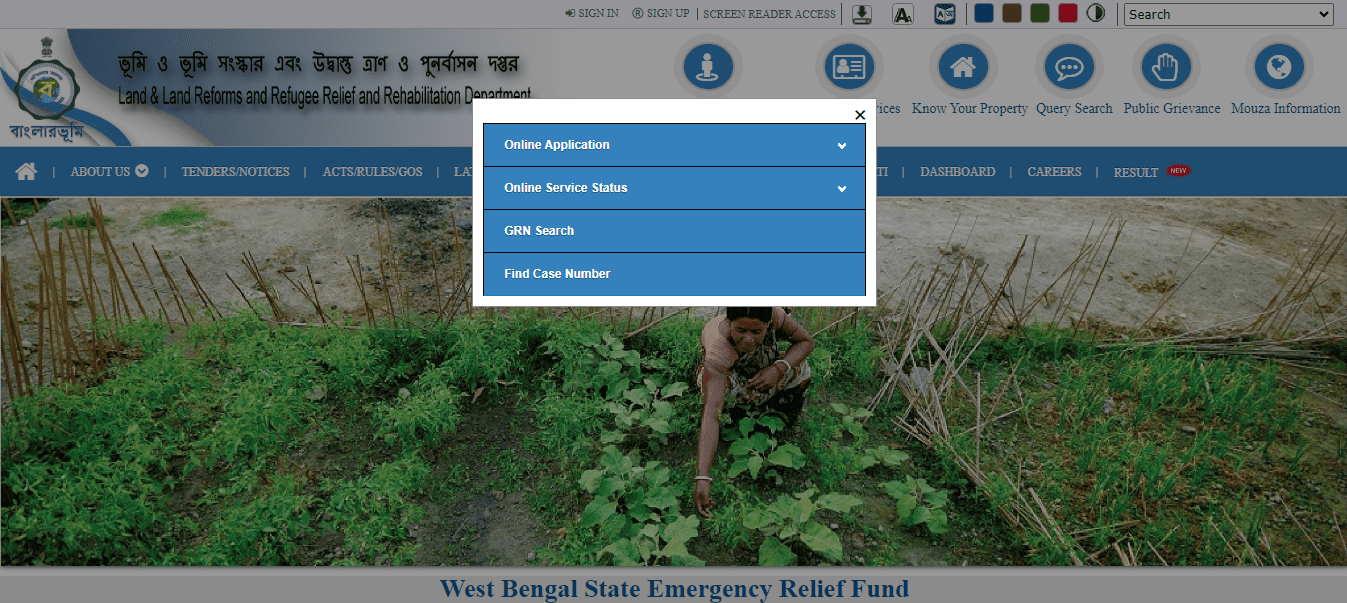
Click on the service that you need access. Login to the Bangalarbhumi account and proceed.
Banglarbhumi land record search by name: Steps to follow
Click on Banglarbhumi ‘Know your property’ on banglarbhumi.gov.in and enter the details
- District
- Block
- Mouza
to identify khatian and plot information map
West Bengal land record search can be done using West Bengal khatian plot information by name or number. On the www.banglarbhumi.gov.in khatian and plot information page, all the details asked are mandatory fields that have to be filled in Banglarbhumi know your property West Bengal.
Just feed in the district, block and mouza land information on Banglarbhumi website. You can also check details by khatian and plot information using the ‘Search by Khatian’ and ‘Search by Plot’ option.
Simply enter the khatian number or your plot information number and the captcha, which is case sensitive.
If you see CC, this indicates Court Case against the Plot of a Khatian.
Note that in Banglarbhumi, if District name/ Block name/ Mouza name is displayed
- Green means it is centrally co-located live data.
- Blue means it is legacy data
- Black means no data is available
See also: How to check land records on Jami Tripura portal?
How to check Banglarbhumi LR-RS plot information?
To check Banglarbhumi LR-RS plot information, visit the WB Bhumi – Banglar bhumi.
- Click on citizen service and select the RS/LR option on the next page of the Banglarbhumi land information website.
- Choose the district name, block and mouza on the Bangla bhumi website.
- Click on one of the two options: RS or LR on the Banglar bhumi website. Sabek Dag – Hal Dag is LR Plot number
Hal Dag – Sabek Dag is RS Plot number
- Enter the plot number and click on ‘Search on the Bangla bhumi website’.
- The required Banglarbhumi LR-RS plot information will be displayed on the screen.
How to view Banglarbhumi land records using query search?
- Click on Menu on Banglarbhumi website.
- Click on query search and a pop up will open.
- Enter query number and query year
- Enter captcha and click on show.

How to apply for RoR in WB through CSC centre?
- Visit the nearest CSC centre.
- Enter details in the application form.
- Support the form with documents such as identity proof and encumbrance certificate and submit it to the authority.
- You will get a certified copy of Record of Rights on verification.
How to apply for RoR through West Bengal e-District Portal
- On West Bengal e-District website, click on the Citizen Registration
- Fill details, enter OTP that is received on your registered mobile number and OTP received on registered email id.
- Click on the activation link to complete your registration and then login with username and password.
- Upload all supporting documents and click on submit.
- You will get an acknowledgement slip.
- Once documents are verified, you will get RoR certificate.
How to track application status on e-District portal ?
- On the e-District website, click on the Inspection Report.
- Enter the Application Identification Number and click on Search Document to view your application status.
How to download various forms on Banglarbhumi?
To download the various forms available on Banglarbhumi, follow the below mentioned process.
Firstly, go to Banglarbhumi portal and select downloads. You will reach https://banglarbhumi.gov.in/BanglarBhumi/Forms

You will see forms for
- Application for Dumdum cantonment land
- Form 1(D) Application for Post-facto conversion
- Application for Mouza Map (Bengali)
- Application for Mouza Map (English)
- Affidavit for Conversion (English)
- Application for Conversion (Bengali)
- Application for Conversion (English)
- Mutation_Application_Bengal
- Declaration for Mutation
- Mutation application form
- Lease of Tea garden in Retained land
- Application of DL and LRO to get LA compensation for government land
- Objection under Sub-Section (I) of Section 51A of W. B. L. R. Act, 1955
Select the Banglarbhumi form that you want by clicking on the corresponding PDF file, print it and use it. The Banglarbhumi forms are available in both Bengali and English.
How to get Mouza wise land information on Banglarbhumi?
To get Mouza wise land information, click on the Mouza Information tab on the top right-hand side of the Banglarbhumi land information homepage.
You will see a pop-up box (refer to the image below) on Banglarbhumi, on which you have to click on any district for blocks / Mouza information. This Mouza wise land information on Banglarbhumi can be accessed in Bengali language.
See also: All about West Bengal land registration
Banglarbhumi 2024: Time taken for the various services
| Service | Mutation | Conversion |
| Time taken as mentioned under public services guarantee act | 21 days | 30 days |
| Minimum time for registration/ renewal | 1 day |
1 day |
| Maximum time for registration/ renewal | 28 days | 112 days |
| Average time for registration/ renewal | 6 days | 27 days |
Banglarbhumi: Process to reprint application
To reprint the application form, go to Banglarbhumi and click on the ‘Online Application’ tab and you will see a list. From that list, choose ‘ Reprint Application/Receipt link’ and you will have to chose from 5 options namely
- Conversion
- Mutation
- Certified Copy
- Plot Information
- Plot Map
After choosing the option, enter details like
- application number
- captcha code
- click on ‘Next’
and you will see the application.
Click on print option to reprint the application from Banglarbhumi land records website.
Know about: Jamshedpur
Banglarbhumi 2024: Process to pay the fee online
For many services availed at Banglar bhumi, you have to pay fees. Let us look at the process of paying fees on Banglarbhumi.
Firstly, sign in on the Banglarbhumi land records page at banglarbhumi.gov.in with your login id and password. Then go to banglarbhumi.gov.in citizen service on the homepage and select online application.

From the drop down box, select fee payment.

You will get a disclaimer. Read it and press ok to proceed. Then you will reach the fee payment page.

Enter details including Request type, Application no, Enter Captcha and press on ‘View’. Once you do this you can see all details including Applicant Name, Application Date, Application fee and Processing Fee. Payment at Banglarbhumi will be done through GRIPS.
Then, select the option by which you want to do your online payment. You will be led to the GRIPS page where you will get a Govt. Reference Number (GRN) number. You will see the final payable amount. Please confirm and from there you will be led to the payment gateway where you have to make the payment.
How to check land classification on Banglarbhumi?
- To check land classification, first visit the Banglarbhumi website and click on Citizen Services tab.
- Now click on ‘Land classification’ and enter details like district, block, mouza and click on search.
- You will see the land code and land classification of the property.
How do I apply for land conversion on Banglarbhumi ?
Note that conversion of land under the EKWMA Act 2006 needs the permission of competant authority as per Section 9 of the EKWMA Act 2006.
Agricultural, commercial or industrial land can be converted and can be put to other use, provided you obtain permission from Banglarbhumi to do so.
- The first step is to click on online application to the Land and Land Reforms and Refugee Relief and Rehabilitation Department, through the WB Banglarbhumi.gov.in website.
- Under the ‘Citizen Services’ tab on Banglarbhumi, select the conversion application and fill in all the necessary details. These include district name, mouza details, block, police station, jurisdiction list no, Khatian no (RS & LR), Plot no (RS & LR), area of the plot (RS & LR) and existing classification of the plot. Once done, verify all the details entered and press on submit.
After this a new row will be entered in the table which can also be edited by pressing the edit button.
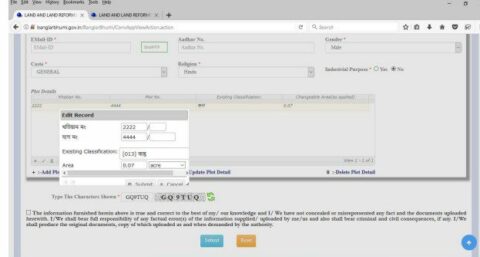
This can also be deleted by pressing the delete button.

Now, on pressing the submit button, you will get a pop-up box confirming receipt of application.

You will get an application reference number that will be useful for all your future transactions. Upload all the enclosures mentioned above on the Banglarbhumi 2024 website to convert the land. Make the payment to complete the application.
How to make payment for land conversion on Banglarbhumi?
On the Banglarbhumi website, click on ‘Fees Payment’ under the online application. You will be redirected to the page as shown below where you have to enter request type, application no, captcha, applicant name, date and you will see the application fee and processing fee to be paid appear. Select the payment gateway and proceed to make payment.

Banglarbhumi: Enclosures needed for the land conversion application
Documents for Banglarbhumi land conversion application include:
Keep copies of the
- Registration deed/ current record of rights
- Mutation certificate
- Receipt of the processing fee
- Fee acknowledgement number
- Copy of land and plot information and map of the land getting converted
- Map of the adjacent land handy
- Recent rent bills and electricity bills ready
- Affidavit that states alternative creation of water resource
- Sketch of the property and its surroundings including access to main road.
- West Bengal Pollution Control Board NOC
Banglarbhumi: How to fill Warish application?
It is mandatory to fill the Warish Application and can be done easily on Banglarbhumi website.
- Login on Banglarbhumi website.
- Under Citizen services click on Online application and click on Warish application.
- Login using your registered login id and password.
- Fill all the details asked in the application.
- Select the district, block, Mouza and Khatian Number.
- Next in ancestor details, choose Death Certificate whether -Yes / No, Date of death, Number of Warish and Legal Heir Certificate provided by Court or the Panchayat Pradhan or the Councillor.
- Next in Predecessor details choose Khatian Present whether-yes / no, enter the first / last name, address, choose caste and gender, enter mobile number.
- Click on ‘Add Warish’.
Banglarbhumi: How to get Land revenue (Khajana) application?
On the Banglarbhumi website , under online application, click on ‘Land revenue (Khajana) application’.

You will be asked to login to your Banglarbhumi account using username, password and captcha and proceed.
Banglarbhumi: Thika tenancy on website
West Bengal Thika Tenancy (Acquisition and Regulation) Act 2001 is to provide for the acquisition of interests of landlords, with respect to lands comprised in such tenancy, for the development and equitable utilisation of such lands. The establishment in Kolkata covers 100 wards of the Kolkata Municipal Corporation.
How to download land records using Banglarbhumi app?
You can use the Jomir Tothya or the Banglarbhumi app for downloading the land records. Jomir Tothya is the West Bengal government’s official Banglarbhumi app mobile for land and land reform-related services including West Bengal land record and land information WB. Banglarbhumi app is available in three languages – Bangla, English and Devanagari for the ease of citizens. You can download the banglarbhumi.gov.in app from the Google Playstore.
With the Jomir Tothya app or Banglarbhumi app, you will be able to access the following information:

Jomir Tothya app or Banglarbhumi app
Khatian: Find out land searching details – mouza wise land information, bangabhumi khatian plot information including name of the owner, type of owner, father or husband’s name, address, the number of plots mentioned in the khatian, total area mentioned in the khatian, and more on Banglarbhumi app.
Plot: On Banglarbhumi app, land information like khatian numbers of co-sharers of the plot, land classification, shared areas, tenant type, details about the owner, etc.can be accessed.
Hal land and sabek land (LR-RS): Land Information about convertible land. In order to check the LR and RS information on the Jomir Tothya app, a user has to enter district, block and mouza details. On filling these, you will be asked to see LR or RS information. Choose the option that you want and you can see the details that is displayed on the screen.
Payment details: You can also check the processing fee details for warish, conversion and mutation on the Banglarbhumi app.
Information about officers in charge: Get relevant land information about who is posted in the sub-division and the block on Banglarbhumi app
Updates: Check the status of hearing notice, investigation or mutation with the Banglarbhumi app or Jomir Tathya app
Also read: What is Jomir Tothya and how to use it?
Banglarbhumi: How to file a grievance?
Follow these steps, to file a grievance on the Banglarbhumi portal.
Step 1: Click on the ‘Public Grievance’ tab on Banglarbhumi.

Step 2: Continue with the ‘Grievance Application’ option on Banglarbhumi.

Step 3: Proceed to fill in the details that are required in the Banglarbhumi form. This includes your name, address, guardian, gender, Aadhaar number, contact details, district, mouza, block, petition type and details and list of some the mandatory enclosures to support your cause.

Step 4: Verify with captcha verification and click on ‘Submit’, to complete your request for grievance redressal on Banglarbhumi.
In the adjacent tab, click on List of Enclosures and add all the supporting documents and submit.
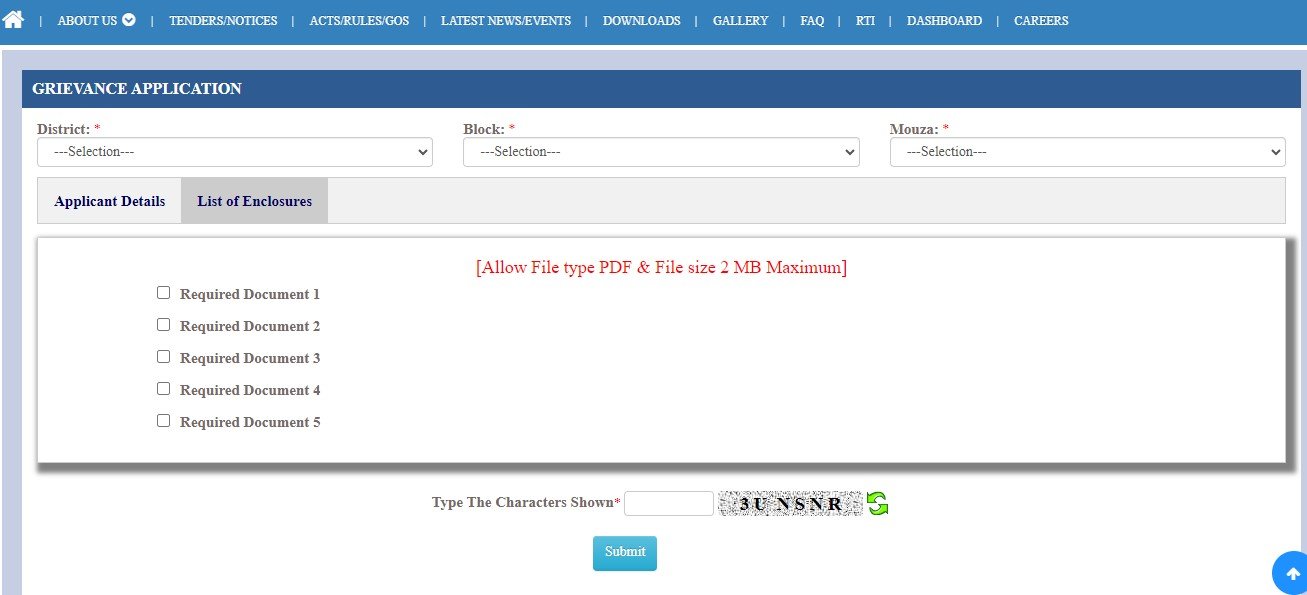
Banglarbhumi: How to check grievance status?
To check the status of your complaint, proceed with the following steps.
Step 1: Click on the ‘Public Grievance’ tab on the Banglarbhumi portal’s home page.
Step 2: Opt for the ‘Grievance Status/Description’ option on Banglarbhumi.
Step 3: Now fill in the required UPN and verify with captcha on Banglarbhumi

After filling in the required details, simply click on ‘Show’, to check your grievance application status on land information WB portal Banglarbhumi.
Also read : What is e way bill
How to submit feedback on Banglarbhumi website?
To submit feedback on land information WB Banglarbhumi website at the banglarbhumi.gov.in, you will have to click on the ‘feedback’ that can be seen under the legal tab on the homepage. You will reach https://banglarbhumi.gov.in/BanglarBhumi/feedBackPage.action

Fill details including name of the user, contact number, features you like, address, email id, your suggestions, reason for your visit, comment and rate the service on Banglarbhumi website. Finally, enter the captcha and press on submit on the Banglarbhumi website.
Banglarbhumi: eChallan services
For Banglarbhumi ecChallan services, click on eChallan services under Citizen services on the Banglarbhumi website.
To generate Challan, click on ‘Challan generate’ and to proceed you will have to login using your user name, password and captcha on the Banglarbhumi website.
To reprint Challan, click on ‘Challan reprint’ and to proceed you will have to login using your username, password and captcha on the Banglarbhumi website.
Check out : West Bengal bmssy
How to check result on Banglarbhumi?
On the Banglarbhumi website, click on Result on the page.
You will reach the following page where you will have to enter application number, applicant mobile number and click on search.
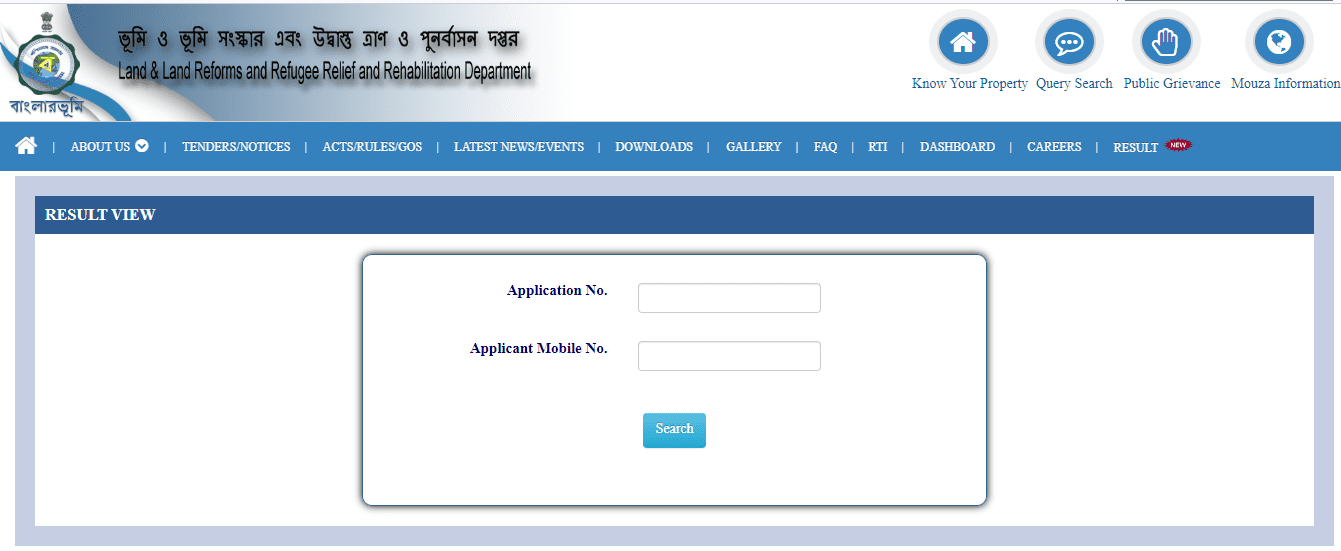
Is an account needed to access Banglarbhumi services?
While it is not necessary for an account to be created, it is recommended as these have benefits such as easier access of the Banglarbhumi portal services such as keeping track of the land records. If you have an account, a record will be maintained and you will also get updates and notifications with respect to your West Bengal land records.
Housing.com POV
The Banglarbhumi website provides a transparent, user-friendly and a digital platform for maintaining land records in the state. One can easily manage their land records from anywhere anytime using the Banglarbhumi web portal.
Banglarbhumi 2024: Contact information
You can contact Banglarbhumi at
Director of Land Records and Survey, 35, Survey Building,
Gopal Nagar Road, Kolkata-700027
Toll free No: 18003456600
Email id: [email protected]
FAQs
What is Nijo Griha Nijo Bhumi Prokalpa?
‘Nijo Griha Nijo Bhumi Prokalpa’ was launched in 2011 under West Bengal Land Reforms program for all round development of landless and poor people. So, far 2 lakh landless people have been provided with land.
What is Operation Barga?
Under this program, the name of Bargadar was to be recorded under the record of rights. Currently, 15.20 lakh bargadars have been recorded across 11.18 acre of land in West Bengal.
How to get Application no. recovery (Khajana)?
On the Banglarbhumi website, under online application, click on 'Application no. recovery (Khajana)'. Then proceed to access the application no. recovery by logging onto your Banglarbhumi website.
Does the mutation fee vary?
The mutation fee on Banglarbhumi is different for agricultural, non-agricultural and non-commercial land or commercial and industrial land. It also varies, depending upon the location, rural area, municipal area other than the Kolkata Metropolitan Development Authority (KMDA) or municipal areas that are within the jurisdiction of the KMDA.
Where to get plot number to get land records?
To get the plot number, get the plot number or khatian number.
How to get no due certificate on Banglarbhumi?
On the Banglarbhumi website, under online application, click on ‘No Due certificate’. The next step is to login to the Banglarbhumi website using your username, password and captcha and proceed to get your No Due certificate.
How do I find khatian and plot information on Banglarbhumi website?
On the home page of the Banglar bhumi website, you will find' Banglarbhumi.gov.in 2019 know your property section on the right-hand side. Enter the details in this section, to identify the www.banglarbhumi.gov.in khatian & plot information. You can find for previous years also like you can use banglarbhumi.gov.in for Khatian plot information 2018 or www.banglarbhumi.gov.in khatian & plot information 2020.
Can I place land conversion request on Banglarbhumi 2024?
Land, such as agricultural, industrial or commercial, can be converted for other use, by obtaining the necessary approvals on land gov WB. To do this, one can submit an application to the Land and Land Reforms and Refugee Relief and Rehabilitation Department, via the Banglar bhumi website.
How to download the ROR from www.banglarbhumi.gov.in?
Once logged on to banglarbhumi.gov.in 2019, select citizen services and proceed to register and press save. Then, you will receive an OTP on your registered phone number and an email using which you have tio activate your registration. Once done, fill all the necessary details regarding your land and upload the supporting documents. You will receive an acknowledgement slip once done which will have the application number printed. Following this, your ROR certificate will be issued.
What is Jomir Tothaya?
Jomir Tothaya is the Banglarbhumi android app that can be downloaded from Google Play Store. Using the Jomir Tothaya, one can access West Bengal Land Records or Land Records related services.
| Got any questions or point of view on our article? We would love to hear from you.Write to our Editor-in-Chief Jhumur Ghosh at [email protected] |

With 16+ years of experience in various sectors, of which more than ten years in real estate, Anuradha Ramamirtham excels in tracking property trends and simplifying housing-related topics such as Rera, housing lottery, etc. Her diverse background includes roles at Times Property, Tech Target India, Indiantelevision.com and ITNation. Anuradha holds a PG Diploma degree in Journalism from KC College and has done BSc (IT) from SIES. In her leisure time, she enjoys singing and travelling.
Email: [email protected]















