The voter ID card issued by the Election Commission of India (ECI) serves as a vital identity proof, including proof of age and address, for an individual. A unique number known as the EPIC number is printed on the election card. The government has launched an electronic version of the Electors Photo Identity Card (EPIC) or e-EPIC. Voters must be aware of the EPIC number, its significance and how they can obtain the e-EPIC online. Here is a guide.
EPIC number: Quick facts
| EPIC full form | Electors Photo Identification Card |
| Website to know EPIC Number | https://electoralsearch.in/ |
| Website to download Voted ID | https://nvsp.in/ |
| How to search for Voter ID Card offline | Nearest electoral office |
| How to search for Voter ID Card online | https://electoralsearch.eci.gov.in/ or state election website |
What is EPIC number?
The Election Commission of India provides a unique identification number to every registered voter in India, which is the Voter ID or EPIC number. EPIC stands for Electors Photo Identification Card and EPIC number is a 10-digit, alpha-numeric number printed on the front side of a Voter’s ID card.
What does an EPIC Number mean in a Voter ID card?
The voter ID card not only serves the purpose of acting as proof of being a registered voter during elections, but it also acts as a proof of age.
Holding a voter ID card makes you eligible to cast your vote during elections of all kinds. Downloading the card is also possible if you wish to keep a pdf of your documents, including your voter ID.
Having an EPIC number establishes that a person is a registered voter in India. The EPIC number of the individual must be present on the electoral list or voter list to be eligible to cast their vote during elections.
Also read: All about Elector Photo Identity Card (EPIC)
How to find epic number on Voter ID Card?
The EPIC number is usually above your photo on the on the front side of the Voter ID card. It is the same as your voter ID number. However, if you do not have voter identification card, you can check the EPIC number through the National Voters’ Service Portal’s official website.
See also: Know the process for Voter ID login and application online
How to know EPIC number online if you do not have your Voter ID card?
If you do not have your voter ID card with you, follow the steps below to get the answer on ‘How to know EPIC number’ online:
Visit the official website for Electoral Search at https://electoralsearch.in/.

- Select the search by details option.
- Fill in the details asked for for such as name, date of birth, father’s/husband’s name, gender and state.
- Enter the captcha code correctly and click on the search option.
- You should be able to find your name in the list below.
- Note down your EPIC number.
See also: All about Aadhar card status check
EPIC number: Benefits
- EPIC number serves as a faster mode for downloading or locating your Voter ID.
- EPIC number serves as proof of being 18 years or older.
- The EPIC number is crucial for casting your vote in any election in India. Without a valid voter ID card having an EPIC number, one cannot vote.
- EPIC number can be printed at the convenience of the holder and kept for future purposes.
- EPIC number is a self service model
- The EPIC number is similar to a voter ID number. One does not need to create a new card after relocating to a state or city. One can download the digital version by changing the address online.
- Using the EPIC numbers, one gets access to various electoral services. This includes applying for a voter ID card, updating voter details and checking voter ID status.
- The EPIC number is a unique identity number that is beneficial in various banking procedures. It is also a proof when purchasing a new SIM card and other processes.
- The EPIC number helps ensure fair and transparent elections by preventing any discrepancies in the electoral process. Moreover, it helps keep in check fraudulent activities such as bogus voting and multiple voting.
EPIC number uses in Voter ID card
The EPIC number generated by the Election Commission of India makes Voter ID card holders eligible to caste their vote during elections. One can use this number to update their voter ID card details without visiting any government office. The changes can be done online through NVSP’s official website.
A voter ID card serves as an identity proof and used for availing various services and schemes rolled out by the Government of India. It also serves as a proof that one is an Indian citizen. Further, a Voter ID card helps in reducing electoral fraud.
Further, if a person has lost his old voter card or has incorrect data printed on his voter ID card, he can apply for an e-EPIC card. Using the Epic number one can easily obtain a voter card online.
See also: How to search for your voter ID by name?
EPIC number: Ways to download e-EPIC
Citizens can download the e-EPIC online through the following websites:
- National Voters’ Services Portal https://nvsp.in/
- Voter Portal http://voterportal.eci.gov.in/
- Voter Helpline Mobile App
Who is eligible for e-EPIC?
In the first phase, new electors registered in the Special Summary Revision 2021 and having a unique mobile number in the e-roll are eligible for the e-EPIC. In phase 2, all general electors with a valid EPIC number are eligible for the e-EPIC.
EPIC number: How to complete your KYC?
- Visit the official website www.nvsp.in and click on download e-EPIC
- Provide the EPIC number or form reference number.
- Complete the verification using the OTP received on registered mobile number
- Click on the Download e-EPIC option
- If your mobile number is not registered in eroll, select KYC link to complete the KYC
- Complete the face liveness verification
- In the next step, update the mobile number to complete the KYC process
- Download the e-EPIC
How to get a new EPIC if you lost or forgot epic number?
If an elector has lost their EPIC, a replacement EPIC can be issued upon paying a fee of Rs 25, along with a copy of the complaint registered with the Police. No fee is applicable if the EPIC was lost for reason beyond the control of the elector like natural disaster, etc.
How to get EPIC number for old voter id?
The old series Voter ID card has the following format: DL/01/001/000000. One can find their standardised EPIC/Voter ID Card Number converted from Old DL Series EPIC/Voter ID Card No. by clicking on the official link https://ceodelhi.gov.in/OnlineErms/KnowYourNewEpicNo.aspx
Enter the old series card number and click on Search.
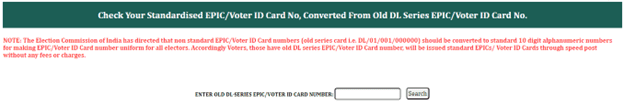
How to register and login in NVSP portal?
- Go to the official NVSP portal
- Click on ‘Login’.
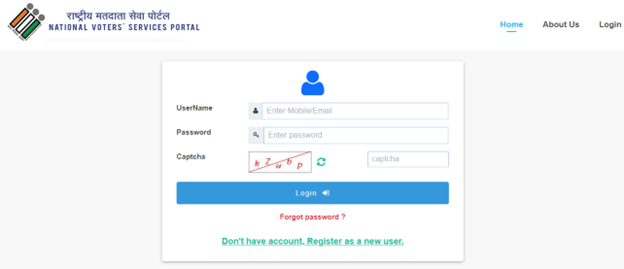
- In the next page, click on the ‘Register as a new user’ link
- Provide your mobile number and enter the captcha code in the given fields.\
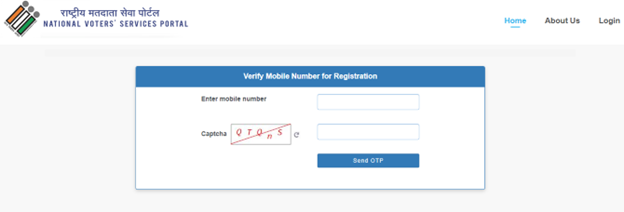
- Click on ‘Send OTP’ link to complete the verification.
- Now, login to the account using your registered email ID or mobile number, password and captcha code.
How to track application status on NVSP portal?
Users can check the application status of their Voter ID through the NVSP Portal. Login to the account and click on application status option on the home page. Provide your reference number, and click on Track Your Status’ option to view your status.
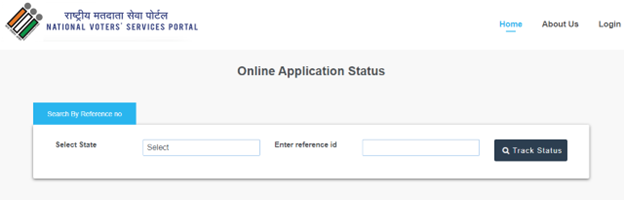
Can you download e-EPIC without registered mobile number?
Citizens can download their e-EPIC without a registered mobile number in the electoral roll by following the steps below:
- Visit the official portal www.nvsp.in and go to the ‘E-EPIC Download’ option
- Now, register using your phone number and create a password for log in
- Sign into your account to download and save the e-EPIC document in PDF format.
How to download e-EPIC for family members with same mobile number?
To download e-EPIC for your family members, you must complete eKYC for each member using a single mobile number. You can visit the ERO office along with the supporting documents like Photo ID proof, to complete the process.
Can the e-EPIC serve as identity proof at a polling station?
You can download the e-EPIC document online through the official and print it. The document serves as identity proof at the polling booth.
How to search name in voter list using EPIC Number?
- Open the official website of Election Commission of India at https://eci.gov.in/
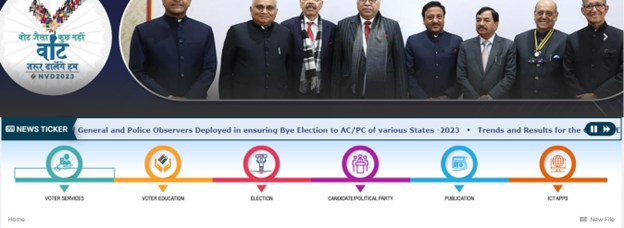
- Click on Voter services. It will redirect you to another page https://voters.eci.gov.in/
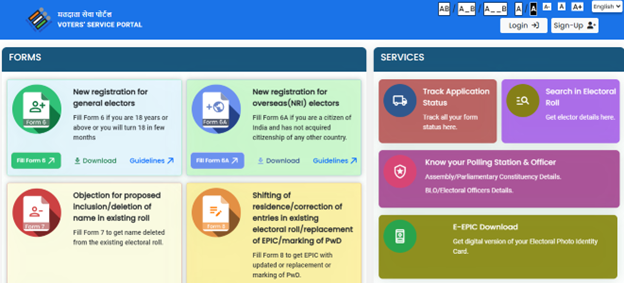
- Click on ‘search in electoral roll’ option and choose the ‘Search by EPIC’ option

- Type the EPIC number and select your state.
- Submit captcha the code and click on Search.
- Your name will be displayed if it is on the voters’ list.
How to search name in voter list using mobile number?
- Open the official website of Election Commission of India at https://eci.gov.in/
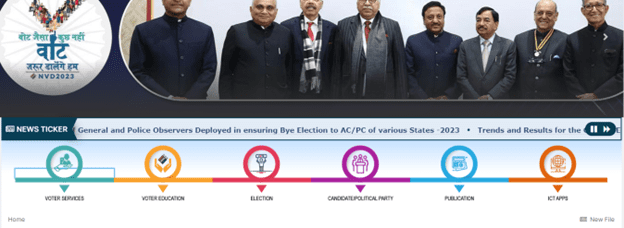
- Scroll down and click on search name in voter list. It will redirect you to another page.
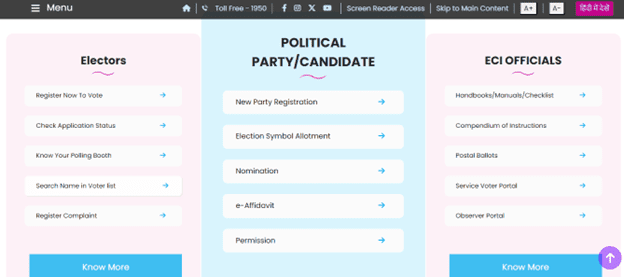
- Click on ‘search in electoral roll’ option and choose the ‘Search by Mobile’ option.
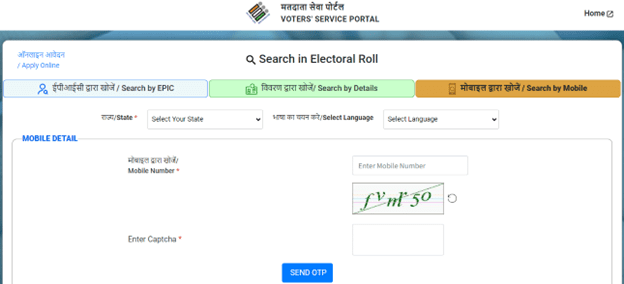
- Enter the mobile number and captcha code. Click on ‘Send OTP’
- Complete the OTP veriftication.
- Your name will be displayed if it is on the voters’ list.
How to change my old epic number?
One can visit the official portal of the Election Commission of India https://eci.gov.in/ and get Form 8 for making changes such as name, photo, age, EPIC number, address, date of birth, age, voters who have shifted to another constituency, etc.
How does an epic number look like?
The EPIC is represented by a 10-digit alphanumeric number (EAX2124325) as shown in the image below. The Election Commission of India has directed that non-standard EPIC/Voter ID Card numbers (old series card i.e., DL/01/001/000000) to be converted to 10-digit alphanumeric number for making EPIC/Voter ID Card number uniform for all electors.
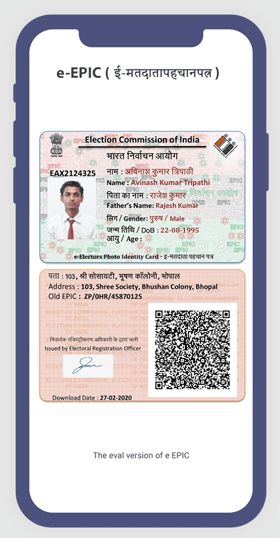
Source: eci.gov.in
How to link Aadhaar with EPIC?
Citizens can link Aadhaar with EPIC through online or offline mode. They must submit an application using Form 6B.
Online method to link Aadhaar with EPIC
Through the National Voters Service Portal
- Go to the official portal at https://voters.eci.gov.in/
- Login using your credentials.
- Provide details such as Aadhaar number, name, mobile number and email id.
- User must authenticate the Aadhaar details through the following ways:
- Self-authentication: By receiving OTP on the mobile number linked to Aadhaar.
- In case you do not have a mobile number linked to Aadhaar or you are unable to authenticate, you can upload a copy of Aadhaar card.
- After successful authentication, the Aadhaar and EPIC will be linked.
Through Voter Helpline App
- One can download the Voter Helpline application from Play Store (for Android) OR App Store (for iOS).
- Click on Voter Registration.
- In the next step, click on Electoral Authentication Form (Form 6B).
- Submit mobile number. Click on Send OTP.
- Enter the OTP to verify mobile number.
- Provide Voter ID and fetch details. Submit the details.
- Provide Aadhaar number, mobile number and place and submit the details.
- Check details and confirm submission.
Offline method to link Aadhaar with EPIC
Through SMS
- Send your Aadhaar details in the following SMS format to number 51969 from your mobile phone
- ECILINK <EPIC Number> <Aadhaar Number> For example: ECILINK IJH3456780 123456789123
- A confirmation SMS will be sent to the mobile number of the user.
Through Voter Centre
Submit duly-filled form- Annexure ‘A’ along with copies of EPIC card and Aadhaar card to the Electoral Registration Officer’s office in your area or to the Voters’ Help Center in your Legislative Assembly area.
Can you use e-Epic for voting?
e-EPIC is the digital version of the EPIC, which a voter can be download on their mobile or computer or print or upload it on Digi locker. The e-Epic serves as an identity proof and can be used for voting.
How to download Voter ID with EPIC Number?
Here are the steps to download the digital electoral card from the National Voters Service Portal and verify their voter ID EPIC number:
- Visit the official Election Commission of India website. Click on Voter services,w which will take the user to the National Voter’s Service Portal.
- You can directly visit the National Voter’s Service Portal at https://nvsp.in/. You will be directed to https://voters.eci.gov.in/portal.

- Select ‘e-EPIC Download’ option on the homepage.
- You will then be required to login, to proceed with downloading the EPIC card.
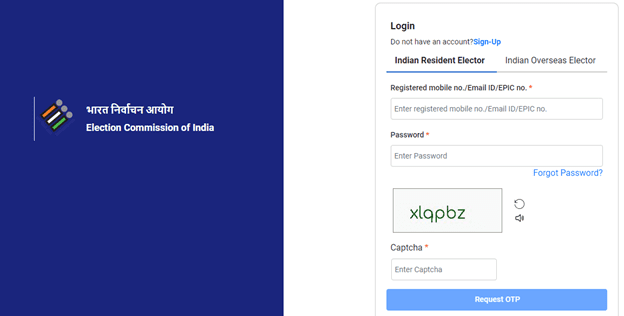
- Once logged in, enter the e-EPIC number and OTP sent to your mobile number and complete the process by clicking ‘Download EPIC Online’.
How to search for Voter ID Card online?
Through Electoral Search website
- Go to the Electoral Search website. Voter’s information will be available after 2 to 3 weeks of applying for a Voter ID Card.
- On the homepage, two options will be displayed
- Type your Epic Number
- Search by filling your personal information
- Select the first option. Enter the Epic number, state, and the security code on the screen. Click on ‘Search’. Registered voters will be able to view details on the screen.
- Select ‘Search by details’ option and provide details such as full name, age, date of birth, states, district, and your constituency. Click on ‘Search’ to find Voter ID Card details. If you are a registered voter, your details will be displayed on the screen.
Through State Election website
- Go to the state election website of your state.
- Provide the basic details such as name, father’s name, and Voter ID Card number. Click on ‘Search’.
- A list of profiles matching the information provided will be displayed on the screen.
- Select your name. Click on it to get detailed information.
How to search for Voter ID Card offline?
If one is unable to find their Voter Identity Card details through any of the online methods, then one can visit the nearest electoral office in their city to get the relevant details.
How to correct Voter ID card details?
A Voter ID card mentions an individual’s EPIC number along with other important details such as name, address, photo, date of birth, gender, age, name of relative, etc. One can update the Voter ID card details online by visiting the National Voter Service Portal https://www.nvsp.in/.
- Click on Form 8 (correction of entries in electoral roll)
- Provide details such as state, district, assembly/ parliamentary constituency
- Enter your name and surname in English and the official language of the state
- Provide the part number and serial number
- Submit the EPIC number
- Select the field to be updated and upload supporting documents
- Provide a declaration and click on the Submit button
- Applicants will get an email with the link to track the application. The application will be processed in around 30 days.
How to apply for a duplicate Voter ID?
If your Voter ID card is lost or misplaced, stolen or unusable due to wear and tear, you can apply for a duplicate card online in a few easy steps. For this, you must submit an application form with supporting documents to the Electoral Officer. The card will be issued after verification.
Offline process
- Go to the nearest electoral office and get a copy of Form EPIC-002, the application form for duplicate voter ID card
- Enter the relevant details such as name, address, voter ID details, etc.
- Submit the form along with the supporting documents.
Online process
- Visit your state’s Chief Electoral Officer’s website and download the application form, Form EPIC-002.
- Complete the form and attach supporting documents such as an FIR copy, proof of address and proof of identity.
- Send the form to the local electoral office
After the form is submitted, a reference number will be given to the applicant, which can be used to track the application status.
How to link mobile number with Voter ID?
- Log into the NVSP portal
- Register on the portal. Click on ‘Login’
- Click on ‘Don’t have account, register as a new user’ link
- Provide your mobile number and captcha displayed on the screen.
- Choose the ‘Send OTP’ link to get the OTP. Submit the OTP.
- Now, select the ‘I have Epic number’ option. Enter the EPIC number. In case you have not received EPIC number, click on ‘I don’t have Epic number’.
- Mention your first name and last name.
- Enter the email address. Changes pertaining to the linking process will be sent to the email id.
- Set a password. After adding the details, click on ‘Register’.
- The mobile number and Voter ID will be linked.
How to change phone number in Voter ID card?
- To update phone number in Voted ID card, one must fill and submit Form 8 for correction of entries in electoral roll.
- Go to the official NVSP portal.
- Click on ‘Correction of entries in electoral roll’. The form 8 will be displayed.
- Provide the relevant details and supporting documents. Mention the updated mobile number. Submit the OTP.
- Provide the declaration and click on ‘Preview and Submit’
How to download voter list?
- Visit the Election Commission of India website
- Select your state in the ‘Link to Official Sites of Chief Electoral Officers of all States/UT’
- On the relevant page, click on Electoral Roll option and choose ‘PDF Electoral Roll’
- Click on the district in which you reside from the given list.
- A list of AC names will be displayed. Click on the AC name from where you are registered to vote.
- A list of polling stations belonging to that AC will be displayed. Choose ‘Draft Roll’ option next to your polling station.
- The voting list and download option will be visible.
National Voters’ Services Portal: Services
The National Voters’ Services Portal https://electoralsearch.in/ provides the following services:
- Search name in National Electoral Roll
- Locate polling station on map
- Print voter information slip
- Apply for enrolment, deletion and change of address in electoral roll
- Know Booth Level Officer (BLO), Electoral Roll Officer (ERO)
- Know District Election Officials and officials in Chief Election Office
Housing.com News Viewpoint
Having a voter ID containing the EPIC number is crucial for a person to be eligible to cast their vote during elections. There are different ways to find an EPIC number online. If one does not have a voter card, they can access the official website for Electoral Search at https://electoralsearch.in/ to find the EPIC number.
FAQs
What is EPIC full form?
EPIC full form is Electors Photo Identification Card.
How many digits are there in EPIC number?
An EPIC number is a 10-digit alphanumeric number.
Can I download my EPIC card?
You can download a PDF of the EPIC card or Voter ID Card by visiting the National Voters Services portal.
What is e-EPIC?
e-EPIC refers to the PDF version of the EPIC which is a secure and portable document that one can download in a self-printable form. A voter can keep the card securely on mobile, upload it as a PDF on Digi locker or print and self-laminate the document.
How to check your name in the electoral roll?
Register on the official Voter portal of the Election Commission of India using your email ID. Verify the email id through mail. You can generate a password for your account. Click on Electoral Search at Homepage. Provide Voter ID number or relevant details to search the name.
How can voter register their complaints?
Voters can login to the official nvsp.in website to register their complaints. They will get an acknowledgement with an ID for reference.
What is the full form of Sveep?
The full form of Sveep is Systematic Voters’ Education and Electoral Participation program.
What is the objective of Sveep?
The Systematic Voters’ Education and Electoral Participation program (SVEEP) is the flagship program of the Election Commission of India, aimed at promoting voter awareness, voter education and voter literacy in India.
Why do we need the Election Commission of India?
The Election Commission of India is an autonomous constitutional authority, which was established for the purpose of managing the Union and State elections in India. The authority administers elections to the Lok Sabha, Rajya Sabha, State Legislative Assemblies in India and the offices of the President and Vice President in India.
What is the full form of CEC in politics?
CEC refers to the Chief Election Commissioner of India, who is head of the Election Commission of India.
Does voter ID expire?
Voter ID cards are permanent and do not have any expiry date.
Is voter ID valid for passport?
You can use a voter ID card as an address proof for passport.
What is the full form of NVSP?
NVSP refers to the National Voters' Service Portal.
Is voter ID and epic number same?
The EPIC number, also known as the Electors Photo Identification Card number, is the same as voter ID card number.
Can you get a real EPIC if you have an e-EPIC?
One can get a physical EPIC by submitting a request to thier constituency's Electoral Registration Officer (ERO).
Can you share access to e-EPIC?
An e-EPIC is a secure document and must not be shared with anybody else.
Can you download e-EPIC from smartphone?
You can download e-EPIC through the Voter Helpline Mobile Application on your smartphone.
What are the login details for e-EPIC?
One must enter their registered mobile number as the password to open the e-EPIC.
Where to find EPIC Number in a Voter ID card?
The EPIC number is printed on the front side of the Voter ID card. If you do not have the Voter ID card, visit the official website of the NVSP and get the EPIC number.
How to find epic number in voter id card Maharashtra?
Visit the official portal of state election website at https://ceoelection.maharashtra.gov.in/ceo/. Click on search name in voter list. Then, click on search by details and enter the relevant information to proceed.
| Got any questions or point of view on our article? We would love to hear from you.
Write to our Editor-in-Chief Jhumur Ghosh at jhumur.ghosh1@housing.com |
Harini is a content management professional with over 12 years of experience. She has contributed articles for various domains, including real estate, finance, health and travel insurance and e-governance. She has in-depth experience in writing well-researched articles on property trends, infrastructure, taxation, real estate projects and related topics. A Bachelor of Science with Honours in Physics, Harini prefers reading motivational books and keeping abreast of the latest developments in the real estate sector.










