With an aim to digitise village land records and make it easy for landowners to search for detailed information, the Karnataka government launched the RTC Bhoomi online portal. The Bhoomi project’s aim is to prevent fraud and manipulation by digitising all village land records in the state.
See also: Karnataka starts issue of digitised property cards for Bangalore property owners
What is RTC Bhoomi online in Karnataka?
The Bhoomi project was started in 2000 jointly by the central government and the state government to digitise land records. The Bhoomi RTC project in Karnataka is now spread over 175 taluks and 6,000 gram panchayats. Citizens of the states can apply for RTC ownership or make alterations in by visiting these offices.
See also: All about Bhulekh
Bhoomi RTC Karnataka 2025: Quick facts
| Bhoomi project started in | 2000 |
| Talukas covering Bhoomi project | 175 |
| Gram panchayats covering Bhoomi project | 6,000 |
| Bhoomi RTC is also known as | Pahani |
What is Bhoomi RTC document ?
The Bhoomi RTC stands for Bhoomi Record of Rights, Tenancy and Crops. It is also known as Pahani and is an important land record document in Karnataka that is issued to the existing landowner. The RTC Pahani documents include following details:
- Information about the landowner
- Identification of soil type
- Type of land
- Crops grown on the land
- Area of the Land
- Water Rate i.e. how much of water is to be used to keep the land fertile
- Commercial, agricultural and non-agricultural residential flood area
- Nature of possession
- Liabilities such as bank loans on the land
- Tenancy
Also read all about guidance value Bangalore
What are the services on the Bhoomi RTC portal ?
- Registration of citizen
- Check Pahani: Record of rights, tenancy and crops (RTC) online
- Mutation register
- Revenue maps
- Mutation status
- Mutation extract
- i-Record of Rights, Tenancy and Crops (i-RTC)
- Tippan
- RTC information
- Citizen login
- XML verification of RTC
- Register of dispute cases
- List of new taluks
See also: Everything about Meebhoomi
Bhoomi RTC 2025: Benefits
- Obtain village land records for loan application
- Search and download RTC copy by owner’s name or plot number
- Make mutation requests for sale or inheritance purpose
- Check application status for mutation request
- If the revenue inspector fails to complete the mutation within 50 days, a farmer can go to another officer at the Taluk level to authorise the mutation.
- Obtain crop data through i-RTC for crop insurance purpose
- Submit land-related disputes. The Bhumi portal helps in quick solving of land disputes by providing documents such as mutation that will help parties that are affected.
See also: CSC Mahaonline: All you need to know about CSC Services in Maharashtra
Benefits of Bhoomi Portal for farmers 2025
The Bhoomi portal helps farmers avail land-related documents and records over the years. Services for farmers include:
- Copy of land records for a farmer to apply for loans.
- Copy of RTC that could be accessed by giving the plot number or landowner’s name.
- Mutation request that can be raised by farmers. In case mutation request is not passed within 50 days, the farmer can send a request for another Taluk level inspector to complete the request.
- Bhoomi RTC has land dispute documents in case court summons a farmer to submit documents during hearing of an ongoing land dispute.
Documents you should have to access Bhoomi RTC online portal
Mentioned are documents you should have in hand to access the Karnataka Bhoomi RTC online portal 2025.
- Land details: Land identifying number that may be survey number, khata number or anything else.
- Proof of identity: Aadhaar card, PAN card, voter ID.
Fees to access Bhoomi online RTC 2025
| Document | Fees |
| Tippan | Rs 15 |
| Mutation status | Rs 15 |
| Mutation extract | Rs 15 |
| Record of right | Rs 15 |
| Tenancy and crops (RTC) | Rs 10 |
How to register on Bhoomi RTC online 2025?
To register, log on to https://landrecords.karnataka.gov.in/service4/ and enter details like Aadhar number, citizen name, mobile number and generate OTP and enter OTP and verify.

- Once you get the successful verification, type farmer details as Father name, address, Epic number and land line number.
- Next, upload any one of ID proof document that must be in jpg or jpeg format and click the Next button
- Now, type the land details such as select district, taluk, hobli and village
- Enter the survey number and Captcha number
- Click in ‘Add button’ to add the survey number
How to check Karnataka Bhoomi RTC on the portal?
Follow this step-by-step procedure to check RTC Pahani online report on Bhoomi portal:
Step 1: Visit Karnataka Bhoomi RTC portal https://landrecords.karnataka.gov.in/Service84/ and click on ‘Citizen Services’

Step 2: On the Bhoomi RTC portal, a pop-up will appear, choose ‘View RTC and MR’.

Step 3: You will be redirected to a new page on the Bhoomi RTC portal where you have to mention the district, taluk, hobli and village name.

Step 4: For the current year, enter the survey number and press the go button. Then, select the surnoc, hissa number, period, year and click on the fetch details button. You will get the owner details, like owner, extent and Khata number and details. You can also view details on the Bhoomi RTC portal for old year by clicking on the ‘old year’ tab and then, following a similar procedure.
How to access Karnataka RTC bhoomi online?
To get Bhoomirtc, first log on to https://landrecords.karnataka.gov.in/service58/iWalletSignUp.aspx to register for the Bhoomi iWallet service.

Enter the details including first name, last name, user id, password, gender, name in Aadhaar card, mobile number, captcha and click on Sign up/Submit.
How to get missed iRTC on Bhoomi RTC portal?
To check the missed iRTC go to https://landrecords.karnataka.gov.in/service37/MissedRTC.aspx, enter the i-RTC order number and get i-RTC. You can get your missed i-RTC and take print out but that can be done only once.

How to get mutation report from Bhoomi RTC portal?
Step 1: Visit the Bhoomi RTC portal https://landrecords.karnataka.gov.in/service2/RTC.aspx and choose ‘View RTC and MR’ from the pop-up menu after clicking on ‘For Citizen Services’.
Step 2: You will be redirected to a new page on Bhoomi RTC ,where you have to choose ‘MR’ from the top menu.
Step 3: Fill in the district, taluk, hobli, village, survey number and press on fetch details. You will get various options on Bhoomi RTC from which you can select and preview your mutation register. You can view this information in both, Kannada and English, by switching between the language tabs that can be seen on the top right of the page

See also: All about e swathu
How to check mutation status online?
Step 1: Visit the RTC Bhoomi portal https://landrecords.karnataka.gov.in/service2/RTC.aspx and choose ‘View RTC and MR’ from the pop-up menu after clicking on ‘For Citizen Services’.


Step 2: You will be redirected to a new page on RTC Bhoomi portal where you have to choose ‘Mutation Status’ from the top menu.
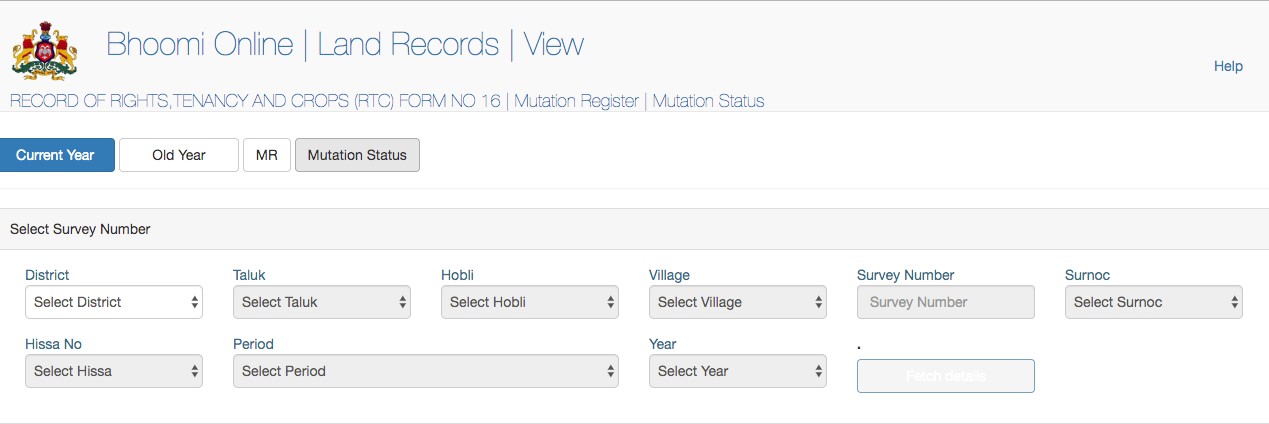
Step 3: Mention the district, taluk, hobli, village, survey number and hissa number and click ‘Fetch Details’ to generate details.

How to extract village land records mutation report?
For extracting mutation, click on https://www.landrecords.karnataka.gov.in/service93/citizen/

- Login with your mobile number and enter captcha and generate OTP.
Now select district, taluk, hobli, village, survey number and click on ‘Fetch Details button’.
RTC Bhoomi online 2025: View records of RTC Form no 16
Step 1: Visit Bhoomi RTC portal and click on ‘For Citizen Services’. From the pop-up menu, choose ‘View RTC Information’ to see the Bhoomi RTC information.

Step 2: If you choose survey no, you need to mention following details:
- District
- Taluk
- Hobli
- Village
- Survey
- Surnoc
- Hissa

If you choose Owner wise, you need to mention District, Taluk, Hobli and Village.

Step 3: The RTC Bhoomi will be generated in moments.
See also: All about IGRS Karnataka
Village land records: Verify mutation status and RTC via SMS
For mutation status -SMS KA Bhoomi GSC number to 161
For reality of RTC – SMS KA Bhoomi RTC Unique number to 161
Info. regarding: Dharwad pin code
How to download Bhoomi RTC Pahani?
If you wish to download the RTC Pahani online document for legal or loan application purpose, you need to make the payment through internet banking portal and follow this step-by-step procedure-
Step 1: Log on to the Bhoomi portal at https://rtc.karnataka.gov.in/Service78/ and login or create a login account, to access the ‘Pahani online anywhere anytime’ service.

Step 2: Enter the requisite details here and proceed. You will be directed to the i-wallet Services page, where you should click on the first tab – the i-RTC tab.
Step 3: You will be redirected to a new page where you need to fill details including district, taluk, hobli, village, survey number and click on ‘Go’. After this, enter the surnoc, hissa Number, RTC validity period and click on ‘Fetch details’. Once done, you will see the owner details and RTC details. Press on ‘View RTC’ and check if all the details are fine. If fine, click on ‘Pay and Print i-RTC’. The amount to be paid will be deducted from the iWallet and you can print the original i-RTC copy.
Know about: Hubli
How to view revenue maps on Bhoomi Karnataka online?
Bhoomi Karnataka 2025 online portal has revenue maps that includes details such as division and area of the property that is being considered. To view revenue maps check out following steps.
Step 1: Visit Karnataka Bhoomi Land Records portal
Step 2: Scroll down and look for ‘Revenue Maps’ option

Step 3: Select districts, taluk, hobli and map types and enter village name to search. You can also search from the list as well. Click on PDF file column and download it for free.

See also: All about Karnataka’s Basava Vasati Yojana housing scheme
How to view dispute case reports on Bhoomi RTC online?
You can easily view the report of any disputed land case by following this procedure:
- Visit the official Karnataka Land Record website.
- Click on the Bhoomi project and you will be redirected to a new page.
- Select ‘For Citizen Services’ and then on ‘Dispute Cases’.
- Fill in details such as district and taluk of the property that you are searching and click
- on ‘Get report’.
- The report will be displayed on the screen.

Bhoomi RTC 2025: Affidavit-based land conversion
With this conversion orders that are digitally signed will be made available to the owners of the plot. With this, landowners can also request for the land conversion letter, generate letter, conversion fee payment and upload the letter online.
Beneficiaries
- Citizens of Karnataka
- Taluka caseworkers
- Revenue Inspector
- Taluka surveyors
- Tahasildar
- Municipal,PWD and PCB department
- District registrar caseworkers and office
- District collector
- Assistant Commissioner
- Additional Deputy Commissioner
- District collector
- Assistant Commissioner
- Additional Deputy Commissioner
Bhoomi RTC Karnataka 2025: How to get land conversion affidavit online?
Land owners can apply for land conversion on Karnataka Bhoomi RTC portal. Here is how to do it:
Step 1: Visit the Karnataka Bhoomi Online Portal (click here) and click on ‘Citizen Services’.
Step 2: You will be redirected to a new page, where you will see a list of services that are offered on the Bhoomi Portal. Select ‘Apply for Conversion’ from the list.
Step 3: There will be three options to select from to choose the conversion type:
a) For land located outside the master plan area, the applicant needs to apply with notarised affidavit by clicking ‘Affidavit Based Conversion’.
b) For land located in the master plan published by the local planning authority, the applicant needs to click ‘Master Plan-Based Deemed Land Conversion’.
c) People who wish to buy agricultural land under Section 109 of the Karnataka Land Revenue Act need to click the last option.
For Affidavit Based Conversion
- Log in to the Bhoomi portal using your user name and password.
- Click on affidavit-based conversion and then on New Request.
- Enter the details such as survey number, village, taluk and more
- Click on Get Owners option
- Select the owner’s name and proceed with providing Aadhaar Card number, phone number, address.
- Enter the alienation sketch number, which will be used to fetch data from Mojini.
- Finally, click the Generate Affidavit option.
The applicants would need to apply and pay the conversion fee online, for the application to be processed by the authority.
View the land conversion request status
Once you have applied for land conversion on the Karnataka Bhoomi RTC, you can check the status of the land conversion request by following the below mentioned method. Click on ‘View Conversion Request Status’.

You will reach https://landrecords.karnataka.gov.in/service80 and you can check the status using affidavit ID by entering the affidavit id and click on ‘Search’. Alternatively, you can enter the user ID and click on ‘Search’ and you will get the details including action, affidavit ID, Request ID, District Name, Taluk Name, Hobli Name, Village Name, Survey No./ UPOR No/Created Date, Type of Conversion, Status.
All about Aadhaar card update

Bhoomi RTC online: Mobile App
There are a number of mobile apps available online on Google Playstore that claims to provide land records details and offer a downloadable copy of the document. However, users should know that these Bhoomi RTC apps are not affiliated with any governmental organisation or authority. All these land records Karnataka mobile apps are created by third-party developers and could be a phishing scam. Therefore, users should be mindful of feeding any personal information on these platforms.
Download Dishannk to get survey number
If you are finding it difficult to search for the survey number of your property in Karnataka, you can download the Dishannk App from the Google Playstore. This application lets the user know the survey number of his current location within Karnataka. It also allows surveyors to give feedback on survey number details and to know the land details, like owner details and area of their land.
How to get Akarband online in Karnataka?
Akarband establishes the survey number and the property owner it was originally allotted, including the land revenue assessment details.
- Go to the official Bhoomi Online portal https://landrecords.karnataka.gov.in/

- Click on the link to viewing of survey documents
- Then, enter the required details such as district, taluk, village, etc. and click on view Akarband link to view the details.

Village land records Bhoomi RTC online: Latest news
Karnataka to embark on land record digitisation
To mitigate fraud and forgery in property transactions, the Karnataka government has launched a comprehensive digitisation. The project under the Digital India Land Records Modernization Program (DILRMP) will involve digitisation of the record rooms in over 236 taluk offices within 2 years, starting 2024, mention media reports. This project builds on the ‘Bhumi’ project and will help in transparent, ease of doing business and accessibility of records.
See also: Stamp duty charges and registration charges in Bangalore, Karnataka
Bhoomi RTC online 2025: Contact information
Users can contact on the following number, to reach out to the monitoring cell, Karnataka Bhoomi RTC
Bhoomi Monitoring Cell
SSLR Building, K.R. Circle
Bangalore – 560001
Email id : bhoomi@karnataka.gov.in, bmchelpdesk.s@gmail.com
Call: 080-22113255, 8277864065,8277864067, 8277864068
Housing.com POV
Bhoomi RTC was brought to digitalise land records and ease the registration of land in Karnataka. It is easy to use-be it online or through the kiosks operated. The land records are updated and facilities such as mutation, revenue maps etc. can be easily accessed anywhere anytime.
FAQs
What is a revenue map?
Revenue map can be accessed on Bhoomi Karnataka RTC portal and has the details about the area of the land.
Is it compulsory to have your land registered with Bhoomi RTC for availing a home loan?
No. While Bhoomi RTC provides updated land records, it is not compulsory for you to be registered with Bhoomi Karnataka to avail a home loan.
How secure and reliable is the portal ?
The official Bhoomi Karnataka Online is a secure and reliable platform that can be used for accessing land records in Karnataka. With secure and encrypted network in place, the portal has strict data protection and privacy laws. Also, employed by the portal are security measures including user authentication, SSL certificates and firewalls. The portal is regularly monitored and maintained by the revenue department of the Karnataka Government.
What is Pahani?
Pahani is a type of land document which lists details of land owner and specifications related to the property.
When is mutation done?
Whenever a property changes hands, it has to be recorded in government’s documents, as well. This process of change in ownership from one individual to another, is known as mutation.
How can I get mutation certificate in Bangalore?
Visit the Bhoomi RTC portal and follow the steps as mentioned in this article
How can I make the payment online to get land records?
You can make payment through net banking credit card, debit card etc.
Which state started Bhoomi?
Karnataka started Bhoomi portal that maintains land records.
How to check land map online in Karnataka?
On the Karnataka Bhoomi website, under the Survey SSLR services, click on the Revenue Maps. Next choose the District, Taluk, Hobli and Map types and you can view maps in PDF format.
What are the objectives of Bhoomi project?
The 'Bhoomi' project was undertaken and developed by Karnataka. Under this, all land records are computerised.
What is the meaning of J slip?
J-slips contain information on transfer of agricultural lands . These are transmitted electronically from Kaveri to Bhoomi to fast track the mutation process and eliminate manual process errors.
| Got any questions or point of view on our article? We would love to hear from you. Write to our Editor-in-Chief Jhumur Ghosh at jhumur.ghosh1@housing.com |






