In 2016, the Rajya Sabha passed the Real Estate Bill. The objective was to bring about certain structural changes in the real estate sector.
What is Gujarat RERA?
The Gujarat government notified the general rules for Gujarat Real Estate (Regulation and Development) rules in May 2017 and ever since, the RERA Gujarat also known as GujRERA has been in force. RERA Gujarat monitors Gujarat’s real estate sector and safeguards home buyers interests. RERA Gujarat can be accessed on https://gujrera.gujarat.gov.in/#/ in English and one can also access RERA Gujarat rules in Gujarati.
Gujarat RERA launches Gujarat RERA 2.0
The Gujarat Real Estate Regulatory Authority (RERA) launched the Gujarat RERA 2.0 portal for the users, according to order 83. The RERA 1.0 portal was shut on November 16, 2023. As per the GujRERA website, the existing RERA 1.0 promoters can claim their projects in RERA 2.0 by using the Claim Process. All new portal users should necessarily sign up in RERA 2.0.
The RERA 2.0 portal will function completely online and make RERA registration paperless. Also, need to physically present copies will be eliminated by the use of online forms under RERA 2.0.
The Gujarat RERA 2.0 went live on March 14,2022 in parallel to the existing RERA 1.0 portal. However, it was suspended owing to some issues.
See also: All about RERA Maharashtra
RERA Gujarat registrations
| Projects registered | 13,032 |
| Projects completed | 6,630 |
| Agents registered | 2,704 |
| Complaints resolved | 5,717 |
Source: GujRERA website
Gujarat RERA registered real projects total investments currently is Rs 4.74 lakh crore.
Considering a property purchase in Gujarat? You should check whether the property you are interested in is a GujRERA registered project. Now, how do you do that through the official website of the Gujarat RERA? We guide you step by step on using the Guj RERA website including how to check project details in RERA Gujarat.
RERA Gujarat: How to check status of RERA registered projects?
Step 1: First login on the RERA Gujarat website at https://gujrera.gujarat.gov.in/#/

Step 2: When you choose ‘PROJECTS’, the search leads you to a table with details of registered projects under RERA Gujarat which includes RERA Ahmedabad, RERA Vadodara. Click on any of these to as per your choice whether residential, commercial, mixed or plotted developments.
If you want to buy an affordable property with benefits as laid out in the Pradhan Mantri Awas Yojana (PMAY), go to the ‘AFFORDABLE HOUSING’ tab to search from a list of properties under Guj RERA. Notably, GujRERA is the only authority that has given a very presentable picture of all the projects.
As is clear from the picture below, RERA Ahmedabad has the highest number of registered residential projects followed by RERA Vadodara.
Click on Projects registered and you will see

How to check RERA Gujarat application status for project details?
On the above Gujarat RERA page, click on the location where the project is located and you will see the project registered.

Click on the project name and you can see the project details such as district, address, project area, sub-district, project type, and project specification.

RERA Gujarat: Project Map
On the RERA Gujarat homepage, under map you can see the map locations of projects that are registered under GujRERA. By entering details asked on the page like project type, district, pincode, minimum area, maximum area, minimum cost and maximum cost you can filter your project search.

RERA Gujarat: How to file a complaint?
To file a complaint against the builder on RERA Gujarat, an aggrieved home buyer will have to fill Form A available on the Guj RERA website by first logging in on the RERA Gujarat website using citizen username and password.





RERA Gujarat complaint should be accompanied by a demand draft worth Rs 1,000 drawn in favour of a nationalised bank payable in the branch of the authority. On receiving it, the RERA Gujarat authority will decide as per the rules established and a date of hearing will be notified to the concerned home buyer.
So far, the RERA Gujarat authority has resolved over 3,366 complaints.
RERA Gujarat: Should you register as an association to make a complaint?
The GujRERA Appellate Tribunal ruled that if a group of residents were to file a complaint against a real estate developer, this group must be registered as an association. If not, then the group members can bring forth the complaint as individuals only to Gujarat RERA.
Beware of fraud
Last year, police officials arrested some fraudsters who had created a URL similar to GujRERA’s official website with an intent to lure homebuyers. Home buyers should be careful of such a fraud and login only on the official link at https://gujrera.gujarat.gov.in/#/
RERA Gujarat: How to see judgement/ order?
On the GujRERA homepage, click on Judgement/order tab and you can see GujRERA judgements.

Click on the judgement that you are looking for and view.
Also, in the same tab you have an option of viewing and downloading Appellate tribunal judgement and other RERA related documents.

RERA Gujarat: How to see hearing list?
To view the hearing schedule board, click on hearing list on RERA Gujarat. You will reach the page which will look like the below image and will have details like complaint number, project registration no, project district, project name, complainant name and respondent name.

RERA Gujarat registration: Eligibility criteria
For registering with the RERA Gujarat, a promoter/ real estate agent must fulfill the mentioned eligibility criteria.
- A promoter should construct apartments for sale purposes
- A promoter taking up works of building renovation
- An agent promoting and finishing the deal of selling projects and helping in rentals to customers.
How to register for GUJRERA as a promoter?

Step 1: On the RERA Gujarat page, if you’ve selected ‘Project Registration’ you’ll be redirected to a new RERA Gujarat page wherein you’ll have to select the promoter type – Individual or Society/Company/Partnership firm/Trust/Limited liability partnership/Competent authority/HUF.
Step 2: You will be asked for your email id and mobile number on RERA Gujarat website. These will be verified after you receive an OTP.
Step 3: Fill up with the needed information on the GujRERA website.
Once you have registered, under the promoters tab a promoter can access QPR, complaint, notice and judgements.
Info. regarding: Bhavnagar pin code
RERA Gujarat: List of documents to be provided by the promoter
Mentioned are documents to be provided to Gujarat RERA by the promoter for registration.
- Registration certificate of the company.
- Promoter’s photograph.
- Project head’s photograph.
- Project completion certificate (previous project).
- Architect certificate (Form 1).
- NOC (Form-1A).
- Auditor report.
- Income tax return acknowledgement.
- PAN card copy.
- Encumbrance certificate.
- Commencement certificate.
- Approved building plan/plotting plan.
- Approved layout plan.
- Performa of sale agreement.
- Land document.
- Approved sect. Plan/infrastructure plan.
- Area development plan.
- Performa for allotment letter.
- Brochure of the current project.
- All NOCs from authorities.
- Declaration (Form B).
- Performa for sale deed.
- Project photo.
- Project specification.
- 7/12 document.
- Title clearance certificate.
- Title report
- Photograph (block/wing/building/floor).
- NOC (Form-1B).
- Engineer certificate (Form 2).
- CA certificate (Form 3).
- Balance sheet (for 3 years).
- Profit and loss statement (for 3 years).
- Directors’ report (for 3 years).
- Cash flow statement (for 3 years)
What are the charges for registering with GUJRERA for promoter
| Type of real estate project | RERA Gujarat promoter registration fee |
| Commercial RERA Gujarat project | Rs 20 per square meter for plots upto 1000 square meters.
Rs 25 per square meter for plots more than 1000 square meters. |
| Group housing RERA Gujarat project | Rs 5 per square meter for plots upto 1000 square meters.
Rs10 per sq.mt for the plots which acquire space of more than1000 per square meter |
| Plotted development RERA Gujarat project | Rs 5 per square meter |

How to register for GUJRERA as agent?
Step 1: On the RERA Gujarat page, under professional you’ll be redirected to a new RERA Gujarat page wherein you’ll have to select the type as agent.
Step 2: You will be asked for your email id and mobile number on RERA Gujarat website. These will be verified after you receive an OTP.
Step 3: Fill up with the needed information on the GujRERA website.
RERA Gujarat: Documents to be provided by the agent
- Information of your enterprise, that is – name, registered address, type of enterprise (societies/partnership/company/proprietorship, etc.).
- Particulars of registration (of proprietorship/partnership/company/society, etc.) including the memorandum of association, bye-laws, articles of association, etc.
- Name, contact details, address, and a photograph of the real estate agent, whether it is an individual and the name, contact details, address, and photographs of partners, directors, etc.
- PAN card
- Address proof of the business
What are the charges for registering with GUJRERA for agents?
| Promoter type | Agent registration fees |
| Individual agent | Rs 10,000 |
| Other than Individual agent | Rs 50,000 |
| Renewal of RERA Gujarat registration | For an individual agent -Rs 5,000
For other than individual -Rs 25,000 |
Read RERA Gujarat rules in Gujarati here by selecting Gujarati rules option.
RERA Gujarat: Forms and templates download
Under Regulatory documents tab on the RERA Gujarat homepage, you can download forms and templates form RERA Gujarat at https://gujrera.gujarat.gov.in/#/regulatory-document/forms-template

For instance, if you want to download the refund request form to Gujarat RERA, click on View file under Download section and download the form.

RERA Gujarat: Mobile app
You can download the official Gujarat RERA mobile app from the Google Play Store. RERA 2.0 can be accessed using the mobile phone or any handheld device.
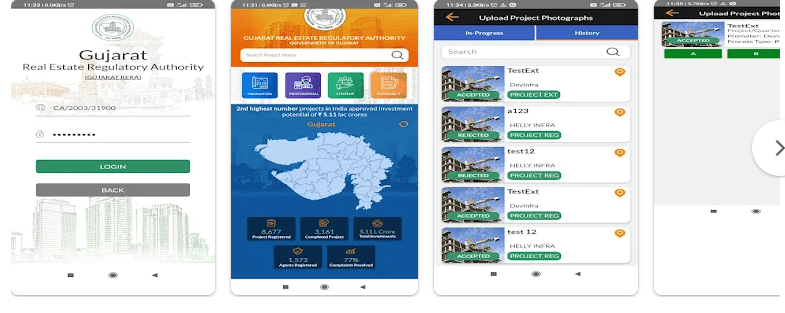
RERA Gujarat: Contact information
Gujarat Real Estate Regulatory Authority ,
4th Floor, Sahyog Sankul, Sector-11,
Gandhinagar-382010
Phone number- (079) 232-58659
Email id: [email protected]
Gujarat Real Estate Appellate Tribunal
Ground Floor, D2 – Wing, Karmayogi Bhavan – 2,
Sector – 10A, Gandhinagar – 382010.
Ph. No. (079) 232-58044 / 46
Email id: [email protected]
FAQs
What is RERA Gujarat?
The Gujarat Real Estate Regulatory Authority was formed for the promotion and regulation of the realty sector in Gujarat. For a long time, the sector was unregulated leading to many malpractices across the country. Under the Real Estate Regulation and Development Act, 2016, all Indian states now have a state regulatory body for the real estate sector.
How to check if the project is registered under GujRERA?
You will details of all the registered projects on the GujRERA website. Go to the ‘registration’ tab and choose ‘projects’ to see the list.
Can I file a complaint against builder/agent online on GujRERA?
Yes, you can file a complaint online GujRERA.
Can I file a complaint against the builder offline
Yes, you can file a complaint against the builder or agent offline Guj RERA. . You have to fill Form A and submit it with necessary charges.
| Got any questions or point of view on our article? We would love to hear from you. Write to our Editor-in-Chief Jhumur Ghosh at [email protected] |

With 16+ years of experience in various sectors, of which more than ten years in real estate, Anuradha Ramamirtham excels in tracking property trends and simplifying housing-related topics such as Rera, housing lottery, etc. Her diverse background includes roles at Times Property, Tech Target India, Indiantelevision.com and ITNation. Anuradha holds a PG Diploma degree in Journalism from KC College and has done BSc (IT) from SIES. In her leisure time, she enjoys singing and travelling.
Email: [email protected]











