To ease the property registration process for the people of Telangana, the state government launched the Dharani Portal in October 2020. With the COVID-19 pandemic bringing property registrations to a halt following the lockdown, the state government aimed to bring the entire procedure online, to keep the revenues flowing. Apart from property registration, the portal aims to be a one-stop destination for land mutation, land record search and other land-related services. However, the services on the land records portal are currently available for agricultural land only. The Dharani non agriculture portal for land and property-related services is expected to be launched soon.
See also: All about MPIGR
Dharani Portal: Telangana Land Record
| Website name | Dharani Portal/ Website / TS Dharani/ Integrated Land Records Management System, Government of Telangana |
| Website link | dharani.telangana.gov.in |
| Managed by | Government of Telangana |
| Contact information | Helpdesk: 08545233525 |
Integrated land records management system: Benefits of Dharani Portal Telangana
The government introduced the Digital India Land Records Modernization Programme (DILRMP) with the aim to develop a suitable Integrated Land Information Management System (ILIMS) in the country.
The government of Telangana introduced the Dharani portal, integrated land records management system, to provide seamless services for Telangana citizens pertaining to land administration and property registration online. Using the Dharani portal, citizens in Hyderabad and other cities can access their land records at a click without visiting any government office. It provides various benefits such as:
- Offering an information source for all data pertaining to land records.
- Automation of workflow, integration of various applications of different departments and adoption of innovative modern technology.
- Providing a single platform for managing land records, encompassing maintaining and updating of textual records, survey, maps, settlement operations and registration of immovable property.
- Automatic activation for mutation, once the registration is complete or on the request by the citizens or the department concerned.
- Providing land transactional information source such as purchase, selling, mortgage, etc., which notifies the stakeholders on a real-time basis.
- Enabling updating of textual data on a real-time basis through GIS tools.
See also: Banglarbhumi West Bengal land record
Dharani Portal: Services available
The Dharani website is the integrated land records management system in Telangana providing a host of services for the citizens. Dharani Telangana website can be accessed in English and Telugu languages. Property owners can also check the land-related information or TS land records on the Dharani website. The Dharani portal Telangana aims to provide a range of revenue and registration services for the property owners and buyers of agricultural land in Telangana.
| Revenue services | Registration services |
| Search land related details | Certified copy of land documents |
| View market value of land for stamp duty calculation | Payment of registration services and stamps services |
| View prohibited lands | Duty and fee calculator |
| Search EC details | Slot booking and rescheduling |
| Application for registration | Application tracking |
| Application for mutation | View receipt and view unit rates |
| Application for NALA | Market value assistance |
| Application for lease | Group Registration and data entry by the public |
| Registration for mortgage | Encumbrance Certificate Search |
| View cadastral maps | |
| Land valuation certificate | |
| Registered document details | |
| Mutation/ Succession services | |
| Agriculture income certificate | |
| Land conversion/ NALA services |
One requires to sign into the integrated land records portal in Telangana to access the services mentioned above.
See also: All about Telangana land and property registration
How to view land records on Dharani Portal in Telangana?
To search TS land records on Dharani Telangana government Portal, follow these steps:
Step 1: Visit the Dharani portal (click https://dharani.telangana.gov.in/) and click on ‘Land Details Search’.

Step 2: You will be redirected to a new page on the land records portal, where you can search land on the basis of survey number or passbook number.
Step 3: Enter the requisite details, such as district, mandal, village, etc. Choose the khata number and survey number from the drop-down menu. Click on ‘Fetch’. The details will be displayed on your screen.

Also read: How to get Patta Chitta Tamil Nadu Land Records?
Dharani portal: How to book a slot for citizens?
Registered users can book an online slot on the Telangana Dharani portal to avail of the services.
- Visit the official TS Dharani website
- Click on ‘Slot booking for Citizens’ tab on the left size panel
- User will be directed to a new window. Click on continue
- Submit mobile number, password and the captcha code
- Provide the OTP sent to your registered mobile number
Citizens who are not registered users must click on ‘New User Sign Up Here’. A new window will open where you must enter your name, mobile number, and captcha code. Click on ‘Validate and Register’ button after filling in the relevant details and proceed to register your account.
Know about: Khammam pin code
How to view market value of land for stamp duty on Dharani?
To calculate stamp duty and registration charges on Dharani portal agriculture properties in Telangana, you can follow these steps:
Step 1: Visit the Dharani portal (click here) and click on ‘View Market Value of Lands’.

Know how to check land records for maharasthra
Step 2: You will be redirected to a new page on the land records portal where you can select the district, mandal, village and survey number from the drop-down menu.

Step 3: Enter the captcha and click on ‘Fetch’. The results will be displayed on your screen.
Citizens are requested to pay the additional amount on account of revision in market values and stamp duty /fee from July 22, 2021. Those who have booked slots from July 22, 2021 have to pay the differential amount before going for registration. Also, all those whose registrations are pending as on July 20, 2021, have to pay the revised charges before proceeding for registration.
See also: All about Bhu Naksha UP
How to view encumbrance details on Dharani Telangana portal?
Land buyers in Telangana should check the Dharani portal encumbrance certificate, before signing the deal. This certificate lists if there are any encumbrances (unpaid liability) on the land by the previous owners. Here is how to check the encumbrance certificate:
Step 1: Visit the Dharani portal (click here) and click on ‘Encumbrance details’.

Step 2: Select the district, mandal, village/city and survey number from the drop-down menu.

Step 3: Click on ‘Fetch’. The results will be displayed on the screen.
Search EC on Dharani Portal
- Click on Encumbrance Certificate details on the Dharani Portal
- In the next step, click on the Click Here to Know option
- Submit details such as document number, year of registration, registered at SRO
- Click on Submit button to view EC details.
See also: All about 7/12 utara Gujarat
Dharani Portal: How to login?
Explained below is the procedure to log into the Dharani portal Telangana or TS Dharani:
- Go to the Dharani Telangana Website, and click ‘Login’ option given on the homepage.
- Select username and password. You can select ‘User Type’ option to type in the mobile number and password.
- Click ‘Login’ after entering the details.
How to sign up on Dharani Telangana website?
You have to sign up before you can access a number of services on the portal. Here is a guide on how to register and login in Dharani portal:
Step 1: Click on the ‘Sign Up’ button on Dharani portal that appears on the homepage. New users in Telangana must follow this step.

Step 2: Enter personal details like name and mobile number to validate and register yourself. Select ‘Get OTP’ to verify the mobile number and sign up.

Step 3: You will need to fill your profile and submit details such as email ID, address details like state, district, mandal, village/city, etc.
See also: Webland in AP: All about the centralised land records management system in Andhra Pradesh
How to sign in on Dharani Website?
Explained below are steps for Dharani citizen login on the official Dharani portal.
- Visit the official website of Dharani https://dharani.telangana.gov.in/ and click on ‘Slot Booking for Citizens’
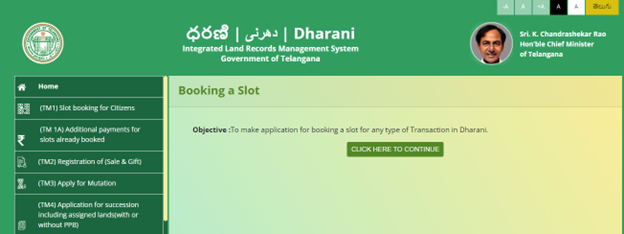
- Click on the ‘Click here to continue’ button to proceed.
- New users must register by clicking on the ‘Sign Up’ option on the top right corner of the page.
- Registered users can proceed to login by providing their mobile number and password.
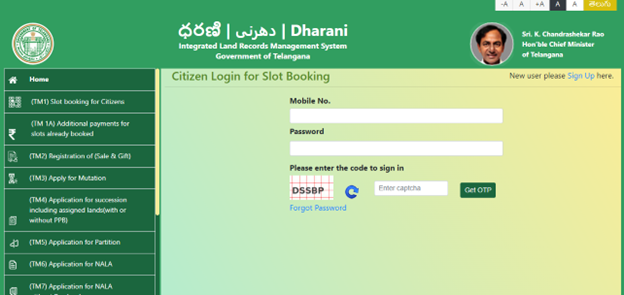
How to search registered document details on Dharani?
Land buyers can also search registered document details of any agricultural land on Dharani website in Telangana. Here is how you can find it:
Step 1: Visit the Dharani portal (click here) and click on ‘Registered Document Details’.

Step 2: Mention the document number or year, district and tahsildar.

Step 3: Enter the captcha and click on ‘Fetch’. The results will be displayed on the screen.
See also: All about Telangana’s TS bPASS system for building permissions
How to search Pahani and ROR-1B details in Telangana?
While the Telangana government has discontinued the Pahani and ROR-1B search on Dharani portal, the Chief Commissioner of Land Administration portal still offers these documents which could be searched using these steps:
Step 1: Visit the CCLA Telangana Portal.
Step 2: Select the district, division, mandal and village from the drop-down menu.

Step 3: On the next page of dharani.telangana.gov.in, you can search Pahani using khata number or buyer/seller name or mutation date.
Step 4: Enter the captcha and click on ‘Get Details’. The results will be displayed on your screen.
How to view cadastral map online on Dharani?
- Visit the Dharani Telangana portal. On the homepage of the dharani.telangana.gov.in website, click on the option to view cadastral maps.
- Enter the details such as district, division, mandal and village, to view the map.

Services available for NRIs on Dharani website
Non-resident Indians (NRIs) can use the Dharani portal for submitting applications for E-Property Passbook (EPPB) and for carrying out various land-related transactions. One can visit the home page of the Dharani website and click on ‘NRI portal’ option. Then, click on the given button specified to continue.

Users must login, to access the services available through the Dharani integrated land records management system, Government of Telangana. First-time users should sign up to proceed.

Dharani App Telangana
Now, users can visit the Google Play Store on their mobile phones to download the Dharani App
- Go to the Google Play Store and write Dharani Telangana land records in the search box
- Click on the official Dharani App and install the application on your phone
Dharani Telangana Portal: How to apply for lease?
Click on the ‘application for lease’ on the home page of the Dharani Telangana portal. Click on the link ‘click here to continue’

- Now, submit your mobile number, password and captcha code.
- Click to click on get OTP. Enter this OTP and click on submit button
- The page for lease application is displayed. Complete the form and click on submit
Land Valuation online procedure
One can get the land valuation through the www dharani telangana gov in portal by the following steps explained below:
- Go to the dharani.telangana.gov.in website
- Log in to the portal by providing your mobile number, password, and entering the captcha code.
- The Dharani Telangana Dashboard page will be displayed on the Telangana Dharani portal
- Select the New Request button
- Now, click on ‘Land Valuation Certificate’
- Choose the district, division, mandal, and village. Then, select Khata No or Survey No or Pattadar Name
- Now, click on ‘get details’
- The list of land will be displayed corresponding to the Khata No or Survey No or Pattadar Name
- Choose the land
- Then, click on Get Certificate
- Complete the application form that is displayed. Proceed to pay the fees.
Dharani Telangana: How to apply for mutation?
- Go to the dharani.telangana.gov.in website
- Click on ‘apply for mutation’ link. Then, click on the link given to continue.

- Provide your details such as mobile number password. Enter the captcha code
- Then, proceed to the next step to get OTP.
- You will be directed to the application page for mutation
- Submit the required details. Click on Submit.

Documents required for mutation
Citizens applying for mutation on Dharani Telangana portal are required to provide the following details and documents.
- Applicant details including father/husband’s name, gender, age, occupation, Aadhaar number, address proof, etc.
- Property related details such as district, mandal, village, Khata number, survey number, and extent available.
- Registration details such as SRO office, document number, year, etc.
- Registration document
- Encumbrance Certificate (EC)
- Seller and Pattadar Passbook Number (Optional)
- Payment receipts
Dharani Telangana: Application for Nala
- Visit the official dharani telangana gov in portal
- Click on the link for application for nala
- On the next page, click on the link given to continue

- Click on the link given to continue, on the next page,
- Next, enter mobile number, password and capture code.
- Click to get the OTP. Enter the OTP and click on submit
- Fill in the application form with the required details and upload all the relevant documents. Then, click on submit to proceed.
Dharani Telangana: Application for Nala without passbook
On the home page of the dharani telangana gov in portal, users will find the link to apply for Nala without passbook. This is applicable for tracts of land which have been wrongly marked as NALA in government records. Click on the link given to continue.

- Submit the mobile number, password and capture code.
- Click to get the OTP and enter the number. Click on submit
- Fill in the application form that is displayed with the required details and upload all the relevant documents. Then, click on submit to proceed.
Dharani Telangana: Application for partition
- Visit the official dharani telangana gov in portal
- Click on the link for application for partition
- On the next page, click on the link given to continue

- Enter the mobile number, password and capture code. Click to get the OTP
- Enter the OTP and click on submit
- The application form will displayed. Fill in the required details and upload all the relevant documents. Then, click on submit to proceed.
Dharani Telangana application status
- Visit the dharani telangana gov in portal
- Click on the application status link

- Select the application type and provide the application number or registered document number. Enter the captcha code and click on the submit link to proceed and view the status.
How to get certified copy of land documents?
- Go to the official Telangana Dharani Website
- Click on the relevant form from the available list of forms
- Complete the form with details and download it.
- Collect and send the form and relevant documents to the nearest tehsil.
- You will get a certified copy of the document.
Dharani portal: How to download a land distribution report?
- Click on the land-sharing report link on the official Telangana Dharani website
- Provide the information and click Generate.
- The report will be downloaded.
Dharani Telangana portal: How to apply for the creation of a GPA/ executed?
The General Power of Attorney (GPA) is required to represent an individual as the designated person in property transactions and various property related matters. The Dharani portal in Telangana helps one to apply and register a GPA for agricultural land.
How to apply for GPA?
To apply for GPA related to agricultural lands, users are required to click on the link ‘application for GPA’ on the home page. Click on the link given to continue. Then, complete the OTP verification step. Users will then be redirected to the application page for lease. They must fill in the required details and click on submit.

GPA registration
To register for the GPA, users will have to click on the relevant link ‘registration of GPA’ on the home page. One should click on the link given to continue and complete the OTP verification step. After they click on submit, the application for registration page is displayed. Complete the form and upload the necessary documents. Click on submit to proceed.
How to apply for GPA/ executed?
- Go to the home page of the dharani.telangana.gov.in website
- Click on the link apply for GPA/executed GPA
- Click on the link given to continue.
- Then, complete the OTP verification step.
- In the next step, complete the application form and upload relevant documents.
- Click on submit button to proceed.

Dharani Telangana portal: How to view prohibited lands?
The dharani. telangana. gov. in website allows citizens to check the prohibited land details
- Log in to the dharani. Telangana portal and click on Prohibited lands on the home page
- Then, click on the ‘click here to continue’ link

- Select the district, mandal and village. Click on ‘fetch’ to view the required details.
Dharani Portal: How to locate Sub-register Office (SRO)?
- Go to the dharani. telangana. gov. in website and click on the Know your SRO Link
- Select the district , mandal and city/village
- Click on ‘Search’ to see the details
Dharani Telangana land status
- Go to the dharani. telangana. gov. in and log in
- Click on the land status link

- Provide details such as district, division, mandal, village and khata number and click on the link to get details.
How to apply for Khata merging on TS Dharani?
One can apply online for Khata merging if the Pattadar has over one Khata in the same village, to merge them into one Khata and one PPB. Visit the official Dharani website and click on ‘Application for Khata merging’ from the list of services given on the portal. After the application is made, eKYC will be done in MeeSeva. The application will be sent to the collector. After approval, the Khatas are merged and new PPB will be sent to the Pattadar.
Services offered by Maa Bhoomi Telangana
The official Maa Bhoomi Telangana website enables the citizens in Telangana to avail of several land records-related services online. For availing of these services, one must visit the official portal of The Chief Commissioner of Land Administration. Some of the main services available through the portal include:
- Linking Aadhaar card to accounts
- Viewing Pahani Telangana details
- Applying for Telangana Pahani/Adangal
- Land records and survey numbers
- Viewing ROR-1B Telangana details
- Village ROR-IB details
- Grievance redressal
How to cancel booked slots?
The Dharani Portal has the facility of cancelling and rescheduling a reserved slot If one is unable to attend the meeting at the scheduled time:
- Go to the Dharani Telangana portal. Choose the ‘Cancellation of the Slot Booked/ Slot Reschedule’ link.
- Enter relevant information, including the property, booked slot details and the payment information.
- For rescheduling a slot, enter personal details and information related to slot booking, property, etc.
- Cancel or reschedule the slot.
How to locate sub-registrar office on Dharani portal?
One can find the respective sub-registrar office (SRO) on the Dharani portal by following these simple steps:
- Go to the Dharani portal and navigate to the ‘Know Your SRO’ option
- Choose district, mandal and town
- Select ‘Search’ option to view the Jurisdiction SROs
How to record encumbrances?
Bank and financial institutions can record encumbrances resulting from loans offered or mortgages on agricultural land online using the Dharani portal. Here is a step-by-step guide:
- Go to the Dharani portal and choose ‘Bankers Portal’ option.
- Click ‘Click Here to continue’ link.
- Provide your username and password
- Register the encumbrances in the system. There is an option to cancel earlier encumbrance.
Telangana land record latest news
Update on November 22, 2022
Telangana government introduces new facility to rectify errors in Dharani portal
The Telangana government has introduced a facility to rectify the land records online on the Dharani portal. Under the new module, there will be options in the Dharani agriculture land records portal, to rectify errors that came into the system due to oversight and caused inconvenience to farmers in accessing various services.
See also: All about Khasra number
FAQs
How can I check my land in Dharani?
You can search your land on Dharani using survey number or passbook number.
What is prohibited land in Telangana?
Government lands such as barren, poramboke, Waqf and endowments are placed in the prohibitory register under Section 22-A of the Indian Registration Act.
Can slots booked earlier be cancelled on the Dharani portal?
Yes, citizens can apply for cancellation of the slots that have been booked earlier, by clicking on ‘cancellation of slot booked’ option on the home page of the Dharani Telangana website.
How can I check my land records with Aadhar card in Telangana?
Go to the official Dharani portal and choose the ‘Land Details Search’ option. Now, enter the details such as Pattadar Passbook number and the first four digits of your Aadhar Number. Seelct the Village, Mandal, and District from the dropdown. Submit the captcha and click on the fetch option to view land records online.
How to get 1B in Dharani?
In Telangana, 1B is a revenue document that has various land-related details, including the history of landowners.
(With inputs from Surbhi Gupta)
Got any questions or point of view on our article? We would love to hear from you. Write to our Editor-in-Chief Jhumur Ghosh at [email protected]
Harini is a content management professional with over 12 years of experience. She has contributed articles for various domains, including real estate, finance, health and travel insurance and e-governance. She has in-depth experience in writing well-researched articles on property trends, infrastructure, taxation, real estate projects and related topics. A Bachelor of Science with Honours in Physics, Harini prefers reading motivational books and keeping abreast of the latest developments in the real estate sector.
Email: [email protected]












